Are you short of space to store large files or to back up confidential information? Then you probably need an external hard drive of at least 1 TB. The device installs automatically thanks to Plug & Play technology. SSD or HDD? Find the best 1TB external hard drive with this comparison.
Here is our commitment, to make sure that we provide the best user experience and content quality:
You can support us by using our links to make your purchases (at no extra cost to you)! This sometimes earns us a commission which allows us to remain independent. More about us
Our selection
"This 1TB external hard drive is easy to carry. It will automatically back up all your data and protect them with a password. Note that…"
"One of the most amazing 1TB external hard drives under €45, the Toshiba Canvio Basics HDTB410EK3AA is very easy to use. In read mode, its…"
"Recording hours of TV programs has never been easier. As long as your TV has a USB recording function, you can use the Western Digital…"
"This 1TB external hard drive, ensuring a speed of 5400 rpm on average and connecting to USB 3.0, will accompany you in all your travels…"

This 1TB external hard drive is easy to carry. It will automatically back up all your data and protect them with a password. Note that this model is compatible with a PC and game consoles.
43,88 £ on AmazonThe WD My Passport 1TB is equipped with an ultra robust shell. It resists very well to scratches. Even if you handle it all day, no fingerprints will appear on it. Its sleek style will not go unnoticed. Thanks to a new design, the device is now more compact. But it's still very practical. Plus, it's available in a variety of bright colors to choose from.
Worried about losing your data? Don't worry! This model will be your best companion. It includes WD Backup software. Everything you create (photos, music, videos, digital files...) will be carefully preserved. The best part? You can configure it to automatically back up your files as often as you like. To enable password protection, use the 256-bit AES hardware encryption and WD Discovery.
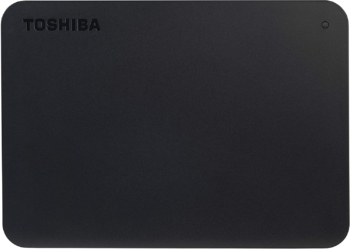
One of the most amazing 1TB external hard drives under €45, the Toshiba Canvio Basics HDTB410EK3AA is very easy to use. In read mode, its speed can exceed 110 MB/s.
33,60 £ on AmazonDespite its slightly too minimalist design and plastic shell, the Toshiba Canvio Basics HDTB410EK3AA 1TB external hard drive still exudes sturdiness. We can only appreciate the slimness of its case, only 1.4 cm, as well as its elegant style and matte finish. During the entire data transfer process, a blue LED will flash. Moreover, this one will be done at an incredible speed thanks to the USB 3.2 Gen 1 port. It takes however the old materials because of its USB 2.0 compatibility.
This device will not be delivered with any software. The Plug & Play system makes the 1TB external hard drive easy to use. You have to format it in NTFS to use it with Windows. On Mac OS, you have to reformat it again. To send your favorite files to or from the storage device, just drag and drop them. The Toshiba Canvio Basics HDTB410EK3AA promises a read speed of up to 110MB/s and a write speed of 95.8MB/s.

Recording hours of TV programs has never been easier. As long as your TV has a USB recording function, you can use the Western Digital My Book AV-TV 1TB external hard drive.
63,19 £ on AmazonVisually, the Western Digital My Book AV-TV looks very similar to the other models in the My Book range. However, it stands out for its compatibility with TV sets equipped with a program recording option. When connected via USB 2.0 or 3.0, it will save your favorite content in SD or HD mode. The device has a WD GreenPower drive inside, specially designed to save energy. In case your TV set is equipped with a dual tuner, you will be able to watch other programs while recording.
Once connected, the TV will immediately recognize your 1TB Western Digital My Book AV-TV external hard drive. You can then proceed directly to the formatting to make its configuration effective for your TV. The external hard drive is particularly quiet. Of course, it emits some noise, but it will be covered by the sound of the TV. It works continuously until you turn off the TV. This is so that you can go back if you missed an action.

This 1TB external hard drive, ensuring a speed of 5400 rpm on average and connecting to USB 3.0, will accompany you in all your travels without being cumbersome.
46,04 £ on AmazonThe Intenso Memory Case 1TB external hard drive is offered at a reasonable price. Its 2.5″ size makes it most compact. It has no Ethernet or FireWire (400 and 800) connectivity, but that doesn't stop it from being practical. Weighing 165 g and measuring 7.7 x 12.6 cm, this model supports Mac (Mac OS 10.x) and Windows (Windows XP/Vista/7...) operating systems without any problems. Before using it, we advise you to format it in FAT32.
Its writing speed is up to 95 Mb/s while in reading, it is 65 Mb/s with an average rotation speed of 5400 rpm. In addition to these few advantages, the 1TB Intenso Memory Case external hard drive also stands out for the fact that it is self-powered. Unfortunately, like the vast majority of devices of this kind, it has only one USB Type A port (version 3.1 Gen 1). However, it can be downgraded to a 2.0 port.
Any specific needs?
The best 1TB external hard drive in 2021
The best entry-level 1TB external hard drive
The best high-end 1TB external hard drive
Your guide :
Rate this buying guide :By rating this buying guide, you are helping us to reward our best writers. Thank you!
| THE BEST | CHEAP | TOP OF THE LINE | EXCELLENT | |

In accordance with our commitment, this buying guide does not contain any sponsored products. |
 9/10 |
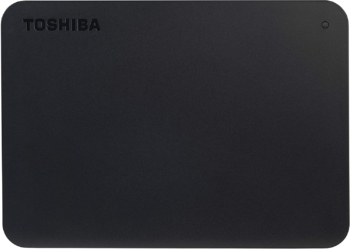 7/10 |
 9/10 |
 8/10 |
| OUR SELECTION |
WD My Passport 1TB
|
Toshiba Canvio Basics
|
Western Digital My Book AV-TV
|
Intenso Memory Case
|
|
This 1TB external hard drive is easy to carry. It will automatically back up all your data and protect them with a password. Note that this model is compatible with a PC and game consoles.
|
One of the most amazing 1TB external hard drives under €45, the Toshiba Canvio Basics HDTB410EK3AA is very easy to use. In read mode, its speed can exceed 110 MB/s.
|
Recording hours of TV programs has never been easier. As long as your TV has a USB recording function, you can use the Western Digital My Book AV-TV 1TB external hard drive.
|
This 1TB external hard drive, ensuring a speed of 5400 rpm on average and connecting to USB 3.0, will accompany you in all your travels without being cumbersome.
|
|
|
Form factor
|
2.5″
|
2.5″
|
3.5″
|
2.5″
|
|
Interface
|
USB 3.2 Gen 1
|
USB 3.2 Gen 1 or USB 2.0
|
USB 3.0 Micro B, USB 2.0
|
USB 3.0
|
|
Device compatibility
|
PC, Xbox and PS4
|
PC
|
Television
|
PC
|
|
Speed of rotation
|
5400 rpm
|
5400 rpm
|
5400 rpm
|
5400 rpm
|
|
Dimensions
|
107.2 x 75 x 11.15 mm
|
10.9 x 7.8 x 1.4 cm
|
16.2 x 13.5 x 4.8 cm
|
13 x 78 x 127 mm
|
Help us improve this table:
Report an error, request the addition of a feature to the table, or suggest another product. Thank you for your kindness!
We spend thousands of hours each year studying the major specialized websites, analyzing products of hundreds of brands and reading user feedback to advise you on the best products.
We are a product review company with a single mission: to simplify your buying decisions. Our research and testing helps millions of people every year find the best products for their personal needs and budget.
To support us you can: use our links to make your purchases (which often earns us a small commission), share our articles on social networks, or recommend our site on your blog. Thanks in advance for your support!

By taking into account the rotation speed of the platters on the axis of the 1TB external hard disk, you will have a precise idea of its speed. It is usually expressed in revolutions per minute or rotation per minute (rpm). The higher the speed, the faster the device will be.
To store data, you can consider external HDDs with 5400 rpm. But, if you have to choose between a model with 7200 or 5400 rpm, choose the higher value.
The type of interface will have a considerable impact on the performance of your 1TB external hard drive when transferring data. Because of this, it's worth making sure your PC is compatible with the device's interface.
Currently, the standard is USB 3.0, which guarantees a speed of up to 600 MB/s. With hard drives that large, USB 3.0 is the bare minimum. For more performance, you can choose a USB Type-C interface that is even faster than USB 3.0 and its various versions.
What you need to know is that a portable hard drive will always work regardless of its USB ports. The difference will be in the transfer speed. So, an external drive in 3.0 will work in 2.0 but with the speed of the USB 2.0 port, the backwards compatibility. This is not the case with Type-C. Your PC will have to have a USB Type-C port.
For Mac users, you should look for FireWire or Thunderbolt (Type-C) connectors.
On the market, you will find 1TB external HDDs with different sizes. Beware, a larger shell does not mean more storage space. Professionals who travel a lot will prefer 1TB external hard drives in 2.5" size. They are smaller and fit easily in the pocket.
For those looking for extra storage space for the office, 3.5" drives are more suitable. They usually come with an extra power supply, which will leave your battery at full power to perform other tasks.
These are the two types of hard drives available on the market. The difference between an SSD and an HDD? The transfer speed. Indeed, 1TB external SSDs are 4 times faster than HDDs. Unlike HDDs which use mechanical parts, platter and read head, SSDs use NAND flash memory.
However, an SSD costs more than an HDD and it is rather recommended for people who transfer large volumes of files daily.
The 1TB external hard drive is somewhat fragile despite the presence of a sturdy case. The inner mechanisms can break at the slightest drop, which will make it completely unusable. To prevent early damage, make sure your device is protected as much as possible. That's what shock absorbers are for.
Moreover, in order to encrypt your data and offer you the assurance of better privacy, favor 1TB external hard drives with password management software.
Actually, the majority of electronic devices have USB ports such as Smart TVs, set-top boxes or game consoles like Playstation or Xbox. If you plan to use your external drive on different platforms, you should choose a compatible model.
Indeed, there are external HDDs that work on different platforms without installing drivers like the WD My Passport 1TB.

A 1TB external hard drive consists of an enclosure and a conventional hard drive. Using its interface, you can connect it to another device, for example a computer. In order to better understand how it works, you need to look at the mechanism inside the enclosure.
Like a 4TB external hard drive, this model is composed of several disks that can be made of metal, ceramic or other materials. These disks are superimposed to save space and rotate around what is called the "drive axis". The writing, as well as the reading, is done by means of the electro-magnetic heads. In practice, these heads move up and down at a very small distance from the surface of the platters. These actions are due to the rotation speed of the hard disk.
Once you have finished using the device, its read heads will instantly find their place in a place inside, where they will not be damaged. This phenomenon, called "parking", produces a click. This is proof that your external hard drive is turned off.
Usually, the 1TB external hard drive comes with at least one USB cable. Start by connecting the device to your computer, TV or console by inserting the cable into the slot provided. If this is the first time you use it, the device will ask you to format it in FAT32 or NTFS. This way, the next time you use it, the system will immediately recognize the storage device. The transfer process is quite simple. You have the choice between "drag and drop" your files or "copy and paste".

This is a small 1TB external hard drive. It can be easily compared to an internal laptop hard drive. As a rule, there is no need to plug it into the mains to operate it. The device is convenient and transportable thanks to its compact size.
You have to pay the price if you want to get a level of performance comparable to that of a 3.5-inch format. The 1TB 2.5-inch external hard drive has, in most cases, only one port, which is USB 3.0 backwards compatible with USB 2.0. FireWire may be possible in some cases.
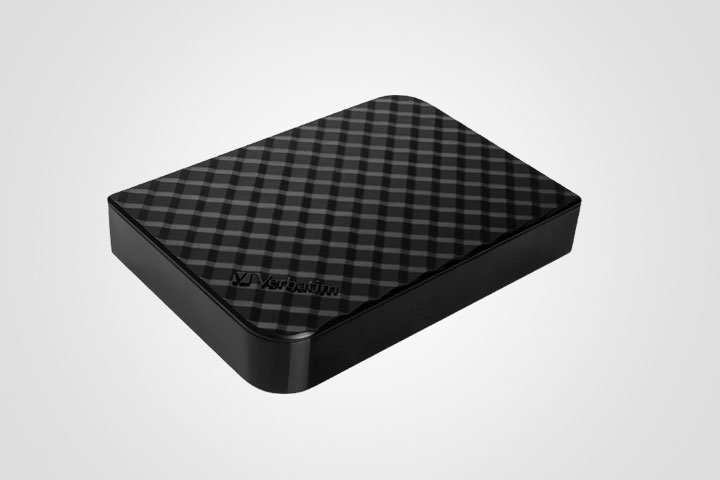
Performing and powerful, the 1TB 3.5-inch external hard drive displays an attractive quality/price ratio. Its reading speed reaches without difficulty the 10 ms. Moreover, its rotation speed oscillates between 7200 to 10000 revolutions per minute for a transfer speed of 500 MB/s to 3 GB/s. It has the particularity of having a buffer memory of up to 16 Mb.
In terms of size, it resembles that of an internal hard drive for desktop computers. The connectivity remains the same as that of a 2.5-inch model: USB 3.0 and/or USB 2.0. Suitable for professionals, this type of external hard drive is quite large. It requires a power supply, unlike the 2.5-inch drive.

The 1TB multimedia external hard drive is especially suitable for multimedia devices although it can accommodate other devices like computers no less. Most of the time, you need to connect it to a TV set if you want to record TV shows.
It is therefore not uncommon to find models in HD and offered with a remote control. A number of connectors are available depending on the recording quality you want to obtain: HDMI, S-Video and RCA, which makes it easy to connect.
This type of 1TB external hard drive, the most expensive at the moment, is characterized by its design and practicality. You can access your files by connecting the device to a Wi-Fi network. This gives you the opportunity to view your documents on a smartphone as well as a tablet or a computer.
A 1TB storage memory allows you to save up to 1400 movies in Dvix or 250 movies in HD, 250,000 photos, 6.5 million Word files, Excel... But what type of storage device best suits your lifestyle and usage?
The 1TB external hard drive is a traditional hard drive simply placed in a durable plastic or metal shell. This is why it is so easy to carry and use. The device can be easily connected to a PC or any other device using a USB port. The advantage of such a device lies in its practicality.
Indeed, you can save all the data contained in your computer to ensure optimal protection against malicious persons. Of course, this is not its only function. The device can also be used to increase the storage memory of the PC.
Small in size and often offered in a very original look, the 1TB USB flash drive has many advantages. Because of its light weight, the device can be easily slipped into a pocket or a bag while remaining very discreet. It is also ultra simple to handle, especially since it takes advantage of the Plug & Play technology. Its use does not require the installation of a driver.
The 1TB USB flash drive launches quickly compared to an external hard drive, ideal if you are in a hurry. However, with its compactness, it can be lost more easily. Its transfer speed is relatively slow, especially if it is a large file.
The choice depends mainly on your needs and the way you will use your storage device. For backing up the contents of a computer, we strongly recommend a 1TB external hard drive. On the other hand, choose a 1TB USB flash drive if you just want to store music files, photos, videos and light documents.
Just be aware that the 1TB USB flash drive is cheaper and lighter than the 1TB external hard drive.

A large storage space
Our files are getting bigger and bigger. Software, multimedia content, business files and other digital data need to be stored. The hard drive of your computer is not always enough. It is even more inadvisable to fill it up to 100%. The external hard drive offers 1TB of additional and important storage space. That's 1,000GB of space that can hold your photos, videos, software and all your other digital files.
Data at your fingertips and portable
The 1TB external hard drive has the advantage of being portable. It is not integrated into your PC, but is an external, removable and transportable storage space. It's especially handy when you want to keep your data with you wherever you go. Best of all, the 1TB external hard drive won't be bulky. You can even slip it into a pocket since it's smaller than a smartphone.
The speed of transfer
The external hard drive is connected to a computer, a NAS server, a video game console or any other device that can read its content via a USB cable. Technology has come a long way since the very first USB port. Today, transfer speeds have been greatly increased. For example, USB 2.0 can reach speeds of up to 60 MB/s, while USB 3.0 has theoretical speeds of up to 600 MB/s. The transfer of your data on a 1TB external hard drive will be fast.
The simplicity of use
The use of an external hard drive is not subject to many constraints. On the contrary. This type of storage device is designed to fit a wide range of devices, from computers to cameras to video game consoles. No drivers or complex installation procedures are required. Simply connect the 1TB external hard drive via a compatible USB cable.
Installation of large software
Do you use large and demanding software? You don't have to keep them on your computer. The 1TB external hard drive can be used to store these demanding programs that take up too much space on your computer. That's why the external hard drive is very regularly used by audiovisual professionals whose software like After Effect require large storage spaces.
In our opinion, the best brands of 1TB external hard drives in 2022 are :
Western Digital, often shortened to WD or WDC, is the world leader in the market for internal and external hard drives. Almost one out of every two models sold worldwide comes from the American manufacturer. The 1TB external hard drives are known for their high reliability and long life. Western Digital is therefore a reliable brand.
The origins of the Toshiba brand date back to 1875. Since the second half of the 20th century, it has specialized in the manufacture of computers and computer components including internal and external hard drives. Toshiba is one of the world leaders in this field. It has gained its reputation among the public by offering high-quality, high-performance and affordable products.
Intenso is a small brand that tends to compete with traditional players such as WD, Sandisk and Toshiba. The brand offers computer products and especially external hard drives that use advanced technologies and emphasize convenience. Intenso is also known for the very competitive prices of its external hard drives.
Seagate is a manufacturer specialized in digital data storage solutions. It is second only to Western Digital in the external hard drive market. This is a testament to the popularity that the public and other computer manufacturers have for Seagate's internal and external hard drives.
Like Seagate, SanDisk is a specialist in storage solutions. However, the American firm focuses on flash memory and therefore does not offer mechanical HDDs. Instead, it offers USB flash drives, memory cards and external SSDs. Today, the presence of the SanDisk logo is a guarantee of quality on 1TB external hard drives.
The diagram below will help you to get an idea of the typical prices for each price range (entry-level, mid-range and high-end).
However, more expensive does not necessarily mean better.
We therefore advise you to always consult our ranking before deciding, rather than blindly relying on price ranges.
Format before first use
Once you have your new 1TB external hard drive in hand, don't forget to format it before transferring your data to it. Formatting is a crucial step that allows the storage device to write data and read it. During this first formatting, we advise you to use the NTFS file which is more efficient and more suitable for this kind of operation.
Use appropriate USB cables
Generally, a 1TB external hard drive comes with one or two USB cables. In the case of a pair delivered, the first one will be used for data transfer while the second one is designed for power. Be sure to distinguish between the cables and use them correctly. Use a USB 3.0 cable if your external hard drive supports this technology. The transfer speeds will then be much higher.
Secure the transfer
The interruption of data transfer via a 1TB external hard drive can be detrimental. However, this interruption can be avoided. To do this, limit the movement of the device during the transfer. Put it on a flat surface and let the operation finish. You should also not disconnect the cable in the middle of the transfer. Finally, don't forget to eject the 1TB external hard drive before unplugging it.
Organize the folders in the external hard drive
The 1TB external hard drive offers a large storage space. In order to navigate its contents easily, remember to organize the data well by placing it in folders and subfolders. Creating a new folder is simple. Connect the external hard drive to your computer. Open it and right-click then go to the "new folder" menu.
Don't fill a 1TB external hard drive to 100%.
It is strongly not recommended to fill a 1TB external hard drive to 100%. You should know that this leads to a drop in performance which results in a slowdown of the general operation of the device. It can also cause system partition crashes. Leave 10-15% free space on an external HDD and 20% on an external SSD.
Like any hardware component, the 1TB external hard drive has a limit to its lifespan. Don't worry, its lifespan is not short. In general, the device works between 5 to 7 years and even more on some models. Failure can happen at any time once the end of the device's life approaches. Of course, it is possible to extend this lifespan as much as possible by avoiding, for example, overloading the storage space.
When a 1TB external hard drive reaches the end of its life, the following problems can occur. You need to replace it when the device can no longer be partitioned or when it can no longer accommodate data or an operating system. External HDDs may also make strange noises. Note that these problems also occur when the 1TB external hard drive is damaged.
Many factors can cause damage to a 1TB external hard drive. Recurring causes of failure include overheating due to poor ventilation or exposure to high external heat. Shocks to the shell and water infiltration are other common failure factors. Finally, power surges or undervoltage also cause damage to a 1TB external hard drive.
Preserving a 1TB external hard drive is fairly simple. First and foremost, you need to protect the device from shocks and moisture even for waterproof models. Defragmentation is not recommended on a 1TB SSD external hard drive while it is rather recommended on a HDD type model. Also, remember to always leave at least 10% free space on the 1TB external hard drive.
Every month we help more than 1 000 000 people buy better and smarter.
Copyright © 2022 - Made with ♥ by buyingbetter.co.uk
Your reviews and buying guides 0% advertising, 100% independent!