When buying or assembling a gamer PC, our minds focus on the processor or GPU rarely on the mouse pad. However, the Gamer Mouse Pad will definitely improve your gaming experience with its various features like RGB lighting. By browsing our comparison, you will find a list of the best gamer mouse pads.
Here is our commitment, to make sure that we provide the best user experience and content quality:
You can support us by using our links to make your purchases (at no extra cost to you)! This sometimes earns us a commission which allows us to remain independent. More about us
Our selection
"If you enjoyed the qualities of the V1, the v2 will dazzle you. The hard finish surface and rubber base offer complete immersion. Don't forget…"
"At 3mm thick with a fabric surface, the Roccat Taito offers both speed and precision. In addition, it exudes durability with its stitched edges."
"With Powercore and Lightspeed technology, the G POWERPLAY 3 lets you work and charge your compatible mouse at the same time. For a better grip,…"
"The MM300 offers an extra large surface that can accommodate both keyboard and mouse. Very gamer, it has a fabric surface, 3mm thick, with a…"

If you enjoyed the qualities of the V1, the v2 will dazzle you. The hard finish surface and rubber base offer complete immersion. Don't forget the customizable RGB lighting!
47,99 £ on AmazonConsidering the qualities of the Firefly V1, Razer does not change many things on this new V2 version. First of all, the Firefly V2 mouse pad innovates with an improved, brighter lighting system. Yes, unlike the competition, this one has 4 more lighting zones than the V1 for a total of 19. Result: the atmosphere created will amplify your immersion.
On the technical side, for those frustrated by a cloth surface, Razer has opted this time for a hard, micro-textured finish, offering a fluid glide of the mouse and is suitable for FPS or RPG. In addition, the non-slip base is reliable no matter what your movements. Finally, it has a hook to manage the length of your mouse cable.

At 3mm thick with a fabric surface, the Roccat Taito offers both speed and precision. In addition, it exudes durability with its stitched edges.
9,12 £ on AmazonThe rubberized back of this mouse pad guarantees a better grip and also a stylish look. Its surface with Nano Matrix texture, developed by Taito, gives you millimeter control and improved glide. This makes it suitable for different types and styles of play. With its dimensions, 40 x 32 x 32 cm, don't be limited in your movements and feel free to experiment with different dpi levels.
Made for gaming, this mouse pad is among the most stable on the market with its non-slip back. Plus, it's stylish with a blue stitched base and edges that match the logo perfectly.

With Powercore and Lightspeed technology, the G POWERPLAY 3 lets you work and charge your compatible mouse at the same time. For a better grip, Logitech offers two types of surfaces.
96 £ on AmazonThis is a revolutionary mouse pad thanks to its induction charging. If you are using a compatible mouse, simply attach the Powercore, which is shaped like a token, and your mouse will automatically recharge once it comes into contact with the mat. Plus, there's no need for a USB dongle because the Powerpplay 3 acts as a receiver via Lightspeed technology. This greatly reduces latency, which increases performance.
Versatile, this gaming mouse pad comes with two types of surface, rigid and fabric, which allows it to adapt to the needs of its user. The glide is very good with increased precision and the base has an excellent grip. Finally, the RGB lights can be synchronized with the rest of your equipment for a 4D gaming experience.
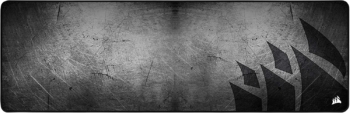
The MM300 offers an extra large surface that can accommodate both keyboard and mouse. Very gamer, it has a fabric surface, 3mm thick, with a nice pattern appealing to your gamer instincts.
18,46 £ on AmazonTo prevent fraying, this product offers a durable, smooth fabric surface with reinforced stitched edges. The surface is made of micro-mesh fabric and is designed for reflexes and precise mouse control. Plus, don't worry about drinking during your gaming sessions, because this mat resists stains and spills. Cleanup is quick in case of an accident.
This Corsair mouse pad is sturdy with stitched contours that protect the gamer mouse pad from fraying. Made from 3mm rough rubber, your hand will be ideally positioned and your mat won't slip away with the help of an anti-slip backing. .
Any specific needs?
The best gamer mouse pad in 2021
The best cheap gamer mouse pad
The best premium gamer mouse pad
An extra large gamer mouse pad
Your guide :
Rate this buying guide :By rating this buying guide, you are helping us to reward our best writers. Thank you!
| Top of the line | Inexpensive | High end | Very good | |

In accordance with our commitment, this buying guide does not contain any sponsored products. |
 9/10 |
 7/10 |
 9/10 |
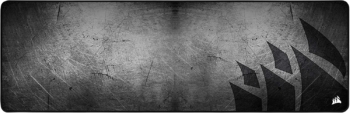 8/10 |
| OUR SELECTION |
Razer Firefly v2
|
ROCCAT Taito
|
Logitech G POWERPLAY
|
Corsair MM300
|
|
If you enjoyed the qualities of the V1, the v2 will dazzle you. The hard finish surface and rubber base offer complete immersion. Don't forget the customizable RGB lighting!
|
At 3mm thick with a fabric surface, the Roccat Taito offers both speed and precision. In addition, it exudes durability with its stitched edges.
|
With Powercore and Lightspeed technology, the G POWERPLAY 3 lets you work and charge your compatible mouse at the same time. For a better grip, Logitech offers two types of surfaces.
|
The MM300 offers an extra large surface that can accommodate both keyboard and mouse. Very gamer, it has a fabric surface, 3mm thick, with a nice pattern appealing to your gamer instincts.
|
|
|
Surface area
|
Rigid
|
Fabric
|
Fabric / Rigid
|
Fabric
|
|
Thickness
|
2 mm
|
3 mm
|
4.3 mm
|
3 mm
|
|
RGB lighting
|
|
|
|
|
|
Size
|
27.4 x 35.5 cm
|
40 x 32 cm
|
27.5 x 32 cm
|
93 x 30 cm
|
|
Glissse
|
|
|
|
|
Help us improve this table:
Report an error, request the addition of a feature to the table, or suggest another product. Thank you for your kindness!
We spend thousands of hours each year studying the major specialized websites, analyzing products of hundreds of brands and reading user feedback to advise you on the best products.
We are a product review company with a single mission: to simplify your buying decisions. Our research and testing helps millions of people every year find the best products for their personal needs and budget.
To support us you can: use our links to make your purchases (which often earns us a small commission), share our articles on social networks, or recommend our site on your blog. Thanks in advance for your support!
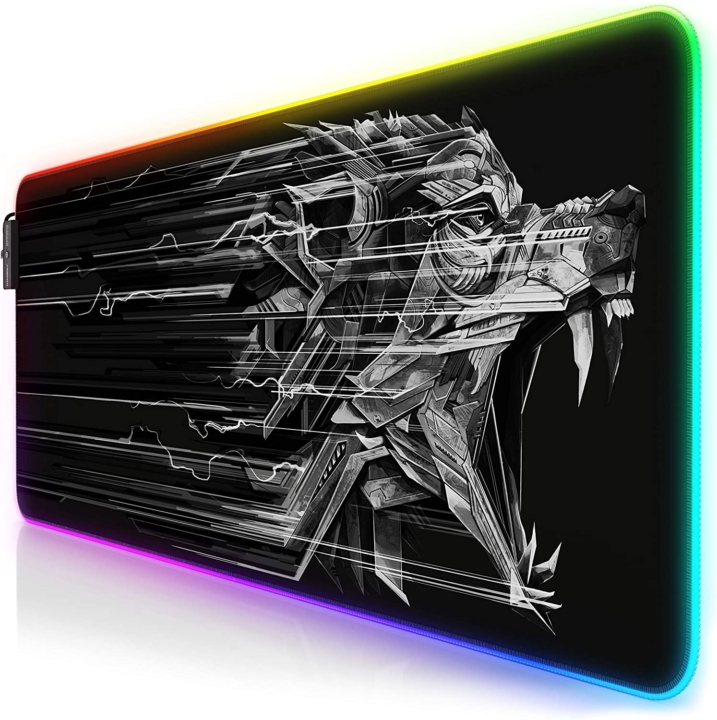
The quality of the finish of the mouse pad is important for it to be useful for many years. For the edge, choose models with sewn edges rather than those that are glued. To be more comfortable, also opt for the mats with wrist rests. This will prevent your wrists and apple from hurting in the long run.
As for the thickness, there are two main types of mats including those with thin base and those with heavy base.
There are several sizes available for gamer mouse pads. The choice depends in particular on the space available on your desk on which you will have to put the mat. Here are the different sizes:
The mat in question should have a very practical design for easy use. It would be best if the base has a non-slip rubber surface. This way, the mat won't move even if you are quite rough using the mouse.
For better ergonomics, the upper part of the mat should have a cushioning effect. This is more convenient and easy to like because it brings more comfort to the hand. It is quite the same as the sole of sports shoes.
Mats can offer several features. For example, there are those that offer RGB lighting and others that can be connected to a wireless device. On the market, there are also mats with customizable lighting zones.
In fact, these lighted variants are now very popular. In addition, there are also models that can even charge wireless gamer mice.
It is essential to clean the gaming mouse pad properly so that it retains its characteristics. Indeed, the mat is very susceptible to dust and as soon as the mat is dirty, the mouse just slips and it bothers the sensor a lot. There are two ways to wash the mat.
To wash your mouse pad by hand, you need to use cold water, at most lukewarm and a neutral soap. Mix the water and soap well before soaking the cloth generously. Then rub the surface in circular motions.
If there are stains that persist, you can rub a little harder, without insisting too much. Afterwards, rinse the carpet using water to remove all the soap. Do not hesitate to tap it if there is excess water. After that, air dry it for about 2 days.
Most gaming mouse pads can be washed in the washing machine. It's more convenient and it's very easy. To do this, simply put it in the machine and put non-aggressive detergent. Be careful, you must ensure that the smooth is compatible with the material of the carpet.
The machine should be set for a cold wash (less than 30°C) and in delicate mode for a short cycle. The spinning should also be done at low speed. Afterwards, it should be left to dry in the open air, it is forbidden to use a tumble dryer. Indeed, the heat will remove part of the surface.

The control mouse pad is a model suitable for high-level gamers. It offers more precision so that you can optimally and without problems. As these mats have a rough surface, it is easier to use. The braking effect is very convenient for more freedom.
You can make small movements without difficulty, but with more precision. To aim at a target, there is nothing better than the control mouse pad. That's why gamers who use this type of mat never miss their target.

This type of mouse as its name suggests allows you to have more speed in the movement of the mouse. It is perfect for those who need to reach big goal with more speed.
The speed mouse pad is flexible, it is just like the rubber band. Moreover, it is also a very flat and slippery surface. The mouse can move smoothly and without any friction. The speed of this mat rhymes with its efficiency.
It is the gamers who love speed games like FPS, RPG who is very fan of this mat.
The soft mouse pad is very practical. It is suitable for games that require precision. Indeed, the texture of the surface has been carefully studied so that the gamer mouse can rest and have the right surface to determine each position.
This type of mat has a rubberized base. It can be easily rolled up for transportation. Just protect it against the risk of crushing.
The optical gamer mouse pad has a very advanced technology for those who want to have a very fast speed. You just need to choose the right mouse to have more speed. Most of the rigid optical mouse pads have a polyethylene surface.
It is very convenient for games that require fast mouse movement. With this model, there is an optimization of tracking every movement.
The choice between a soft or hard gamer mouse pad depends on the use you want to make and the game you want to play. The best thing would be to have both models at home to have the choice according to the use.

Performance
Gamer mouse pads are more powerful than the classic model. They are made of very high quality materials. The movement is both more fluid and more tactile. In addition, thanks to their surfaces, they offer better gliding and braking.
More format
Unlike the classic mat, the gamer types offer different sizes. At first glance, this may seem unnecessary. But after long gaming sessions, the gaming experience improves with the comfort offered by a larger width or the presence of a hand rest.
It's available in a variety of sizes from S to extra large. The extra wide ones allow you to put your keyboard and mouse on top.
Desktop protection
The concern with the wrong mouse pads is that stains can be printed on your desk. This is caused by the base of the mat not being able to withstand the heat from long hours of play. To avoid this, it's best to choose a gamer mouse pad designed to withstand the vagaries of intense gaming.
Less slippage!
We're not talking about the glide quality of the mouse here, but the mat. Ordinary mice pads have a non-slip base that keeps them from slipping off when movement gets rough. This allows you to have full control over your game and win close battles online.
Robust
Are you on your third or fourth mouse pad? That's because gamer models are made from a tougher rubber that makes them last longer. Reputable manufacturers have even sewn the edges of some products to prevent premature degradation. Buying a gamer mat will save you money. Plus, there's something for every budget.
In our opinion, the best brands of gamer mouse pad in 2022 are :
Razer is a reference brand in terms of gamer mouse pads. It was established in 2005 and since then, it has been producing ultra-high performance products and high quality mats.
Logitech is notably the safe bet in the electronic world. Since its establishment in 1981, the quality of its products has never disappointed customers. It sells computer peripherals with innovative designs.
It is a company that specializes in manufacturing high-tech products. Born in 2015, this startup markets several mats with a good quality/price ratio.
When it was founded in 1981, Corsair manufactured DRAM memories, but today, it offers the manufacture of high-performance computer equipment. Its products are very innovative and of very satisfactory quality.
The company Roccat, German in nature, was born in Hamburg in 2007. Today, it has subsidiaries almost in all continents. Its quality products are more focused on video gamers like gamer mouse pads.
The diagram below will help you to get an idea of the typical prices for each price range (entry-level, mid-range and high-end).
However, more expensive does not necessarily mean better.
We therefore advise you to always consult our ranking before deciding, rather than blindly relying on price ranges.
Position it correctly
In FPS or RPG type games, the most important thing is the comfort of the game, because sometimes you play for hours. Before entering your online tournament, do some experimentation with your stack and try to find the right position for your hand. The most important thing is not to position it top far, as this will strain your wrist.
Increase the accuracy of a mouse
Generally, it makes more sense to have a gamer mouse in addition to a gamer mat. Gamer mice have a setting called dpi that allows you to increase or slow down the speed of the mouse on the screen. With the optimized surface of the gamer mats, you can fine-tune your game to have excellent accuracy.
Replace your wired gamer mouse cable
Many models for sale now have a cable support. A wired mouse with a too long wire will cause you trouble in the middle of a game. Indeed, in order not to have a messy desk you will tend to manage the wire. The worry at some point, you will need more length. The cable holder allows you to clip the right length, which allows for smooth movement.
Unfold your mouse pad correctly
The majority of mouse pads come rolled up like the mats. Unlike the latter, mats have a habit of staying curled up for many days. To alleviate this problem, you can place your mat under a pile of books, or something heavy, for 24 hours.
The thing that can replace a mouse pad
Effectively, you can substitute a mouse mat with an ordinary object. The fabric pot holder can perform this function. It obviously cannot have the characteristics of a real gamer mouse pad, but it can replace it momentarily. The main reason is that they are the same materials and sizes.
It is important to maintain your gamer mouse pad to keep its effectiveness. To clean, fill the sink or bathtub with soapy water. Place the mat in it and rub it gently with a cloth or sponge. Then, rinse thoroughly to remove all the soap. We finish by shaking the mat.
Certainly, it is always better to have the best gamer mouse pad on the market, but you can also make your own. For this, you need a flat object like a book, a plastic pouch as well as a tape. You put the book in the pouch to have a rather smooth surface that allows the mouse to slide easily.
To choose a good gamer mouse pad, you have to consider a few criteria, including the material of manufacture. Plastic models are the most used by gamers. For those who want speed, plastic is the ideal material. The very smooth surface allows for better control of the mouse and plastic mats are also very stable.
Mouse size is very important when choosing because it influences its practicality. It allows to lower the sensitivity of the mouse, which accentuates the precision of the movements we make. Therefore, it is always more convenient to have a large mouse pad. It offers an optimal and pleasant experience. You have enough space to play with the mouse.
Every month we help more than 1 000 000 people buy better and smarter.
Copyright © 2022 - Made with ♥ by buyingbetter.co.uk
Your reviews and buying guides 0% advertising, 100% independent!