Having a powerful processor on our PCs is very crucial to ensure a high level of fluidity. Lately, the American electronic components giant AMD has been making its mark on the market with its top performance. But with the multitude of models it is easy to get lost. In order to help you find your way around, here is a guide to the best AMD processors.
Here is our commitment, to make sure that we provide the best user experience and content quality:
You can support us by using our links to make your purchases (at no extra cost to you)! This sometimes earns us a commission which allows us to remain independent. More about us
Our selection
"Experience highly balanced design and performance with the AMD Ryzen 73 700 X processor. This processor features 8 cores with 16 threads for a maximum…"
"Get a better performance ratio at an unbeatable price with an unbridled, intelligent processor with innovative technology. The Ryzen 5 2600 offers cutting-edge features for…"
"The Ryzen 9 5900 X impresses with an AMD Zen 3 architecture, occupying the top end of the 5000 series with incredibly outstanding performance. With…"
"The AMD Ryzen 5 3600 will bring you top performance for all your intensive tasks. Supplied with an AMD Wraith Stealth cooling unit, this 3rd…"
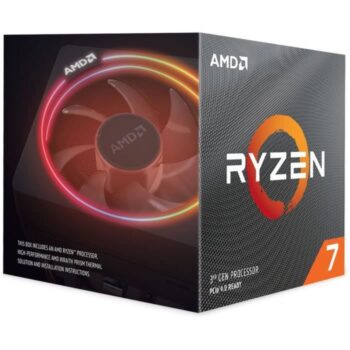
Experience highly balanced design and performance with the AMD Ryzen 73 700 X processor. This processor features 8 cores with 16 threads for a maximum frequency of 4.4 GHz and a 32 MB cache.
206 £ on CdiscountThe AMD Ryzen 73 700 X processor gives you a boost in performance for your PC with top-notch speeds, more memory and higher bandwidth. It features 8 ultra-fast cores with 16 threads on a total cache memory of 32 MB. At its speed, the Ryzen 73 700 X provides a base frequency of 3.6 GHz running in turbo boost mode up to 4.4 GHz.
This processor operates with a thermal envelope of 65 watts for a measured power consumption. Regarding compatibility, it is backwards compatible with older 400 series motherboards and supports the AMD AM4 X570 socket. It also supports the PCIe 4.0 platform, which allows motherboard, graphics card and storage technologies to be used to provide higher bandwidth. Upon purchase, the processor comes with a Wraith Prism cooling system with LED lighting.

Get a better performance ratio at an unbeatable price with an unbridled, intelligent processor with innovative technology. The Ryzen 5 2600 offers cutting-edge features for an ultra-polyvalent solution.
114 £ on RueducommerceRyzen 5 2600 is an AMD processor designed with the Zen+ architecture offering high frequencies. This 2nd generation Ryzen processor has all the qualities to satisfy the most demanding users for less than 150 €. This model runs on 6 cores and has 12 threads on a 16 MB cache. It has a native frequency of 3.4 GHz with a turbo frequency of 3.9 GHz with Precision boost 2 and XFR 2 technologies.
Consisting of a 65-watt low-power thermal envelope, the processor supports motherboards with socket AMD AM4 400 series, and is also backward compatible to socket 300 series and sometimes requires a BIOS update. The Ryzen 5 2600 processor also comes with a Wraith Stealth cooling solution with a low profile and excellent thermal performance. This processor develops more than enough frequency to handle the heaviest tasks and even the most demanding video games.
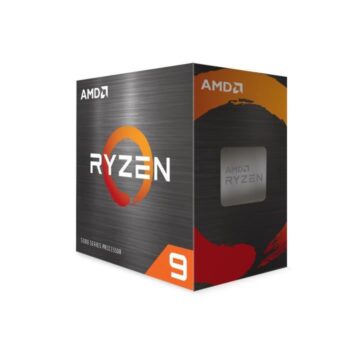
The Ryzen 9 5900 X impresses with an AMD Zen 3 architecture, occupying the top end of the 5000 series with incredibly outstanding performance. With 64 MB of cache, it features 12 cores with 24 threads.
522 £ on CdiscountThe Ryzen 9 5900 X takes advantage of the AMD Zen 2 architecture improvements over the AMD Zen 3 with higher performance. The base frequency is 3.7 GHz with the ability to reach up to 4.8 GHz in Turbo Boost mode on a 105-watt thermal envelope. This processor model has 12 ultra-fast cores and 24 threads. It embeds two cache memory blocks at 32 MB each for a total of 64 MB.
Its energy consumption is justified by the mastery of the 7 nm manufacturing process for higher frequencies. This AMD 5000 series processor supports the chipset of AMD AM4 socket 500 and 400 series motherboards with a BIOS update. It also offers a strong graphics bandwidth solution and optimal storage through compatibility with the PCIe 4.0 platform and Precision Boost 2 technology.
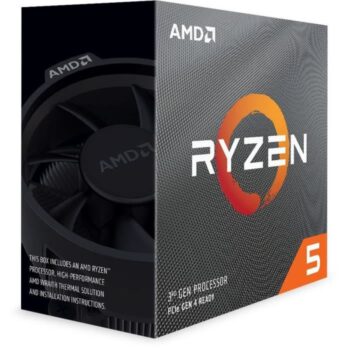
The AMD Ryzen 5 3600 will bring you top performance for all your intensive tasks. Supplied with an AMD Wraith Stealth cooling unit, this 3rd generation Ryzen processor impresses with 6 cores on 12 threads and 32 MB of cache.
170 £ on CdiscountAny specific needs?
The best AMD processor in 2021
The best entry-level AMD processor
The best high-end AMD processor
A powerful and cheap AMD processor
Your guide :
Rate this buying guide :By rating this buying guide, you are helping us to reward our best writers. Thank you!
| TOP OF THE TOP | CHEAP | TOP OF THE LINE | EXCELLENT | |

In accordance with our commitment, this buying guide does not contain any sponsored products. |
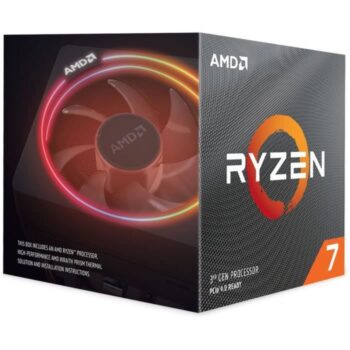 9/10 |
 8/10 |
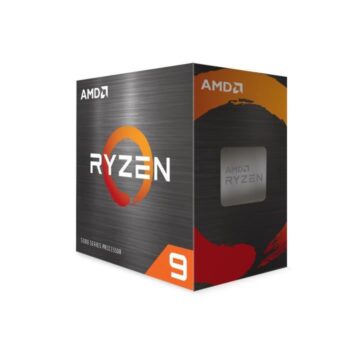 9/10 |
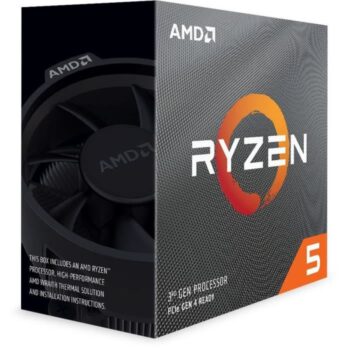 8/10 |
| OUR SELECTION |
AMD Processor Ryzen 7 3700X Wraith Prism cooler
|
AMD - Ryzen 5 2600 Wraith Stealth Edition
|
AMD RYZEN 9 5900X processor
|
AMD Processeur Ryzen 5 3600 Wraith Stealth cooler
|
|
Experience highly balanced design and performance with the AMD Ryzen 73 700 X processor. This processor features 8 cores with 16 threads for a maximum frequency of 4.4 GHz and a 32 MB cache.
|
Get a better performance ratio at an unbeatable price with an unbridled, intelligent processor with innovative technology. The Ryzen 5 2600 offers cutting-edge features for an ultra-polyvalent solution.
|
The Ryzen 9 5900 X impresses with an AMD Zen 3 architecture, occupying the top end of the 5000 series with incredibly outstanding performance. With 64 MB of cache, it features 12 cores with 24 threads.
|
The AMD Ryzen 5 3600 will bring you top performance for all your intensive tasks. Supplied with an AMD Wraith Stealth cooling unit, this 3rd generation Ryzen processor impresses with 6 cores on 12 threads and 32 MB of cache.
|
|
|
Number of cores
|
8 cores
|
6 cores
|
12 cores
|
6 cores
|
|
Number of threads
|
16 threads
|
12 threads
|
24 threads
|
12 threads
|
|
Maximum frequency
|
4.4 GHz
|
3.9 GHz
|
4.8 GHz
|
4.2 GHz
|
|
Cache memory
|
36 MB
|
16 MB
|
64 MB
|
36 MB
|
|
Thermal envelope
|
65 watts
|
65 watts
|
105 watts
|
5 watts
|
Help us improve this table:
Report an error, request the addition of a feature to the table, or suggest another product. Thank you for your kindness!
We spend thousands of hours each year studying the major specialized websites, analyzing products of hundreds of brands and reading user feedback to advise you on the best products.
We are a product review company with a single mission: to simplify your buying decisions. Our research and testing helps millions of people every year find the best products for their personal needs and budget.
To support us you can: use our links to make your purchases (which often earns us a small commission), share our articles on social networks, or recommend our site on your blog. Thanks in advance for your support!

This criterion is decisive in carrying out several tasks simultaneously and keeps the PC properly responsive. Indeed, recent operating systems are very busy, even if it's only for their maintenance: in the background, you will always have somewhere antivirus scans in progress or updates of the software you use. In addition to your various operations, the PC has to perform many commands at the same time. For this reason, a processor with 4 or 6 cores currently offers good performance for the basic uses of your PC. From 8 cores, the processor offers high power, perfectly adapted to heavier software and video games. Multimedia professionals are more comfortable with an 8-core processor for various audio or video editing, photo editing, 3D editing, etc.
The cache memory is used to store all the information you often process on your PC, this in order to be reactive to each type of data and to access it quickly. In general, a 6 MB cache memory is suitable for basic uses and of course it is recommended to have much more for heavier manipulations, knowing that the cache memory can reach 30 MB. On recent processors, you can have up to three levels of cache: the L1 cache (fast and assimilating the data absolutely necessary to the programs being executed), the L2 cache (more important, storing recent data) and the L3 cache (with a large capacity but slower, ensures communication between the various cores).
The socket is the support on which the processor is fixed, it ensures the connection between the processor and the motherboard. The two principles that govern the device are: the motherboard can only offer one socket and the processor can only be linked to one type of socket. Thus, if we take the example of the AMD processor, an AM3+ socket must fit on a motherboard that has an AM3+ socket.
Over time, frequency has no longer been a determining criterion, however it plays an important role on certain tasks performed on the PC. The usefulness of frequency has been somewhat overtaken by the number of cores on the processor: for example, a Quad Core processor at 2.5 GHz is more powerful than a Dual Core processor at 3 GHz. However, on some so-called single-threaded programs, the frequency is still essential because the number of cores cannot have an effect there.
On many models of the last few years, the graphics chip is integrated into the processor, which already allows graphics rendering on the screen, even without a graphics card. This type of operation is not very ideal for those who are mainly in the field of video games or high-level graphics, for those it is advisable to integrate a graphics card into the system.
The processor is the most important part of your PC. You may be wondering which AMD processor you need? To find out, you first need to determine what type of use you are going to put your PC to. However, the AMD processor often has multiple cores for a price that everyone can afford. It also has a powerful integrated graphics chip.
For basic use, such as Internet, mailing or various office processes, you can get a laptop with any AMD processor, and with any graphics configuration.
For frequent use in connection with photographic processing, it is clear that you need a more powerful processor. An AMD Ryzen 5 or 7 is more interesting for your video design and photo editing. It will offer you a sharp and fluid display.
In case you mainly intend to enjoy adventure games, you need both a good graphics power and a robust processor. Here you must opt for an AMD Ryzen 5 at least, or a mobile Ryzen processor will do the trick as well.
AMD processor (registered trademark of Advanced Micro Devices) is an interesting party if you are looking for good value for money: it offers in its range of cheap processors but with a good ability to stabilize the operation of your system.
In addition, it provides you with the unique advantage of "overclocking" even on its cheapest models, this option that consists of increasing the frequency of the processor so that it works faster. Finally, one of the advantages of the AMD processor is also the performance of the integrated graphics. However, the few disadvantages are a higher power consumption and a less rapid synchronization with the RAM.
The Intel processor (trademark of Intel Incorporations) is an expensive choice for good quality. Their models are all quite expensive compared to AMD's. However, you can use any Intel processor for games and other heavy applications.
The Intel processor also has the advantage of generating less heat through its operation, and thus withstands the temperature rise in case of PC fan failure. On the other hand, the Intel processor shows less efficiency in the integrated graphics.
The AMD processor is the interesting choice if you are looking for a fully functional PC at an affordable price. The choice of Intel processor is mainly based on the need for high power, and therefore includes a price accordingly.
Boost the PC safely
This is quite feasible by using the technique of overclocking. This is to make the processor work at a higher speed than its base speed. To do this you need to access the configuration in BIOS. Don't try an exaggerated setting right away, go slowly over a few MHz only. Since the processor's safety margin is limited, you will actually damage it if you push it beyond its maximum capacity. Prevent your PC from crashing. Generally, you can only get between 10 and 20% of the original frequency.
Maximize the performance of AMD graphics
You
can also gain a little power on the integrated graphics card on AMD by accessing the switchable graphics settings (right mouse click). You will find in the general switchable graphics settings a drop-down list where it says "Maximize performance". By validating on it, you will benefit from a slightly higher graphic power.
Check the processor on your PC
On
Windows 10, you can check the information related to your processor. Just go to Settings/System/System Information and there you will see the details of your processor brand displayed.
Have the processor's operating details in front of you
This is
addressed to Windows 7 system users: by clicking the right mouse button, you will find in the gadgets a processor counter, which you can drag on your desktop if you want to permanently monitor the occupations of your processor and RAM
.
Replace the fan if it is too noisy
By
default, you often have a fairly noisy fan that cools your processor properly. If you're the kind of person who prefers quiet modes, you may well replace your CPU fan with another model with a bigger heatsink and larger fans, it will make less noise.
The best AMD processor depends on your needs and budget. Read our buying guide to learn more.
Yes,
the cooler is included.
The
majority of factories making AMD processors are based in Dresden, Germany.
The
brand is still conducting research regarding the realization of this prospect.
The
AMD brand has a site that can meet all your needs.
Every month we help more than 1 000 000 people buy better and smarter.
Copyright © 2022 - Made with ♥ by buyingbetter.co.uk
Your reviews and buying guides 0% advertising, 100% independent!