Would you like to play recent AA games like Halo Infinite or Forza Horizon 5 on your desktop PC? AMD graphics cards have a patch for these types of games that will improve your FPS. The GPU is an essential part of any gamer PC as it will define the output resolution. 1080p or 4K? Discover in this guide the best AMD graphics cards to enjoy a better immersion in your games.
Here is our commitment, to make sure that we provide the best user experience and content quality:
You can support us by using our links to make your purchases (at no extra cost to you)! This sometimes earns us a commission which allows us to remain independent. More about us
Our selection
"The MSI Radeon RX 6700 XT MECH 2X OC is the ideal card to integrate into a gaming PC configuration. Its performance will allow you…"
"Emabracing 8GB of VRAM, the custom Asus version of the RX 6600 embeds the new RDNA 2 architecture which is powerful enough to run all…"
"It is the flagship of the AMD brand with its Navi 21 chip, a base frequency of 2375 MHz and a VRAM rate of 16000…"
"This professional graphics card is a true engineering masterpiece from AMD. The high performance of this high-end component significantly optimizes the workflows of professionals."

The MSI Radeon RX 6700 XT MECH 2X OC is the ideal card to integrate into a gaming PC configuration. Its performance will allow you to play in 1440p in the greatest comfort.
799 £ on Materiel.netThe MSI Radeon RX 6700 XT is a very fast graphics card with its 40 compute units and 12 GB of dedicated GDDR6 memory. With this component, you can play with the visual settings at maximum 1440 p (QHD) on recent AA games like Far Cry 6, Forza Horizon 5 or New World. And even in 4K! In addition, the 96MB AMD Infinity Cache technology optimizes bandwidth performance, giving it even more power.
This MSI model of the Radeon RX 6700 XT features a design that is very much geared towards improving rendering. The card is equipped with two Torx 3.0 fans that are very efficient in terms of cooling. In addition, MSI has equipped its card with a brushed metal backplate, ideal for airflow and heat dissipation.

Emabracing 8GB of VRAM, the custom Asus version of the RX 6600 embeds the new RDNA 2 architecture which is powerful enough to run all recent titles in 1080p without difficulty.
511 £ on Materiel.netThe Asus Radeon RX 6600 DUAL graphics card perfectly reflects AMD's design and engineering expertise. It is equipped with the latest generation RDNA 2 architecture, which provides nearly 54% more performance than its predecessor.
The Asus Radeon RX 6600 DUAL has 8GB of GDDR6 RAM. This is more than enough for gaming in 2K or 4K with settings lowered on the most demanding games. It is also equipped with AMD Infinity Cache 32 MB technology that allows for more performance. For better images, it is also equipped with Ray Accelerator and compatible with DirectX version 12. In addition to being powerful, the card is also quiet. In short, it is the ideal equipment at the best price for a dedicated PC configuration for games.
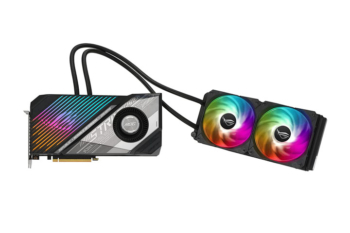
It is the flagship of the AMD brand with its Navi 21 chip, a base frequency of 2375 MHz and a VRAM rate of 16000 MHz. A purebred GPU capable of doing everything without compromise in 4K!
1 679 £ on AmazonCompetitor of the RTX 3090, the ASUS ROG Strix RX 6900 XT is a real monster of power with its 16 GB of GDDR6 RAM and its frequency of 2375 MHz. A frequency that can be overclocked by Boost Clock to 2525 MHz for more performance. This very high-end GPU is mainly intended for those who want to enjoyan ultra powerful GPU for creative tasks or gaming in 4K at 60 frames per second.
To operate this titan at full throttle, it is highly recommended to accompany it with other high-performance PC components such as an Intel Core i9 processor or an AMD Ryzen 9 3900X processor at the very least. Then, take control of the temperature with its powerful cooling mechanism. It has a 600mm long watercooling pipe that can become imposing in a small case. Therefore, a large tower is recommended for this very high-end component.
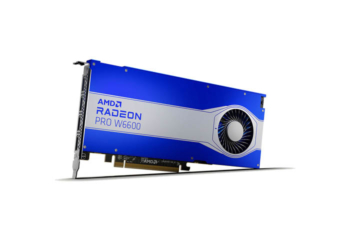
This professional graphics card is a true engineering masterpiece from AMD. The high performance of this high-end component significantly optimizes the workflows of professionals.
719 £ on LdlcThe result of the expertise of the manufacturer AMD, this professional graphics card has been carefully designed for professional use. With its 8 GB of dedicated memory in GDDR6, the AMD Radeon Pro W6600 can offer great comfort for 3D creation, CAD and multi-display. In addition, the manufacturer specifies that its card can manage up to 4 monitors 4K at 60 Hz or a monitor 8K.
Note that the card is based on the new RDNA 2 architecture, which gives it even more power thanks to a better bandwidth. Accompanied by the Radon Pro Software Adrenalin Edition driver, professionals can let their creativity run wild with this hardware. In addition, the high-end professional graphics component delivers high performance despite its 100 watts of power consumption.
Any specific needs?
The best AMD graphics card at the best price for gaming
The best cheap AMD graphics card
The best high-end AMD graphics card
The best AMD graphics card for professionals
Your guide :
Rate this buying guide :By rating this buying guide, you are helping us to reward our best writers. Thank you!
| The best | Inexpensive | Top of the line | Best for professionals | |

In accordance with our commitment, this buying guide does not contain any sponsored products. |
 9/10 |
 8/10 |
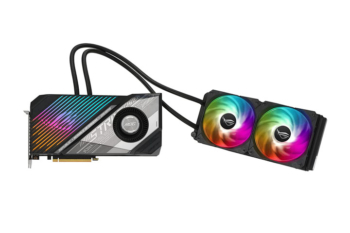 9/10 |
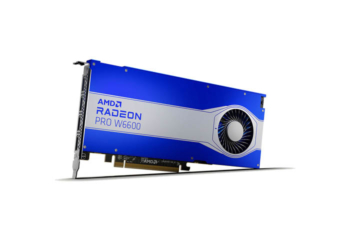 9/10 |
| OUR SELECTION |
MSI Radeon RX 6700 XT MECH 2X OC
|
Asus Radeon RX 6600 DUAL
|
ASUS ROG Strix RX 6900 XT 16GB GDDR6
|
AMD Radeon Pro W6600
|
|
The MSI Radeon RX 6700 XT MECH 2X OC is the ideal card to integrate into a gaming PC configuration. Its performance will allow you to play in 1440p in the greatest comfort.
|
Emabracing 8GB of VRAM, the custom Asus version of the RX 6600 embeds the new RDNA 2 architecture which is powerful enough to run all recent titles in 1080p without difficulty.
|
It is the flagship of the AMD brand with its Navi 21 chip, a base frequency of 2375 MHz and a VRAM rate of 16000 MHz. A purebred GPU capable of doing everything without compromise in 4K!
|
This professional graphics card is a true engineering masterpiece from AMD. The high performance of this high-end component significantly optimizes the workflows of professionals.
|
|
|
Graphics memory size
|
12 GB GDDR6
|
8 GB GDDR6
|
16 GB GDDR6
|
8 GB GDDR6
|
|
Video output interface
|
HDMI 2.1 and DisplayPort 1.4
|
HDMI 2.1 and 3 DisplayPort Female
|
HDMI 2.1, USB Type-C and HDCP 2.3
|
4 DisplayPort Female
|
|
GPU frequency
|
2321 MHz
|
2491 MHz
|
2375 MHz to 2525 MHz by Boost Clock
|
1792 MHz
|
|
Memory frequency
|
2000 MHz
|
1750 MHz
|
16000 MHz
|
1750 MHz
|
|
Memory bus width
|
192 bits
|
128 bits
|
256 bits
|
128 bits
|
|
Bus / TDP
|
PCI Express 4.0 16x / 230 W
|
PCI Express 4.0 16x / 160 W
|
PCI Express 4.0 16x / 300 W
|
PCI Express 4.0 8x / 130 W
|
Help us improve this table:
Report an error, request the addition of a feature to the table, or suggest another product. Thank you for your kindness!
We spend thousands of hours each year studying the major specialized websites, analyzing products of hundreds of brands and reading user feedback to advise you on the best products.
We are a product review company with a single mission: to simplify your buying decisions. Our research and testing helps millions of people every year find the best products for their personal needs and budget.
To support us you can: use our links to make your purchases (which often earns us a small commission), share our articles on social networks, or recommend our site on your blog. Thanks in advance for your support!

Before choosing a graphics card, you must first determine its use. If you want to play demanding games, you'll have to go for a gamer graphics card. But if you simply want to enjoy good image quality on your PC, an entry-level or low-profile model may suffice.
For example, you won't need to buy an RX 6900 XT for a 20-inch, 720p, HD monitor and a small configuration. Still, if you want a good balance between price and performance, models that offer a great price/performance ratio have the advantage of being versatile in use.
Also remember to check the dimensions of the card and your case. This will allow you to avoid unpleasant surprises regarding the size of the component.
Video memory, or VRAM, refers to the computer memory dedicated to the storage of processed information. The use of this memory depends in principle on the definition and resolution of your screen.
For a Full HD display, a VRAM amount of 4-6GB can run recent games. For a 2K or 4K screen, you need at least an 8GB amount of memory to play with high settings and have a great gaming experience. There are other things about video memory to consider as well, such as:
Note that video memory has nothing to do with your computer's RAM memory. They are two different elements.
Frequency indicates the computing speed of the graphics processor and is expressed in MHz or GHz. A high frequency means that transfers with the GPU are done quickly. On the other hand, basing your choice on frequency is only relevant when comparing graphics cards with the same architecture.
When choosing your component, prioritize the speed of the frequency over a large video memory for more performance.
To choose the right graphics card, you should not neglect the Display Port either. This is the component's video connectors or outputs. You will indeed have to use those that are best suited with your screen. Moreover, each of them has specificities that you should know to make the right choice:
The power consumption, or TDP, of a graphics card is expressed in Watts. In general, the most powerful models are the most power-hungry.
So it's important to consider the overall power consumption of your machine before you buy a new GPU. That way, you can determine whether you need to buy a new power supply or not.
Also, knowing if you need a new power supply for your machine can be done by checking the number of 6 or 8 pins present on it. Indeed, if the number of pins matches the requirements of the graphics card, it means that your power supply can support your GPU without risk.
When assembling a computer, installing the graphics card is one of the least hazardous operations. Basically, the installation of a graphics card is as simple as connecting the graphics component to the motherboard and the power supply. However, this installation requires a few precautions to ensure that your card is fully functional. Here's a look at what you need to consider when installing your AMD hardware on your PC.
The size of the graphics card
AMD's graphics products can sometimes exceed 30 cm in length and 5 cm in width. Therefore, you need to make sure that the card you just bought can fit perfectly into your case. In case it doesn't fit, you'll need a medium tower or a larger case.
Connectors
PC standards are constantly changing. As a result, the PCI Express 16x, the main connector for a video card, is improving over the years. The latest motherboards have a PCI Express 16x version 4.0. Despite this, it is still possible to connect a PCI Express 4.0 graphics card to a PCI Express 3.0. The reverse is also possible, as well as for earlier versions.
Power supply
Powerful graphics cards usually need to be powered. To do this, you need to connect them to one or two 6 or 8 pins from the power supply. Note that with a powerful power supply, the latter will be less stressed. As a result, it will become quieter. In general, you can find the recommended power supply for a graphics card on the product details in e-commerce sites.
Once your graphics card is connected, install its driver and remember to update it regularly. This allows you to benefit from a better compatibility of the programs that use your card with your configuration. Moreover, an update can bring you new interesting features.

AMD gaming graphics cards are the ones that are meant for performance hungry gamers. They provide an unbelievable gaming experience as they are able to run very demanding games with maximum visual settings in 4K. These very high-end expansion cards, such as the RX 6900 XT, are usually distinguished by their very high frequency and mind-boggling multi-GB RAM. They are also equipped with a special cooling system to ensure high performance.
On the other hand, the price of these gaming devices is not within everyone's reach. You will need to spend at least a thousand euros to buy a good model. However, there are alternatives, such as the RX 6700 XT, which provides great performance at a more affordable price. You can also opt for more affordable models with decent power by choosing an entry-level graphics card.

Entry-level graphics cards are those that provide satisfactory performance at a good price. These are the external cards that offer great value for money like the RX 550 4GB at AMD. This model among many others is aimed at gamers who want to play in good conditions without breaking the bank. These AMD video cards usually include interesting technologies for gamers like virtual reality.
However, this category of AMD graphics card can become very restrictive despite their decent performance. Therefore, if their power is not enough for you, opt for a gaming graphics card instead. The higher end will provide you with more features like overclocking to gain performance in games.

The integrated AMD graphics card, as the name suggests, is nested in the same chip as a processor or CPU from the same manufacturer. It is therefore not a separate part that you have to buy to build your computer. The special feature of an integrated video card is that it allows you to use your PC without an external card. By the way, a GPU combined with a CPU chip is the default display option on many AMD microprocessors like the Ryzen 7 5700G and Ryzen 5 5600G.
These invisible cards even allow you to play most games comfortably in HD quality. But if you need more power, prefer an entry-level graphics card, or even a gaming graphics card if you're a demanding gamer. AMD integrated or dedicated graphics cards are especially good alternatives in the face of the current graphics chip shortage.

As a general rule, using a powerful graphics card is a must for performing graphics-intensive tasks. However, the need for performance does not only apply to demanding PC games. Professional graphics software also needs a lot of computing power to speed up work processes. That's why you need a professional graphics card.
This component allows rendering in 3D design and graphics software to run faster. Something that the architecture and drivers of consumer graphics cards are not adapted to. This is the interest of this card intended for professionals in 3D graphics design.
Pro graphics cards are very expensive, sometimes even exceeding the cost of high-end models. However, this type of card is not suitable for playing games because of their different architecture.
The GPU market is divided between the manufacturers AMD and Nvidia. The two rival firms have been offering very attractive cards in all ranges for many years now. Connoisseurs often have to decide between the two companies when making their choice. So which of the AMD or Nvidia graphics cards is better?
AMD graphics cards have a reputation for being more affordable in terms of price. They are an ideal choice for gamers looking for performance on a budget. In fact, you can find very nice, high-performance cards for between $250 and $350.
With the value of GPUs skyrocketing due to scarcity, cost becomes a key consideration. As a result, the firm's productions become the most obvious choices for many gamers. Moreover, AMD's video cards are often in stock on e-commerce sites.
Nvidia graphics cards are known for their performance in games. Moreover, most AAA titles are optimized for the green brand's video cards. For gamers, this is a very important criterion of choice justified by the quality of immersion in a game. Not to mention that the productions of this graphics chip company better handle Ray Tracing.
This is an ultra-realistic light management technology that is now a major argument in gaming. On the other hand, Nvidia graphics chips are very expensive compared to what its competitor offers. Moreover, their availability is not always guaranteed.
Given the current conditions of the graphics card market, AMD models seem to be the best option. And for good reason: the availability of hardware and the performance that the cards provide in relation to their price.
This is in contrast to Nvidia graphics cards, which are becoming scarce despite their good performance. And even if they are available, their price is not always accessible to all. On the other hand, the performance gap with AMD cards remains small on the new ranges. One more reason to consider the firm's graphics products.
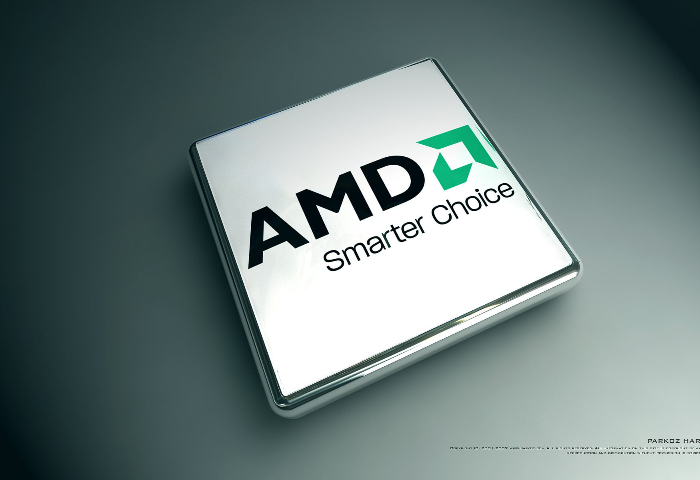
Gamers and PC tuning enthusiasts are well aware of the performance that AMD graphics cards provide. Whether for work or play, there are many reasons to choose an AMD external graphics component.
Great graphics memory for all purposes
The latest AMD graphics cards come with a minimum of 4GB of RAM. This is the minimum you need to be able to play or work in good conditions. However, heavy PC gamers will prefer the 12GB models to enjoy ultra high definition games.
AMD Radeon Adrenalin software suite for better power management
The AMD Radeon Adrenalin software suite allows you to take advantage of all the features of the manufacturer's graphics products. Its easy-to-use interface simplifies hardware configuration for a better experience.
Availability and price
Currently, the prices of AMD cards seem to be more affordable on the market. You can buy high-performance graphics products for Full HD gaming for about 300 euros. Moreover, Radeon cards are easier to find thanks to their availability on merchant sites.
Faster thanks to Smart Access Memory on Ryzen processors
AMD is a firm that builds both processors and GPUs. The manufacturer takes advantage of this position to offer more power to those who couple a Ryzen processor to an AMD card. Indeed, thanks to Smart Access Memory, performance can increase significantly. The brand therefore encourages players to build a powerful machine by combining these two components.
An improved cooling system
The AMD brand innovates by offering graphics cards equipped with a powerful cooling system. AMD GPUs now become silent and without overheating, which is an important argument for pro-gamers.
In our opinion, the best brands of AMD graphics cards in 2022 are :
The MSI brand is one of the leaders in gaming products. Moreover, the manufacturer surpasses itself with each new product by offering its achievements of the past. This is how MSI has become a true gaming brand in the market. The brand's fame is such that it provides hardware resources to gamers in eSport competition.
XFX is a graphics card brand that exclusively assembles AMD graphics chips. It has the distinction of offering a quality hardware warranty service. Choosing the products of this brand is a real value.
The Sapphire brand also manufactures graphics cards exclusively AMD. This assembler offers a power gain of its products in games. It makes this its main selling point through the Pulse, Toxic or Nitro+ versions of the cards it designs. The gaming community has great confidence in this manufacturer.
The Asus product range is among the references in gaming. The brand is the leader in manufacturing motherboards, but it also offers reliable and qualitative graphics cards. The mention ROG (Republic Of Gamer) on its products constitutes a real sure value.
The Gigabyte brand designs mainly motherboards, but it also has a great notoriety for its graphic cards. In general, Gigabyte products have a better price on the market without presenting a power limitation.
The diagram below will help you to get an idea of the typical prices for each price range (entry-level, mid-range and high-end).
However, more expensive does not necessarily mean better.
We therefore advise you to always consult our ranking before deciding, rather than blindly relying on price ranges.
Update your graphics driver regularly
By regularly updating the driver of your graphics card, you can gain in performance on your computer. Indeed, the updates can solve some errors on the programs that use your graphics chip. Moreover, updating the software can also bring a lot of new features. AMD gradually releases new drivers with optimizations on new games that come out.
Don't overclock beyond the limits of the graphics card
Overclocking is a process that consists of making the graphics card work at a higher speed than its original speed. Specifically, it involves overclocking the graphics component so that it can deliver more power. Although this method can provide a significant power gain, it can damage the card. Therefore, if you are overclocking, boost the power of your hardware more safely and sensibly. The AMD application has a section dedicated to overlocking.
Choose a powerful processor for a high-end graphics card
There's no point in buying a high-end graphics card if the rest of your PC's components are not performing well. Indeed, this would run the risk of limiting the performance of the graphics card which will not be able to deliver its full potential. For an AMD RX 6700 XT graphics card, expect at least 16GB of RAM and a Ryzen 5 3600 processor or a Core i5 10600.
Dust your graphics card regularly
Dust that accumulates in your video card can impair its performance over time. And for good reason, dust can cause the cooling system to lose efficiency. It is therefore advisable to clean your AMD card on a regular basis to avoid possible overheating. To clean your hardware easily, use a brush or blower. Then, move on to dusting your PC box: fans, dust filters, etc.
Use a FreeSync monitor
FreeSync is a technology designed by AMD to enjoy a better display fluidity. It is a feature that is particularly essential in games because it prevents jerks and image tearing. To take advantage of this, you need to use a monitor equipped with FreeSync. Your games will only become better to play thanks to this open source adaptive synchronization system from AMD.
To identify the model of your AMD graphics card, right click on the Start button or press Windows Key + X. Then select Device Manager, then go to Graphics Cards to find your component. Another way to do it is to indicate "dxdiag" in the start menu and open DirectX. Otherwise, you can use the "Windows + R" control and indicate msinfo32 and then press OK.
If you have justinstalled your new AMD graphics card, you can install its driver via the CD in its box. But you can also get a driver for your hardware by going to the AMD website. There you'll find a tool called the AMD Driver Auto-Detect Tool that can automatically install the driver for your card.
To update your AMD graphics card, go to the manufacturer's site, fill in your hardware model and download the latest driver version. An alternative is to go to Start, then Device Manager and select the correct component. Once you've found your card, right-click and have the driver updated.
If you bought a laptop with AMD on it, it means your laptop has two graphics cards. One is integrated and the other dedicated. However, sometimes when playing games, the computer only uses the integrated chip and you lose performance. The first solution will be for switchable graphics systems. Update your driver to the latest version of AMD's software. Then open the software and select System and select Graphics Switching. The second solution will be to go to the BIOS of your machine. Go to the Graphics option and disable the integrated graphics chip.
Every month we help more than 1 000 000 people buy better and smarter.
Copyright © 2022 - Made with ♥ by buyingbetter.co.uk
Your reviews and buying guides 0% advertising, 100% independent!