Wireless technology is no longer a fad but a lifestyle. It's no wonder that wireless keyboards are in such high demand, just like Bluetooth mice or controllers. Wireless allows you to have USB ports available and no cables lying around. However, there are many different keyboards to choose from, whether they're for the office or gaming. For a successful purchase, read our comparison of the best wireless keyboards.
Here is our commitment, to make sure that we provide the best user experience and content quality:
You can support us by using our links to make your purchases (at no extra cost to you)! This sometimes earns us a commission which allows us to remain independent. More about us
Our selection
"We were seduced by this keyboard because of its well thought-out and ergonomic shape that takes care of your wrists' health. Not only does it…"
"This multi-device TNK Bluetooth keyboard is made for professionals on the go. It has a mechanism that allows you to pair 3 devices in BT.…"
"If you're looking for a special gamer wireless keyboard, the Asus Falchion is what you need. This well-built keyboard has incredibly low latency and a…"
"This wireless keyboard is the epitome of excellence, providing advanced typing comfort and complete control. It features stable keys, a lowered profile and a number…"
"With the Razor Pro Type, enjoy more responsive touch input with keys that require less force to press and have a lower noise profile than…"

We were seduced by this keyboard because of its well thought-out and ergonomic shape that takes care of your wrists' health. Not only does it have a curved surface and a wrist rest, but it also embodies luxury.
79,96 £ on Materiel.netThis wireless keyboard was designed to promote good hand and wrist posture. The keyboard is shaped like a split dome to fit the curve of your hands. It has a cushioned wrist rest for a natural, relaxed wrist and forearm position. It also has natural-arched keys that fit the shape of your fingers perfectly and provide ideal typing comfort.
This wireless keyboard uses USB and RF or radio wave technology to connect with the computer. The Sculpt Ergonomic is designed for productivity: by providing a relaxed and comfortable computing experience, it lets you work without the stress, strain and discomfort of other keyboards and mice you may have used in the past.

This multi-device TNK Bluetooth keyboard is made for professionals on the go. It has a mechanism that allows you to pair 3 devices in BT. This allows you to switch from one screen to another even with different OS.
39,99 £ on AmazonThe model we present is the one for PC but you should know that you have a MAC model available at the same price. Oriented for professionals, this multi-device KK380 wireless keyboard is compatible with all OS: Windows, Mac, Chrome OS, Android, iOS (iPhone and iPad) and Apple TV (2nd and 3rd generations only). Tenkeyless, it has rounded keys for an efficient grip. In addition, they respond perfectly and give a precise and silent typing experience.
What's more, you can pair it with 3 different devices and switch from one screen to another without worrying about the Easy-Switch button. Practical, it has special keys such as shortcuts: application change, contextual menu, etc. In addition, it is light, 423g with batteries. This allows you to take it everywhere you go. It won't take up much space in your bag.

If you're looking for a special gamer wireless keyboard, the Asus Falchion is what you need. This well-built keyboard has incredibly low latency and a customizable RGB backlight.
136 £ on ldlc.comNo need to bother with various features with this wireless keyboard, you have the essentials and that's good. It features Cherry MX RGB Red switches that give you precise touch typing. It also has dual USB wired or wireless connectivity via a 2.4 GHz RF connection, unfortunately, it doesn't support Bluetooth so you can't pair it with devices that don't have a USB port. In addition, this wireless keyboard has an interactive touch panel on the side of the keyboard and a protective cover. And it should be noted that this keyboard can have a battery life of up to 450 hours.
The ASUS ROG Falchion is a 65% compact gaming keyboard that you can use wired or wireless via its USB receiver. Its latency is incredibly low when used on either connection. It comes with a protective polycarbonate cover to protect the keys when you travel, and you can use it as a case while using your keyboard. You can set macros on any key directly from the keyboard itself or by using the Armory Crate software. It has a programmable touchscreen on the left side that you can use to control the volume or change applications, and you can even set macros on it.
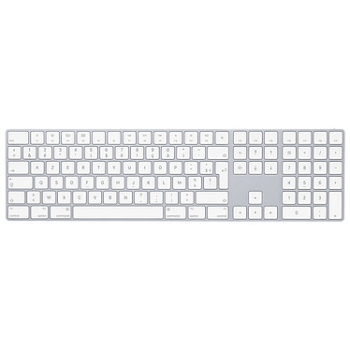
This wireless keyboard is the epitome of excellence, providing advanced typing comfort and complete control. It features stable keys, a lowered profile and a number pad for fast typing.
108 £ on ldlc.comBe as productive as possible with the Apple Magic Wireless Keyboard. With an expanded layout, document navigation controls for easy scrolling, and a number pad, you get all the benefits of a full-size keyboard in something much more compact and easy to take with you on the go. Weighing only 390g, it's perfect for working at the library, on the train or in a coffee shop.
Featuring full-size arrow keys, it's ideal for gaming without the complexity of touch keys, and with a rechargeable battery that lasts up to a month from a full charge, you won't have yet another device to recharge every night. Plus, this wireless keyboard was built with a sleek design and low profile for even greater ease of use. And it's compatible with Bluetooth-enabled Mac computers running OS X 10.12.4 (or later).

With the Razor Pro Type, enjoy more responsive touch input with keys that require less force to press and have a lower noise profile than other mechanical keyboards, for minimal disruption to others as you work.
114 £ on AmazonThe Razer Pro Type is a sleek and stylish wireless mechanical keyboard for productivity. It can connect to up to four devices at once, either via a wireless USB receiver or via Bluetooth, allowing you to easily switch between them. The backlight is bright enough to be visible in well-lit environments. However, it is limited to one color and does not allow for custom lighting effects.
The Razer Orange switches offer an excellent typing experience. The keys have a soft coating and the quality of the switches is perfect: responsive without the need for a long press. However, the lack of a wrist rest is rather disappointing. Although each key is programmable, customization requires the Synapse 3 software, which is only available for Windows. Compatible with PC and MAC, it also works under Linux.
Any specific needs?
The best wireless keyboard in 2021
The best entry-level wireless keyboard
The best high-end wireless keyboard
The exclusive Apple Magic wireless keyboard.
Your guide :
Rate this buying guide :By rating this buying guide, you are helping us to reward our best writers. Thank you!
| THE BEST | CHEAP | TOP OF THE LINE | EXCELLENT | ALTERNATIVE | |

In accordance with our commitment, this buying guide does not contain any sponsored products. |
 9/10 |
 8/10 |
 9/10 |
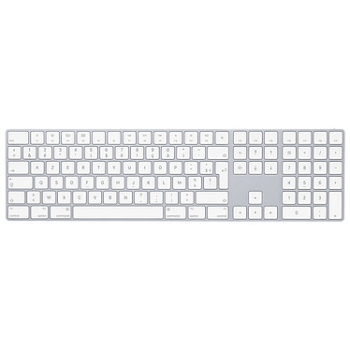 8/10 |
 8/10 |
| OUR SELECTION |
Microsoft - Sculpt Ergonomic Wireless Keyboard
|
Logitech - K380 Multi-Device Wireless Keyboard
|
ASUS ROG Falchion Wireless Keyboard
|
Apple - Wireless Magic Keypad Keyboard
|
Razer - Pro Type Professional Wireless Keyboard Ergonomic
|
|
We were seduced by this keyboard because of its well thought-out and ergonomic shape that takes care of your wrists' health. Not only does it have a curved surface and a wrist rest, but it also embodies luxury.
|
This multi-device TNK Bluetooth keyboard is made for professionals on the go. It has a mechanism that allows you to pair 3 devices in BT. This allows you to switch from one screen to another even with different OS.
|
If you're looking for a special gamer wireless keyboard, the Asus Falchion is what you need. This well-built keyboard has incredibly low latency and a customizable RGB backlight.
|
This wireless keyboard is the epitome of excellence, providing advanced typing comfort and complete control. It features stable keys, a lowered profile and a number pad for fast typing.
|
With the Razor Pro Type, enjoy more responsive touch input with keys that require less force to press and have a lower noise profile than other mechanical keyboards, for minimal disruption to others as you work.
|
|
|
Keypad
|
|
|
|
|
|
|
Technology
|
Radio or RF wave
|
Bluetooth multidevice K380
|
Dual connectivity ( USB and RF 2.4 GHz), Aura Sync RGB per key
|
Bluetooth
|
Dual connectivity ( USB and Bluetooth for 4 devices )
|
|
Dimensions
|
39.2 x 22.8 cm (LxW)
|
12.4 x 27.9 x 1.6 cm and 423 g
|
305 x 101 x 38.5 mm and 520 g
|
11.49x1.09x41.87 cm (WxHxL) and 390 g
|
7.4 x 18.2 x 18 cm and 1.32 kg
|
|
Keyboard type
|
Windows
|
Membrane
|
Mechanical
|
Membrane
|
Mechanics
|
|
Compatibility
|
|
Win 7,8,10 / MacOS 10.8 / IOS 11 / Android / Chrome OS
|
Windows (7-10)
|
MacOS X 10.12.4 (or later)
|
Windows / Mac / Linux
|
Help us improve this table:
Report an error, request the addition of a feature to the table, or suggest another product. Thank you for your kindness!
We spend thousands of hours each year studying the major specialized websites, analyzing products of hundreds of brands and reading user feedback to advise you on the best products.
We are a product review company with a single mission: to simplify your buying decisions. Our research and testing helps millions of people every year find the best products for their personal needs and budget.
To support us you can: use our links to make your purchases (which often earns us a small commission), share our articles on social networks, or recommend our site on your blog. Thanks in advance for your support!

It is the switch that determines the responsiveness of the key and the feel of a keyboard. It is therefore important to be well informed about this. There are two types of switch, one that is tactile and allows the keystroke to be made in two stages, first soft, then harder when the command is activated. And the other linear, which allows the typing to have the same pressure from start to finish, so there is no announcement of the activation.
Does the keyboard work with all types of computers and operating systems? Beware, as some models may be designed to work with tablets. While you may find wireless models marketed as PC or Mac, most options are compatible with different operating systems. However, if you have an older operating system or computer, you may have compatibility issues.
Wireless keyboards are battery powered. You can choose models with a built-in rechargeable battery or models with replaceable batteries. If you plan to travel with a rechargeable keyboard, make sure the battery life is appropriate for your needs.
Wireless keyboards are known to be robust. Their quality can be seen primarily in the materials used. The most solid ones have a brushed anodized aluminum or hard plastic chassis. They are also known to be splash resistant.
The design is defined by the presence or not of an LED backlight on the device. The LED option and now requested by the majority of users even those in a professional setting. Here, it's all a matter of personal taste and for the more seasoned user, you have to look at the ease of use of the software.
Then, when we talk about the design of a keyboard, we must take into account the ergonomic models. These are intended for people who have to type hundreds of words per hour. Indeed, their keys have a particular shape that limits the appearance of pain.
The size of a keyboard is characterized by the number of keys present. The most classic is the full model that also includes the part with the numeric keys. Then you have the Tenkeyless keyboard which lacks the numeric pad and finally the compact which does not include the directional arrows and the numeric part.
The choice will depend on your needs. For example, for those who have to type several words a day or gamers, the full model will be the most practical. The compact wireless keyboard or Tenkeyless will be more suitable for those who are on the move and use a laptop. Indeed, some laptops have a numeric pad on their central keyboard.

Don't know how to connect your newly purchased wireless keyboard to your PC? Don't worry, It's very easy. Just follow these steps:
Before we get started, here's what you'll need:
You may also want to invest in a can of compressed air, which is great for blowing dust into hard-to-reach areas, and a toothpick, which can scrape away embedded dirt.
Once you've gathered your supplies, here's what to do.

This is the most widely used type of keyboard. The Bluetooth protocol allows for secure and faster data transmission. Your keyboard will communicate with computers, tablets or laptops using Bluetooth. You can easily connect within a 30-foot radius, as Bluetooth keyboards do not synchronize via a direct line of sight. However, there is a range limit. The Bluetooth wireless keyboard is more suitable for desktop use.

Radio frequency wireless keyboards are primarily designed for long-range use. They use a broadcast method similar to the Wi-Fi standard used in wireless networks to communicate with a computer or other device. This wireless transmission method gives them a greater range. They are somewhat of a specialized tool and are generally more expensive than their Bluetooth counterparts.

Infrared keyboards use light waves to communicate with computers. This technology allows for a reasonably high data transfer rate, but is rarely used for computer keyboards because it requires line of sight. In other words, your infrared keyboard will lose its connection if a solid object passes between it and your computer.
A wireless keyboard works exactly like a wireless mouse. You plug a receiver into one of your computer's USB ports and the receiver then sends a signal to your battery-powered keyboard.
Wireless keyboards have a specific advantage for the consumer. First, wireless keyboards reduce the clutter of wires on your desk. Also, you are not tied to your desk, you can type from your couch, your kitchen table or even sitting on your living room floor.
A wired keyboard means that a wire connects your keyboard to your computer. At the end of the wire is a USB plug that goes into a USB port on your computer. Wired keyboards are extremely reliable, there's not much that can go wrong with this direct connection. The only downside to having a wired keyboard is that your distance is limited between the keyboard and your computer.
You can only have your keyboard as far away from your desktop or laptop as the length of the wire. Also, the wires can get very cumbersome very quickly.
Thus, both keyboards have their respective advantages and disadvantages. Whether you use one or the other, you can always work on your computer. So you just need to define your needs and make your choice.
A wired keyboard will have a stable connection and no worries about charging, but a wireless model won't burden you more than that. Moreover, the latter will allow you to have more free USB ports for your keys or external hard drives.

Many of us spend quite a bit of time in front of our computers every day, this is because we have a lot of typing to do. This means that we rely heavily on our computers and, of course, the keyboard. Here is why you should use a wireless keyboard.
1. It is versatile
Wireless keyboards come in a variety of sizes, which can better suit your specific needs or intended uses. You can carry it in your bag or anywhere you go. You can use it with other devices besides your computer. In addition, some models run on different OS: Windows, Android and IOS.
2. It takes up less space
The problem with wired devices is the storage of different cables. If you have more than one controller in addition to a keyboard and mouse, the table is quite cluttered. Let's not forget the printers or scanners! Setting up a wireless strategy will clear everything up and give you enough room on the desk for your documents or find your pens and pencils.
3. It is ideal as an alternative keyboard
It's a handy device if your laptop's keyboard is broken or there are several keys that no longer respond. Secondly, many people prefer to use a wireless keyboard with their laptop, at home office or on mission, because it offers more comfort especially if the keyboard layout is too compact. Smaller keyboards are ideal when on a train or plane.
4. It is easy to install
The installation of wireless keyboards is quick and easy. Anyone can do it even without computer knowledge. Just plug in the USB dongle, which usually comes with it, and turn on the device. In general, there are no drivers to install if you are using an OS like Win 10 and above. Otherwise, you have to read carefully the instructions of your device to know its compatibility with your OS.
5. It is ergonomic
Yes, ergonomics is not the only thing that wired models are good at anymore. Ergonomic wireless keyboards have the same advantages as wired ones.
In our opinion, the best brands of wireless keyboards in 2022 are :
Logitech is one of the world's leading suppliers of gaming equipment and accessories, including gaming keyboards. In business since 1981, Logitech does everything in its power to satisfy all gamer profiles around the world. These efforts are quickly paying off, as Logitech products are, in most cases, ranked among the best in tests and comparisons.
The Taiwanese brand Asus is dedicated to creating products for today's and tomorrow's intelligent life, ASUS is the world's No. 1 motherboard and gaming brand, as well as one of the top three suppliers of consumer laptops. It also leads in the manufacture of computer peripherals such as wireless keyboards, mice, and webcams.
Most famous for designing computers and printers, HP currently offers wireless keyboards, mice, and various computer peripherals of excellent quality. It is one of the best brands in comparison rankings for its quality and performance.
Mostly known for its software and applications for personal computers, Microsoft is also starting to make a good name for itself in the market for computer hardware and accessories. And especially for its wireless keyboards that are highly regarded for their ergonomics and performance.
This reference brand that dominates the world of consumer electronics thanks to the reputation of its high-end products. The quality of its products is so far more than acclaimed and their performance is ranked the highest.
The diagram below will help you to get an idea of the typical prices for each price range (entry-level, mid-range and high-end).
However, more expensive does not necessarily mean better.
We therefore advise you to always consult our ranking before deciding, rather than blindly relying on price ranges.
Clean your wireless keyboard
Computer keyboards can get dirty after prolonged use, even if you don't eat or smoke near them. This can cause it to deteriorate before its time. To prevent this, remove debris and grime, deal with liquid spills, and clean the inside of the keyboard.
Avoid eating and drinking over your keyboard
As this device is ubiquitous in everyday life, we tend to stop paying too much attention to it and take the snack over their keyboard to save time. However, this operation is the first cause of premature deterioration of keyboards due to food crumbs and drops of liquid food. So avoid eating and drinking near your keyboard as much as possible, especially if you are wireless.
Avoid using the wireless keyboard anywhere
As the wireless keyboard gives you freedom of movement, you will tend to use it on the couch, crouched in front of your fireplace or even in the kitchen. But this could be a danger for your health, especially concerning your back, because you will be able to dispense with the use of a well-supported support like the table. Also, as far as possible, look for a place that is ergonomic for you.
Good positioning!
When you work for a long time on your desktop computer, it happens that pain appears at the level of your wrists In order to avoid this, think of well positioning your seat. Indeed, the comfort of typing passes above all by the seat. For good comfort, sit so that your elbow can bend to almost 90° when typing. Then, place your mouse within easy reach without having to make large gestures to access it.
Actually, mice, keyboards and controllers can work with wireless technology. In addition, wireless keyboards are often sold as a bundle with a mouse. In order to have a consistent built, consider building a PC or Laptop with wireless peripherals. The personal touch will be to choose components from the same brand, the compatibility will be better.
Your keyboard will connect either via Bluetooth or via a receiver that plugs into a USB port. A good quality model will connect without too much trouble. Just follow the instructions provided by the manufacturer. Generally speaking, all computer peripherals, including the wireless keyboard, come with a very useful data sheet to help you with the installation. In Windows, if the device does not connect automatically, go to Settings and then Peripherals. If your keyboard doesn't appear in the list of connected devices, click Add Bluetooth Device at the very top and follow the steps.
Unless you have a really old computer that will have trouble supporting Bluetooth connections, a wireless keyboard model should work just fine with your PC or Mac. Just make sure your wireless keyboard is charged and in pairing mode. Each brand of keyboard will of course have its own pairing mode, but most will have a specific button or switch that you need to press. Check your keyboard's manual for instructions.
It depends on the model you got, but generally you'll be able to find this information either on the keyboard itself, usually in the form of an indicator light, or in the keyboard settings menu on your computer. In addition to these methods mentioned, there are a few other telltale signs that can indicate whether or not the battery is running low. When the keyboard starts to run out of battery, the user may experience frequent disconnections, for example. Disconnections can absolutely be a sign that the battery needs to be recharged, but can also indicate that the keyboard is malfunctioning or experiencing interference.
First remove the batteries, then thoroughly clean the keys: first, turn the keyboard upside down to knock off debris, then remove dust and get rid of dirt, etc., using a clean soft cloth lightly dampened with water, then dry with another clean cloth. And if you, have a can of compressed air, blow the extra remains out.
Every month we help more than 1 000 000 people buy better and smarter.
Copyright © 2022 - Made with ♥ by buyingbetter.co.uk
Your reviews and buying guides 0% advertising, 100% independent!