Do you have to carry your laptop around a lot? Treat yourself to a specially designed backpack. There are plenty of practical and comfortable models on the market, no matter what your look, your job or the size of your laptop. Read our guide to the best laptop backpacks to find out.
Here is our commitment, to make sure that we provide the best user experience and content quality:
You can support us by using our links to make your purchases (at no extra cost to you)! This sometimes earns us a commission which allows us to remain independent. More about us
Our selection
"A bag for men and women looking for a spacious container to store their computer and other belongings. It is also waterproof to protect them…"
"Even bigger than the first choice, this one is also very affordable. The number of pockets is particularly appealing to users. A bag dedicated to…"
"A large bag for students, professionals and individuals. You will find 2 large compartments and an equally large front compartment. Being made of quality materials,…"
"The Kroser XYK881 is a large, stylish, waterproof polyester backpack capable of holding a 17.3" laptop. It is modern and has a USB port and…"

A bag for men and women looking for a spacious container to store their computer and other belongings. It is also waterproof to protect them in case of rain. The brand gives the best to improve your working conditions.
45,07 £ on AmazonThis large capacity bag offers a space equivalent to 33 liters through its 3 main compartments, one of which is intended for a 15-inch computer. The second one has a zippered pocket and another for your tablet. Three other pockets are located on the outside for small accessories essential to your daily life.
Ideal for school children and employees, it is comfortable to wear. Especially since it is lightweight in nature. With the Sling Protection technology, the computer is protected from shocks thanks to its suspended location. This backpack is made of polyester, promising good strength and durability.

Even bigger than the first choice, this one is also very affordable. The number of pockets is particularly appealing to users. A bag dedicated to travel, work and school. In addition, it has two computer pockets.
21,07 £ on AmazonTake advantage of this bag's padded shoulder straps for maximum comfort even when loaded. It also has quality padding on the back. This is not inconsequential for long term wear. That's not all, it has two handles for easy storage and transport.
3 main compartments are available, 2 of which are dedicated to your laptops. It is equipped with an anti-theft system that reassures users. Suitable for all ages, it seduces young and old of all sexes. Its durability is ensured by its waterproof Oxford material.

A large bag for students, professionals and individuals. You will find 2 large compartments and an equally large front compartment. Being made of quality materials, its durability is assured.
80,80 £ on AmazonThe brand has made a choice of materials oriented solidity and reliability. It is made of 60% nylon and 40% polyester. The location and type of closure simplify access to your laptop at any time without compromising its security. Perfect for everyday use. And the laptop compartment is well padded to give the machine all the protection it needs.
Its handle is a proof of its high quality, being made of rubber. There is no doubt about the durability of this backpack. The solidity of the stitching is a factor. Worthy of a professional manufacture. The straps not only offer a padded design, but also follow the line of your shoulders for undeniable comfort.

The Kroser XYK881 is a large, stylish, waterproof polyester backpack capable of holding a 17.3" laptop. It is modern and has a USB port and a headphone interface.
31,99 £ on AmazonMeasuring 46.9 x 34.3 x 23 cm, the Kroser XYK881 backpack has 3 spacious compartments. You can take it to the office, on a trip or to class. The laptop compartment is well padded and can accommodate a 17.3" PC. Elastic side pockets provide access to your pens, keys, etc. You can also insert various cards and passports in the RFID pockets. Note the double zippers, a guarantee of robustness.
Phone and music addicts will be pleased with the USB port and the jack port for connecting headphones. The entire back area is padded for maximum comfort. Available in black only, the Kroser XYK881 features a secret anti-theft back pocket that is always useful in crowded places.
Any specific needs?
Best computer backpack in 2021
Best entry-level computer backpack
Best high-end computer backpack
Your guide :
Rate this buying guide :By rating this buying guide, you are helping us to reward our best writers. Thank you!
| THE BEST | CHEAP | TOP OF THE LINE | EXCELLENT | |

In accordance with our commitment, this buying guide does not contain any sponsored products. |
 8/10 |
 8/10 |
 9/10 |
 8/10 |
| OUR SELECTION |
Targus - Groove X2 Backpack
|
Qinol - Backpack with lock
|
Eastpak Tutor Backpack
|
Kroser XYK881
|
|
A bag for men and women looking for a spacious container to store their computer and other belongings. It is also waterproof to protect them in case of rain. The brand gives the best to improve your working conditions.
|
Even bigger than the first choice, this one is also very affordable. The number of pockets is particularly appealing to users. A bag dedicated to travel, work and school. In addition, it has two computer pockets.
|
A large bag for students, professionals and individuals. You will find 2 large compartments and an equally large front compartment. Being made of quality materials, its durability is assured.
|
The Kroser XYK881 is a large, stylish, waterproof polyester backpack capable of holding a 17.3" laptop. It is modern and has a USB port and a headphone interface.
|
|
|
Dimensions
|
24.7 x 1.8 x 35.9 cm
|
45.72 x 38 x 9 cm
|
48 x 32.5 26 cm
|
46.9 x 34.3 x 23 cm
|
|
Main compartments
|
3
|
3
|
2
|
2
|
|
Durability
|
|
|
|
|
|
Capacity
|
|
|
|
|
|
Maximum screen size
|
15 inches
|
17.3 inches
|
18 inches
|
17.3 inches
|
Help us improve this table:
Report an error, request the addition of a feature to the table, or suggest another product. Thank you for your kindness!
We spend thousands of hours each year studying the major specialized websites, analyzing products of hundreds of brands and reading user feedback to advise you on the best products.
We are a product review company with a single mission: to simplify your buying decisions. Our research and testing helps millions of people every year find the best products for their personal needs and budget.
To support us you can: use our links to make your purchases (which often earns us a small commission), share our articles on social networks, or recommend our site on your blog. Thanks in advance for your support!
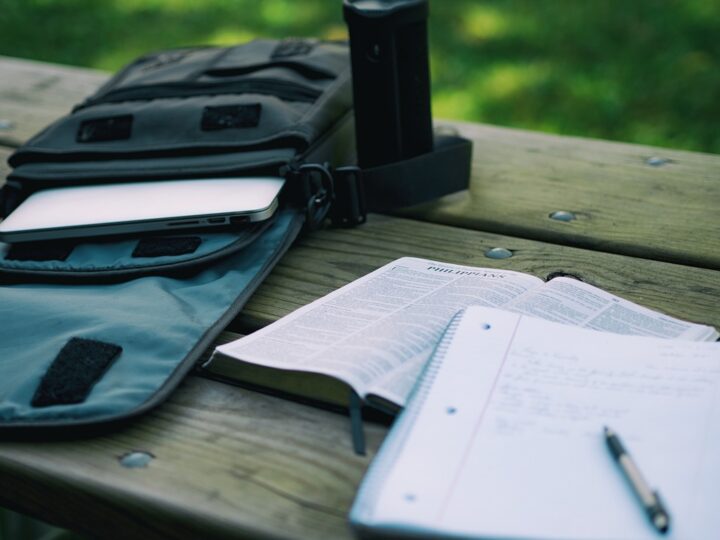
First and foremost, it would be obvious to look for bags that match the right dimensions of your computer. Generally speaking, the so-called "laptops" sold on the market have an average size of 15 to 16 inches, or about 37 to 40 cm. You should therefore choose a bag of this size, or even slightly larger, to ensure the comfort of the machine inside and to avoid difficulties in using the closure. However, there are larger computers, laptops for example, from 16 to 18 inches (ranging from 40 to 45 cm), but which are still transportable. These will of course be heavier and require an even larger bag, which would not be very practical. Finally, other hardware such as tablets are smaller in size, between 10 to 14 inches, and can just as easily fit in with the laptop if needed.
To accompany you at work or in your other activities, the computer never comes alone. Already, it never gets separated from its power cable, not to mention other indispensable peripherals: it could be an external hard drive, a wireless mouse, a router, etc. You might even be tempted to add all your personal belongings: wallet, smartphone, glasses case, headphones, and why not a water bottle... Ideally, choose a backpack that can "absorb" all your belongings. Give importance to the number of pockets and compartments, both inside and outside.
It is strictly forbidden to expose any electronic device to too much heat or to a place that is often humid. The material used to make the backpack must therefore be compatible with this essential condition. Thus, neoprene, polyester or nylon are mainly adopted for the exterior, which allows it to be resistant to shocks and wear. The waterproofness of these fabrics protects all your materials in case of bad weather. The strength of the zippers and shoulder straps should also be checked. For the interior, favor padding to prevent possible collisions or scratches.
Laptop theft has become commonplace. Also, backpacks in recent decades have been equipped with anti-theft systems to address this. Some come with the main zipper concealed to make it invisible on the surface. The closures with code are also current. Alternatively, others are surrounded by detachable carabiners or provided with security pockets. And to avoid opening and closing the bag, a USB port can be connected to your smartphone to charge it discreetly.
This is a criterion not to be overlooked! The backpack indeed comes to embellish your look. The external aspect must be captivating for the simple pleasure of always wanting to wear it. The choice of color is important. Usually, dark tones are the order of the day for business backpacks: classic in its sobriety and practical in the face of various dirt. But depending on the look, other colors are also allowed. The arrangement of the pockets on the outside also plays a role in the design. Your backpack must be visually pleasing and not saturate the eye at first glance.
The unexpected is not uncommon. Sometimes the backpack gets dirty, becomes subject to bad odors or simply. What techniques will you adopt to make it look like new? Here are our tips.
In this case, you can wash it yourself at home by hand with a solution of dishwashing liquid and cold water. Even if it's just a small stain, you might as well wash the whole bag. Use a toothbrush to scrub the surfaces and especially to get into the nooks and crannies.
Nylon bags can also be washed in the machine, but always in cold water and with your usual detergent. Set your machine as if you were washing a T-shirt, there is no need to make delicate settings. If by chance you spill any oil on your bag, pat the stained surface with a paper towel first to absorb it, then put talcum powder on it.
After leaving the talcum powder on for about two minutes, simply take your toothbrush and scrub lightly. Depending on the size of the stain, repeat this process.
If your bag is made of polyester, you should wash it with hot water, preferably by hand, for a better result. Use a milder detergent so as not to deteriorate the fiber quickly. Apply the same techniques as with nylon, avoid being too vigorous when removing stains.
Cleaning should be a little more gentle. It is more effective to prepare the washing solution in advance in a tub or bathtub. Opt for light products and very small doses, which you will mix vigorously, then dip your bag in the preparation, rub gently and insist on rinsing with plenty of water.
In any case, it is very important to rinse your backpack well and dry it in the open air. However, be sure to check your bag for other materials, such as leather or rubber, and act accordingly. Leather cannot be completely immersed in water, as this will damage it.

Students often need to bring their laptops to class for note taking or assignments. As a result, backpacks often have dedicated pockets for computer storage. The look must remain trendy to accommodate students' tastes, however, as the laptop sleeve is a practical asset. They can still store their other school supplies (books, notebooks, pencil cases, etc.) in the computer sleeve.
In this case, the computer must be well inserted in its sleeve to avoid scratches or soiling by rubbing against other items that may be in the bag. As a student bag, it may well contain sandwiches as well as ping-pong rackets. In this case, you should try to protect the computer, even file it in a thin sleeve before storing it in the bag.

A
little more sophisticated, this type of computer backpack has subdivisions that allow you to properly arrange all your stuff. In the many interior compartments, you can organize phone, cards as well as peripherals. The outside front is sometimes equipped with a few practical pockets. The carrying straps adjust according to size and have padding.
For this type of computer backpack, you should make sure that you only put in things that you need for your work. This is of course only a preventive measure always for the protection of your tools, mainly your computer and possibly your paper documents.

If
you have to travel regularly, choose this type of backpack. Very practical, it is allowed to carry it as hand luggage on a plane. The different compartments allow you to store clothes and other personal effects, files, computer and peripherals. Its armored body helps to withstand shocks and jolts, protecting your work tool.
Even more modern, there are even connected travel backpacks, where you can both store your computer or tablet and take advantage of Bluetooth connectivity that informs you, through an application on your smartphone, by email or SMS if you accidentally misplace your bag. Equipped with a geolocation system, this smart bag ensures serenity and security during your travels.
Just as there are bags for hiking, studying or sports, there are also bags specifically designed to store computers. It is designed like other backpacks, but with the added features required to ensure your machine is well protected.
The standard size is for 15 inch laptops. Its main advantage is the balance when carrying, provided by strong and adjustable straps. Nevertheless, the bag alone can weigh up to 1 kg. Add the weight of your belongings and you'll have a pretty substantial load.
To move around with a laptop, you can also opt for the sleeve. Less thick, the sleeve follows the rectangular shape of the computer, with about the same dimensions. The sleeve has a detachable cord and can be worn as a shoulder strap if you don't want to clutter your hands.
For some who favor the office-going, hard-working build, there's also the handle. The cover is less bulky than the backpack, limiting the effects it can contain. It is suitable for purely professional use, forcing you to select the essentials among your belongings. You can still add some paperwork.
For convenience and less bulk, it is recommended to choose the backpack if you want to travel with your computer and other work tools, especially over long distances. The sleeve can be ideal for occasional use where you only need your computer.

Versatile
The right backpack with a computer pocket also benefits from daily use in the office. Finding a balance between robust and refined is quite possible. Daily trips by train, bus and plane are easier to accomplish with the right backpack with laptop compartment.
User-friendly posture
The back-mounted supports of a backpack with computer pocket are gentler on the back and posture, provided they take into account the comfort of the user, and are well made with good quality materials, while being ergonomically and anatomically correct in design and support.
Hands-free
Usually, backpacks with a computer pocket leave the wearer's hands completely free whether they are urban or professional backpacks, designed for the protection and security of laptops, as well as for the comfort of the user.
Protection and security
As mentioned earlier, this range includes many urban and professional backpack options, designed for laptop protection and security, as well as user comfort. All feature sturdy handles, padded shoulder straps for comfort, padded laptop compartments, padded shoulders and back, and a variety of compartments, pockets and organizers.
Lots of compartments
You'll always need a backpack. But it's the design and options that make the difference. It is meant to hold the bare necessities for example, a schoolboy will need a bag that can hold his notebooks, slates, bottles while a student will need a model that can hold binders and a computer. As there are many compartments inside a backpack with a computer pocket, you can not only carry your laptop but also some of your essential gadgets.
Put the computer only in the reserved pocket.
Since you have absolutely insisted on looking for a special backpack for your computer, the functionality of the pocket requires that you put only your computer in it. Don't put it in other smaller or less secure pockets, and conversely don't put anything risky in the computer-only pocket.
Arrange your belongings in a logical manner.
Often
, computer backpacks have multiple pockets that will help you a lot in organizing your stuff. However, they should be arranged conveniently, so avoid putting your snack pack or water bottle next to paperwork, for example. The different compartments offer you the possibility, it is up to you to make the right arrangement. The key is to store in an organized manner: telling yourself that when you open your bag, you already know where to retrieve what you're looking for.
Use cardboard folders for paper documents.
Despite
technological advances, it's impossible to do without paper documents. To keep your backpack in order, consider using colored folders to classify your paperwork. For example, write categories for each color (bills in a blue folder, bank-related files in another yellow one, etc.). This will save you from going through the whole bag and pulling out all your stuff if you can't find the document you need.
The kit, a practical solution!
Especially
for you ladies, who never part with your little beauty and toiletry items. Opt for a small case: it can hold your lipstick, your pencils and makeup powder, your small bottle of disinfectant gel, your pack of tissues, etc. It's better than having them scattered in a pocket, in which you can choose to store something else. This option can also work for small tools such as cables, headphones, or flash drives.
Ideal for your wallet.
Among
all the compartments in your backpack, choose the right place for your wallet. Then have the reflex to always put it back in its place after using it. You won't have to search for it all over the bag every time, and you should realize that if your wallet isn't in that spot, you've probably misplaced it.
The best computer backpack depends on your needs and budget. Read our buying guide to find out more.
Use it only for carrying your computer on the go. You should also avoid excess weight which will not only tire you out, but will quickly damage it.
Since travel can be frequent, the rubbing here and there on the way will dirty the bag sooner than expected. The darker colour hides the stains, so you can tolerate your bag until you have time to wash it. However, there are models with lighter shades: if you have a taste for light colours, choose your bag in a solid material, as you will surely have to clean it more often.
Many bags have locking closures and straps to keep your computer and belongings secure. The interior is also padded for added security.
Depending on the material of your bag, you can use either your usual detergent or other more gentle products. There are no specific products.
Every month we help more than 1 000 000 people buy better and smarter.
Copyright © 2022 - Made with ♥ by buyingbetter.co.uk
Your reviews and buying guides 0% advertising, 100% independent!