You have a desktop computer, a modem or a box and plan to install a Wifi network? Your laptop's network card is aging and can no longer receive Wifi? Instead of buying a new machine, save money by simply buying a Wifi card. And if you don't know which one to choose, that's okay: our guide to buying the best WiFi cards will help you.
Here is our commitment, to make sure that we provide the best user experience and content quality:
You can support us by using our links to make your purchases (at no extra cost to you)! This sometimes earns us a commission which allows us to remain independent. More about us
Our selection
"This Wifi card will offer a high speed to your internet box. It also promises you a Wifi connection without latency, so you can play…"
"Ideal for streaming or playing online games on older PCs, CSL's single-band PCI-E Wi-Fi card offers speeds of 300 Mbps at 2.4 GHz, even at…"
"Capable of transferring up to 1750 Mbps, the MQUPIN Fenvi FV-t919 Wifi card stands out with its 4 antennas offering a strong signal, regardless of…"
"In addition to a speed of 2402 Mbps on the 5 GHz band, the Wifi 6 Cudy AX3000 comes with a mobile magnetic antenna to…"

This Wifi card will offer a high speed to your internet box. It also promises you a Wifi connection without latency, so you can play online or watch 4K videos.
See the offerGet up to 867 Mbps at 5 GHz or 300 Mbps at 2.4 GHz with this dual-band WiFi desktop card. Latency-free performance that will allow you to watch 4K video, play online games, and listen to music in high definition. This 802.11ac (wifi 5) card offers a smooth connection and can be used with a box, modem or 802.11a/b/g/n/ac router.
The Hommie Wifi card is also equipped with 2 detachable 6 dBi antennas to optimize signal reception. Furthermore, the Intel 7265 chip enhances the stability of the card. For your convenience, the Hommie Wifi card also includes Bluetooth 4.2. Finally, the Hommie Wifi card can work with old and new Windows and Linux operating systems.

Ideal for streaming or playing online games on older PCs, CSL's single-band PCI-E Wi-Fi card offers speeds of 300 Mbps at 2.4 GHz, even at distances of more than 10 meters.
See the offerIf you are looking for a cheap Wi-Fi card that offers good reception and better signal broadcasting, this 2.4 GHz PCI Express network card from CSL-Computer is for you. It can be used to watch streaming video or play online games without interruption. At 2.4 GHz, it has a speed of 300 Mbps. This Wifi card works perfectly if your desktop PC is near the modem.
Note that the CSL-Computer is equipped with 2 external steerable antennas, ensuring a stable connection that cannot be disturbed by other devices in your home. Thanks to the presence of WEP/WPA/WPA2 encryption, it also protects your network against uninvited visitors. It complies with the 802.11n (wifi 4) standard and supports all versions of Windows since Windows 7.

Capable of transferring up to 1750 Mbps, the MQUPIN Fenvi FV-t919 Wifi card stands out with its 4 antennas offering a strong signal, regardless of the obstacles.
See the offerThe MQUPIN Fenvi FV-t919 Wifi card is for anyone looking for a model that is compatible with the upcoming 5G network. And the performance is there as this model offers a speed of 1750 Mbps at 5 GHz! A godsend if you plan to download large files or play demanding titles online. Moreover, it uses 2 bands at the same time to combine speed and range.
This PCIe card impresses with its 4 high-gain 6 dBi antennas, allowing you to enjoy a smooth WiFi connection at all times, even if your desktop PC is located in a very remote room separated by thick walls. It embeds the fifth generation of Wifi (802.11ac standard) and Bluetooth 4.0. And on the operating system side, it will suit the vast majority of existing versions of Windows, Linux and Mac OS.

In addition to a speed of 2402 Mbps on the 5 GHz band, the Wifi 6 Cudy AX3000 comes with a mobile magnetic antenna to optimize signal capture.
31,92 £ on AmazonAny specific needs?
The best entry-level Wifi card
Your guide :
Rate this buying guide :By rating this buying guide, you are helping us to reward our best writers. Thank you!
| THE BEST | CHEAPEST | HIGH END | WIFI 6 | |

In accordance with our commitment, this buying guide does not contain any sponsored products. |
 9/10 |
 7/10 |
 9/10 |
 8/10 |
| OUR SELECTION |
Hommie Wifi Card
|
CSL-Computer Wifi Card
|
MQUPIN Fenvi Wireless Card BCM94360CD 5 G
|
Cudy AX3000 PCIe Wifi 6
|
|
This Wifi card will offer a high speed to your internet box. It also promises you a Wifi connection without latency, so you can play online or watch 4K videos.
|
Ideal for streaming or playing online games on older PCs, CSL's single-band PCI-E Wi-Fi card offers speeds of 300 Mbps at 2.4 GHz, even at distances of more than 10 meters.
|
Capable of transferring up to 1750 Mbps, the MQUPIN Fenvi FV-t919 Wifi card stands out with its 4 antennas offering a strong signal, regardless of the obstacles.
|
In addition to a speed of 2402 Mbps on the 5 GHz band, the Wifi 6 Cudy AX3000 comes with a mobile magnetic antenna to optimize signal capture.
|
|
|
Speed
|
867 Mbps at 5 GHz or 300 Mbps at 2.4 GHz
|
300 Mbps at 2.4 GHz
|
1750 Mbps at 5 GHz
|
2402 Mbps at 5 GHz and 574 Mbps at 2.4 GHz
|
|
Operating system
|
Windows and Linux
|
Windows
|
Windows 7, Windows 10
|
Windows 10
|
|
Interface
|
Bluetooth, PCI
|
PCIE
|
PCIE
|
PCIE
|
|
Data link protocol
|
IEEE 802.11ac, Bluetooth
|
IEEE 802.11a/b/g/n
|
IEEE: 802.11ac/a/b/g/n.
|
Bluetooth
|
|
Installation and configuration
|
|
|
|
|
Help us improve this table:
Report an error, request the addition of a feature to the table, or suggest another product. Thank you for your kindness!
We spend thousands of hours each year studying the major specialized websites, analyzing products of hundreds of brands and reading user feedback to advise you on the best products.
We are a product review company with a single mission: to simplify your buying decisions. Our research and testing helps millions of people every year find the best products for their personal needs and budget.
To support us you can: use our links to make your purchases (which often earns us a small commission), share our articles on social networks, or recommend our site on your blog. Thanks in advance for your support!

The Wifi card must be compatible with your computer. For a fixed computer, the adequate Wifi card is the PCI Express (abbreviated PCI-E or PCIe), while for a laptop, it is the PC-Card or Mini Card. Moreover, a Wifi card does not accept all operating systems. You must therefore check the compatibility that interests you with your machine.
To avoid limiting the speeds, the connection speed of the Wifi card must be adequate with that of your modem or router. If you benefit for example from the optical fiber or a coaxial connection, go for a very fast Wifi card. On the other hand, it will be useless to choose a powerful model if you only use a simple ADSL connection.
There are 7 generations of Wifi. The fifth generation or 802.11ac standard is the standard. It is also the most widespread currently. It has the advantage of offering a fast connection, less disturbed and intense. The consumption is thus reduced. But it tends to be replaced by the Wifi 6 (802.11ax standard), even more impressive. As for Wifi 7, it will only arrive in 2024, well after the 5G network.
The antenna is an accessory that optimizes the reception and the diffusion of the signal. A Wifi card with 3 or more antennas is highly recommended if your PC is far from your access point, or if you have very thick walls. However, a model with 2 antennas already provides a good connection quality if you live in an average sized house.
A Wifi card can have 2 or 2 bands at the same time. The 5 GHz band provides a powerful connection over short distances while the 2.4 GHz frequency provides a long range, but with low power. Most Wifi cards on the market are dual-band, i.e. capable of operating simultaneously on both frequencies. You are free to choose the one that suits you.
After installing a Wifi card, activating it may seem difficult to you. But, there are 3 simple and easy ways to apply to activate it, including on Windows 10.
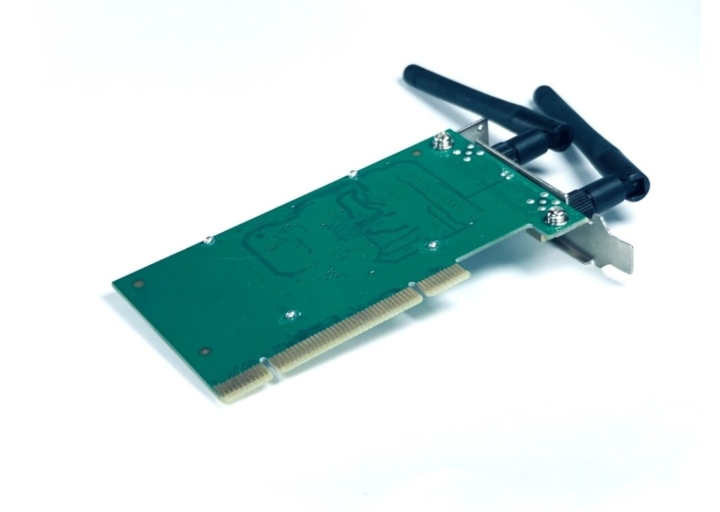
A Wifi card allows a computer to connect to the Internet wirelessly. Usually located on the PCI-E slot of a PC's motherboard, it allows you to connect while on the move. Having a reliable Wi-Fi card helps you accomplish different tasks on your computer without having to stay in one place to enjoy the network. Thus, it allows you to work at a more flexible pace, especially at home. Once installed, the Wifi card will give a high speed connection, especially if it is equipped with an antenna.
Models with more than 2 antennas further increase the potential of the Wifi card for a high-speed connection (with a speed of 866 Mbps). However, its use can pose certain problems such as the impossibility of removing it immediately. Indeed, you must first open your CPU to remove it. Moreover, it is surrounded by electrostatic components. These can cause serious burns or electrocution if you are not careful.
Based on the use of the electrical network, the power line carrier or PLC is a device that uses the electrical wiring of your home to transmit data. Equipped with an electrical outlet and an Ethernet port, it works by connecting one box to an Internet box and the other box to the TV computer or game console. The speed of a PLC network can reach 2 Gbps. The real strength of a PLC is that it can save you time in terms of installation compared to the establishment of an internet cable.
In addition, it offers more performance for devices placed far from an internet router. However, power line communication does have some drawbacks. It can cause electromagnetic disturbances and interference. However, with the evolution of technology, these concerns can be easily managed. Nevertheless, the waves that are emitted by a PLC can cause serious health problems.
The choice is up to the individual. Powerline and wireless cards are both very effective for wireless connection. PLCs are very useful for connecting high-tech or computer devices to the web. But there is no substitute for the convenience of a wireless card if you only need to connect your computer to the Internet wirelessly.

Making wireless Internet use even easier
One of the most obvious reasons to use a Wi-Fi card is that it reduces the clutter caused by cables. Apart from that, since newer models usually have multiple antennas, they easily pick up data over long distances and through obstacles like steel or concrete.
For added convenience
A Wi-Fi card allows users to access network resources from almost any convenient location in their primary network environment. Especially since public wireless networks are available (most restaurants offer their customers a wireless connection to the Internet). This makes it easier to access the Internet as long as you have a Wi-Fi card on your computer.
For an increase in productivity
For a company, an employee can potentially be more productive by being connected via Wifi. Indeed, his work can be done from anywhere. All that is required is that the worker has a fixed PC or laptop equipped with a Wifi card. Moreover, this guarantees an almost constant affiliation with the desired network when employees are on the move.
To take advantage of various functions
A computer with a Wifi card not only accesses the Internet, but also offers other advantages. Indeed, it also allows you to establish web-based communication that helps you to carry out calls or meetings for free (Skype, Zoom, etc.). These tools can strengthen your business, and since they are web-based, they do not require any installation time.
A great link for gamers
In general, a Wi-Fi card is not essential for a gaming PC to work. But it is recommended, as it generally offers better performance and lower latency than other wireless alternatives and is a great backup to an Ethernet connection.
In our opinion, the best brands of Wifi cards in 2022 are :
This brand is ranked among the best when it comes to products like router, Ethernet switch, network card, etc. Its Wifi cards offer good value for money.
Fenvi has been manufacturing and marketing consumer electronics products since 2004. Its electronic accessories and devices are innovative and renowned for their quality of manufacture and performance.
This German brand is very demanding in terms of the quality of its computers and computer accessories. That's why its products are always reliable, including the Wifi cards.
Gygabite Technology is the world's leading manufacturer of computer components. The Taiwanese firm is a reference in the field of graphic cards and Wifi cards. It is impossible to question the quality of its products.
Asus has a strong reputation in the computer industry. This Taiwanese company is specialized in the manufacture of laptops, motherboards, sound cards, graphics cards, optical drives, etc. Its Wifi cards are also very popular.
The diagram below will help you to get an idea of the typical prices for each price range (entry-level, mid-range and high-end).
However, more expensive does not necessarily mean better.
We therefore advise you to always consult our ranking before deciding, rather than blindly relying on price ranges.
Improve the performance of your Wifi card
To increase the performance of a Wifi card, you should:
Always opt for the purchase of a Wifi card than other alternatives.
In general, Wifi cards are more powerful than adapters (compared to a USB Wifi for example). This power is thanks to its direct connection to the motherboard of the computer. This means that connectivity is much faster, as there are no obstacles between the device and your motherboard.
Determine in advance if you need a new Wifi card.
There is an easier way to spot in advance that you need a new Wifi card. Indeed, just check if it still appears in the device manager. If your Wifi card does not appear in the list, your computer cannot recognize its presence. This is probably because the card doesn't have the right drivers installed or those drivers are corrupted and you need to buy another one.
Access the Internet on your laptop even without the Wifi card.
If you don't have the ability to install a Wifi card on your computer, you can:
Find the small problems that prevent you from connecting to Wifi.
If your network card is properly installed but you don't have access to Wifi yet, you may find that:
Follow the steps below to perform aWifi card reset:
Installinga Wifi card just requires inserting the CD drivers provided by the manufacturer into your computer's drive, and following the instructions. In case the device does not come with a CD, proceed to the following steps:
First, you need to go to the search bar on the start menu and type "device manager". When a window opens, it shows all the devices installed on your PC, including the network card. By clicking on it, a new window will show the installed model. Thus a list will appear on the screen. By double-clicking on the displayed name again, you will get the necessary information. However, do not take into account the virtual cards that have WAN names.
Normally, Wi-Fi cards used in desktop computers cannot be used in laptops. Laptops usually use PCI or PCI-E network cards, which do not work in desktop computers. That's why any Wi-Fi card can't be used in laptops.
Every month we help more than 1 000 000 people buy better and smarter.
Copyright © 2022 - Made with ♥ by buyingbetter.co.uk
Your reviews and buying guides 0% advertising, 100% independent!