As technology advances, computers today offer fewer and fewer ports. Older ones do not have USB Type-C. This poses a problem when many devices need to be connected to the PC. The most effective solution is the USB-C hub. With a single cable, it can connect multiple devices. Prices vary depending on their size and the number of ports supported. In our comparison guide, we offer you the best USB-C hubs of the moment.
Here is our commitment, to make sure that we provide the best user experience and content quality:
You can support us by using our links to make your purchases (at no extra cost to you)! This sometimes earns us a commission which allows us to remain independent. More about us
Our selection
"The Anker AK-A83340A1 allows you to configure just about any of its ports, including its 4K HDMI. This makes it a perfect USB-C hub for…"
"This USB-C hub offers unbeatable value for money. Good luck finding something better and cheaper! And it offers enough versatile ports to meet every need."
"Hyperdrive's signature USB-C Hub 7 is a great choice for PCs with powerful configurations. It has a 100W charging compatible port for today's powerful computers."
"Apple is also going for its USB multi-port adapter. For its fans, the Apple brand has designed this USB-C hub. Dedicated to MacBook Air or…"
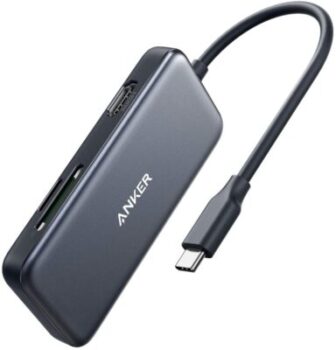
The Anker AK-A83340A1 allows you to configure just about any of its ports, including its 4K HDMI. This makes it a perfect USB-C hub for those who need a variety of ports for their devices.
39,99 £ on AmazonWhen it comes to design and build quality, the Anker AK-A83340A1 USB-C hub will impress you. It's hard to tell otherwise given its matte gray aluminum shell on top and dark gray polycarbonate on the bottom. For the connectivity, you will have 5 expansion ports for your computer and mobile devices (tablets, smartphones, card readers ...). No need to worry about connecting a multitude of external devices at the same time. It includes a 4K HDMI port at 30 Hz, two USB 3.0 ports, an SD card reader and a micro SD card reader.
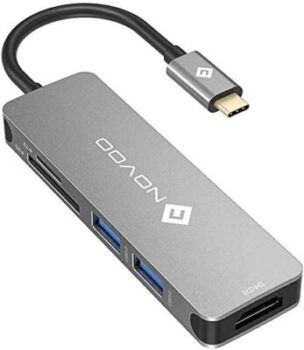
This USB-C hub offers unbeatable value for money. Good luck finding something better and cheaper! And it offers enough versatile ports to meet every need.
17,59 £ on AmazonThe Novoo 5-in-1 USB-C hub has a well-concealed cable in the handle. This allows for a long cable life. With this entry-level hub, all ports are easily accessed. And each of them is easy to distinguish. Plus, the compact size of this USB-C hub is a good thing, especially if you're short on space or travel frequently. Available ports include a USB-C charging port (60W), three USB-A 3.0 ports, an Ethernet port, a USB-C PD port, a 4K HDMI port, an SD card slot and a TF card slot.

Hyperdrive's signature USB-C Hub 7 is a great choice for PCs with powerful configurations. It has a 100W charging compatible port for today's powerful computers.
92 £ on AmazonThe Hyperdrive Hub USB-C 7-in-2 features an aluminum station. It consists of 2 USB-C and 2 USB-A 3.1 ports, 1 SD card port and 1 micro SD card connector. Its HDMI output supports 1080 resolution at 60Hz and 4K at 30Hz with a data speed of 40 Gbps. The USB-C can support video up to 5K at 60Hz or 2x4K at 60Hz. The Hyperdrive Hub USB-C peripherals are MacBook compatible. This dock also has a port compatible with 100W charging. The presence of 2 USB-C plugs is a real asset for this hub. Note that the second socket is reserved for charging the computer.

Apple is also going for its USB multi-port adapter. For its fans, the Apple brand has designed this USB-C hub. Dedicated to MacBook Air or MacBook Pro, it suffers from a cruel lack of ports.
51,16 £ on AmazonThis USB-C digital AV multi-port hub includes 1 USB-C port, 1 HDMI port and 1 USB-A port. Compared to the previous version, several improvements have been made. Apple has added support for HDMI 2.0, an upgrade from the original HDMI 1.4b. You can record 4K (3840 x 2160) video at 60 Hz from the following Macs and iPads: 15-inch MacBook Pro (2017 and later), Retina iMac (2017 and later), iMac Pro and iPad Pro. The other improvement includes support for HDR video in HDR10, as well as Dolby Vision. But overall, the ports offered are few and far between, and the price is an outrage. Unless you love Apple.
Any specific needs?
The best entry-level USB-C hub
The best USB-C hub for MacBook
Your guide :
Rate this buying guide :By rating this buying guide, you are helping us to reward our best writers. Thank you!
| TOP OF THE TOP | NOT EXPENSIVE | TOP OF THE RANGE | Top of the top | |

In accordance with our commitment, this buying guide does not contain any sponsored products. |
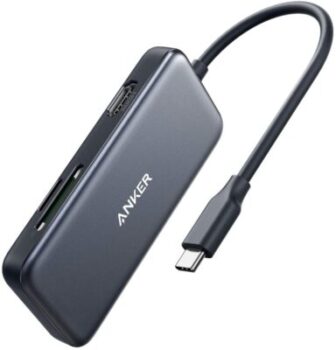 9/10 |
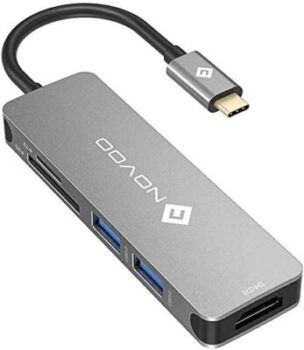 8/10 |
 9/10 |
 7/10 |
| OUR SELECTION |
Anker AK-A83340A1
|
Novoo Hub USB-C 5-en-1
|
Hyperdrive GN28B-Silver
|
Apple Adaptateur Multiport AV Numérique USB‑C
|
|
The Anker AK-A83340A1 allows you to configure just about any of its ports, including its 4K HDMI. This makes it a perfect USB-C hub for those who need a variety of ports for their devices.
|
This USB-C hub offers unbeatable value for money. Good luck finding something better and cheaper! And it offers enough versatile ports to meet every need.
|
Hyperdrive's signature USB-C Hub 7 is a great choice for PCs with powerful configurations. It has a 100W charging compatible port for today's powerful computers.
|
Apple is also going for its USB multi-port adapter. For its fans, the Apple brand has designed this USB-C hub. Dedicated to MacBook Air or MacBook Pro, it suffers from a cruel lack of ports.
|
|
|
Number of output ports
|
5
|
5
|
7
|
3
|
|
Dimensions
|
190 x 59 x 11 mm
|
97 x 29 x 10 mm
|
9 x 3 x 0.9 cm
|
120 x 80 x 10 mm
|
|
Compatibility
|
Windows 10, 8, 7, Vista, XPMac
10.6 or laterLinux 2.6.14 or later |
Windows 10, 8, 7, Vista, XPMac
9.1, 10.2 or later |
Laptops
|
Mac 10.6 or later
|
|
Weight
|
15 g
|
15 g
|
38 g
|
16 g
|
Help us improve this table:
Report an error, request the addition of a feature to the table, or suggest another product. Thank you for your kindness!
We spend thousands of hours each year studying the major specialized websites, analyzing products of hundreds of brands and reading user feedback to advise you on the best products.
We are a product review company with a single mission: to simplify your buying decisions. Our research and testing helps millions of people every year find the best products for their personal needs and budget.
To support us you can: use our links to make your purchases (which often earns us a small commission), share our articles on social networks, or recommend our site on your blog. Thanks in advance for your support!

Most USB-C hubs provide a variety of connection ports for different types of devices. This can include USB-C, USB-A, Micro-USB, HDMI, DisplayPort, and SD slots for your memory cards. Determine what types of ports you need and make sure they are all present on the hub.
How many devices do you plan to connect to the hub at once? This is an important consideration if you plan to use multiple devices simultaneously. For example, connecting a mouse, keyboard, and external hard drive will require at least three USB ports.
USB-C hubs are an ideal way to transfer large amounts of data between multiple devices. It's important to check the specifications to see how much output power your hub offers. Look for a maximum data transfer rate of up to 5 Gbit / s and check online user reviews to determine the actual data transfer speed.
Most USB-C hubs can be powered by the laptop or computer to which they are connected. They can also transmit excess power to connected devices, and will be able to charge your phone, for example. Just keep in mind that connecting multiple high-power devices will affect the hub's ability to transmit maximum power. In some cases, you may need to connect your USB-C hub to an external power outlet. Make sure your hub has this capability if it's something you really need.
You might think that most USB-C hubs are similar in size, but that's not always the case. Some are bigger and bulkier than others. If you plan to take your hub on the road with you for work or pleasure, consider buying something lighter and sleeker - in short, more travel-friendly.
USB Type-C, known as USB-C by abuse of language, is a relatively new connector. It is used to deliver data and power to or from computer devices. Because the USB-C plug is symmetrical, you can insert it indistinctly in both directions, eliminating a major flaw of older USB ports.
USB-C also puts itself on par with the reversible Lightning plug, a technology unique to Apple. In addition, USB-C is closely tied to several powerful new technologies, including such as USB Power Delivery. These innovations are changing the way we think about our equipment and how we work, whether we're on the go, in the office or staying at home.
Most USB-C ports are built on the second-generation USB 3.1 data transfer standard, which can theoretically boast speeds of up to 10 Gbps; that is, twice as fast as USB 3.0 and first-generation USB 3.1.
The big advantage of USB-C is that on many laptops and PCs, the USB-C specification also supports Intel's Thunderbolt 3 data transfer technology. A USB-C port equipped with Thunderbolt 3 can push data transfer speeds to a theoretical limit of 40 Gbps.
Hubs increase the number of ports on your device. Whether it's a USB-A hub or a USB-C hub, these hubs work like splitters to allow you to connect multiple devices to a single port. These hubs typically draw power from the laptop or PC itself, and their light weight and small size make them easy to carry around.
Indeed, while modern ultra-thin laptops often lack USB ports, a hub is also useful with a desktop computer. Some PCs simply don't have enough built-in ports, while others place the various ports on the back of the CPU, making them difficult to access. Connecting a quality USB hub means you can keep those ports right on your desktop within easy reach.
The docking station combines many types of connections into one device. The number and type vary from station to station. Your laptop or PC becomes the brains of a complete workstation and the docking station handles all the adaptations and conversions so you don't have to worry about carrying around several different standalone adapters.
Docking stations can provide a variety of video output types (such as VGA, DVI, HDMI, or DisplayPort) to connect external displays, as well as additional USB ports (USB-A, USB-C, etc.). You can also find Ethernet ports to support fast, wired network connections and the ability to charge or power one or more other devices.
Hubs are the ideal solution for extending the power of your existing ports, whether on a laptop or a PC. They are plug and play and ensure that there is always a port available to connect and/or charge another device. A USB hub is especially useful alongside a super-slim laptop that only has a USB-C or Thunderbolt port.
Docking stations turn your laptop into a true PC, offering full connectivity. This allows you to use any display as a 4K extended monitor, wire up a reliable internet connection, printer, and more. A dock is like adding a second engine to your laptop.
The diagram below will help you to get an idea of the typical prices for each price range (entry-level, mid-range and high-end).
However, more expensive does not necessarily mean better.
We therefore advise you to always consult our ranking before deciding, rather than blindly relying on price ranges.
Keep your laptop plugged in.
When you charge peripherals through your USB-C hub, you drain power from your laptop much faster than usual, so it's a good idea to keep your laptop plugged into the mains while charging other devices.
Beware of power-hungry appliances.
Charging
too many power-hungry devices could damage your computer if too much power is consumed
at once.
Thus, avoid connecting 10 mini projectors at the same time to your USB-C hub.
Make sure you have enough ports.
Buy
a hub that has enough ports for all your devices. Whether it's USB flash ports, SD card ports...
USB-C hubs usually support USB 3.1, but this is not always true.
The
usual USB protocols are USB 2.0, 3.0 and 3.1. More recent versions are backwards compatible. When in doubt, always choose an adapter that is compatible with the most recent protocol.
The best USB-C hub depends on your needs and budget. Read our buying guide to find out which products are the best at the moment.
Second-generation USB-C ports and cables can reach 10 Gbps. Thunderbolt 3 technology raises the limit to 40 Gbps.
Sometimes dust in your USB C port can also affect the connection. Try cleaning your USB C port with a toothpick.
To find out if your laptop is compatible with your USB-C hub, you'll need to understand the specifications of your laptop's USB-C port (this information will be available on your laptop manufacturer's website or in the user manual that came with your machine).
USB-C Alt mode allows devices to deliver both video and USB data over a single USB-C cable. There are several variants of the Alt mode. The most popular version is DisplayPort (DP).
Every month we help more than 1 000 000 people buy better and smarter.
Copyright © 2022 - Made with ♥ by buyingbetter.co.uk
Your reviews and buying guides 0% advertising, 100% independent!