Are you always on the go for work or study? A laptop will be the perfect companion for a life on the go. Laptops have almost the same performance as desktops with their 6 or 8 core CPUs. 4 or 8 GB of RAM? Ultrabook or classic? How to choose? Read our buying guide!
Here is our commitment, to make sure that we provide the best user experience and content quality:
You can support us by using our links to make your purchases (at no extra cost to you)! This sometimes earns us a commission which allows us to remain independent. More about us
Our selection
"The Huawei MateBook D14 is one of the best laptop references in terms of value for money. With a weight of 1.38 kg, the machine…"
"Designed for office and internet use, the Asus Chromebook CM3200FDA is one of the best laptops at a mini price. Running on Chrome OS, it…"
"Discover a high-performance laptop with the Asus ROG Zephyrus G14. The GA401 model features a Ryzen R9-5900 HS CPU coupled with 32GB of RAM and…"
"The Lenovo Legion 5 17IMH05H is a laptop combining high power and mobility. With a battery life of 6.8 hours, it is powered by an…"

The Huawei MateBook D14 is one of the best laptop references in terms of value for money. With a weight of 1.38 kg, the machine performs thanks to an i7 processor, 10iém gen, coupled with 16 GB of RAM.
680 £ on AmazonThe Huawei Matebook D 14 comes with a good compromise of performance and design. Equipped with a 24-inch Full HD IPS panel, this laptop delivers a high level of performance. In this regard, it is powered by a Core i7 10510U well supported by 16 GB of DDR4 RAM as well as 512 GB of SSD storage. At its structure, the laptop presents a simple and sober look with a metal chassis and a screen with matte plastic edges.
On the graphics side, the laptop features an Nvidia GeForce MX 250 graphics card with 4GB of shared memory. Responsive keyboard, it has a touchpad with a touchpad. Regarding the connectivity, it has a USB-C port, HDMI, USB-A 3.0, USB 2.0 as well as a 3.5 mm jack audio output. The Matebook D14 offers a battery life of up to 10 hours on a full charge.

Designed for office and internet use, the Asus Chromebook CM3200FDA is one of the best laptops at a mini price. Running on Chrome OS, it features a 12" screen with a 2 GHz Mediatek 8-core processor.
320 £ on AmazonThe Asus Chromebook CM3200FDA is a laptop computer intended mainly for basic use such as office and internet. This PC is distinguished mainly by its mobility and versatility as the computer mode, tent or tablet. Compatible with Microsoft Word, Excel and PowerPoint, it will let you enjoy the web via Google Play applications by giving free rein to your creativity and optimize your productivity. Lightweight, it weighs 1.14 kg and also benefits from Wi-Fi 802.11ac and Bluetooth 4.2 connections.
Offering up to 10 hours of battery life, the machine features a 12-inch Full HD touchscreen display with a 2GHz Mediatek 8183 Octo Core processor with an ARM Mali-G72 MP3 graphics chip. To ensure quality performance, the base is backed by 4GB LPDDR4X RAM with 64GB eMMC flash storage. Note that 100 GB of online storage is offered by activating the one-year trial offer to Google One. On the connectivity front, the Chromebook features USB-A 3.1 and USB-C.
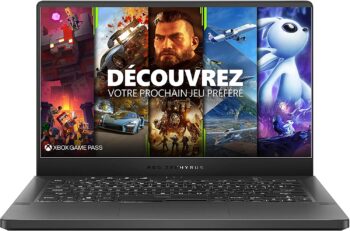
Discover a high-performance laptop with the Asus ROG Zephyrus G14. The GA401 model features a Ryzen R9-5900 HS CPU coupled with 32GB of RAM and 1TB SSD storage.
1 719 £ on AmazonVersatile, the Asus ROG Zephyrus G14 GA401 QM-HZ235T has been designed for all tasks whether office, multimedia, gaming or 3D applications. Its performance is justified by its large amount of RAM of 32 GB and its AMD Ryzen 9, Octo Core processor of 3 GHz. This laptop is even equipped with a high-end graphics card: the NVIDIA GeForce RTX 3060 MaxQ. It comes with 6GB of VRAM capable of running the heaviest graphics applications.
Equipped with a 14-inch Full HD anti-glare IPS panel, its screen offers a frequency of 144 Hz with 100% sRGB compatibility. For optimal performance, the cooling includes ROG Intelligent Cooling technology provided by two 81-blade n-Blade fans and heatpipes. For connectivity, you have 2 USB-C 3.1 and 2 USB-A 3.0, an HDMI and an audio output.

The Lenovo Legion 5 17IMH05H is a laptop combining high power and mobility. With a battery life of 6.8 hours, it is powered by an Intel Core i5-10300H with NVIDIA GTX 1650Ti graphics.
800 £ on Materiel.netThe Lenovo Legion 5 17IMH05H is a versatile creator-oriented gamer laptop with a 17-inch Full HD 120Hz anti-glare IPS panel enhancing its smooth display. The PC features an NVIDIA GTX 1650Ti graphics card capable of running even the most demanding games. Its performance is boosted by an Intel Core i5-10300H processor of 2.5 GHz reaching up to 4.50 GHz in burst.
Offering a battery life of up to 10 hours, the base is supported by 8GB DDR4 RAM with a 512GB SSD in M.2 PCIe format ensuring optimal responsiveness. As for cooling, it is provided by a dual-channel Coldfront 2.0 system consisting of 2 liquid crystal polymer fans and copper heat pipes. The network adopts a Gigabit Ethernet port, Wi-Fi 6 and Bluetooth 5.0 with connectivity consisting of 4 USB-A 3.1, a USB-C Display Port, HDMI 2.0, SD card reader and combo jack.
Any specific needs?
Alternative quality for a laptop
Your guide :
Rate this buying guide :By rating this buying guide, you are helping us to reward our best writers. Thank you!
| TOP OF THE TOP | CHEAP | TOP OF THE LINE | EXCELLENT | |

In accordance with our commitment, this buying guide does not contain any sponsored products. |
 8/10 |
 7/10 |
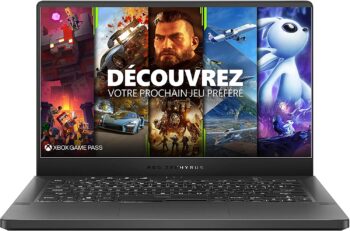 9/10 |
 8/10 |
| OUR SELECTION |
HUAWEI MateBook D 14 core i7 10510U
|
ASUS Chromebook CM3200FDA-HW0015
|
ASUS ROG ZEPHYRUS G14 GA401QM-HZ235T
|
LENOVO Legion 5 17IMH05H
|
|
The Huawei MateBook D14 is one of the best laptop references in terms of value for money. With a weight of 1.38 kg, the machine performs thanks to an i7 processor, 10iém gen, coupled with 16 GB of RAM.
|
Designed for office and internet use, the Asus Chromebook CM3200FDA is one of the best laptops at a mini price. Running on Chrome OS, it features a 12" screen with a 2 GHz Mediatek 8-core processor.
|
Discover a high-performance laptop with the Asus ROG Zephyrus G14. The GA401 model features a Ryzen R9-5900 HS CPU coupled with 32GB of RAM and 1TB SSD storage.
|
The Lenovo Legion 5 17IMH05H is a laptop combining high power and mobility. With a battery life of 6.8 hours, it is powered by an Intel Core i5-10300H with NVIDIA GTX 1650Ti graphics.
|
|
|
Screen size
|
14 inch
|
12 inches
|
14 inch
|
17.3-inch
|
|
Processor
|
Core i7 10510U
|
Médiatek 8183
|
AMD Ryzen 9 5900HS
|
Intel Core i5-10300H
|
|
RAM
|
16 GB
|
4 GB
|
32 GB
|
8 GB
|
|
Storage
|
512 GB
|
64 GB
|
1 TB
|
512 GB SSD
|
|
Autonomy
|
10 hours
|
10 hours
|
8 hours
|
6.8 hours
|
Help us improve this table:
Report an error, request the addition of a feature to the table, or suggest another product. Thank you for your kindness!
We spend thousands of hours each year studying the major specialized websites, analyzing products of hundreds of brands and reading user feedback to advise you on the best products.
We are a product review company with a single mission: to simplify your buying decisions. Our research and testing helps millions of people every year find the best products for their personal needs and budget.
To support us you can: use our links to make your purchases (which often earns us a small commission), share our articles on social networks, or recommend our site on your blog. Thanks in advance for your support!

Just like for a smartphone or a tablet, the screen of a laptop has a great influence on its compactness and portability. Thus, a computer with a 17-inch screen will be less easy to carry than one with a 13-inch screen. You should orient your choice according to your mobility and your way of working.
Choosing a screen also implies opting for a definition that strongly determines the viewing comfort. The screens with a Full HD definition, 1920x1080p, are the most widespread on the market and offer a greater comfort of vision than those with a lower definition. For uses requiring very high precision, you will have to choose a screen with a very high definition.
As
we just explained, this is the main criterion for differentiating between laptops
.
From a technical point of view, the processor is considered to be the heart of the computer. It allows the execution of all commands and instructions necessary for the proper functioning of the machine. Three important criteria are to be taken into account depending on the use for which it is intended, namely: the number of cores, the frequency as well as the cache memory.
The
graphics card is the component of the computer that manages the screen display. The more powerful this card is, the more the machine will be able to display elements in high resolution Full HD or even in 3D. A graphics chip integrated into the processor is suitable for simple applications, whereas for 3D software, it is better to use models with a graphics card.
The
hard drive is the storage space available on the laptop. It will be chosen according to the size of the files you want to keep on the machine. The more the user will have voluminous multimedia files in his possession, the more he will need a hard disk with a consequent storage capacity. On average, a computer used for basic processing has an SSD drive of about 500GB.
The RAM
is an important element used to optimize the speed of your computer. It allows you to run tasks and temporarily save recurring data to the computer. The higher the capacity of the RAM, the faster the execution of tasks on the computer. Currently, the majority of manufacturers set the bar at 8GB.
The
connectors of a laptop are the ports that allow you to connect various peripherals to the machine. The most frequent, but also the most essential are the USB ports for connecting storage keys, mice or printers. Then come the Rj45 and Wifi connections to allow the computer to connect to the Internet. The input for a headset is also necessary.
Finally, there are secondary connectors to take into consideration according to its needs: an input for SD card, a DVD reader, an input for microphone as well as an HDMI port.
One of the first needs met by laptops is the need for mobility of some users. In this case, it would be best to opt for an ultra-thin and light PC, which will be forgotten in your bag and will not encumber you when you travel.
However, you should know that the thinner a computer is, the more limited it is in its connectivity and its autonomy. Manufacturers are indeed obliged to sacrifice certain components to save space.
On the other hand, if you have sedentary work habits, the size and weight of the computer will not be determining criteria.
Many
laptops allow you to work away from an outlet for a variable amount of time between 4 and 12 hours on average. However, experience shows that the autonomy duration given by the manufacturers is often lower than the real duration. To get a closer estimate of the reality, it is advisable to plan for a battery life that is 10 to 15% less than that announced.
Depending on the type of use, a laptop is also available in four well-defined models, namely office, multimedia, gaming and mobile.
The first one is for those whose job or activity consists in making oral or video presentations. It also reveals its usefulness in writing texts, reports, or other types of reports. An office laptop is of particular interest to freelancers in the field of word or image processing, as well as in the web sector.
A multimedia laptop is a kind of multifunctional machine. Indeed, it allows you to play a DVD, listen to music, or surf the Internet. A multimedia laptop can be found in the living room or any other space where you can meet with family or friends.
As its name suggests, the gaming laptop is aimed directly at video game enthusiasts and hardcore gamers. The readability is guaranteed by a high resolution and large screen up to 17.3 inches. The latest operating system ensures a high degree of compatibility. For gamers, there is simply no need to take breaks.
There are different types of laptops available in the market depending on your needs and preferences.

Depending on their weight, laptops can be classified into three categories: transportable, portable and ultra portable. Also known as lunchbox, the transportable computer owes its reputation to its weight, which is greater than the average laptop, but does not exceed 3 kg.
A transportable computer is adapted to any type of use, from simple office work to image processing, including video games.

Compared to a transportable computer, a laptop is lighter, and therefore more practical. The popularity of this type of computer is mainly due to its low energy consumption. An asset that also allows an autonomy of up to 4 hours for office use.
It's a must for freelancers and coworking space enthusiasts.

In terms of weight, an ultrabook computer overshadows a laptop. With an average weight of only 2 kg, it is becoming more popular as the world moves at a rapid pace.
An ultrabook is for people who are connected and want to enjoy performance far beyond that of a simple smartphone.
With this constant evolution of technology, the laptop is becoming the must-have tool. The models on the market come in several types of technologies with very practical functions.
The laptop saves an immeasurable amount of space in the home. It is not cumbersome and it can be put in a drawer or a bag. It is a very discreet device that you can take everywhere. Thus, you can work everywhere whether you are a freelancer or a student.
It is also very interesting to surf and benefit from a better internet connection. It offers a better autonomy and we can continue to work on it even in case of power cut. On the economic point of view, it is less energy consuming.
However, the laptop also has some weak points. It is sold at a more expensive price on the market. Its lifespan is shorter than that of a desktop computer. On average, it can be used without any problem for about 10 years.
The desktop computer has long since taken an important place in the working world. It has a more developed storage capacity and it is also equipped with a more powerful processor. In terms of price, it can be obtained at a more affordable price on the market.
The device is versatile and can be upgraded according to your needs. You can add floppy drives, burners, specialized hardware, increase the ram, hard disks...
On the other hand, it is difficult to transport unless you have a mini tower. Then, it consumes much more electricity than a laptop, depending on the capacity of your power supply. Gamers work with PSU of more than 1000 w.
It mainly depends on your needs and how you want to use it. If you travel often and need to take your computer with you all the time, it is better to go for laptops. Gaming laptop models are very powerful and can replace desktop computers in terms of functionality.
On the other hand, if you have a home office and want a high performance computer for special tasks, go for the desktop computers.
Easy to carry
The laptop is by default an easy-to-carry piece of equipment because of its much more flexible design than the desktop computer. The latest models are particularly thin and light, so you can carry them around without feeling their weight.
Practical
A laptop can be carried and used absolutely anywhere: on a desk, a bed, a car seat, at the beach, in a café, etc. Its "all-terrain" aspect breaks with the rigidity of the desktop computer, which is much less mobile and whose use is necessarily on a fixed location.
Multi-use
A laptop can be used for very simple tasks as well as for super complex functions. It goes from classic office uses (word processing, spreadsheets, browsing, etc.), to more demanding tasks (video games, photo editing, video editing, etc.), through multimedia-type uses (video playback, photo storage, etc.).
Standalone
In addition to its portability, the laptop has the advantage of having a battery that can work for a variable number of hours without a charger. This autonomy allows the device to function even in the event of a power cut.
Affordable price
Laptops for classic uses (office, multimedia) are becoming more and more accessible, with performances that are very well suited to normal use. The most expensive are the ultra high-performance PCs for gamers looking for very powerful systems.
In our opinion, the best brands of Laptop PCs in 2022 are :
It is an international brand that was born in 1997. Its crunchy apple symbol made it popular very quickly. One can totally rely on it since it produces state-of-the-art devices.
It is a company founded by the renowned Paul Allen and Bill Gates in 1975. It offers several advanced technology tools. The brand is very demanding about the quality of its products and that's more than reassuring!
HP stands for Hewlett-Packard. It is founded by two great engineers in 1939 and has not ceased to amaze everyone. HP computers are very easy to use and very convenient with affordable prices.
It started working independently since 1988, but has kept evolving to reach a great level in the ranking. Acer computers are more durable and are dedicated for frequent use.
Dell is a well-known computer manufacturing company since 1989. Dell laptops are all very powerful. You can install quite heavy software on them. The Dell brand always offers good quality devices.
The diagram below will help you to get an idea of the typical prices for each price range (entry-level, mid-range and high-end).
However, more expensive does not necessarily mean better.
We therefore advise you to always consult our ranking before deciding, rather than blindly relying on price ranges.
Install antivirus software
Most laptops come with a trial version of antivirus software or none at all. Yet antivirus will protect you from various attacks when you surf the web or from viruses when you use multiple USB drives.
Before traveling.
If you have to travel, remove any CDs, DVDs and USB drives that might be in your computer and protect them properly. Also, turn off the laptop: don't just put it in sleep mode.
Beware of temperature changes.
Extreme or overly varied temperatures can have a detrimental effect on a laptop. If you've been working with your laptop for a long time in a very cold place and then take it to a warmer place, you shouldn't turn it on until it has had time to warm up and reach room temperature. You should wait as long as it takes to protect the machine.
Beware of magnetic fields.
You shouldn't place a laptop near devices that generate a strong magnetic field, such as televisions, large speakers, and even some high-tech refrigerators. You should even avoid putting your cell phone on top of your laptop when both are on.
Place the laptop only on flat surfaces.
Laptops can overheat more easily than a desktop computer. You shouldn't put yours on a blanket, pillow, or any other non-flat surface that might prevent sufficient ventilation. One solution will be to buy a laptop cooler.
Currently, most laptops on sale are equipped with an SSD. The latter has the distinction of being faster than an HDD and it allows for a faster startup of your laptop and applications. In order to make a better choice, it's helpful to understand the mechanics under the hood.
The laptop is a rapidly growing tool. There are always models coming out on the market. So, if you want to have the latest generation of hardware, it's best to wait about three months. This will save you from paying for the novelty effect. After three months, you will get it at a cheaper price. Our recommended products are some of the best performing at the moment with an excellent price/performance ratio.
The duration of use varies according to how often you use it. On average, a computer can last up to ten years. However, for normal, fairly frequent use, the lifespan can be five to six years. Good maintenance will also extend the use time of your laptop.
This is a very thin and light laptop. Designed by Google, it's aimed at professionals who travel a lot, students, and those who want nomadic hardware. Running on Chrome OS, you'll need a connection to use it since it uses Drive tools. The disadvantage is that you can't install third-party software and it's not suitable for games. However, it is not the only type oflaptop in compact mode.
When it comes to performance, both brands are equal. The only difference is in price. Indeed, AMD processors are significantly more affordable than Intel ones. To make the right choice, you have to refer to the intrinsic performance of the processors and not to the brand itself, because in this field, everyone has his or her favorite.
The data on autonomy are obtained during tests carried out in ideal conditions when the battery is new and the computer has not yet been used very much. To get more realistic estimates of battery life, subtract 20 to 30 percent from the figures given. That way, you'll be able to make better use of your laptop.
To get the most out of gaming experiences, a laptop with 4 G0 of RAM should be enough to run most recent games. However, you should think big if you can afford it. Thus, an 8 GB machine will put you safe from any performance issues and will smooth out the graphics in an optimal way.
The release of Windows 11 is scheduled for the end of 2021. It should be available between October and December. The future Windows operating system is announced with a brand new simplified and modernized interface. This is the PC to inspire creativity and productivity. Note that it will be rolled out as a free update for Windows 10 users.
Every month we help more than 1 000 000 people buy better and smarter.
Copyright © 2022 - Made with ♥ by buyingbetter.co.uk
Your reviews and buying guides 0% advertising, 100% independent!