Intel or AMD? Core or Ryzen? You will be faced with these questions when choosing a processor. Beyond the price and the GHz frequency, the compatibility of the CPU with the motherboard matters. Whether you're playing video games, running a computer or using an application, our guide offers you the best processors of the moment.
Here is our commitment, to make sure that we provide the best user experience and content quality:
You can support us by using our links to make your purchases (at no extra cost to you)! This sometimes earns us a commission which allows us to remain independent. More about us
Our selection
"The Intel Core i5-10600K has a lot going for it, thanks to its higher performance than the 9600K in single-core. An ideal solution for gamers…"
"Considering the proposed price, we are delighted to find 6 cores ready to use in this processor clocked at rather high frequencies. The power consumption…"
"This power monster is built for heavy applications. Its 12 cores make it a much more muscular processor than the Core i9-10900K. And the price…"
"If you are looking for a more powerful processor than the Intel Core i5-10600K, go for the Intel Core i7-10700K. This CPU has arguments that…"
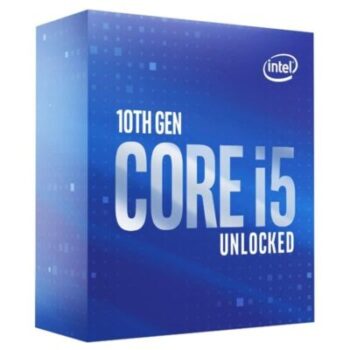
The Intel Core i5-10600K has a lot going for it, thanks to its higher performance than the 9600K in single-core. An ideal solution for gamers looking for the best gaming performance.
172 £ on RakutenSucceeding the Core i5-9600K is no easy task. But the Intel Core i5-10600K manages to do it brilliantly. It must be said that the disappearance of the AMD Ryzen 3600X makes its task easier, both in terms of power and price. Dedicated to gaming, this processor has 6 cores and 12 threads, a frequency of 4.1 GHz and up to 4.8 GHz in Turbo mode.
The 12 MB cache ensures excellent performance while giving it a 10% leeway for overclocking. On this point, the Core i5-10600K is superior to AMD's 3600K. On the other hand, the 14nm etch helps keep the TDP at 125W. Note that this Intel processor is compatible with Intel 400 Series motherboards.
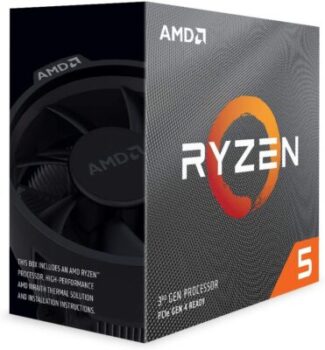
Considering the proposed price, we are delighted to find 6 cores ready to use in this processor clocked at rather high frequencies. The power consumption remains very reasonable thanks to the TDP of only 65W.
See priceThe Ryzen 5 3600 is capable of holding its own against i7s like the non-K i7-9700. It will be perfect for light gaming and can run your video processing software without worry. Compatible with AM4 sockets, it supports the brand new PCI-ex 4.0 and DDR4-3200 MHz RAM.
On the power side, the AMD Ryzen 5 3600 goes to the next level with its 6 cores, 12 threads and 3.6 GHz base frequency and up to 4.20 GHz in Turbo mode. The level 3 cache reaches 32 MB, making the whole package interesting for video games and the application domain. In addition, the TDP is limited to 65 W and it does not have a graphics chip. A must for creating a versatile machine without breaking the bank.
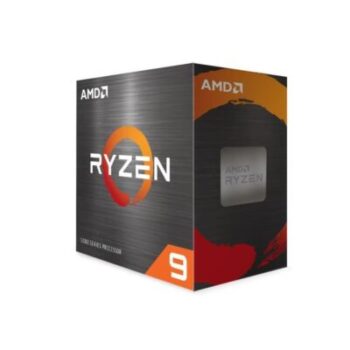
This power monster is built for heavy applications. Its 12 cores make it a much more muscular processor than the Core i9-10900K. And the price remains reasonable considering its possibilities.
556 £ on RakutenWith the Ryzen 9 5900X, AMD has caught up in Gaming with Intel's i9s. Now ahead on all counts, it comes with AMD Ryzen™ Master software for fast and intuitive overclocking. 3D rendering will be smooth making it a real option for professionals in the field.
Versatile and efficient, the AMD Ryzen 9 5900X requires a motherboard with the AM4 socket. It is also efficient, as it has a TDP of 105w for its 12 logic cores and 24 threads. The whole thing is fast since it is clocked at 3.7 GHz for a maximum of 4.8 GHz and an L3 of 64 Mb. Equipped with the latest PCI-ex 4.0 version, you will have to buy a GPU to see its limits.
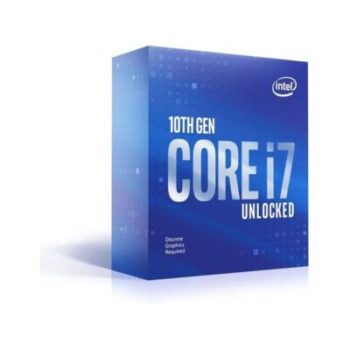
If you are looking for a more powerful processor than the Intel Core i5-10600K, go for the Intel Core i7-10700K. This CPU has arguments that make it super interesting for large gamer configurations.
See priceBy all accounts, the Core i7-9700K was the ultimate gamer processor. This tenth-generation version, dubbed the Intel Core i7-10700K, starts off on the same footing. This 14nm CPU has 8 cores, 16 threads, 3.8GHz base frequency, up to 5.1GHz boost and 16MB cache.
Its gaming capabilities put it ahead of the Ryzen 3 3300X. But in multitasking, it does not compete with the 12 cores and 64 MB cache of the AMD CPU. In terms of power consumption, the TDP is 125W. Finally, the price is more interesting compared to its Intel counterparts, even if it is higher than AMD's.
Any specific needs?
Your guide :
Rate this buying guide :By rating this buying guide, you are helping us to reward our best writers. Thank you!
| TOP OF THE TOP | CHEAP | TOP OF THE LINE | EXCELLENT | |

In accordance with our commitment, this buying guide does not contain any sponsored products. |
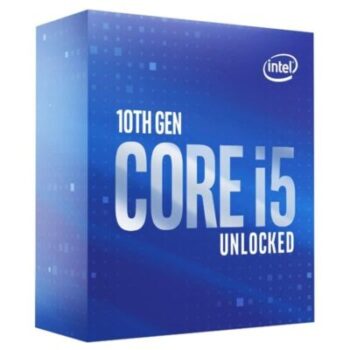 8/10 |
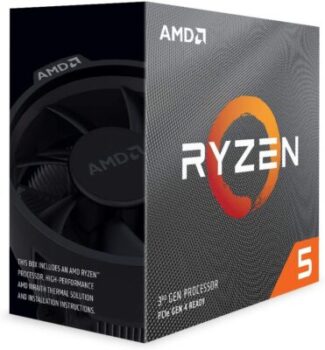 7/10 |
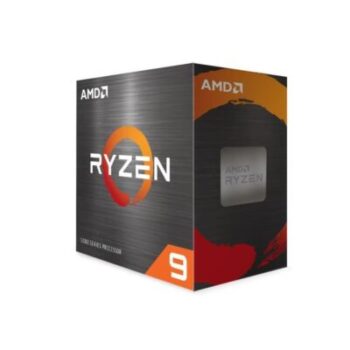 8/10 |
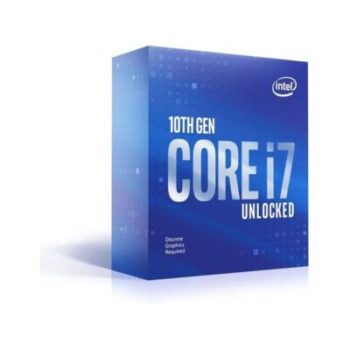 7/10 |
| OUR SELECTION |
Intel Core i5-10600K
|
Ryzen 5 3600
|
Ryzen 9 5900X
|
Intel Core i7-10700K
|
|
The Intel Core i5-10600K has a lot going for it, thanks to its higher performance than the 9600K in single-core. An ideal solution for gamers looking for the best gaming performance.
|
Considering the proposed price, we are delighted to find 6 cores ready to use in this processor clocked at rather high frequencies. The power consumption remains very reasonable thanks to the TDP of only 65W.
|
This power monster is built for heavy applications. Its 12 cores make it a much more muscular processor than the Core i9-10900K. And the price remains reasonable considering its possibilities.
|
If you are looking for a more powerful processor than the Intel Core i5-10600K, go for the Intel Core i7-10700K. This CPU has arguments that make it super interesting for large gamer configurations.
|
|
|
Frequency (Base/Turbo)
|
4.10/4.8 GHz
|
3.60/4.20 GHz
|
3.70/4.80 GHz
|
3.8/5.10 GHz
|
|
Number of cores
|
6 Cores/12 Threads
|
6 cores/12 Threads
|
12 cores/24 Threads
|
8 Cores/16 Threads
|
|
Cache
|
12 Mb
|
32 Mb (L3)
|
64 Mb (L3)
|
16 Mb
|
|
TDP
|
125 w
|
65 w
|
105 w
|
125 w
|
|
Utilization
|
Gaming
|
Application, even gaming
|
Application and Gaming
|
Gaming and application
|
Help us improve this table:
Report an error, request the addition of a feature to the table, or suggest another product. Thank you for your kindness!
We spend thousands of hours each year studying the major specialized websites, analyzing products of hundreds of brands and reading user feedback to advise you on the best products.
We are a product review company with a single mission: to simplify your buying decisions. Our research and testing helps millions of people every year find the best products for their personal needs and budget.
To support us you can: use our links to make your purchases (which often earns us a small commission), share our articles on social networks, or recommend our site on your blog. Thanks in advance for your support!
The processor or CPU is the brain of the computer. If you buy a laptop or a desktop PC, the machine already contains a processor. Usually, a processor is purchased separately for an upgrade or a new build. Here are the 5 criteria to consider.
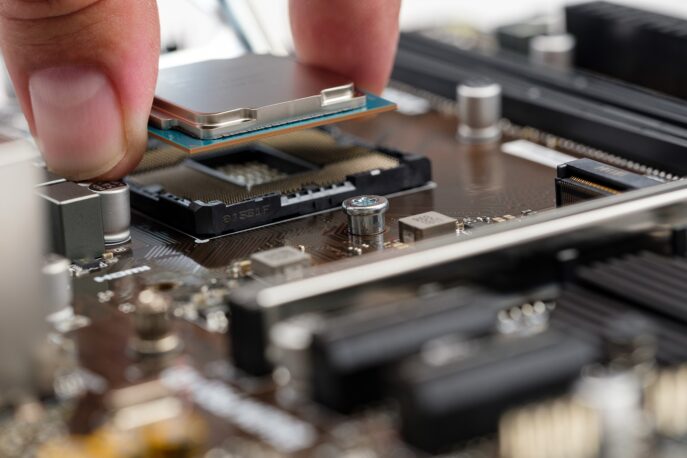
The frequency is the number of actions that a processor can execute in 1 s. This criterion is expressed in gigahertz, 1 GHz being equivalent to 1,000,000,000 Hz. The basic frequency of processors intended for the general public varies from 2 to 4 GHz. Laptop processors have a base frequency of 3 GHz or less.
Under certain conditions, Intel and AMD offer to increase the frequency of their processor cores. This mode, commonly called Turbo, is a kind of automatic overclocking. This process increases the processor's performance when not all the cores are used by applications.
Good to know, the Mips or millions of instructions per second is the true measure of a processor's speed. But this Mips does not only depend on the CPU frequency. Indeed, all the components that make up the processor's environment have a direct impact on its performance, and therefore on the Mips.
Current processors have 2 to 64 cores. Each core can execute a task independently of the others. The more cores a CPU has, the more power it will have. If the core performs an action in its entirety, threads, on the other hand, allow these tasks to be divided into subtasks processed in parallel.
At Intel, hyper-threading has become commonplace. Its equivalent at AMD is called SMT. In both cases, the technique consists in accelerating processing on software optimized for parallel calculations. Thus, the physical cores or Core of the CPU are doubled to have many threads and high performance.
Expressed
in megabytes or MB, the cache is a very fast memory. It temporarily stores data to then load it faster. The larger the cache, the more it contributes to the fluidity of the system. The is an essential criterion of choice especially for gamers.
Note that this cache is available in 3 levels: L1, L2 and L3. This reduces the latency or lag of the memories during processing and data transfer between RAM and CPU. As a rule, the cache is fast and directly accessible, just the opposite of RAM.
It is also called graphics chipset, integrated GPU or iGPU. It is a component integrated into the CPU, for example Intel HD Graphics or AMD APU. It can replace the graphics card for some uses, but its performance is still limited. Be aware that not all CPUs have a graphics chipset.
Thermal Design Power, abbreviated TDP, refers to the maximum amount of heat a processor can generate. Expressed in watts, this indicator provides valuable information about the overall heating temperature of the CPU. This way, you can buy a cooling unit that really fits the product.
In addition, the TDP also provides information about the power consumption of the processor. A CPU with low power consumption will have a low TDP, while a high TDP means high power consumption. Nevertheless, a poorly optimized entry-level CPU can be as power-hungry as a very well optimized high-end CPU.
From
one generation to the next, processors do not use the same socket, a term that refers to the format of the motherboard slot. In addition, AMD processors do not use the same socket as Intel processors. In short, a motherboard is either Intel or AMD compatible, but never both. The choice of CPU also depends on the chipset, an element that determines the compatibility of the CPU with the motherboard. Finally, the chipset version indicates its age and the quality of the motherboard.
For video games, plan a processor with a high factory frequency and a big overclock potential. Indeed, today's games make the most of single-core performance, i.e. optimized independently for each core.
A CPU with a high number of cores is not always useful for gaming. Indeed, 4 physical cores and 4 threads are more than enough for almost all video games. However, there are more and more games optimized for processors with a large number of cores.
For research, word processing, browsing, video and other common simultaneous tasks, software takes advantage of the amount of cores. AMD Ryzen processors offer better performance for video editing than Intel CPUs since they have a higher number of cores and threads.
A program consists of instructions. These are divided and interpreted into processes by the processor. Note that the CPU processes these processes one after the other, which takes time. Even when several programs are running simultaneously, the processes of each of them will be processed in the order of their assigned priorities. The IRQ indicates the priority of a process, with number 0 going first and number 16 last. The higher the number of programs running at the same time, the more processes the processor will have to process.
First of all, the term "processor" is an abuse of language. It is mostly used to refer to the microprocessor, an invention that has allowed the miniaturization of computers, from the size of a building to a machine that can be carried by a single person. Manufacturers offer 2 types of processors for the general public.

This acronym stands for Central Processing Unit, better known as the processor. Basically, it is the brain of the computer. It handles all the processes and calculations initiated by the other components. To do this, the CPU needs multiple cores to make the computer truly multitask. Some CPUs like the Intel Core i9 have up to 16 cores.
The power of the CPU is measured by its frequency, expressed in GHz. Low-frequency CPUs are suitable for standard use (browsing, office automation, etc.) and consume little battery power. The opposite of a high performance CPU. In both cases, a dedicated graphics card or GPU will be needed for gaming, video editing, etc.

It is also called a hybrid CPU, the best known being the AMD APU and Intel HD Graphics. This type of processor refers to a graphics card integrated into a CPU architecture. Thus, graphics processing and standard processing share the same space to save space. This has resulted in thinner and lighter laptops.
Beyond miniaturization, the hybrid CPU increases the processing power of a standard-purpose computer. In addition, it reduces the power consumption of the computer. Even so, a CPU with integrated GPU will never be worth a dedicated graphics card for running resource-intensive software (video games, Photoshop...).
Each
generation of processors comes with a new socket. Performing a CPU upgrade may require an upgrade of other components like the socket and the motherboard! Keep this in mind so you don't break the bank. For example, a tenth generation Intel processor requires the brand new socket 1200, so a compatible motherboard. On the other hand, AMD continues to rely on the more affordable AM4 socket, without changing the motherboard.
Intel processors of interest come in 4 lines: Core i3, i5, i7 and i9. The number associated with each line indicates its relative speed. The Core i3 are the most modest and the Core i9 processors are the fastest. Note that Intel launches new generations of its processors every 18 to 24 months. We are at the tenth one.
If you are interested in an Intel processor, start by knowing which generation it is. Most of the time, the online description or data sheet will indicate the generation of a processor. Note that many laptops on the market are still equipped with 7th, 8th or 9th generation Intel processors.
At Intel, you will have 4 choices of chipsets: H410, B460, H470 and Z490. The latter is the most interesting because it is overclocking compatible. The H470 is also close to it. On the other hand, Intel processors below core (Celeron, Centrino, Atom, Pentium...) are not worth it, either for an upgrade or for any new project.
AMD CPUs are divided between the FX series and the Ryzen range. We advise you to avoid the FX series. On the other hand, the Ryzen processors have allowed AMD to rule the CPU world again. They are fast, have enough cores to handle tough applications, and are better than Intel CPUs at multitasking.
Like the Intel Core, AMD Ryzen comes in 4 lines: Ryzen 3, Ryzen 5, Ryzen 7 and Ryzen 9, the latter of which is very fast, has 12 cores for 16 threads and was specifically designed for gaming. Those who plan to build a computer for serious multimedia editing or a gaming tower can afford it.
Where Intel uses a LGA-1200 socket for its tenth-generation processors, AMD sticks to the AM4. This avoids the purchase of a new motherboard in addition to the processor. Meanwhile, the latest generation Ryzen processors require an X570 chipset or a more affordable B550. Both are PCIe 4.0 compatible.
If you're building a general purpose desktop, an AMD Ryzen 5 or Core i5 processor should be sufficient. The price/power ratio will be enough to give your machine notable performance.
If you are building a gaming tower, the best choice is still an AMD Ryzen. This processor supports heavy use while running the most demanding games. For best results, buy a Ryzen 7 or even a Ryzen 9, and don't forget to check online for user reviews.
If you're building a file server or similar machine, both Intel and AMD will keep you happy. And unless you're planning on additional tasks like video transcoding, an AMD Ryzen 3 or Intel Core i3 will do the trick. Or a Celeron if you don't want to break the bank.
In our opinion, the best brands of PC processors in 2022 are :
It is the world's leading manufacturer of processors and semiconductors. Core i3, i5, i7 or i9, many users like Intel for the power of its processors. This company notably signed the first x86 microprocessor.
Those
who own a computer have surely heard of this manufacturer. Specializing in microprocessors and semiconductors, AMD also designs Radeon graphics cards. All of its products are manufactured by Global Foundries.
Originally, this company was owned by Motorola. Then NXP Semiconductors, a subsidiary of Philips, bought it. Freescale Semiconductor supplies the processors used by Apple in its Mac and MacBook computers.
The
U.S. firm was for a long time the world's number one computer company before it sold its personal computer business to Lenovo. However, IBM continues to manufacture supercomputers and processors (Power series, Cell...).
With
its Snapdragon, Qualcomm reigns over SoC or processors for smartphones. Logically, it is launching an assault on the PC in 2017 and poses as a serious competitor for Intel, which has been experiencing miniaturization concerns for several years.
The diagram below will help you to get an idea of the typical prices for each price range (entry-level, mid-range and high-end).
However, more expensive does not necessarily mean better.
We therefore advise you to always consult our ranking before deciding, rather than blindly relying on price ranges.
Don't forget the thermal paste!
A good thermal paste like Thermal Grizzly Kryonaut or Arctic Silver 5 costs between 7 and 10 euros. In the case of an upgrade, bring some rubbing alcohol, nail polish remover or a special cleaner to loosen the old thermal paste. For application, a portion the size of a grain of rice in the center will suffice.
Make sure the computer is turned off and unplugged before installing the CPU. And wash your hands!
Keeping a computer plugged in can result in an electric shock, even when it is turned off. Make sure it is completely unplugged before installing the CPU. Also, keep your hands clean, as processors are extremely sensitive to dirt, dust, and static shock.
Get help from an experienced person to install your CPU.
If you've never installed a CPU before, first watch some video tutorials online. Then consider getting someone who knows their stuff. After all, there are technical challenges like working with thermal paste or troubleshooting imperfect installations.
Avoid excessive overclocking.
Overclocking is an effective but very risky technique for increasing the power of a processor. It involves increasing the maximum frequency of the CPU, which increases the number of operations processed each second. Limit overclocking to 10% to avoid excessive and dangerous heat generation.
Use Windows to change the processor frequency.
You can change the minimum frequency of a processor in the Windows Control Panel tool. Go to Power Options and look for the "minimum processor state" line in the advanced settings. Changing this value to 100% is the same as running the processor at full speed all the time.
The best PC processor depends on your needs and your budget. Read our buying guide for the best products available.
Yes, but it's better not to. You don't need an engineering degree to change the processor in a laptop. You just need to be a bit of a handyman with a good dose of dexterity. However, laymen should refrain from changing the processor in a laptop. And it is advisable to buy a thermally conductive paste.
This term can be found on some computers with Intel processors. In simple terms, it is a graphics card integrated into the CPU. Its role is to process images and 3D graphics. But unlike the dedicated graphics card that has video memory, Intel HD Graphics shares RAM with the rest of the system.
It's basically a matter of configuration, socket, chipset and a lot of tutorials. On this subject, the Wikihow site proposes a very good and complete tutorial. We put the link in the references. YouTube is also full of video tutorials for every processor on the market.
The immediate consequence will be a distressing slowness when launching a program, which causes lags or latencies. Of course, the operations will be performed, but the processing time will be long.
Every month we help more than 1 000 000 people buy better and smarter.
Copyright © 2022 - Made with ♥ by buyingbetter.co.uk
Your reviews and buying guides 0% advertising, 100% independent!