With the technological revolution, most activities require the use of a PC. With their versatile performance and functions, notebooks are becoming an alternative to other types of computers thanks to their nomadic aspect. However, it is difficult to make a final choice! What type of screen, CPU or hard drive? Here is an article presenting the best notebooks and buying tips.
Here is our commitment, to make sure that we provide the best user experience and content quality:
You can support us by using our links to make your purchases (at no extra cost to you)! This sometimes earns us a commission which allows us to remain independent. More about us
Our selection
"The ASUS Vivobook TM420IA-EC020T is a versatile 2-in-1 notebook with performance. Equipped with a 14-inch touchscreen IPS display, it features a Hexacore Ryzen 5 Renoir…"
"For basic applications, the HP Chromebook 14a-na0012nf is one of the best options on a budget. Running on the Chrome OS, this notebook is compatible…"
"Both durable and very powerful, the Macbook Air M1 is an ultraportable notebook with a very elegant and slim design. Equipped with an 8-core Apple…"
"Enjoy better value with the Dell Inspiron 7306 2-in-1 Hybrid notebook. Equipped with an 11th generation i5 processor, the laptop packs a 13-inch IPS FHD…"
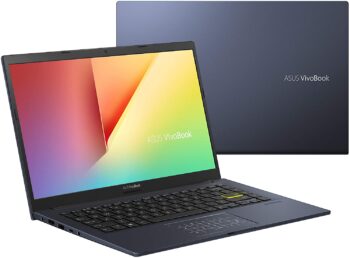
The ASUS Vivobook TM420IA-EC020T is a versatile 2-in-1 notebook with performance. Equipped with a 14-inch touchscreen IPS display, it features a Hexacore Ryzen 5 Renoir with 512GB M.2 NVMe SSD.
599 £ on AmazonThe Asus VivoBook TM420IA-EC071T features a 14-inch IPS, Full HD NanoEdge display with sharp edges, multi-touch and matte anti-glare treatment. On the power side, the machine packs an AMD Renoir Hexa Core Ryzen 5 4500U processor with a frequency up to 3.8 GHz. The computer impresses even more with its ultra-fast 512GB M.2 NVMe PCIe SSD storage drive. The RAM is 8 GB including 4 GB soldered and 4 GB DDR4 3200 MHz supporting up to 20 GB. The machine has a weight of 1.5 kg with a battery life of 7 hours.
This notebook is characterized by a Numpad module with a backlit AZERTY keyboard. The graphics quality is provided by the AMD Radeon Vega 6 system integrated into the processor. With a sober and original look, the notebook adopts a Bespoke Black metal chassis with a 360° hinge allowing it to be transformed into a tablet. The wireless connection is composed of dual-band Wi-Fi ac and bluetooth 4.2. It consists of rather generous connectivity with a USB-C 3.1, USB 3.0, USB 2.0 and HDMI 2.0.

For basic applications, the HP Chromebook 14a-na0012nf is one of the best options on a budget. Running on the Chrome OS, this notebook is compatible with Microsoft Office with a battery life of 14 hours.
223 £ on AmazonPerfect for combining business and leisure activities, the HP Chromebook 14a-na0012nf is a versatile notebook with a 14-inch HD microedge, anti-glare display. Powerful and responsive, this computer is equipped with a dual-core Intel Celeron N4020 processor with Intel UHD Graphics. Offering up to 14 hours of battery life, the notebook is boosted by 4GB of RAM for 32GB of eMMC storage on a very slim chassis weighing 1.46kg.
Running on Chrome OS, this notebook is compatible with Microsoft Word, Excel and PowerPoint. This model is perfect for study, work and entertainment. With its purchase, 100 GB of online storage is offered by activating the one-year trial offer to Google One. It is also equipped with a Wide vision HD camera with a viewing angle of 88°. The connectivity consists of a USB-A port, two USB-C ports, a microSD card reader as well as a combo jack with Wi-Fi ac and Bluetooth 5 wireless connectivity.

Both durable and very powerful, the Macbook Air M1 is an ultraportable notebook with a very elegant and slim design. Equipped with an 8-core Apple M1 CPU and GPU, the computer includes 8GB of RAM.
1 039 £ on AmazonThe Apple branded notebook features a 13.3-inch LED-backlit IPS display. Its display offers a native resolution of 2560 x 1600p at 227 pixels per inch with support for millions of colors. On the performance front, the machine impresses with an 8-core Apple Silicon M1 processor with 4 high-performance cores and 4 energy-efficient ones. The base is also paired with an 8-core Apple M1 GPU to ensure top-notch display quality.
Offering up to 18 hours of battery life, the MacBook Air M1 takes a weight of 1.29 kg. RAM is defined by 8GB of soldered RAM. The storage is characterized by a 512GB M.2 NVMe SSD. To its structure, it adopts a rigid aluminum Unibody chassis with a set of connectivity consisting of two Thunderbolt 4 ports compatible Thunderbolt 3, USB 3.1 Gen 2, charging and Display Port. The wireless connection includes Wi-Fi 6 ax backwards compatible with previous models and a Bluetooth 5.0 module.

Enjoy better value with the Dell Inspiron 7306 2-in-1 Hybrid notebook. Equipped with an 11th generation i5 processor, the laptop packs a 13-inch IPS FHD touchscreen with a 360-degree hinge.
635 £ on AmazonAny specific needs?
The best entry-level notebook PC
The best alternative - Value for money
Your guide :
Rate this buying guide :By rating this buying guide, you are helping us to reward our best writers. Thank you!
| TOP OF THE TOP | CHEAP | TOP OF THE LINE | EXCELLENT | |

In accordance with our commitment, this buying guide does not contain any sponsored products. |
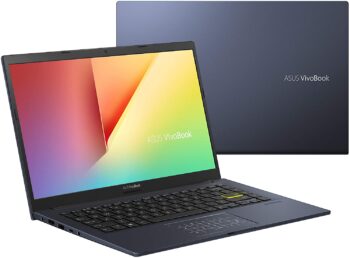 8/10 |
 7/10 |
 9/10 |
 8/10 |
| OUR SELECTION |
ASUS Vivobook TM420IA-EC020T
|
HP Chromebook 14a-na0012nf
|
Apple MacBook Air, Apple M1 Chip
|
Dell Inspiron 13 7306 2-in-1
|
|
The ASUS Vivobook TM420IA-EC020T is a versatile 2-in-1 notebook with performance. Equipped with a 14-inch touchscreen IPS display, it features a Hexacore Ryzen 5 Renoir with 512GB M.2 NVMe SSD.
|
For basic applications, the HP Chromebook 14a-na0012nf is one of the best options on a budget. Running on the Chrome OS, this notebook is compatible with Microsoft Office with a battery life of 14 hours.
|
Both durable and very powerful, the Macbook Air M1 is an ultraportable notebook with a very elegant and slim design. Equipped with an 8-core Apple M1 CPU and GPU, the computer includes 8GB of RAM.
|
Enjoy better value with the Dell Inspiron 7306 2-in-1 Hybrid notebook. Equipped with an 11th generation i5 processor, the laptop packs a 13-inch IPS FHD touchscreen with a 360-degree hinge.
|
|
|
Screen size
|
14 inch
|
14 inches
|
13.3 inches
|
13 inch
|
|
Processor
|
AMD Renoir Ryzen 5 4500U
|
Intel Celeron N4020
|
Apple M1 share
|
Intel Core i5 1135G7
|
|
RAM
|
8 GB
|
4 GB
|
8 GB
|
8 GB
|
|
Storage
|
512 GB
|
32 GB
|
512 GB
|
512 GB
|
|
Autonomy
|
7 hours
|
14 hours
|
18 hours
|
8 hours
|
Help us improve this table:
Report an error, request the addition of a feature to the table, or suggest another product. Thank you for your kindness!
We spend thousands of hours each year studying the major specialized websites, analyzing products of hundreds of brands and reading user feedback to advise you on the best products.
We are a product review company with a single mission: to simplify your buying decisions. Our research and testing helps millions of people every year find the best products for their personal needs and budget.
To support us you can: use our links to make your purchases (which often earns us a small commission), share our articles on social networks, or recommend our site on your blog. Thanks in advance for your support!

Weight varies from one manufacturer to another and is an important factor if you study or are often on the move. To this end, choose a notebook that is light (between 900 g and 1.4 kg) and compact for easy transport. However, keep in mind that the heavier the notebook, the more autonomy it will have.
To enjoy optimal comfort when using your notebook, don't hesitate to do a comparison test on notebooks in store. This will allow you to determine whether or not you are comfortable with the spacing of the keys. Some keyboards are even backlit, allowing for use in the dark.
Also check the quality of the screen. A glossy screen, for example, offers better colors. However, its reflections make the notebook difficult to use. Go for a matte screen. Finally, if you like novelties, turn to touchscreen notebooks because you can directly interact on them like with a tablet.
The size of a notebook varies between 10 and 14 inches. If you don't want to bulk up, go for notebooks smaller than 12 inches. To that end, there are hybrid notebooks that are 11.6 inches and have an HD touchscreen that can flip 360 degrees to turn into a tablet. Some screens can even go up to 4K resolution.
The more recent the date of manufacture of a battery, the greater the capacity of the battery.
If
the use of the notebook is limited to office purposes or Internet browsing, the small 4-core frequency processors (Atom, Centrino...) will suffice. On the other hand, if you use your computer for video processing, etc., turn to a notebook equipped with an Intel Corei3, Core i5 or Core i7 processor or an AMD Ryzen.
Ram memory, or RAM, temporarily stores the data that the microprocessor will process. A notebook used for office automation or browsing will have 2GB of RAM. For more advanced use (photo processing, multimedia, etc.), opt for RAM modules with a capacity of more than 4 GB.
The hard drive of a notebook is used to store files and programs installed in the machine. Most notebooks offer a hard drive with a maximum capacity of 500 GB, but opt for those with up to 1 TB capacity if you plan to process a lot of data. The speed of data access is also determined by the number of revolutions per minute of the hard drive.
In this sense, two main types are available: hard disks running at 5400rpm and those running at 7200rpm which are more responsive despite their high cost. For faster data access, also choose the new generation SSDs which are 5 to 6 times faster than an HDD but have a limited capacity of 128 to 512GB.
Because of the notebook's small size, its battery life is often less than that of a 15-inch laptop. The capacity of the battery and the number of cells (between 2 and 8) give some information about its autonomy. The heavier the battery, the more efficient it is. It will be necessary to make a compromise between weight and autonomy (between 2 and 9 hours).
Notebooks come in three distinct categories: ultrabooks, classic notebooks and 2-in-1 notebooks.

A notebook is called an ultrabook when its maximum thickness reaches 21 mm for 14-inch models and 18 mm for models smaller than 13.3 inches. In addition, it is equipped with a Core i3, Core i5 or Core i7 processor associated with other components such as a graphics card or a high-performance RAM and a battery with a minimum autonomy of 5 hours. An ultrabook is actually a very powerful notebook associated with ultramodern technologies such as very efficient anti-theft and recognition systems.

It is
a laptop computer with a 10 to 14 inch screen. The size of its components is also reduced to go unnoticed in any handbag. Currently, thanks to the advanced technology that manufacturers incorporate into their products, there is a tendency to confuse notebook and laptop. This is because of the fact that today's laptops are becoming more and more compact and ergonomic.

It is
a hybrid PC, a mix of touch tablet and laptop. The notebook's touch screen can detach. Some models can even turn around 360° to benefit from the tablet function without the user having to remove the keyboard! Very practical, these devices have the power and performance of a classic laptop, while keeping the advantages of a touch tablet.
The notebook or ultrabook is a compact, convenient, comfortable and portable laptop with good performance. Some ultrabooks have a very thin design while offering high-tech features such as anti-theft systems and digital or facial recognition.
The notebook can be used for multimedia, office and web purposes. You can even do some gaming on some very advanced models. However, it does not support heavy graphics software and their autonomy is low compared to laptops.
The tablet is a touch screen whose size varies in general between 7 to 10 inches. However, some models like the iPad can reach 13 inches and offer a battery life of about 7 hours. Tablets offer better definitions that can go up to 2560 x 1600 pixels in 16:9, under an operating system Android, IOS, Windows 10, webOs, etc.
Handy and innovative, tablets are sold at an affordable price and offer several free applications for individuals and professionals. However, the user may quickly get tired when using a tablet due to the lack of a physical keyboard. Moreover, these devices do not support gaming and heavy software.
For fairly basic uses such as office work or regular Internet browsing, a notebook would be the ideal choice. On the other hand, for more complex tasks such as video editing, image processing, gaming or using heavy software, it's better to turn to a high-performance laptop. The tablet is mainly used to complement a computer or to entertain children.
Be careful with the keyboard during cleaning!
To dust your notebook, use a vacuum cleaner but be careful not to detach the keys from the keyboard. Also use a microfiber cloth soaked in 90% isopropyl alcohol to clean the shell of the device and a cotton swab soaked in alcohol to remove dirt from small corners. For the screen, use special foams specially formulated for this purpose and follow the instructions in the manual carefully.
Wait until you have 40% charge before unplugging the power cord.
To
extend the life of your battery, recharge it to at least 40% before reusing it, in case it has been left unused for a long time (1 to 2 months). Also remember to save your battery by working on a medium brightness screen. Finally, disconnect your Wi-Fi when not using the Internet and get used to regularly turning off your notebook after each use instead of putting it on standby.
Buy a protective cover.
To
effectively protect your notebook when you take it with you on the road, you can get a special case designed for this purpose. Nowadays, several types of covers are sold on the market namely: waterproof models, protective backpacks, shockproof covers, etc. It is also possible to cover your notebook with a hard shell if you plan to put it directly in a suitcase.
Prevent overheating.
First,
consider giving your device a thorough cleaning. Then, promote air circulation underneath your notebook by putting adhesive feet (sold for less than 2 € in specialized stores) at least 1.5 cm high. Also invest in a notebook cooler or cooling pad, which is a cooling tray made up of several fans that are placed under the computer to cool it. Finally, use some free software that can cool your microprocessor such as CPUCool or SpeedFan for Windows.
Optimize notebook performance
To
speed up the performance of your notebook, consider cleaning your hard drive from time to time by deleting unnecessary files and temporary files. Also uninstall unnecessary programs and stop programs that start automatically when your PC starts. Install an SSD and opt for an external hard drive if you want more space. Finally, add more RAM and defragment your hard drive from time to time. There are programs like TuneUp Utilities that can help you with this.
The best notebook PC depends on your needs and your budget. Read our buying guide for the best products out there.
Be aware
that this is only true for Nickel-Cadmium batteries. Newer generation Lithium-ion (Li-ion) batteries do not need to follow this rule.
If
you do, your battery may lose 20% of its total capacity. Fortunately, today's notebooks automatically go to sleep when the lower charge level threshold is reached.
According to the calculations of Wipro, which is an Indian firm specialized in IT, the life of a notebook is estimated at 2 to 3 years for an individual and can go up to 10 years for a professional
.
The
main causes of overheating of a notebook are basically insufficient cooling system, failure of the main fan and dust in the system
.
Every month we help more than 1 000 000 people buy better and smarter.
Copyright © 2022 - Made with ♥ by buyingbetter.co.uk
Your reviews and buying guides 0% advertising, 100% independent!