NAS stands for Network Attached Storage. NAS servers are essential for storing your data in a connected way and protecting it.
Here is our commitment, to make sure that we provide the best user experience and content quality:
You can support us by using our links to make your purchases (at no extra cost to you)! This sometimes earns us a commission which allows us to remain independent. More about us
Our selection
"For standard backup and storage, this NAS server is highly recommended."
"Sold without a hard drive, this NAS server demonstrates great reliability while remaining inexpensive."
"The DS218J/2TB-RED signed Synology has a 2Tb hard disk and very correct characteristics. Except maybe the 512 MB of RAM."
"No NAS server beats its 32TB of storage. However, it does not support SSDs."

For standard backup and storage, this NAS server is highly recommended.
See pricePerfectly functional, the WD My Cloud EX2 Ultra NAS Expert Series 8TB NAS storage hardware is quite easy to administer. If your needs are mainly limited to creating a local server, go for this machine with your eyes closed. The transfer speed is excellent, making it suitable for home use as a standard storage and backup device.
When its dual-core 1.3 GHz processor kicks in, it's simply a plane! Combined with the 1GB of RAM, this allows this NAS server to provide smooth, latency-free streaming. In addition, this model supports third-party applications for custom NAS. On the other hand, setup is difficult, even for professionals.
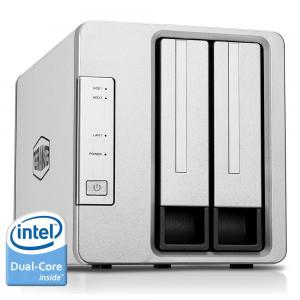
Sold without a hard drive, this NAS server demonstrates great reliability while remaining inexpensive.
See priceA NAS storage device from TerraMaster, the 2-bay F2-221 shines with its very quiet operation. It's also a powerful aluminum alloy enclosure, although the hard drive isn't included. You can use it to host blogs or websites, or even perform various kinds of backups.
In addition, the built-in media server allows you to play videos with a TV. The TerraMaster F2-221 is much more reliable than other brands. As far as the hardware is concerned, it is equipped with a dual-core Apollo J3355 processor running at 2.2 GHz. The 2 GB RAM is expandable to 4 GB and transfer speeds can reach 200 MB/s.

The DS218J/2TB-RED signed Synology has a 2Tb hard disk and very correct characteristics. Except maybe the 512 MB of RAM.
See priceThe 2Tb NAS DS218J/2TB-RED signed Synology is very light. Moreover, it can be easily disassembled to insert hard drives. The simplicity of the rack's screw system is surprising, as is its efficiency. And at the first startup, the software proves to be a very good guide. Moreover, NAS has a clean and easy-to-access operating system.
As far as features are concerned, we are dealing with very good ones. This is enough for backup or multimedia via the box. We can also use this Synology NAS as an FTP server, NFS sharing server or for video surveillance. Note that the read and write speeds are quite high, respectively 113 MB/s and 113 MB/s.

No NAS server beats its 32TB of storage. However, it does not support SSDs.
See priceWestern Digital's Mycloud Ex4100 32TB NAS has one of the largest hardware configurations on the market. As the name suggests, the hard drive capacity of this monster reaches 32TB, which is equivalent to 32,000GB! Note, however, that it does not support SSD drives.
When it comes to power, the Marvell Armada 388 processor running at 1.6 GHz is not lacking in power. Combine that with the 2GB of internal DDR3 memory and you have a versatile NAS server. Transfer speeds can go up to 1,000 MB/s. The support of the very high speed network protocol IPV6 is part of the reason for this speed.
Any specific needs?
The best entry-level NAS server
Your guide :
Rate this buying guide :By rating this buying guide, you are helping us to reward our best writers. Thank you!
| TOP OF THE TOP | CHEAP | EXCELLENT | VERY GOOD | |

In accordance with our commitment, this buying guide does not contain any sponsored products. |
 9/10 |
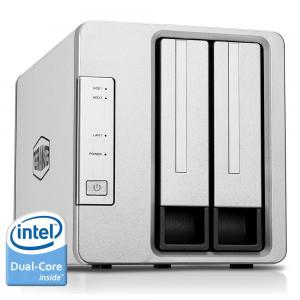 8/10 |
 9/10 |
 7/10 |
| OUR SELECTION |
WD My Cloud EX2 Ultra NAS Expert Series 8Tb
|
TerraMaster F2-221 2-bay
|
Synology DS218J/2TB-RED
|
Mycloud Ex4100 32Tb
|
|
For standard backup and storage, this NAS server is highly recommended.
|
Sold without a hard drive, this NAS server demonstrates great reliability while remaining inexpensive.
|
The DS218J/2TB-RED signed Synology has a 2Tb hard disk and very correct characteristics. Except maybe the 512 MB of RAM.
|
No NAS server beats its 32TB of storage. However, it does not support SSDs.
|
|
|
|
Perfect for home use as a storage or backup standard
|
Excellent performance
|
Very low power consumption
|
Huge amount of storage provided, 32TB
|
|
|
Difficult to set up, even for an IT person
|
Hard drive not included
|
We would have appreciated 1 GB of RAM instead of 512 MB
|
Does not support SSDs
|
|
|
|
|
|
|
Help us improve this table:
Report an error, request the addition of a feature to the table, or suggest another product. Thank you for your kindness!
We spend thousands of hours each year studying the major specialized websites, analyzing products of hundreds of brands and reading user feedback to advise you on the best products.
We are a product review company with a single mission: to simplify your buying decisions. Our research and testing helps millions of people every year find the best products for their personal needs and budget.
To support us you can: use our links to make your purchases (which often earns us a small commission), share our articles on social networks, or recommend our site on your blog. Thanks in advance for your support!

The number of hard drives affects the type of usage recommended for a NAS server. If you choose only one hard drive, all your data will be lost if it fails. Fortunately, you can buy 2 that will work as exact replicas. In other words, all the data stored and centralized will be present on the 2 hard drives (2 bays): if one fails, the other one takes over and all the data is preserved: this is the RAID1 which is recommended for a domestic use.
You can multiply the number of bays to have more storage space, but also to better secure your data in case of failure. For two users, two bays are more than enough. However, discussion forums report that consumers go to 4 arrays in less than 2 years. In fact, 4+ arrays are recommended for home and business file storage.
No matter how many hard drives your NAS server has, there will always be dedicated storage for backup. That's why models with one free bay are recommended to optimize backup.
In most cases, NAS servers are sold without hard drives and it will be up to you to buy them. This way, you can choose the number of hard drives according to the storage capacity you are looking for. As your needs change, you can expand the capacity by adding more hard drives.
If you choose a NAS server with hard drives, be sure to check if the storage capacity offered (backup and usable memory) is suitable for your needs. Most are expandable up to a certain number of hard drives, which can be easily installed on the server.
Unlike traditional hard drives (HDDs), most of which are compatible with a NAS server although there are specific hard drives for servers, SSDs represent an additional extension. Thanks to its flash memory, deleted data is not immediately erased. Although marked as being deleted, it will still go through several processes before it is permanently and gradually deleted with the arrival of new data.
Other than network, NAS servers are equipped with HDMI outputs, USB ports, sound input and output and many more. These connectors extend the use of the NAS server and allow, among other things, to connect the device directly to the TV to access your video library and enjoy online services, such as Netflix, without having to buy a box or a set-top box.
A basic use of a NAS server requires a 256 MB RAM, but if you were to add applications to it, go to a 512 MB RAM at least. But if you're watching media files on a medium other than a computer, and you need to transcode them, you'll need 1GB of RAM. For professional use, look for RAMs larger than 2 GB; go beyond 4 GB if you are doing virtualization.
As for the processor, a Quad Core model is recommended for a smooth and pleasant operation, especially if your NAS server also serves as a media player. Nevertheless, you can fall back on a Dual Core processor; provided that the reading of files is done on only one computer at a time.
Most NAS servers available on the market have one or two 1 Gb/s network sockets; with the possibility of obtaining a speed of 125 MB/s during transfers. Such performance is quite suitable for home use, but professionals will need more. In this case, the best solution is to aggregate two network outlets to increase performance. In fact, manufacturers today offer NAS servers designed for intensive use with two network connections of 2.5 Gb/s and 5 Gb/s.
Take the measurements first.
Some NAS servers are bulkier than others and can take up a lot of space. If you have limited space for your electronics, be sure to measure the space you will use and compare it to the specifications provided by the manufacturer. You wouldn't want to bring your NAS server home and realize you can't accommodate its dimensions.
Configure RAID.
Think about
setting up RAID on your NAS (Network Attached Storage). RAID is a technology for combining multiple hard drives into a single logical unit. And most RAID levels are fault tolerant. That is, by configuring RAID, if a drive fails on a NAS, you won't lose any data. You can simply replace the failed drive.
Configure automatic backup.
Also, although RAID provides data redundancy, you still need to perform regular backups, which will facilitate data recovery, such as in Outlook. However, performing the backup manually can be tedious. If you use a NAS, you can set up automatic backup. It will automatically and immediately reflect all the changes you make on the connected devices.
Configure remote access.
In
addition, NAS (Network Attached Storage) helps users to create remote access functions, such as creating an FTP server. With it, you can connect from a web browser or an application on a phone, you can quickly access all your data stored in the NAS.
Internet reliability.
Internet connections are never perfect. But make sure your NAS is connected to a network that doesn't give you constant trouble. The last thing you need is to be away from your NAS device and have no access when you need it most.
NAS servers are great for storing large amounts of less frequently used data that needs to be always online and quickly accessible. It's a cost-effective way to quickly add more storage that anyone on the network can access.
SAS servers are units containing one or more disk drives. These connect to a network file server. The server controls access to the drives. Typically, the server must be removed in order to migrate to a SAS server. Because servers work with highly volatile data, the disks used in SAS are expensive, high-transfer-rate disks.
The NAS server, on the other hand, is a closed system with the ability to connect to the network and manage the disks. It can be easily added as needed. Since the data stored on the NAS server is generally more static, cheaper and slightly slower IDE disks can be used.
The NetServ contains all the tools and power found in the FlexNAS. In addition, it contains the tools to store and manage data on CD-ROM and DVD-ROM. Many customers use CDs or DVDs as part of their backup/recovery program. They burn the data to CD/DVD and then load an image of the disc into the system. The original disk is stored in a secure location and users access the data from the NetServ.
You can connect to your NAS server remotely with the free mobile apps with your NAS manufacturer for iOS and Android. Alternatively, you can use a number of desktop apps from leading brands QNAP and Synology NAS to access your device remotely. Finally, you can create a drive that can be accessed over the network and the Internet with iSCSI.
Every month we help more than 1 000 000 people buy better and smarter.
Copyright © 2022 - Made with ♥ by buyingbetter.co.uk
Your reviews and buying guides 0% advertising, 100% independent!