Many people neglect the need for a mouse pad, but apart from the essential peripherals for the use of the PC, it is an important piece of equipment that will allow you to reach the heights of your objectives. Indeed, it has an optimized surface to improve the use and precision of your computer mouse. To learn more and find the best mouse pad, follow this guide.
Here is our commitment, to make sure that we provide the best user experience and content quality:
You can support us by using our links to make your purchases (at no extra cost to you)! This sometimes earns us a commission which allows us to remain independent. More about us
Our selection
"With an ultra-smooth surface, the HV-MP858 mouse pad provides stability with wrist precision. It features customizable lighted edges with 14 RGB modes for a beautiful…"
"Rubberized surface with premium fabric, Amazon Basics - SBD86WD gives excellent precision and smooth glide. Combining quality with an affordable price, this mouse pad is…"
"With its smooth surface and comfortable dimensions, this mouse pad boasts both legendary and innovative features to personalize your setup. It features a non-slip base…"
"The Logitech G680 was designed to get the most out of your mouse. With large dimensions, it features a smooth texture that improves the performance…"

With an ultra-smooth surface, the HV-MP858 mouse pad provides stability with wrist precision. It features customizable lighted edges with 14 RGB modes for a beautiful aesthetic effect.
18,39 £ on AmazonThe quality of the Havit MP858 mouse pad is defined by a smooth and elegant surface enhanced by illuminated edges. Indeed, the mat integrates an RGB lighting system with 14 customizable modes via a switch placed on the left edge. Powered by a USB type 2 cable, the lighting setting consists of 7 dynamic and 7 static modes. This feature will add an even more gamer look to your RGB backlit mouse and keyboard.
Covering a large area of your desktop, the mouse pad takes up a length of 800 mm with 300 mm width by 4 mm. To ensure a proper connection to your PC, it has a 180 cm long power cable with a voltage of 5 V at 150 mA. Having a homogeneous, attractive as well as flexible design, it has a non-slip rubberized base with an optimized surface offering more control and precision in use. Its large size also accommodates both your keyboard and mouse.

Rubberized surface with premium fabric, Amazon Basics - SBD86WD gives excellent precision and smooth glide. Combining quality with an affordable price, this mouse pad is perfect for everyday use.
6,23 £ on AmazonDespite its small price, the Amazon Basics - SBD86WD is an excellent mouse pad that will ensure its functions to common uses. Its structure is quite large with a length of 320 mm and a width of 269 mm and a thickness of 2 mm. Having a refined design, the mouse pad has a stable rubber base for a very flexible appearance.
Also ideal for gamers and designers, this model features a premium fabric surface for smooth gliding and excellent control and precision. With a stylish look, it will be perfect for any type of activity whether it is for work or online gaming. Easy to care for, the Amazon Basics Mouse Pad can be washed in water or in a washing machine.

With its smooth surface and comfortable dimensions, this mouse pad boasts both legendary and innovative features to personalize your setup. It features a non-slip base and built-in LED lighting.
52,03 £ on AmazonFeaturing a non-slip base, the Corsair MM800 RGB Polaris Mouse Pad combines durability, tracking, and accuracy. It features a multi-color LED backlighting system with 15 different customizable light zones. The mouse pad has a built-in USB port to connect the mouse and free up one of your PC's ports. It supports the Corsair Utility Engine or CUE software that allows you to set it up to interact with your mouse or keyboard.
Structurally, the mouse pad has a generous surface area with a length of 350 mm by 260 mm wide and a thickness of 5 mm. It has a smooth, micro-textured, low-friction surface for instant reaction and fast, pixel-perfect tracking. In fact, the mouse pad adopts a rigid structure on a rubber base with a highly textured coating to ensure great stability at all levels.

The Logitech G680 was designed to get the most out of your mouse. With large dimensions, it features a smooth texture that improves the performance of the optical and laser sensors.
39,99 £ on AmazonAny specific needs?
The best entry-level mouse pad
Your guide :
Rate this buying guide :By rating this buying guide, you are helping us to reward our best writers. Thank you!
| TOP OF THE TOP | NOT EXPENSIVE | TOP OF THE RANGE | Excellent | |

In accordance with our commitment, this buying guide does not contain any sponsored products. |
 8/10 |
 7/10 |
 9/10 |
 8/10 |
| OUR SELECTION |
Havit - HV-MP858 - XXL Gamer RGB Mouse Pad
|
Amazon Basics - SBD86WD - Gaming Mouse Pad
|
Corsair MM800 RGB Polaris Gaming Mouse Pad
|
Logitech G840 Tapis de Souris Gamer XL
|
|
With an ultra-smooth surface, the HV-MP858 mouse pad provides stability with wrist precision. It features customizable lighted edges with 14 RGB modes for a beautiful aesthetic effect.
|
Rubberized surface with premium fabric, Amazon Basics - SBD86WD gives excellent precision and smooth glide. Combining quality with an affordable price, this mouse pad is perfect for everyday use.
|
With its smooth surface and comfortable dimensions, this mouse pad boasts both legendary and innovative features to personalize your setup. It features a non-slip base and built-in LED lighting.
|
The Logitech G680 was designed to get the most out of your mouse. With large dimensions, it features a smooth texture that improves the performance of the optical and laser sensors.
|
|
|
Size
|
XXL
|
Standard
|
M
|
XL
|
|
Structure
|
Flexible & Lighted Edges
|
Flexible
|
Rigid
|
Soft
|
|
Material
|
Rubber
|
Rubber & fabric
|
Rubber
|
Rubber
|
|
Dimension (L x W x D)
|
800 x 300 x 4 mm
|
320 x 269 x 2 mm
|
350 x 260 x 5 mm
|
900 x 400 x 3 mm
|
|
Warranty
|
2 years
|
1 year
|
2 years
|
2 years
|
Help us improve this table:
Report an error, request the addition of a feature to the table, or suggest another product. Thank you for your kindness!
We spend thousands of hours each year studying the major specialized websites, analyzing products of hundreds of brands and reading user feedback to advise you on the best products.
We are a product review company with a single mission: to simplify your buying decisions. Our research and testing helps millions of people every year find the best products for their personal needs and budget.
To support us you can: use our links to make your purchases (which often earns us a small commission), share our articles on social networks, or recommend our site on your blog. Thanks in advance for your support!

When choosing your mouse pad, the first criteria to consider is its size and shape, no matter for what purpose.
Indeed, it is an accessory that has the advantage of being able to take all possible shapes. Most of the mats on the market are rectangular, square or even round. As for the size, the choice will depend on the surface of your desk and the use of your mouse. The size of a mouse pad can vary in different sizes.
These larger sizes will be for large ranges of motion and will even be able to accommodate all of your peripherals such as the keyboard, small speakers as well as the mouse.
First of all, it is recommended to go for a mat with a non-slip base such as rubberized bases. This will allow for great stability and great gestures with the mouse on your desk. But apart from a non-slip base, a mouse pad with several types of materials for a very precise rendering defining its soft or rigid structure as well as its sturdiness.
The thickness of the mouse pad is also a determining criterion. The thickness will allow to hide the asperities of your desk. For an optimal use, the recommended depth will be at least 2 mm to 6 mm.
For information, the thin bases between 2 to 3 mm will be perfect for a feeling of having a rather hard surface but with more comfort. They allow quick movements at the expense of precision.
As for the heavy bases of 5 mm and more, they will be especially intended for those who prefer a slightly softer and more comfortable surface. These very thick mats will be perfect for eliminating irregularities on the desk by providing a nice flat surface to allow for very precise mouse movement.
The top layer of a mouse pad is the most important, as it is in direct contact with the mouse. The surface can also vary depending on the mouse pad model. It can be smooth or rough, but your choice will depend on your tastes and usage.
It should be noted that smooth surfaces allow for quick and nervous movements with the mouse. Rough surfaces have a catchy look with a much more controlled movement on a precise cursor on the screen.
Typically, the surface of a mouse pad is coated with a high quality fabric with a texture optimized to provide perfect glide and working precision of the mouse. Gel textures are also available on the market.
Also, try to opt for a center layer that is firm enough to not weigh down your mouse movement.
You may want to customize your mat to fit your desk surface. We're talking about a mat that's connected to your PC and customizable.
For some time now, there have been mouse pads on the market that have lighted areas with lighted variants. This option will add to the look of your setup and some models will even have an option to charge your mouse.
It should be noted that this type of mat needs to be connected via USB to the PC. Besides the lighting, there are also mats with a gel wrist support on the edge. This feature will help to protect you from tendonitis.
If you spend most of your work time clicking, it's important to know how to hold your computer mouse properly. Indeed, holding your hand in the same position and making repetitive motions could expose you to the risk of developing carpal tunnel syndrome or repetitive strain injury.
So, in order to use your mouse properly, here are some recommendations:

Ergonomic mouse pads are specially designed to reduce pressure on wrist tendons through careful placement of supportive padding.
The wrist support is primarily designed to prevent placement under direct, hard pressure. Indeed, there are several ranges of ergonomic mouse pads but each one guarantees a parallel position of the wrist in relation to its surface.
To its advantage, this type of mat is designed to reduce tension on the carpal tendons of the wrist. It prevents injury due to repetitive strain associated with incorrect wrist position during intense mouse use.
Its only shortcoming is related to its somewhat small dimensions limiting the movement of the mouse on the surface.
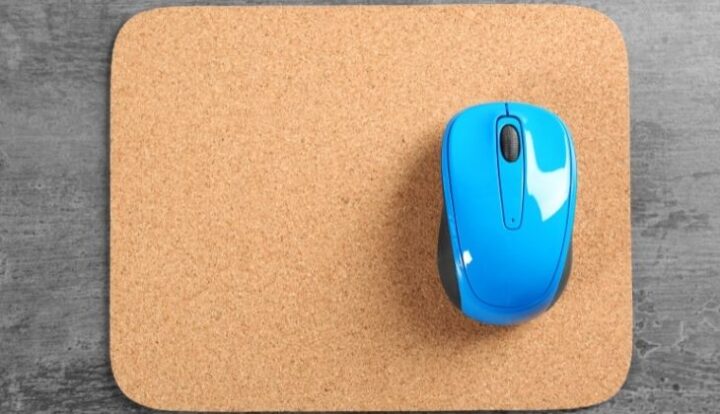
A textured mouse pad is still relatively common, but even more so back when the computer mouse incorporated a rubberized ball for cursor movement. As technology has evolved, its design has now shifted to the use of optical sensors, improving cursor accuracy.
However, optical or wireless mice may not be used on reflective surfaces, such as glass, because the motion signals cannot be received effectively by their optical sensors. Therefore, using a textured mouse pad eliminates this problem.
The manufacturing materials are usually plastic, silicone rubber, foam, metal or cork. The surface and base are mostly made of micro woven fabric, vinyl or rubber, etc.

A gaming mouse pad is designed for endurance and prolonged use intended for gaming. This type of mat is distinguished by large dimensions compared to standard mouse mats by offering improved sensitivity and better ergonomics.
The majority of these mats feature an image and silk-screened surface to create a custom look to match the style and decor of the user's setup.
Some models are even equipped with customizable RGB lighting systems and others have a mouse charging system. Its only drawback is that it is a bit more expensive than other types of mouse pads.
The Speed Mouse Pad is very soft and flat offering a fast glide of the mouse without any obstacles. It is the best option for gamers who need to achieve goals more quickly and efficiently.
In majority, these types of mouse pads have a tendency to be less thick. It is true that the speed mouse pad has a surface that allows for some precision, but it tends to be difficult to master for a beginner.
The control mouse pad is mainly characterized by a rather important thickness with a rough surface. It is by this rough aspect that it allows a feeling of resistance to the movements of the mouse. Its texture helps to compensate the energy to move the mouse with small and precise movements.
The control mats are especially designed for users who need extreme precision to achieve their goals. It is especially recommended for gamers looking for optimal precision in their games.
The speed type mouse pad is very effective especially for advanced users to combine speed with precision. As for the control type mouse pad, it allows optimal precision and stability even for beginners.
Choosing between the two types of mouse pads will depend on your needs and your use as well as your objectives.

For many people, a mouse pad is just an object that you put under your computer mouse and that can be replaced by any flat object. But for experienced computer users, it's a really important part of the ideal mouse combo.
Getting the most out of your mouse
As mentioned earlier, mouse pads are made from materials that facilitate consistent and uniform tracking of computer mice. A mat allows for smooth, tactile movement of the module across its surface. Some even contribute to the battery life of the wireless mouse.
Aesthetics
By opting for a mouse pad that matches your usage, it offers a touch of design to your setup and your desktop without the slightest clutter.
Comfort
The mouse pad can improve the comfort of your hand when using your mouse. Some models offer a padded surface and others are desk-sized to hold your keyboard in place.
Surface protection
The mouse pad also has the ability to keep your desk free of scratches and gouges from using your mouse. Indeed, the repeated movements of your rubber-based or plastic-footed module on your desk will cause effects on its surface.
The mouse pad also helps protect the finish of your desk whether it is polished wood, particle board or leather. The use of a mouse pad creates a protective layer of a few millimeters to keep your desk in its original condition.
Practical design
The design of a mouse pad also allows for better control of the movements involved in use for a more pleasant experience. They come with a non-slip base that helps prevent them from slipping during rapid movements.
In our opinion, the best brands of mouse pads in 2022 are :
Corsair is an American brand that was created in 1994 and based in California. It is a company that specializes in computer hardware. Corsair is one of the world's leading developers and manufacturers of high-performance equipment and technology for all PC enthusiasts. Whether it's computer equipment or components, including mouse pads, the Corsair brand offers a wide range of complete products to enable every user to get the most out of themselves.
Founded in 1998, Havit is a Chinese company headquartered in Guangdong with several representatives in Europe. The brand is best known as an expert and innovator in high-tech smart devices for entertainment, travel and sports. It is also focused on computer components and peripherals with original and improved design to promote and enhance user experience.
Logitech is a Swiss brand founded in 1981 and specialized in computer peripherals. With headquarters in Lausanne and another in Silicon Valley, the brand offers state-of-the-art products and adapts to any new invention to meet the needs of all users. Logitech is also among the best references in terms of mouse pads with one of the best quality-price ratios.
Founded in 2001, the SteelSeries brand is a Danish company specializing in the manufacture of computer peripherals oriented for gaming. The brand offers various product lines dedicated to all categories of gamers whether they are professional or casual. Among its products, we find the gamer mouse pads of excellent quality with prices modest enough to be accessible to all.
Created in 1917, Fellowes is a brand of American origin producing at the base the range of storage boxes for disks Bankers Box. It was in 1983, that it made its debut in the field of commercial machines and computer accessories. Its mouse pads represent one of the best quality/price ratios on the market for the general public.
The diagram below will help you to get an idea of the typical prices for each price range (entry-level, mid-range and high-end).
However, more expensive does not necessarily mean better.
We therefore advise you to always consult our ranking before deciding, rather than blindly relying on price ranges.
Cleaning your mouse pad
Cleaning a mouse pad depends on the material it is made of. For a slippery and plastic surface, a glass cleaner can help you maintain your mouse pad.
For fabric mouse pads, use a mild, low-abrasive shampoo and warm water. Then rub gently with a washcloth, without forcing. To rinse, use warm water to get rid of surface dirt.
Maintenance and precautions for a gamer mouse pad
Avoid using sharp objects on your mouse pad
Try never to put your tea or coffee cup and water bottle on top of it, as this can spill it and dirty your mouse pad.
No matter how trivial it may seem, do not place any papers, documents or other objects on the surface of your mouse pad
In order to protect you from dirt and other failure factors, it is important to put it away after each use.
Using an optical and laser sensor mouse
An optical sensor mouse will not detect its reflection on a reflective or shiny surface. It is recommended to use it only on neutral surfaces or a surface that is dark enough for the LED light sensor to have an optimal function to the mouse. Indeed, mouse pads are undeniable when using an optical mouse.
While a laser mouse does not work with LED light but will consist of a laser sensor to track movements. This type of mouse works on almost any surface, even on shiny or reflective surfaces. However, a laser sensor mouse will not support fabric-like surfaces.
Preventing your mouse pad from slipping or moving on your desk
In general, a simple cleaning can help you remedy if your mouse pad has a non-slip base. All you need to do is clean both your desk surface and the mouse pad. But if the slipping problem persists here are some tips to help you.
You can adopt a drawer liner by attaching it to the base of the mouse pad or to the surface where you want to place your pad. A drawer liner is a thin sheet of textured, grippy material often sold in rolls and can be cut to size. This liner will hold your mouse pad firmly in place.
You can also use hairspray. To do this, spray the hairspray on the base of the mouse pad and rest it on your desk. This substance can help your mouse pad hold onto your desk surface, but not permanently.
Placing a looped mouse pad
Often an untidy or poorly packed mouse pad is difficult to lay flat on the desk. As a result, it builds up a lump and becomes very complex to use.
The easiest way to do this is to roll it in the opposite direction if the mouse pad is curved. The most effective way would be to iron your mouse pad with a towel over it. Also, apply gentle heat in the opposite direction.
That is, to get a perfect result without damaging your mat, apply a slightly hot iron with a towel or thick cloth on top. It should be noted that most mouse pads are made with rubber materials that change orientation when heat is applied.
You can also use a hair dryer on low heat to loosen and flatten it.
It is true that the design is a criterion that will not influence your performance. But it will be important in the look of your setup and your desktop. The most important thing is that your mouse pad is to your liking. So it's up to you to see what kind of mouse pad look you want for your desktop. Let's face it, it's both a functional and decorative accessory.
Using the mouse directly on the table usually results in a less responsive mouse. A few sheets of paper make the mouse responsive, but difficult to move due to the mouse sticking to the paper.
Thetype of surface suitable for a mouse pad will depend on your goals. The sensitivity of the mouse will be the same as you want to use the mouse. So to each objective require different surfaces. For example for a high quality experience such as graphic design or photo manipulation, plastic, aluminum or carbon fiber surfaces will be the most convenient.
In general, the gaming experience is made even better with a quality mouse pad because it gives better results. Gamer-oriented mouse pads offer better control and accuracy for all game identifiers. A feature that an ordinary mouse pad will more or less lack and will also be limited.
Every month we help more than 1 000 000 people buy better and smarter.
Copyright © 2022 - Made with ♥ by buyingbetter.co.uk
Your reviews and buying guides 0% advertising, 100% independent!