If the processor is the brain of a PC, the motherboard is the heart. The Chipsets, or set of chips, integrated in the motherboards, manage all the information flow between the processor, the graphics card and the hard disk. Moreover, the choice will have to be made according to the socket of the CPU. To find out more, read our comparison of the best motherboards today.
Here is our commitment, to make sure that we provide the best user experience and content quality:
You can support us by using our links to make your purchases (at no extra cost to you)! This sometimes earns us a commission which allows us to remain independent. More about us
Our selection
"Equipped with the latest chipset, the ROG STRIX Z490-F GAMING is an excellent choice if you want to upgrade to 10th generation Intel processors."
"With a Micro-ATX form factor, the ASRock B450M Pro4 is compatible with Ryzen 2000 to 5000 series processors. With a max Ram frequency of 3200…"
"With the ROG MAXIMUS XII, you get true high-end that can get the most out of all your components. Compatible with 10th generation Intel CPUs,…"
"This is the equivalent of the Z590 for AMD with the x570 Chipset provided with PCIe 4.0. It supports up to 128GB of DDR4 RAM.…"
"The MSI MAG B550 Tomahawk was critically acclaimed. The MAG B550M Mortar is its micro ATX variation, a welcome addition to the AM4 socket for…"

Equipped with the latest chipset, the ROG STRIX Z490-F GAMING is an excellent choice if you want to upgrade to 10th generation Intel processors.
236 £ on AmazonUnlike the Z390-F, the Z490-F has better heat dissipation management thanks to artificial intelligence. Featuring Intel's Z490 chipset, this board has a socket 1200 compatible with Intel's 10th generation CPUs. It has 2 M2 disk slots, including a third E-key slot, and 6 SATA connectors. In addition, it has 4 slots for DDR4 RAM that can run up to 4600 MHz.
Compatible with Crossfire and SLI technology, you can connect multiple graphics cards at the same time using PCIe 3.0 x16. In order to connect your 4K display, you have the choice between an HDMI 1.4 or a displayPort 1.4. Contemporary, it has 2 USB 3.2 Gen 2 ports and another 2 Gen1 review ports for fast data transfer. The audio outputs are gold-plated for good sound reproduction by the SupremeFX chip.

With a Micro-ATX form factor, the ASRock B450M Pro4 is compatible with Ryzen 2000 to 5000 series processors. With a max Ram frequency of 3200 MHz OC, you will get a powerful PC assembly.
70,30 £ on AmazonAt socket AM4, the ASRock B450M Pro4 is robust with the presence of solid capacitors and premium quality 42A choke coils. It has 4 DIMMs capable of supporting 3200 MHz RAM with a maximum capacity of 64 GB. The B450M chipset offers, among other things, two M2 ports for SSDs of this type, one PCIe 3.0 x16 and one PCIe 2.0 x16. This is perfect for connecting a latest generation graphics card.
Being ATX form factor, the PRO4 has 4 SATA3 connectors for your drives and two USB 3.1 Gen 2 ports, one of which is C-type, for your external storage drives. You'll be able to connect your peripherals to the remaining 6 USB 3.1 Gen 1 ports. Sound is handled by a Realtek ALC892 chip with ELNA capacitors for 7.1 broadcasting. For your online games, you have a Realtek Gigabit LAN chip and 3 video outputs: HDMI, DVI-D, D-Sub.

With the ROG MAXIMUS XII, you get true high-end that can get the most out of all your components. Compatible with 10th generation Intel CPUs, you'll have WI-FI 6 and 14 power phases.
332 £ on AmazonBased on a Z490 chipset, the MAXIMUS XII Hero is aimed at enthusiastic overlocking fans with a 14+2 power supply phase based on solid metal 10K capacitors and special alloy microFine coils. The whole thing is cooled by huge heat sinks with an expanded heat pipe aided by the artificial intelligence program that adjusts the case fans in real time.
Internally, the motherboard has 2 PCIe 3.0 16x SLI/Crossfire compatible with a ratio of x8 and x8 in duo. You will also notice the presence of 4 connectors for DDR4 type RAM supporting up to 4800 MHz. For a quick start of your OS, it has two M2 ports in PCIe 3.0 x4 and 6 SATA 6 GB/s connections. Featuring MIMO WI-FI 6, it also offers 4 USB 3.2 Gen2 and 4 USB 3.1 Gen1 ports.

This is the equivalent of the Z590 for AMD with the x570 Chipset provided with PCIe 4.0. It supports up to 128GB of DDR4 RAM. Keep your components cool with the help of the 7 fan connectors.
209 £ on AmazonFeaturing a digital VRM with a 12+2 power phase, the Gigabyte x570 AORUS Pro AM4 has an aerodynamic design with its thin-finned heatsink and a 6-layer PCB. The socket is compatible with 3rd and 2nd generation Ryzen processors. Right next to it, you have 4 DIMMs supporting DDR4 RAM with a maximum potential of 4400 MHz.
The PCIe 4.0 technology is found on the 2 GPU connectors with a shielded reinforcement. The first one is x16 in 8x mode and the second one 4x. The last one is a simple PCIe 4.0 16x connector. Remember that PCIe are compatible for SLI/Crossfire. Between the GPU ports are the connectors for M2 SSDs, again in PCIe 4.0. The storage technology is RAID compatible and you have 6 SATA3 ports for this. For connectivity, you have many ports including 1 USB 3.1 and 1 Type-C.

The MSI MAG B550 Tomahawk was critically acclaimed. The MAG B550M Mortar is its micro ATX variation, a welcome addition to the AM4 socket for gamers and a credible alternative to the overpriced MSI X570.
113 £ on AmazonThe B550 chipset is AMD's answer to the outcry over the more expensive X570 chipset using socket AM4. With the goal of keeping manufacturing costs to a minimum via some design changes, the many USB ports found on the X570 disappear on most B550 motherboards, including this MAG B550M Mortar. Micro ATX motherboards retain the reduced cooling options compared to their ATX counterparts. But MSI's Mortar still offers enough fan/pump headers to install a water cooling system and/or feed your graphics card with fresh air.
This gamer motherboard offers 4 slots for DDR4 RAM. There is a combination of a robust VRM and a heat sink so that you can increase the power of the processor without the system slowing down. The MSI MAG B550M Mortar will also allow you to enjoy an ultra-fast gaming experience, thanks in part to PCIe 4.0 support with Steel Armor and AMD Crossfire bi-directional slots.

No doubt about it: the ASUS ROG Maximus XII Extreme is a real powerhouse. Plus, this ATX motherboard is stable and easy to use. Just make sure you really need most of the extras before you pay full price.
745 £ on Amazon
If you want to enjoy the full power of the AMD Ryzen 5000 series processors without spending too much money on a gamer motherboard, the Gigabyte B450 AORUS ELITE offers the ideal compromise. A great entry point for beginners.
71,99 £ on AmazonDesigned for first, second and third generation AMD Ryzen processors with AM4 socket, this gamer motherboard takes advantage of the B450 chipset to run the most resource-intensive games. You can install up to 64GB of DDR4 RAM with 4 x 16GB slots or 2 x 32GB slots in dual channel configuration. When overclocking, you can use 3600 MHz RAM. This ATX gamer motherboard also features 2 M.2 SSD slots and supports up to 6 SATA III hard drives, which can be set up in RAID 0, 1 or 10 configuration.
The 2 PCIe x16 slots support AMD CrossFireX multi-GPU configuration to increase frame rates for gaming. Plus, you can connect multiple displays to the built-in HDMI and Display Port. Other features of the Gigabyte B450 Aorus Elite include RGB lighting controlled using RGB Fusion 2.0, 7.1-channel Realtek ALC892 audio module, and Gigabit Ethernet port optimized for gaming.
Any specific needs?
The best entry-level motherboard
Your guide :
Rate this buying guide :By rating this buying guide, you are helping us to reward our best writers. Thank you!
| TOP OF THE TOP | NOT EXPENSIVE | TOP OF THE RANGE | GREATLY GOOD | Excellent | Alternative top of the range | Alternative entry level | |

In accordance with our commitment, this buying guide does not contain any sponsored products. |
 8/10 |
 7/10 |
 7/10 |
 7/10 |
 8/10 |
 8/10 |
 7/10 |
| OUR SELECTION |
ROG STRIX Z490-F GAMING
|
ASRock B450M Pro4
|
ROG MAXIMUS XII HERO (WI-FI)
|
Gigabyte x570 AORUS Pro AM4
|
MSI MAG B550M Mortar
|
ASUS ROG Maximus XII Extreme
|
Gigabyte B450 Aorus Elite
|
|
Equipped with the latest chipset, the ROG STRIX Z490-F GAMING is an excellent choice if you want to upgrade to 10th generation Intel processors.
|
With a Micro-ATX form factor, the ASRock B450M Pro4 is compatible with Ryzen 2000 to 5000 series processors. With a max Ram frequency of 3200 MHz OC, you will get a powerful PC assembly.
|
With the ROG MAXIMUS XII, you get true high-end that can get the most out of all your components. Compatible with 10th generation Intel CPUs, you'll have WI-FI 6 and 14 power phases.
|
This is the equivalent of the Z590 for AMD with the x570 Chipset provided with PCIe 4.0. It supports up to 128GB of DDR4 RAM. Keep your components cool with the help of the 7 fan connectors.
|
The MSI MAG B550 Tomahawk was critically acclaimed. The MAG B550M Mortar is its micro ATX variation, a welcome addition to the AM4 socket for gamers and a credible alternative to the overpriced MSI X570.
|
No doubt about it: the ASUS ROG Maximus XII Extreme is a real powerhouse. Plus, this ATX motherboard is stable and easy to use. Just make sure you really need most of the extras before you pay full price.
|
If you want to enjoy the full power of the AMD Ryzen 5000 series processors without spending too much money on a gamer motherboard, the Gigabyte B450 AORUS ELITE offers the ideal compromise. A great entry point for beginners.
|
|
|
Dimensions and weight
|
30.5 x 24.5 x 6 cm / 1.17 kg
|
24.4 x 24.4 x 4 cm / 1.17 kg
|
30.5 x 24.5 x 6 cm / 1.2 kg
|
30?5 x 24?4 x 4 cm / 1.5 kg
|
10 x 10 x 5 cm / 400 g
|
30.5 x 27.5 x 6 cm / 1.2 kg
|
10 x 10 x 10 cm / 1 kg
|
|
Processor socket
|
LGA 1200
|
Socket AM4
|
LGA 1200
|
Socket AM4
|
Socket AM4
|
LGA 1200
|
Socket AM4
|
|
Chipset type
|
Intel Z490
|
AMD B450
|
Intel Z490
|
amd_570_x
|
AMD B550
|
Intel Z490
|
AMD B450
|
|
Available memory slots
|
4
|
4
|
4
|
4
|
4
|
4
|
12
|
|
Ram memory technology
|
DDR 4
|
DDR 4
|
DDR 4
|
DDR 4
|
DDR 4
|
DDR 4
|
DDR4-SDRAM
|
|
Total number of USB ports
|
8
|
10
|
10
|
14
|
14
|
16
|
11
|
Help us improve this table:
Report an error, request the addition of a feature to the table, or suggest another product. Thank you for your kindness!
We spend thousands of hours each year studying the major specialized websites, analyzing products of hundreds of brands and reading user feedback to advise you on the best products.
We are a product review company with a single mission: to simplify your buying decisions. Our research and testing helps millions of people every year find the best products for their personal needs and budget.
To support us you can: use our links to make your purchases (which often earns us a small commission), share our articles on social networks, or recommend our site on your blog. Thanks in advance for your support!

If you plan to limit yourself to web browsing, basic multimedia use, office work, light editing, an entry-level card will do the trick. Just make sure that the motherboard has the right number of ports for your needs (USB ports, audio outputs, video outputs, etc.) and that its socket (AMD 3+, AMD 4 or Intel LGA 1151) is not too old, so that you don't end up with a non-expandable system. Also check that it has an integrated graphics chipset if you don't plan to invest in a dedicated graphics card or if your processor doesn't have one.
For multipurpose use involving photo and video editing and some gaming, make sure there are enough PCIE 16X ports to make the most of a dedicated graphics card and other cards, enough USB ports to suit your needs, a video output (DVI, HDMI, VGA, etc.) or audio (SPDIF, jack) in the right format for your multimedia use. Also make sure that the motherboard is compatible with your case if it is for a replacement. In this category, only ATX format boards are available. As for the socket, it will be AM4 for AMD and LGA 1151 for Intel. Basically, for this type of need, go for a motherboard worth in the 100 - 150 €.
If you plan to use your PC to indulge in all your favorite latest games on the market, bet on a high-end motherboard. First, make sure the socket (AMD 4 or Intel LGA 1151 V2) is compatible with the high-performance processor you're going to choose, and that the motherboard is capable of handling the competition's RAM arrays (of 16 or 32 GB each). If you're particularly hungry for performance, turn to AMD's TR4 socket motherboards that are able to accommodate the top processors in the Ryzen Threadripper line.
This
criterion is especially valid for PCs of video game fans who require full power to support them. To this end, opt for a motherboard that will be able to support SLI or Crossfire: proprietary technologies at Nvidia and AMD that allow multiple identical graphics cards to work together for multiplied power and maximum detail. The motherboard will also need to have as many ports as possible (including PCI Express 3.0 X16), connectors and controllers, the latest wifi and Bluetooth standards, M.2 connectors, etc.
The chipset is the part of the motherboard that manages the data exchanges between the different components. It determines 3 things:
- The AT format (305×305 mm) and its derivative Baby-AT were used from 1984 on the first PCs, before being replaced by the ATX format.
- The ATX format (305×244 mm) is an evolution of the Baby-AT format that appeared in 1995 and has a better ergonomics
Its derivatives are the Micro-ATX (244×244 mm), the Flex-ATX (229×191 mm) and the Mini-ATX (284×208 mm).
- The ITX (Information Technology eXtended) format, launched by Via in 2001, is extremely compact (215×195 mm) and is derived from the Mini-ITX (170×170 mm) and the Nano-ITX (120×120 mm).
- The BTX (Balanced Technology eXtended) standard launched by Intel in 2005 corresponds to three formats: BTX standard (325×267 mm), Micro-BTX (264×267 mm) and Pico-BTX (203×267 mm).
- The DTX format, launched in 2007 by AMD, has dimensions of 248 x 203 mm while the Mini-DTX has dimensions reduced to 170 x 203 mm.
Motherboards come in two distinct families: those dedicated to Intel processors and those dedicated to AMD processors.

The Intel HD Graphics is a range of graphics processors ideal for basic use of the computer, office automation, video playback, browsing the Internet.
Benefits :
Disadvantages :
Who is it for?
Motherboards dedicated to Intel processors are mostly intended for office use.

AMD is a range of graphics processors ideal for advanced computer use. Ultra powerful, it supports the latest games and software.
Advantages :
Disadvantages :
Who is it for?
Motherboards dedicated to AMD processors are suitable for gaming as well as for resource-intensive software.
It is essential to change the BIOS stack of your hardware every 5 years on average.
On this type of card, the graphics chipset (iGP) is an electronic chip integrated into the motherboard. And, it must be differentiated from the North and South chipset. This is an old method that shows obvious performance limitations, which is why the major manufacturers have abandoned it. Nowadays, it is better to trust the graphics cards integrated, or iGPU, to the processors.
This is the best solution right now. Whether it's Intel or AMD, their processors come with integrated graphics solutions that are perfect for multimedia and capable of running games from years ago and even recent ones, depending on the CPU version. For more performance in games or graphic design, you can opt for external Nvidia or AMD graphics cards for more versatility.
If you are on a tight budget or just need your PC for office work or internet browsing, you can opt for a motherboard with a graphics chip. Otherwise, it's best to choose a good board, a good brand, a good CPU and think about upgrading your components in the future.
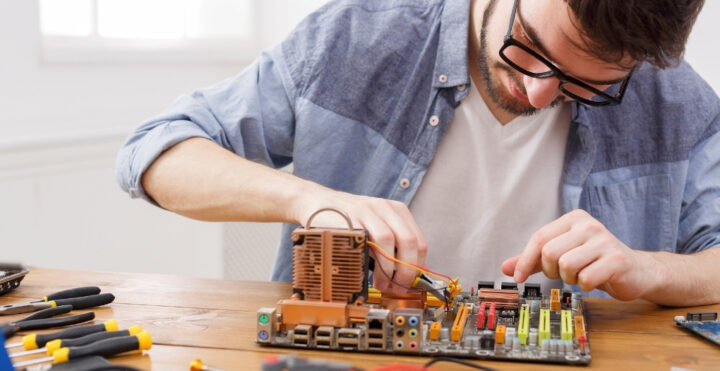
Relevance
Consumers can tailor their choice of motherboards to their computing needs. Simply put, you can save a lot of money by buying a motherboard without all the latest features if you don't need them. If you have kids with the latest technology, your choice of motherboard could be crucial in determining how long the system will run at optimal performance in an ever-changing computing world.
Scalability
A motherboard is itself upgradeable. You need to change your computer, so you can change a PC's motherboard (be careful, though, to make sure the components plugged into it are still compatible with the new board). A motherboard can allow you to upgrade peripheral components without buying a new motherboard. In an age of versatility, a versatile motherboard makes a good return on investment.
Replaceable
Once committed to a self-built system, you can replace and upgrade any component, motherboard included, with a little know-how and the turn of a few screws. This allows you to change with the times. If its needs change quickly, you can tap into the latest and greatest motherboard of the day.
Overcloker
With the evolution of time, gamers/video editors want more power. To do this, they always try to overclock their system, be it CPU or GPU, to get better results. Now, the fact is that if you don't buy a good motherboard that can handle the pressure and temperature of overclocking, your components can also be damaged forever. So the motherboard is very important for overclocking.
Better power flow
Have you ever heard of capacitors, transistors? Well, if you are a science student, you may know the words. A motherboard is also made by those capacitors, transistors, north bridge, south bridge-light. So in a cheap motherboard company, use very cheap hardware. Because of this the power flow of the whole machine decreases ridiculously. But if you buy an expensive motherboard, the company uses very good parts, for which the current circulation is also very high on the whole board.
In our opinion, the best brands of motherboards in 2022 are :
It is a brand that no longer needs to be presented with its many awards for the reliability of its products. And, there is something for everyone! The Maximus range for the most enthusiastic and the TUF or ROG for those looking for a good value.
Having a wide range of motherboards, Gigabyte is perfect for those wanting a robust board and no more. Using very high quality capacitors, their motherboards will suit entry to mid-range PC assemblies.
MSI motherboards are suitable for all budget levels. They can provide high-end options for users with specific needs, or who wish to overclock.
This former Asus subsidiary has grown tremendously since becoming independent in 2002. Having taken the best from its mentor, ASRock produces entry-level and mid-range motherboards that rival the performance of the best such as the Taichi range.
True guardian of computer components, Intel produces basic motherboards. It is a company that now focuses on the manufacture of chipsets, processors and graphics cards.
The diagram below will help you to get an idea of the typical prices for each price range (entry-level, mid-range and high-end).
However, more expensive does not necessarily mean better.
We therefore advise you to always consult our ranking before deciding, rather than blindly relying on price ranges.
Choose your mounting space carefully
Setting up your PC is not a task to be taken lightly. You need to choose your workspace carefully, ideally a bright room that is not dusty or damp. Your work surface should also be wide and clear, about twice the size of your case. Above all, avoid working directly on the floor.
Have an assembly manual at hand
Setting up your PC requires some computer knowledge. If you're not good at it, but still want to do the job yourself, it's highly recommended that you have an assembly manual to avoid mishandling. This manual will help you assemble the components of the motherboard, as well as those of the CPU.
Handle the motherboard with care
As you know, the motherboard is an extremely fragile and delicate part. Because of this, you must be very careful when handling it, taking care not to bend any connector. Above all, avoid dropping the motherboard, as this could damage it permanently.
Take into account the position of the spacers
For the installation of the motherboard, there are what are called spacers on the CPU case. You need to make sure that each spacer matches the mounting holes on the motherboard. If not, you can unscrew the spacers and move them to match the mounting holes. Also, be aware that an improperly placed spacer can cause a short circuit.
Don't neglect cleaning your motherboard
Once a year, it's necessary to perform a thorough cleaning of your computer, including the motherboard. To do this, first unplug the machine and then open the CPU case. Then locate your motherboard and brush the surface to remove dust. Don't forget to clean the cables and the fan blades.
The motherboard is one of the most important components of a computer. Its role is to centrally manage the RAM of your PC. It also determines which processors your machine will be able to use and reads the hard drive. Its other important function is to recognize a graphics card and its compatibility.
To easily recognize thata motherboard is no longer working, you need to perform some tests with other compatible parts to be sure. First, remove all components from your machine and keep only the motherboard, processor, RAM and graphics card. Then test the RAM with a compatible strip from another machine. If the PC still doesn't work, try replacing the video card with another one. As a last resort, test the power supply on another machine. If nothing changes, the motherboard is dead.
The general answer is yes, it can affect game performance, as the VRM components can all change the voltage and current supplied to the CPU and RAM. They can also affect the max speed of the CPU. On the other hand, a good motherboard designed for gaming will potentially have better connectivity and more features.
Most non-gaming motherboards can be used to play high-end PC games. However, it is better to go for a gamer motherboard, if you are looking for the best gaming experience.
Every month we help more than 1 000 000 people buy better and smarter.
Copyright © 2022 - Made with ♥ by buyingbetter.co.uk
Your reviews and buying guides 0% advertising, 100% independent!