Buying a smart TV requires a very large investment. It's even more difficult to buy one when your TV is new and doesn't have any problems! In this case, why not buy an Android IPTV box? With this device, you will enjoy all the options of a connected TV on your current flat screen TV, and at an affordable price.
Here is our commitment, to make sure that we provide the best user experience and content quality:
You can support us by using our links to make your purchases (at no extra cost to you)! This sometimes earns us a commission which allows us to remain independent. More about us
Our selection
"Awarded several times, including by Red Dot, the Xiaomi Mi Box S 4 K HD is the best Android IPTV box today. It will seduce…"
"Enjoy a richer multimedia experience, that's what the Leap-S1 box from Strong offers you! Its assets? There are many, but we can mention without hesitation…"
"With the Shield TV Pro, you're in for a great multimedia experience! From its design to its features, this device has everything to please the…"
"Want to take full advantage of the possibilities of a Smart TV, or even more? Go for the Streaming Box 800! From installation to use,…"

Awarded several times, including by Red Dot, the Xiaomi Mi Box S 4 K HD is the best Android IPTV box today. It will seduce you with its performance, its ergonomics, as well as its excellent quality/price ratio.
71,62 £ on AmazonWith the Xiaomi Mi Box S 4 K HD, enjoy all that Android TV has to offer to your non-smart TV. By connecting it to your set, you could watch 4K streaming videos at 60 fps without any problems. Also enjoy HDR support and Dolby surround sound for an immersive visual and audio experience without having to buy a smart TV.
Note that you can also follow DTT channels thanks to built-in apps like Molotov. This Android IPTV box runs on Android TV 6.0 and has a quad-core chip, 2GB of RAM and 8GB of internal memory. Dual-band Wi-Fi, Bluetooth 4.0 are integrated in addition to a convenient voice control option.

Enjoy a richer multimedia experience, that's what the Leap-S1 box from Strong offers you! Its assets? There are many, but we can mention without hesitation the image quality and the reactivity.
55,99 £ on AmazonWith this box, you can easily turn your TV into a Smart TV! Enjoy a more advanced multimedia experience while benefiting from 4K Ultra HD quality. In addition, it gives you access to games and your favorite applications such as Disney+, Prime Video or Netflix by downloading them via Google Play Store. It guarantees easy and efficient connectivity via the built-in Wi-Fi or LAN port.
Apart from the remote control, the user can control the box using voice command since it is compatible with the Google voice assistant. It is also possible to enhance the sound quality through speakers via the Bluetooth connection! Finally, you can launch movies using your smartphone via the built-in Chromecast.

With the Shield TV Pro, you're in for a great multimedia experience! From its design to its features, this device has everything to please the most demanding users.
154 £ on AmazonThis Nvidia box is one of the most powerful on the market in terms of multimedia streaming. It is incomparable in terms of speed thanks to its ultra-advanced Nvidia tegra x1 processor. Get the best entertainment experience with Dolby Vision HDR and Dolby Atmos! You'll enjoy stunning picture quality and sound for a spectacular viewing experience.
The AI combined with the Nvidia tegra x1 processor allows you to scale your HD videos up to 4K resolution. For ease of use, you get an innovative remote control with motion-sensing backlit buttons! It also includes a voice command function. If you want, you can view your photos, videos or applications from your cell phone.
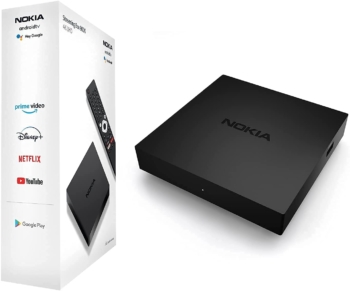
Want to take full advantage of the possibilities of a Smart TV, or even more? Go for the Streaming Box 800! From installation to use, everything is done to simplify the user's life as much as possible.
71,92 £ on AmazonWhatever your current TV set is, this box will make it smart in no time! Molotov TV, Apple TV, OCS, Netflix... you can load all your favorite apps from the Google Play Store. And all this while enjoying exceptional picture quality in 4K Ultra HD with more color and sharpness.
For your convenience, the Streaming Box 8000 comes with an ergonomic Bluetooth remote control. During your TV nights, you won't miss a button because the buttons are well-lit. In addition, the integrated voice assistant allows easy control of your TV. Finally, easily stream your videos or music from your smartphone using the built-in Chromecast!
Any specific needs?
The best Android IPTV box in 2021
The best entry-level Android IPTV box
The best high-end Android IPTV box
The best all-application compatible Android IPTV box
Your guide :
Rate this buying guide :By rating this buying guide, you are helping us to reward our best writers. Thank you!
| TOP OF THE LINE | CHEAP | TOP OF THE LINE | EXCELLENT | |

In accordance with our commitment, this buying guide does not contain any sponsored products. |
 9/10 |
 8/10 |
 9/10 |
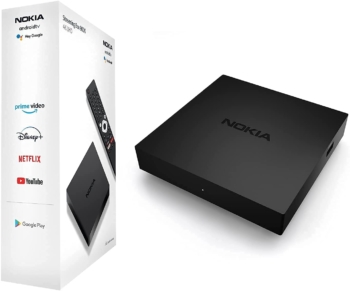 9/10 |
| OUR SELECTION |
Xiaomi Mi Box S 4 K HD
|
Strong Leap-S1
|
Nvidia Shield TV Pro
|
Nokia Streaming Box 8000
|
|
Awarded several times, including by Red Dot, the Xiaomi Mi Box S 4 K HD is the best Android IPTV box today. It will seduce you with its performance, its ergonomics, as well as its excellent quality/price ratio.
|
Enjoy a richer multimedia experience, that's what the Leap-S1 box from Strong offers you! Its assets? There are many, but we can mention without hesitation the image quality and the reactivity.
|
With the Shield TV Pro, you're in for a great multimedia experience! From its design to its features, this device has everything to please the most demanding users.
|
Want to take full advantage of the possibilities of a Smart TV, or even more? Go for the Streaming Box 800! From installation to use, everything is done to simplify the user's life as much as possible.
|
|
|
Storage capacity
|
8 GB
|
8 GB
|
16GB
|
8GB
|
|
Processor
|
Cortex-A53 Quad-core 64-bit
|
Quad Core Cortex-A53 1.8 GHz
|
Nvidia Tegra X1 with 256 cores
|
Quad-Core Cortex-A55 CPU with 2G RAM
|
|
Compatibility
|
Smartphone, tablet, PC
|
Chromecast, Google Voice Assistant, Netflix, Disney + Prime Video, Google Play Store
|
Alexa and Google Assistant
|
Netflix, Amazon Prime Video, Google Play Store apps
|
|
Connectivity
|
Ethernet port, audio out, HDMI, USB, Micro-USB
|
HDMI, USB, Wifi, LAN, IR extension, AV, AC Adapter
|
Ethernet, HDMI, USB port
|
AV, HFMI, USB, Audio Out, LAN,
|
|
Video format
|
4K
|
4K
|
4K HDR -Dolby Vision HDR and HDR10
|
HDR 4K
|
Help us improve this table:
Report an error, request the addition of a feature to the table, or suggest another product. Thank you for your kindness!
We spend thousands of hours each year studying the major specialized websites, analyzing products of hundreds of brands and reading user feedback to advise you on the best products.
We are a product review company with a single mission: to simplify your buying decisions. Our research and testing helps millions of people every year find the best products for their personal needs and budget.
To support us you can: use our links to make your purchases (which often earns us a small commission), share our articles on social networks, or recommend our site on your blog. Thanks in advance for your support!

An Android IPTV box can run on pure Android or on Android TV. Both OS are similar, except for a few details. Android TV has been optimized for TV, which is an advantage if you want to make the most of IPTV. On the other hand, if you're using the box to access Android content on a TV display, a model running pure Android may be more advantageous.
It's worth noting that not all Android IPTV boxes support all digital TV services. Incompatibility is not excluded. So, before buying an IPTV box, make sure it is compatible with your TV provider's portal.
Processor, RAM (random access memory) and storage memory are the main information referring to the configuration. They define the power and performance of the Android Internet box just like the configuration of smartphones. It is important to know that a more powerful model will offer more fluidity and a better comfort of use. Also note that the higher the configuration, the more expensive the box will be.
Support for
4K videos at 60 fps is a feature present on the majority of modern Android IPTV boxes. Some models are 3D compatible
. Others offer voice command options and saving viewed content to storage memory. These features may not be available on a basic model. Choose according to your needs.
TheUSB ports, the HDMI output and the 3.5 mm jack audio output are always present on an Android TV box. The Gigabit Ethernet port disappears on the most recent models in favor of Wi-Fi. If you plan to connect the box via an Ethernet cable, make sure that at least one RJ45 port is available. Wireless connection is via Wi-Fi. Some models include Bluetooth, to connect your smartphone or peripherals (keyboards, mouse...) while others do not.
The installation of an Android IPTV box is relatively simple. You need to connect the set-top box to your TV via an HDMI cable. Then connect the Android IPTV box to the Internet via the Wi-Fi network or a RJ45 cable to the Ethernet port. Of course, you will need to power it by plugging it into a power outlet.
Then proceed to the configuration of the box by following the manufacturer's instructions. Generally, you will need an active Google account to proceed with this configuration which takes a few minutes. After the configuration, you can use the box and enjoy your smart TV in complete freedom.
The two types of Android TV boxes are distinguished by their operating systems. So you have to differentiate between models running on pure Android and those running on Android TV.

These models use the Android operating system that we usually find on our smartphones. Thus, you can access all the features of this Google OS
from your TV. This is very convenient especially in terms of the much larger display on your TV. Of course, you can browse the Internet, stream videos from YouTube or Netflix and download and use applications from the Play Store.
Note, however, that Android OS was originally designed for smartphone use. Some features are therefore not very suitable for display on a TV screen. Besides, some streaming offers like Netflix 4K are not supported by some IPTV box models running pure Android.

Android
TV is an operating system specifically designed by Google for smart TVs. The OS has been taken over by IPTV box manufacturers to make it accessible to TVs that cannot be connected to the Internet. Optimized for TVs, Android TV offers the best visual experience on this type of device and display
. It can therefore be better than pure Android and is compatible with all the video streaming offerings and features of the various platforms. The OS also comes with voice remote control, which is a notable advantage.
However, Android TV does not have access to some of the features found on pure Android or on your smartphone. Note that Android TV will disappear in favor of Google TV in the coming years. If you buy an IPTV box running Android TV, make sure that the switch to Google TV is automatic.
The Android IPTV box has been designed to take advantage of the features and options of a smart TV on a regular TV. All you need to do is connect the box to your TV and to a home Internet network. This accessory allows you to avoid the very expensive purchase of a smart TV while enjoying its advantages.
Nevertheless, you will have to choose the Android IPTV box very carefully. Indeed, it may not be compatible with your TV provider's portal or with the streaming offers you subscribe to. You should also make sure that the box meets your expectations in terms of ergonomics and display quality.
The smart TV is a connected TV that embeds a proprietary operating system. It can run on Android TV, Apple TV... This type of TV connects to the Internet without the need for intermediate hardware. No installation is required, as the device is ready to use upon delivery.
The biggest advantage of smart TVs is that they very rarely encounter incompatibility problems with TV provider portals and streaming offers. This makes it much easier to choose and use. On the other hand, smart TVs are much more expensive, with prices that are not accessible to everyone.
Smart TV is a great option if you can afford it. If you don't want to pay a lot of money for a connected TV, choose the Android IPTV box. You'll get all the benefits of a smart TV while significantly reducing your expenses.
Use an HMDI-RCA converter
If your TV set is not equipped with an HDMI port, you can use an HDMI-RCA converter to connect it to your Android TV box. This type of converter can be bought for less than a dozen euros.
Customize the interface of your Android IPTV box
It
is possible to customize the interface of your Android IPTV box in the settings. You could thus adapt the settings (font size, display format...) according to your tastes to enjoy a better comfort and ergonomics.
Applications to access TV channels
Internet access is free with an Android IPTV box. However, to see IPTV channels, you need to subscribe to an IPTV operator or install applications like Molotov.
Download applications to a PC
If
your IPTV box is running Android TV, the list of displayed applications will be limited. To overcome this limitation, download the APK file of the application on your PC. Transfer the file to the box's internal memory via a USB stick. You could then install it and use it on your TV.
Use your smartphone as a remote control
Although
the remote controls of the Android IPTV boxes are very well designed, they are not very practical especially when you have to enter texts. To gain in ergonomics, use your Android smartphone as a remote control with the "Android TV Remote Control" application.
The best Android IPTV box depends on your needs and your budget. Read our buying guide to find out which products are the best.
No. You will need to use IPTV applications or purchase a subscription from an IPTV operator to access channels from your set-top box.
An Internet connection is required to use an Android IPTV box.
Thanks to the USB ports, but also to Bluetooth, you can connect keyboards and mice to your box, which makes it easier to enter texts related to your searches on streaming platforms and the Internet in general.
Yes, with this option, you can display all the content of your smartphone screen on your TV. This feature is available on both Android OS and Android TV.
Every month we help more than 1 000 000 people buy better and smarter.
Copyright © 2022 - Made with ♥ by buyingbetter.co.uk
Your reviews and buying guides 0% advertising, 100% independent!