Since the invention of the internet, technological advances are becoming more and more important. The computer has evolved a lot in the last decade, from a heavy and bulky device that can only collect a few bytes of data to a hybrid computer (both a tablet and a computer) that is fast and powerful. But you're wondering which one to choose when you have less than €500? Congratulations, you're one of the 73% of the world's people who are interested in the computer revolution. You are, by the way, on the right buying guide to find your hybrid PC at a low price.
Here is our commitment, to make sure that we provide the best user experience and content quality:
You can support us by using our links to make your purchases (at no extra cost to you)! This sometimes earns us a commission which allows us to remain independent. More about us
Our selection
"It is an ultraportable convertible and touchscreen computer of 12 inches with HD IPS White screen. Equipped with an Intel Celeron processor, it has 4…"
"It is a computer convertible into a 10.1-inch touch tablet with FHD screen. Equipped with a MEDIATEK P60T Octa-Core processor, it has 4 GB of…"
"The ASUS Chromebook C423NA-EC0102 hybrid PC is a 14-inch touchscreen computer with a full HD display. Equipped with a Pentium N4200 processor, it has 8…"
"The Microsoft Surface Go 2 hybrid PC is a 10.5-inch touchscreen computer with 1920 x 1080 pixel resolution. Equipped with a Pentium Gold 4425Y processor,…"
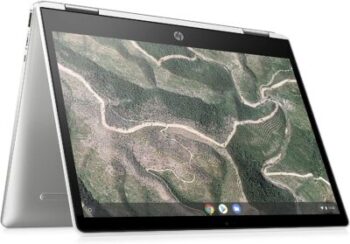
It is an ultraportable convertible and touchscreen computer of 12 inches with HD IPS White screen. Equipped with an Intel Celeron processor, it has 4 GB of RAM, and 32 GB eMMC internal hard drive, under the Chrome OS operating system.
See the priceThe HP Chromebook x360 12b-ca0005nf hybrid PC is an ultraportable convertible and touchscreen computer. It is made for students and people who work mainly in the office. Its 12-inch high-definition IPS screen is suitable for easy transport.
Equipped with an Intel Celeron processor, it has 4 GB of RAM, and 32 GB eMMC internal hard disk. This is quite important, as it allows a smooth and fast use, complemented by a light operating system common to all Chromebooks: Chrome OS . Storage is mostly online, but can be added to external hard drive storage.

It is a computer convertible into a 10.1-inch touch tablet with FHD screen. Equipped with a MEDIATEK P60T Octa-Core processor, it has 4 GB of RAM, and 64 GB eMCP internal hard drive, under the Chrome OS operating system.
See priceThe Lenovo IdeaPad Duet Chromebook Hybrid Laptop is a versatile and portable computer ideal for students and office workers who are often on the go and want a good hybrid PC without necessarily having a big budget. Weighing in at 450 grams with a 10.1-inch screen size, it has a 1920 x 1080 pixel resolution and is touch-sensitive so it can be used anywhere, combining comfort and portability.
Its MediaTek P60T processor with 8 cores, 4 of which are of the A73 type with 2 GHz and the other 4 of the A53 type with 2 GHz, makes it a fast and powerful machine of its kind for a fluidity during its use.

The ASUS Chromebook C423NA-EC0102 hybrid PC is a 14-inch touchscreen computer with a full HD display. Equipped with a Pentium N4200 processor, it has 8 GB of RAM, and 64 GB eMMC internal hard drive, under the Chrome OS operating system.
See the priceThe ASUS Chromebook C423NA-EC0102 hybrid laptop is a versatile touchscreen computer that perfectly embodies the hybrid PC principle: its Intel Pentium N4200 processor is powerful, accompanied by 8 GB of RAM and 64 GB of internal hard drive expandable with an external hard drive.
In addition, it comes with online storage to help support the mobile side of the Chrome Os operating system, allowing easy data sharing between devices. Its 14-inch full HD display enhances the comfort provided by the device. With hinges that allow the computer to be folded to 180 ° that allows it to be placed on a table or flat surface, it becomes more free to use especially to share its screen with colleagues around the table, with the family, etc.

The Microsoft Surface Go 2 hybrid PC is a 10.5-inch touchscreen computer with 1920 x 1080 pixel resolution. Equipped with a Pentium Gold 4425Y processor, it has 4GB of RAM, and 64GB eMMC internal hard drive, under the Windows 10S operating system.
361 £ on RueducommerceThe Microsoft Surface Go 2 laptop is a versatile touchscreen computer that perfectly embodies the principle of hybrid PC: its Intel Pentium Gold processor is powerful, accompanied by 8 GB of RAM and 64 GB of internal hard drive expandable with an external hard drive, memory card or micro SD.
At only 540 g for 26.6 cm diagonal, this 2-in-1 computer is surely one of the most versatile and easy to carry hybrid devices of its kind. Moreover, with its brilliant touch screen convertible into a tablet, it combines both mobility and comfort.
Any specific needs?
The best hybrid PC under €500 in 2021
The best hybrid PC under €500 entry-level
The best hybrid PC under €500 high-end
Your guide :
Rate this buying guide :By rating this buying guide, you are helping us to reward our best writers. Thank you!
| TOP OF THE TOP | CHEAP | TOP OF THE LINE | EXCELLENT | |

In accordance with our commitment, this buying guide does not contain any sponsored products. |
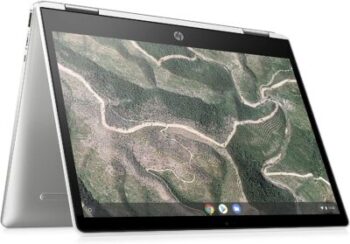 9/10 |
 7/10 |
 8/10 |
 7/10 |
| OUR SELECTION |
HP Chromebook x360 12b-ca0005nf
|
Lenovo IdeaPad Duet Chromebook
|
ASUS Chromebook C423NA-EC0102
|
Microsoft Surface Go 2
|
|
It is an ultraportable convertible and touchscreen computer of 12 inches with HD IPS White screen. Equipped with an Intel Celeron processor, it has 4 GB of RAM, and 32 GB eMMC internal hard drive, under the Chrome OS operating system.
|
It is a computer convertible into a 10.1-inch touch tablet with FHD screen. Equipped with a MEDIATEK P60T Octa-Core processor, it has 4 GB of RAM, and 64 GB eMCP internal hard drive, under the Chrome OS operating system.
|
The ASUS Chromebook C423NA-EC0102 hybrid PC is a 14-inch touchscreen computer with a full HD display. Equipped with a Pentium N4200 processor, it has 8 GB of RAM, and 64 GB eMMC internal hard drive, under the Chrome OS operating system.
|
The Microsoft Surface Go 2 hybrid PC is a 10.5-inch touchscreen computer with 1920 x 1080 pixel resolution. Equipped with a Pentium Gold 4425Y processor, it has 4GB of RAM, and 64GB eMMC internal hard drive, under the Windows 10S operating system.
|
|
|
RAM
|
4 GB
|
4 GB
|
8 GB
|
4 GB
|
|
Hard drive
|
EMMC of 64 GB
|
EMCP of 64 GB
|
EMMC 64 GB
|
EMCP of 64 GB
|
|
Display
|
12 inches HD
|
10.1 inches FHD
|
14 inches FHD
|
10.1 inches FHD
|
|
Processor
|
Intel Pentium N5000
|
MEDIATEK P60T Octa-CoreMEDIATEK P60T Octa-Core
|
Pentium N4200
|
Intel Pentium Gold
|
|
Weight
|
1.3 kg
|
0.45 kg
|
1.34 kg
|
0.540 kg
|
Help us improve this table:
Report an error, request the addition of a feature to the table, or suggest another product. Thank you for your kindness!
We spend thousands of hours each year studying the major specialized websites, analyzing products of hundreds of brands and reading user feedback to advise you on the best products.
We are a product review company with a single mission: to simplify your buying decisions. Our research and testing helps millions of people every year find the best products for their personal needs and budget.
To support us you can: use our links to make your purchases (which often earns us a small commission), share our articles on social networks, or recommend our site on your blog. Thanks in advance for your support!

Ergonomics gathers all the criteria of adaptation of a laptop in general, that is to say all the criteria that the brand has decided to prioritize to adapt to its user, here in particular students and workers who need to perform a lot of travel. More generally, it is the capacity of the machine to be used easily by its user.
Fluidity also drastically influences the choice of the computer. Whether it's general usability or connectivity, the better the loading speed, the better the handling of the product.
Autonomy is among the main fears of people wanting to buy a new laptop. Who wants a computer that only lasts an hour and spends its time plugged into the charger? Good battery life often makes the difference between different computers.
Image resolution is often a strong argument for a brand to make a name for itself in the technology industry. More and more brands are focusing on this because of the rise of social networks and communication.
The decisive criterion is of course the price of the product which will vary according to the brand, the performance and the quality of finish of the laptop.
A hybrid laptop is a computer that is both simple and easy to take with you. It retains the features of a normal laptop while favoring the mobile side of tablets for easy transport. However, performance cannot be overlooked.
Besides, our society today evolves in a world that is constantly on the move. The primary goal of the hybrid PC is to overcome this problem without neglecting the performance of the machine. Whether it is to stay at home, go to the park to work, go to the office or to the university, the hybrid computer must be able to adapt to any situation.
The laptop model must then be well chosen since it must combine lightness, fluidity and performance, especially when switching from computer to tablet. Weight, autonomy and processor are therefore essential points to take into account when buying a hybrid PC, in order to make the best use of the technology offered by the hybrid PC concept.
Moreover, it must be easy to maintain, because it is a good that is made to last in time: a laptop is kept on average between 3 to 5 years for an adult against 2 to 3 for a student.
The Windows operating system is the system developed by the American multinational firm Microsoft in the mid-1980s. It has long been the most widely used operating system and is still used today. It is mainly characterized by a system open to all and practical especially by the immeasurable number of applications and software compatible with the system. This is one of the reasons why it is pre-installed on more than 90% of the laptops and desktop computers sold in the world. The main drawback of this system is the size of the system which is rather large.
Chrome OS is the operating system designed and developed in 2011 by Google for the Chromebook line of computers. In direct competition with Microsoft's Windows and Apple's MacOs, it is based on the Linux operating system, as well as on Google's online services such as online data sharing (Cloud). It is mainly focused on Google applications such as Gmail, Google Apps or YouTube. This System is mainly characterized by a fast startup and a fluid use thanks to its source code which does not take a lot of memory thus allowing a lightness of system. The biggest drawback of this system is the fact that it is a little restricted in the choice of applications because it mainly accepts only applications available on Google Play Store (mostly Android applications).
The choice of operating system depends on what the user is looking for: if he is looking for a computer with power for work, but also for other digital activities, he should choose a Windows computer while if he is looking for easier data sharing and mobility, that is to say for a more office use of the computer, he should choose a device under Chrome OS.

Fast
Hybrid PCs under 500 euros are fast and give results in a fraction of a second. This is mainly due to the fully parallel configuration of the analog system. For this reason, they are able to solve complex calculations in seconds, which is very useful in flight simulations. This is the best option to use mainly when large equations are needed to manage in real time.
Accuracy
Hybrid computers under 500 euros are known for their accurate and precise results. The reason behind this is the configuration of the digital component that runs the iteration process to provide an accurate result. This takes a lot of time when you use only analog or digital-only computers. This combination of speed and accuracy in hybrid computers makes it very attractive. Therefore, they are useful in the airline, weather systems computing sectors.
Tnline data processing
Medical professionals, for example, use digital computers for various purposes. Given the speed at which hybrid computers less than 500 euros are able to process data online. In fact, a hybrid computer under 500 euros can do a real-time data analysis and the results are immediately available to the doctor. Thus, the waiting period between the catheterization procedure and the generation of the result is considerably reduced.
Low cost
You could say that a hybrid PC under 500 euros is not that expensive. Yet its design and performance are the same. The hybrid computer under 500 euros is also a mixer of analog and digital computers.
Professional
Especially in the field of medicine, the recent upsurge in the use of physiological data for medical diagnostic and treatment procedures has prompted the medical profession to use computers to automate and reduce the time needed to process data. Although the digital computer has traditionally been used to perform these tasks, a hybrid computer costing less than 500 Euros has proven to offer many advantages over the digital computer, particularly with regard to online data processing.
Recognizing a high-performance hybrid laptop
To recognize an efficient hybrid laptop, the buyer must think about the previously mentioned criteria, but also some less important criteria, but yet essential to make a good choice: ease of use, mobility, size, autonomy, power, connectivity, and screen resolution.
Making your PC last
To
make your laptop last and avoid any risk of deterioration, you must: protect yourself with an antivirus; avoid useless files and applications that are harmful to the system; avoid making it hot by generally placing it preferably on flat and rigid surfaces; clean it regularly; protect it well during transport and travel; save its battery
.
Cleaning your computer
There
are different ways to clean your computer, but here are the 4 main tricks frequently used: a cloth and white vinegar to clean the screen and the keyboard; the hair dryer to remove dust; the post-it note to dislodge residues between the keys; the cotton swab and white vinegar to disinfect the keyboard well by passing it between the keys
Protecting your computer (physical)
Physically
, to protect your computer you just have to be careful and use a good protective cover to carry it around avoiding impacts, shocks and possible damages due to the outside environment
.
Protecting your computer (at the system level)
With
a computer connected to the internet or to any unsecured network, the data is exposed to various dangers such as malwares, viruses, etc. that could damage the machine's system and destroy its data. To protect yourself from this, the best solutions are to install a good antivirus to prevent any intrusion of the system and to avoid as much as possible connecting to unsecured networks.
The best hybrid PC under £500 depends on your needs and budget. Read our buying guide to find out which products are the best right now.
This is a question that comes up quite often. A hybrid PC is a laptop that can be turned into a tablet or vice versa. It consists of a touch screen connected to a keyboard that can be detached, flipped over or slid out, which, when removed, becomes a stand-alone tablet.
Some people find a tablet more convenient than a laptop and prefer touchscreens to traditional monitors. However, there are now touchscreens that compete with them. The only drawback of tablets is the memory, which is still quite limited compared to that of a computer. With hybrid laptops, you don't have to ask yourself this question anymore, because they have been designed to overcome this obstacle and meet the need for ease of transport.
A hybrid computer generally has a base consisting of the keyboard and a touch screen which, when removed from its base, becomes a stand-alone tablet. The way to remove this base depends on the way the different components of the machine are arranged. It all depends on the brand and model chosen.
Every month we help more than 1 000 000 people buy better and smarter.
Copyright © 2022 - Made with ♥ by buyingbetter.co.uk
Your reviews and buying guides 0% advertising, 100% independent!