Is your current cable not working or did you just get a next-gen console and want to enjoy 4K resolution at 120 Hz? Then it's time to buy a new HDMI cable. But there's one big problem with this game: the profusion of offers available on the market. Luckily for you, here's our guide to buying the best HDMI cables to help you find what you need at the right price.
Here is our commitment, to make sure that we provide the best user experience and content quality:
You can support us by using our links to make your purchases (at no extra cost to you)! This sometimes earns us a commission which allows us to remain independent. More about us
Our selection
"This iVanky HDMI cable is built to the HDMI 2.0b standard. This means that it can handle 4K and HD content. To give the best…"
"This high-speed HDMI cable is an excellent choice. Although cheap, it's a favorite on Amazon and does the job perfectly despite being only 6 feet…"
"Belkin was one of the very first manufacturers to offer an HDMI cable with the HDMI 2.1 standard. The main advantage of the model presented…"
"If you are looking for an extra long HDMI cable that guarantees 60 Hz UHD support, buy the 10 m KabelDirekt. It is suitable for…"
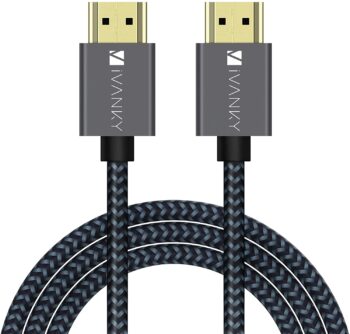
This iVanky HDMI cable is built to the HDMI 2.0b standard. This means that it can handle 4K and HD content. To give the best possible picture on your TV or PC monitor, this cable is highly recommended. Especially at this price!
9,59 £ on AmazoniVanky opens the ball with this 3m long HDMI 2.0b cable. With this 2.0b standard, this iVanky HDMI cable lets you enjoy deep 48-bit color. This also applies to audio with support for Dolby TrueHD 7.1 surround sound. This HDMI cable guarantees a bandwidth of up to 18 Gbps, ensuring stable signal transmission. The cable will provide an instant connection and crystal clear picture quality. In addition, it can operate multiple platforms simultaneously. For example, there is no need to buy an Ethernet cable.
With this cable, signal interference will be minimized due to its nylon braided cover. The tinned steel shielding combined with gold-plated connectors aim to reduce corrosion and ensure the best possible viewing performance.. Finally, it should be noted that the iVanky HDMI cable can support a maximum 4K resolution with a refresh rate of 60 Hz.

This high-speed HDMI cable is an excellent choice. Although cheap, it's a favorite on Amazon and does the job perfectly despite being only 6 feet long. Keep your Blu-Ray player or console close to the TV.
5,59 £ on AmazonThe AmazonBasics HDMI cable is very popular among users because of its very attractive price. You can see this by the number of reviews it has received. But it also owes its success to its versatility with a wide range of devices, including PC monitors, projectors, game consoles and UHD TVs. This item is an ideal choice for people who work on a variety of platforms and want broad compatibility.
This HDMI cable can transmit video and audio data at up to 18 Gbps, which means support for 4K images as well as 30 Hz refresh rates. It does not have an official HDMI certification. However, it is CL3 rated, which means it is made from low-smoke materials and capable of withstanding fire. Gold-plated connectors provide better connectivity and long life.

Belkin was one of the very first manufacturers to offer an HDMI cable with the HDMI 2.1 standard. The main advantage of the model presented here is that it can support the highest video resolutions, up to 8K!
50,98 £ on AmazonThe Belkin certified HDMI cable is 2 m (6 ft.) long. It supports optimal bandwidth up to 48 Gbps. Plus, this cable offers more than enough speed for everything from gaming and online streaming to connecting to UHD TVs. This can change the way you enjoy your favorite TV shows or movies with the most immersive viewing experience available.
The other highlight is this cable's compatibility with Dolby Vision, the 4K video format with a 120 Hz refresh rate, useful on the latest Blu-Ray player and console models. It also supports 8K, but only at 60 Hz. With its braided coating, this cable will withstand years of movement between devices without damage.. You also get Dolby Vision and HDR10 support in addition to the 2-year manufacturer's warranty.

If you are looking for an extra long HDMI cable that guarantees 60 Hz UHD support, buy the 10 m KabelDirekt. It is suitable for TVs, Blu-ray players, satellite or streaming decoders and next-generation consoles.
12,90 £ on AmazonThe KabelDirekt HDMI cable comes with a full metal shield inside the connectors. These offer an impressive transmission speed of up to 18 Gbps. It has the HDMI 2.0 standard and remains backwards compatible with most HDMI standards. It's worth noting that it can support 4K resolution at 60 Hz even at a distance of 10 m, and this while maintaining a stable bandwidth of 18 Gbps.
Unlike some HDMI cables in the same price range, this one has a thick aluminum braid. This is the main feature that prevents all kinds of signal interference during use. With all these benefits, expect a crisp and quality audio and video experience when you use this KabelDirekt HDMI cable.
Any specific needs?
The best entry-level HDMI cable
A very long and well-made HDMI cable
Your guide :
Rate this buying guide :By rating this buying guide, you are helping us to reward our best writers. Thank you!
| TOP OF THE TOP | CHEAP | TOP OF THE LINE | EXCELLENT | |

In accordance with our commitment, this buying guide does not contain any sponsored products. |
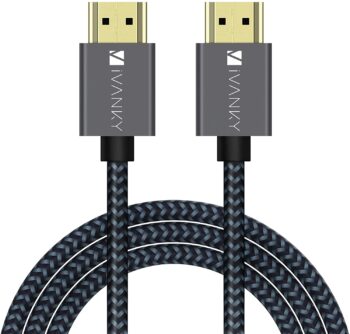 9/10 |
 7/10 |
 9/10 |
 8/10 |
| OUR SELECTION |
iVanky HDMI cable
|
AmazonBasics HDMI cable
|
Belkin HDMI Cable
|
HDMI cable KabelDirekt
|
|
This iVanky HDMI cable is built to the HDMI 2.0b standard. This means that it can handle 4K and HD content. To give the best possible picture on your TV or PC monitor, this cable is highly recommended. Especially at this price!
|
This high-speed HDMI cable is an excellent choice. Although cheap, it's a favorite on Amazon and does the job perfectly despite being only 6 feet long. Keep your Blu-Ray player or console close to the TV.
|
Belkin was one of the very first manufacturers to offer an HDMI cable with the HDMI 2.1 standard. The main advantage of the model presented here is that it can support the highest video resolutions, up to 8K!
|
If you are looking for an extra long HDMI cable that guarantees 60 Hz UHD support, buy the 10 m KabelDirekt. It is suitable for TVs, Blu-ray players, satellite or streaming decoders and next-generation consoles.
|
|
|
Length
|
3 m
|
1.8 m
|
2 m
|
10 m
|
|
Version
|
HDMI 2.0b
|
HDMI 2.0b
|
HDMI 2.1
|
HDMI 2.0b
|
|
Maximum supported resolution
|
4k (60 Hz)
|
4K (30 Hz)
|
8k (60 Hz)
|
4k (60 Hz)
|
|
Bandwidth
|
18 Gbps
|
18 Gbps
|
48 Gbps
|
18 Gbps
|
|
HDCP version
|
2.2
|
2.2
|
2.2
|
2.2
|
Help us improve this table:
Report an error, request the addition of a feature to the table, or suggest another product. Thank you for your kindness!
We spend thousands of hours each year studying the major specialized websites, analyzing products of hundreds of brands and reading user feedback to advise you on the best products.
We are a product review company with a single mission: to simplify your buying decisions. Our research and testing helps millions of people every year find the best products for their personal needs and budget.
To support us you can: use our links to make your purchases (which often earns us a small commission), share our articles on social networks, or recommend our site on your blog. Thanks in advance for your support!

The main point to note is that HDMI is a constantly evolving standard. There have been several versions, including 1.0 through 1.4, 2.0 and 2.1. With each new version, new features have been introduced, but if a piece of equipment has the latest version of HDMI, that doesn't necessarily mean it supports all the features, as that may not be relevant. Instead, look at the feature list. Normally, cables will list the features they can support.
With the latest HDMI versions supporting 4K video, check that the cable supports a high enough version. However, if the cable is only required for a simple connection, it shouldn't matter too much. If you need all the latest technology and gadgets and the ability to use the cables with new equipment, it may be worth buying cables that comply with the latest version, 2.1 and higher.
Thereare three main types of HDMI connectors: standard, mini and micro. Although there is the dual type B connector, it has hardly ever been used and type E is for automotive applications. When purchasing cables, make sure that the appropriate connector types are chosen. The most common type is the standard to standard HDMI cable (Type A to Type A), but there are also mini-HDMI and micro-HDMI cables.
There are also HDMI cables that switch from standard to mini-HDMI or micro-HDMI. These can be used to connect items such as camcorders, cameras and other items to a unit that uses a standard HDMI cable. Before purchasing an HDMI cable, check the HDMI connector sizes on both ends.
As a general rule, it's recommended that you use the shortest HDMI cable you can manage to prevent audio and video signals from having to travel a long distance. Most connections are easy to make with cables less than 6 feet long. A longer cable can cause problems, depending on the quality of the cable and how you route it.
Sometimes an HDMI cable has to travel long distances. Cable lengths of 30 feet and more are available. Simple passive cable technology will not work over a certain length. When a very long HDMI cable is needed, it is necessary to have what is called an active cable with an amplifier to amplify the signal.
Acriterion that may be worth considering when purchasing an HDMI cable is whether straight or angled connectors are needed. Cables with straight connectors are the most common, but since the cables require a certain amount of bending circle, this can be a problem if there isn't much space between the equipment and the wall or back of a cabinet, etc. So consider buying a cable with a bent connector on one or both ends. This can make things much easier.
While there isno difference in image quality between good and bad cables, there can sometimes be a difference in build quality, which means that cables may be able to withstand increased use, even if they are plugged in and left in place, so there should be no problem. The only problem is probably if they flex and move repeatedly.
That said, even most cheap cables are very reliable. On top of that, there may be little data on the reliability of some cables, so it's really a matter of subjective choice. If you're interested in too cheap a price, there may be problems, but in general, all HDMI cables on the market have a minimum of reliability.
The HDMI 2.1 specification is geared toward the eventual output of 8K UHD video content. But it does offer some features you can take advantage of now if you have compatible equipment, such as the ability to stream high-resolution multichannel audio formats like Dolby Atmos and DTS: X, and faster refresh rates for 4K video.
TVs and components that support HDMI 2.1 are also backwards compatible with earlier versions of HDMI. So if you have a brand new 8K TV connected to a receiver or other component that only supports 4K, you'll be able to enjoy up to 4K resolution video on your display.
4K remains the highest resolution for Blu-ray and streaming video content. And until recently, it was also the highest resolution supported by TVs and other AV components.
By the end of 2020, there are many more HDMI 2.1 TVs and home theater receivers that support 8K. But it will be at least a few years before native 8K video content is available. The new PS5 and Xbox Series X gaming consoles will also support 8K. But don't expect to see native 8K games anytime soon.

Standard HDMI cables are designed for common HDTV, cable and satellite TV broadcast resolutions (up to 720p and 1080i) with a bandwidth capacity of up to 5 Gbps. It is optimized for HDMI versions 1.0 to 1.2a.

Thistype of cable has the same capabilities as a standard HDMI cable, but is used to connect portable or embedded DVD players and other devices to embedded video displays. Additional shielding is provided to suppress interference from other electrical systems and wiring in vehicles.

Thiscable type is designed to handle 1080p and 4K (30 Hz) video resolutions as well as support 3D and deep color. Bandwidth transfer speeds of up to 10 Gbps are supported. It is optimized for HDMI 1.3 through 1.4a.

Thistype supports the same features as high-speed HDMI cables but is optimized for the automotive environment.

Thiscable type is designed for reliable video transfer at 4K/UltraHD resolution, including 4K/60 Hz, HDR, and extended color gamut. The cable's bandwidth support is 18 Gbps and is optimized for HDMI 2.0/a/b versions.

Thiscable type includes all the capabilities of other cables with additional support for 8K video with HDR and even 10k resolution. It supports up to 48 Gbps of bandwidth and is less susceptible to electromagnetic interference caused by some wireless devices. This type of cable is optimized for HDMI 2.1.

Thereare also standard, High-Speed, Premium High-Speed, and Ultra High-Speed HDMI cables that can support an additional HDMI Ethernet Channel (HEC). These cables are designed to allow multiple HDMI-connected devices to share a single traditional Ethernet connection with a broadband router at speeds up to 100 Mbps.
HDMI, or high-definition multimedia interface, is the standard for HD, UHD televisions and is found on most computer monitors and TVs. It is easy to use because it also transmits audio. If you are going to connect your PC to a TV, HDMI is the best alternative. An HDMI cable is suitable for most connections. If your monitor or TV has HDMI 1.4, you will be limited to 3820 × 2160, 4K, at 30 Hz. However, if you have a video card and a 4K display with HDMI 2.0, you will be able to get 4K resolution at 60 Hz. HDMI was designed to be backwards compatible with DVI, so there is no loss of video quality when using an HDMI to DVI adapter or cable.
It's important to note that while you shouldn't spend a lot of money on HDMI cables, as most are the same, different cables have different speed values. You will need a high speed cable for resolutions higher than 1080i. Fortunately for most people, high speed cables created for HDMI 1.4 will meet the specifications of HDMI 2.0.
DisplayPort is the best choice for connecting a computer to a monitor. The older DisplayPort 1.2 is capable of displaying 4K resolution at 60Hz; or FullHD resolution at 144Hz. DisplayPort 1.3, announced in September 2014, is capable of displaying 8K resolution at 60Hz or 4K at 120Hz!
The latest graphics cards from NVIDIA and AMD feature DisplayPort 1.4, which means they will be able to run 4K at 120Hz, or even 8K at 60Hz! Finding a compatible monitor is another story. DisplayPort can run multiple monitors from a single cable: you can use hubs or displays that support serial connection. With DisplayPort 1.3, you can run two displays at 4K at 60 Hz from a single DisplayPort cable. This new standard even supports 5K resolution.
Users often experience screen tearing problems with HDMI cables. Whereas this never happens with DisplayPort ports. This is interesting because the color spaces for HDMI are different from those for DisplayPort. HDMI uses YCbCr while DisplayPort uses RGB. Some TVs do not support RGB, so this is a possible reason why most TVs have HDMI and not DisplayPort. Our recommendation is to use DisplayPort when connecting to a monitor and HDMI when connecting to a TV.

We live in a high-definition world, and getting the best picture means using the best equipment right down to the cables that connect your entertainment system. The HDMI cable is the most sought-after connector for HD and UHD content. HDMI is a single cable for audio and video connection that offers superior picture quality, surround sound, 3D support and more.
HDMI is a digital cable. So there's no wasted conversion from your digital Blu-ray Disc or next-gen console, as there is with an analog component cable. HDMI holds a digital signal and the TV knows exactly how to play it back.
HDMI supports high-definition content protection (HDCP), which is required by many high-definition downloads and Blu-ray discs. If you connect to a component, you may see a lower resolution version of the content. To maintain a higher quality HDCP link, connect any devices that touch your video signal, such as a home theater or Blu-ray player, via HDMI.
Most of the latest UHD TVs support HDMI 1.4, which provides additional color space to reproduce vivid hues that closely match what you see in the real world. And because 3D content uses two frames (one for each eye) to produce the three-dimensional effect, 1080p 3D video requires the high bandwidth provided by HDMI 1.4. However, with component connections, you may experience additional compression or lower image resolution.
The HDMI cable is known for its video quality, but it can also carry audio without the need for multiple cables. HDMI supports Dolby TrueHD and DTS-HD for 7.1-channel audio for lossless cinema-quality sound. HDMI 1.4 also supports Audio Return Channel, which sends audio from your TV tuner to your receiver. This automatically equalizes the audio and video processing delays between the different devices, so the picture and sound stay in perfect sync.
In our opinion, the best brands of HDMI cables in 2022 are :
iVanky was founded in May 2016. The company focuses on manufacturing audio/video cables, including HDMI, with the goal of providing premium quality standard audio/video.
Belkin is anAmerican consumer electronics and networking company headquartered in Playa Vista, California. It produces mobile connectivity devices and computing instruments for consumer and commercial use, including beautifully crafted HDMI cables.
SyncWire hasmore than 10 years of experience producing mobile accessories and connectors of all kinds. Syncwire focuses on providing quality products that are accessible to everyone.
Createdin 2015, Caavo decided to do something no one had ever tried before: process video via HDMI, then use a proprietary artificial intelligence engine to control connected devices and overlay content on the screen. Caavo is good at using the power of HDMI and AI to produce great products.
Blueriggerbills itself as the world's most trusted cable brand. It is a manufacturer of consumer electronics. The company mainly offers video, audio, and data cables. It is also the only HDMI cable manufacturer to offer a lifetime warranty on all its products.
The diagram below will help you to get an idea of the typical prices for each price range (entry-level, mid-range and high-end).
However, more expensive does not necessarily mean better.
We therefore advise you to always consult our ranking before deciding, rather than blindly relying on price ranges.
For gamers, opt for HDMI 2.1
In the case of gaming, it's not just about high-resolution 4K images, but also about frame rates. These are what create lag. If it's not fast enough, and in the case of fast-paced online gaming, it could affect your performance. So for anyone connecting a gaming PC, or next-gen console, you should aim for HDMI 2.1, which can handle 4K resolution at 240 Hz and supports up to 10K resolution.
Be sure to check the length of the HDMI cable before purchasing
Thelength of the cable may seem like a minor consideration, but it's actually quite important. In the case of cables under 10m, you can probably find them for all types of connectors. But if you need more distance, you may need to opt for an active HDMI cable.
Opt for a flat cable to minimize the impact on your interior design
Ifyou like to keep your cables tidy, a thin HDMI cable might be for you. These offer flat wiring that can be attached along walls to give a clean finish. They're also useful if you're short on space where a thick cable won't fit.
Don't panic if there is no picture on the screen!
HDMI dropout problems usually occur when the multiple components in your system fail to "communicate" with each other. If you get a blank screen when you go to watch a movie or play a video game, it could be because a component in your system failed to complete the HDCP authentication process. It could also be due to a faulty connection. So, the first thing you'll want to do is check to make sure your cable isn't bent and that both ends are firmly connected to your TV and Blu-ray player or game console.
What to do in the absence of your
Toget both audio and video from an HDMI connection, you need to make sure your TV and receiver or sound bar support HDMI ARC. Be sure to connect the HDMI output cable from your sound bar or receiver to the HDMI input labeled "ARC" on your TV. Most televisions have only one input that supports ARC. Often, if there is no sound, it is because the HDMI cable is connected to one of the other HDMI inputs on the TV.
The best HDMI cable depends on your needs and your budget. Read our buying guide for the best products available.
HDMI uses five main connector types: Type A, B, C, D and E, each for different applications. These include the standard connector as well as mini-HDMI and micro-HDMI. With the exception of the dual-link Type B connector, they all have 19 pins allowing the standard to remain the same on all connector types.
When it comes to transmitting high-quality audio and video signals, almost any decent quality HDMI cable can do the trick, especially when it only has to travel a short distance. On the other hand, for longer cables or cables that you want to run through a wall or ceiling, it makes sense to upgrade to a more expensive option so you don't have to worry about replacing it quickly.
4K UHD video signals require a faster HDMI cable than HD or standard definition signals. High-speed HDMI cables are also required to take advantage of the High Dynamic Range (HDR) technology built into 4K TVs and Blu-ray players.
Most TVs, receivers and sound bars manufactured in the last decade support HDMI ARC (Audio Return Channel). ARC allows you to get video and sound through a single HDMI cable. If you have an older receiver or sound bar, you may need to use an optical digital cable to get sound from your TV, even if your TV supports ARC.
Every month we help more than 1 000 000 people buy better and smarter.
Copyright © 2022 - Made with ♥ by buyingbetter.co.uk
Your reviews and buying guides 0% advertising, 100% independent!