Is your laptop no longer able to run your professional design software? Consider buying an external eGPU graphics card. With this device, you will be able to use Nvidia or AMD GPUs, like on a tower PC, on your laptop. To learn more, follow this buying guide.
Here is our commitment, to make sure that we provide the best user experience and content quality:
You can support us by using our links to make your purchases (at no extra cost to you)! This sometimes earns us a commission which allows us to remain independent. More about us
Our selection
"The Razer Core X Chroma Thunderbolt 3 is a high-performance device that offers great value for money. It boosts your computer by supporting up to…"
"Experience high quality performance with the Razer Core X. Supporting desktop PCIe graphics cards, it features Plug and Play technology for ultra-fast speeds up to…"
"Upgrade your laptop's graphics performance with the XG Station Pro designed by ASUS and InWin. Sleek and backed by ultimate power unleashed, the eGPU features…"
"The Breakaway Puck Radeon RX 5500 XT enhances the graphics performance of integrated and external displays with 4GB of GDDR6 video memory. This external eGPU…"

The Razer Core X Chroma Thunderbolt 3 is a high-performance device that offers great value for money. It boosts your computer by supporting up to 3 PCIe slot graphics cards.
344 £ on AmazonDisplaying excellent value for money, the Razer Core X Chroma Thunderbolt 3 boosts your computer's performance with the ability to support up to 3 PCIe slot graphics cards. The device includes EGFX external graphics support with RS4 or later and is Nvidia and AMD compatible. Running on Windows 10 operating system, this external eGPU graphics card also supports Mac OS High Sierra 10.13.4 or later.
For its operation, it consists of a 700-watt ATX power supply that can provide laptops with 100 watts via USB-C ports. To its connectivity, the external graphics card eGPU has Thunderbolt, 4 USB ports and Ethernet port. Made of folded aluminum, the device is compact with a width of 16.8 cm, a depth of 37.4 cm and a height of 23 cm for a total weight of 6.9 kg. Finally, it requires the presence of a Thunderbolt 3 to operate.

Experience high quality performance with the Razer Core X. Supporting desktop PCIe graphics cards, it features Plug and Play technology for ultra-fast speeds up to 40 Gbps.
240 £ on AmazonWith a Thunderbolt 3 connection, the Razer Core X can work with both Mac and Windows-based computers. It has three slots that are easily compatible with desktop PCIe graphics cards. This device incorporates Plug and Play technology with a speed of up to 40 Gbps. Its power supply has a capacity of 650 watts with a maximum power of 500 watts from the graphics processor. On a connection via USB-C, the Razer Core X can offer your PC a 100-watt load.
This device has features to support Radeon cards that are compatible with NVIDIA, AMD XConnect and Geforce. Despite its small price, it works well with the latest desktop graphics cards. As a result, highly versatile developers can harness the power of compatible Nvidia Quadro cards for superior performance. Regarding its connectivity, it has Thunderbolt, USB and HDMI.
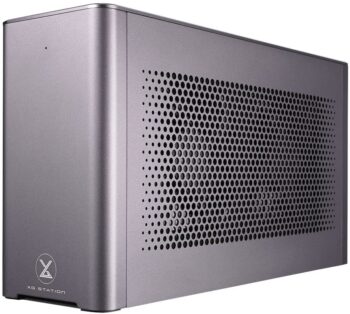
Upgrade your laptop's graphics performance with the XG Station Pro designed by ASUS and InWin. Sleek and backed by ultimate power unleashed, the eGPU features outstanding thermal performance.
464 £ on Amazon
The Breakaway Puck Radeon RX 5500 XT enhances the graphics performance of integrated and external displays with 4GB of GDDR6 video memory. This external eGPU graphics card can support up to three 4K displays.
559 £ on AmazonAny specific needs?
The best external eGPU graphics card in 2021
The best entry-level external eGPU graphics card
The best high-end external eGPU graphics card
A great external eGPU graphics card
Your guide :
Rate this buying guide :By rating this buying guide, you are helping us to reward our best writers. Thank you!
| TOP OF THE LINE | CHEAP | TOP OF THE LINE | ALTERNATIVE | |

In accordance with our commitment, this buying guide does not contain any sponsored products. |
 8/10 |
 7/10 |
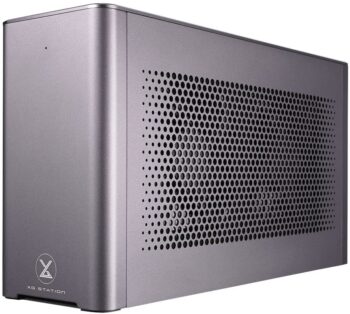 9/10 |
 8/10 |
| OUR SELECTION |
Razer Core X Chroma Thunderbolt 3
|
Razer Core X
|
ASUS Computer ROG-XG Station Pro
|
Breakaway Puck Radeon RX 5500 XT
|
|
The Razer Core X Chroma Thunderbolt 3 is a high-performance device that offers great value for money. It boosts your computer by supporting up to 3 PCIe slot graphics cards.
|
Experience high quality performance with the Razer Core X. Supporting desktop PCIe graphics cards, it features Plug and Play technology for ultra-fast speeds up to 40 Gbps.
|
Upgrade your laptop's graphics performance with the XG Station Pro designed by ASUS and InWin. Sleek and backed by ultimate power unleashed, the eGPU features outstanding thermal performance.
|
The Breakaway Puck Radeon RX 5500 XT enhances the graphics performance of integrated and external displays with 4GB of GDDR6 video memory. This external eGPU graphics card can support up to three 4K displays.
|
|
|
Power
|
700 Watts
|
650 Watts
|
330 Watts
|
60 Watts
|
|
GPU interface
|
3 x PCIe
|
3 x PCIe
|
4 x PCIe
|
GPU Fixed
|
|
Compatibility
|
Mac & Windows
|
Mac & Windows
|
Mac & Windows
|
Mac
|
|
Connectivity
|
Thunderbolt; HDMI; 4 x USB-A; Gigabit Ethernet
|
Thunderbolt; HDMI; 1 x USB-A
|
Thunderbolt; USB 3.1
|
2 x Thunderbolt; HDMI; DisplayPort; 2 x USB-A; Gigabit Ethernet
|
|
Dimensions
|
168 x 374 x 230 mm
|
330 x 160 x 60 mm
|
105 x 375 x 205 mm
|
152 x 130 x 51 mm
|
Help us improve this table:
Report an error, request the addition of a feature to the table, or suggest another product. Thank you for your kindness!
We spend thousands of hours each year studying the major specialized websites, analyzing products of hundreds of brands and reading user feedback to advise you on the best products.
We are a product review company with a single mission: to simplify your buying decisions. Our research and testing helps millions of people every year find the best products for their personal needs and budget.
To support us you can: use our links to make your purchases (which often earns us a small commission), share our articles on social networks, or recommend our site on your blog. Thanks in advance for your support!

All GPUs connect to the eGPU enclosure via a normal PCIe slot. You should consider the physical dimensions of a GPU when purchasing as they vary greatly. Consider the thickness and length of a card. Some enclosures support up to two GPUs. So a GPU with a fairly large cooling system may not be suitable.
So, also consider the space inside the case so you know what types of graphics are compatible.
Make sure the high PSU has enough power to support your GPU. The power supplies in eGPU enclosures have different power efficiency ratings, and each type of PCie graphics card requires a certain amount of power to operate. So it's important to choose a device that can power your GPU well.
For example, if a GPU has a power consumption of 300W, your power supply should be able to deliver at least 350W.
Before you opt for an external eGPU graphics card, it's essential to consider your laptop's built-in graphics performance. For more power, it's crucial to do a comparative analysis between your PC's performance and the performance of the new external option so you don't make an unnecessary expense.
Note that if you want to boost your laptop for heavier tasks, you will need an external eGPU graphics card with a powerful GPU than the built-in one.
Some GPUs consist of limited thermal performance and overheat easily. For best performance, make sure the external graphics card case is capable of properly cooling your GPU with the presence of fans and vents.
Some eGPUs come with built-in fans and vents, others require the use of a third-party fan for air exhaust.
Some eGPU case chassis are designed in a very ergonomic, easy-to-maintain manner while others are more or less complex. For more longevity, find an eGPU with a more shock and scratch resistant chassis. Most models even come with handles for easy transport.
Apart from the appearance of the case consider the availability of additional ports as these are very useful. Your eGPU external graphics card will justify its functions with the possibility to connect other peripherals or an Ethernet cable.
Before configuring an external graphics card on a laptop, you should check its compatibility. Depending on your configuration, you may need different components, but in general, you will need :
The standard way to connect an eGPU to a laptop is to use Thunderbolt. This is the only port that can handle the powerful throughput of an external graphics card. So, check if your laptop has a real Thunderbolt port and not a USB-C.
Once your GPU is unpacked, install it in the eGPU case and push it properly into the PCIe slot. Unlike a motherboard, there is no tab which makes it easier to uninstall. Plug and play, close the device and plug it in, you are ready!

The first one is a removable external graphics card where the case and cards can be separated. This gives you the ability to simply change the graphics card when it becomes obsolete while keeping the case. In fact, the eGPU case maintains the standards of PCIe cards on all detachable models.

There is also the compact all-in-one graphics card. The disadvantage with this type of eGPU that is not detachable such as the Breakaway Puck Radeon eGPU lies on its obsolescence. That is, if the card is no longer performing or outdated, you will have to replace the entire hardware.
The eGPUs are external graphics processing units composed of a case and PCIe slots capable of hosting 1 or more graphics cards, depending on the model. Like an external hard drive, they connect via a USB-C connector supporting Thunderbolt 3.
It allows you to increase the graphics performance of a laptop. This will allow you to play recent games or run demanding software on an old laptop.
The graphics card is the hardware as a whole, while the GPU is a chip, part of the graphics card or a similar integrated element, which stands for "Graphics Processing Unit". In laptops, you can have one graphics solution built into the processor, which is not very powerful, and a second, depending on the laptop model, from a more versatile and powerful third-party manufacturer.
Since it cannot be replaced, an internal graphics card limits the performance of a laptop.
Gaming enthusiasts usually opt for a laptop with the best graphics card and can enhance the performance of their machine with an eGPU. While those who don't use their computer extensively can settle for a laptop with integrated graphics only.

eGPUs can be used by both desktop and laptop computers. However, they are more often connected to laptops, as desktop computers often have internal expansion slots for graphics cards. In both cases, the purpose of an eGPU is to provide the machine with higher graphics processing performance.
Versatility and mobility
Laptops are generally smaller and thinner, which means that they rarely have room for a full-size graphics card. This often leads to trade-offs, meaning that laptops with mobile GPUs are not as powerful as their desktop counterparts. However, an external GPU gives you both the power of a desktop and the portability of a laptop.
Alternative to a classic PC
The external graphics card eGPU will be of great interest to users specialized in video editing. Indeed, it is well known that graphic effects applications are extremely heavy and a classic laptop might struggle to achieve optimal results. Thus, a PC coupled with the external graphics card will allow you to enjoy the best video games and software, provided that the processor of your PC is powerful enough.
Less expensive for a recent configuration of your laptop
The eGPU external graphics card is intended for laptops that are too thin to afford high-end components or too obsolete for data-intensive applications. So buying an external card will be useful for those who don't want to spend more on a new PC with a powerful enough configuration for heavy tasks. In addition, this option means that you don't have to upgrade all the components of your PC, which is a real saving in terms of budget but also in terms of time.
Multiple high-resolution monitors
If you want to use more than two monitors for your laptop without plugging in all the ports on your workstation, you should use an eGPU. With the extra power provided by an eGPU, you can add additional monitors to your setup to gain more workspace and better multitasking. Some eGPU and graphics card configurations allow up to four 1080p displays in a box or up to three 4K displays, depending on the graphics card.
Ease of Upgrading
As faster processors are released each year, newer and faster GPUs appear almost every month. Instead of upgrading your entire machine with each new graphics model, a modular eGPU allows you to easily replace an older GPU with a newer one. You can even skip a processor upgrade cycle for a year or two.
In our opinion, the best brands of external graphics cards eGPU in 2022 are :
Razer is the world's leading lifestyle brand for gamers. Razer's award-winning hardware includes high-performance gaming peripherals, laptops, external eGPU graphics cards and the popular Razer Phone. Founded in 2005 and headquartered in San Francisco and Singapore, Razer has 18 offices worldwide and is recognized as the leading brand for gamers in the U.S., Europe and China.
Asus is a computer hardware and electronics company that produces and sells 3C products including PCs, motherboards, graphics cards, tablets, smartphones and other portable devices. Originally from Taiwan, the brand is highly regarded for its sleek design and performance.
Sonnet Technologies specializes in high-end Thunderbolt to PCIe card expansion systems. For over 30 years, Sonnet has pioneered and brought to market innovative and award-winning products that improve the performance and connectivity of Mac, Windows, and other standard computers.
Akitio is an American-born international company specializing in the design, development, and manufacture of high-end, high-quality external computer storage products with a focus on Thunderbolt technology. It is one of the leading Thunderbolt developers and has some of the fastest and most powerful Thunderbolt products on the market.
Lenovo is the largest computer manufacturer in China and the third largest computer company in the world. It sells branded computers sold in China and manufactures computers and computer parts such as external graphics cards for a number of foreign companies.
The diagram below will help you to get an idea of the typical prices for each price range (entry-level, mid-range and high-end).
However, more expensive does not necessarily mean better.
We therefore advise you to always consult our ranking before deciding, rather than blindly relying on price ranges.
Find the best driver for your eGPU graphics card
Be aware that the performance of a game also depends on your graphics card driver even if you have a powerful graphics card installed in your eGpu case. Manufacturers regularly release newer updates to provide better performance in new and latest games. Each graphics card driver version is different and has different levels of optimization and patches for different games.
It should be noted that the latest drivers are not always the best. If you are facing low frame rates or other problems, try searching the Internet to find the best performing driver for a particular game. For example you can Google the best NVIDIA graphics driver for Assassin's Creed and test it yourself.
After this internet search you will find drivers for your game and you will find the best one by testing it yourself. The driver that will give you the highest frame rates is the one you need to install for that particular game.
Solve the problem of an eGPU not recognized by your PC
In fact, the eGPU replaces the integrated graphics system to add more power and performance for a better graphics experience. But sometimes your external eGPU graphics card is not recognized by your operating system. Sometimes this problem can be solved by a simple reboot of the case. If the problem persists, you will have to update your PC's Bios to the latest version and at the same time update the basic Thunderbolt driver if you have one on your PC.
Afterwards, it will be necessary to install the latest GPU driver whether it is an AMD or Nvidia card by uninstalling the installed GPU drivers. To make sure it works properly, check the eGPU cabling configuration via Thunderbolt, HDMI or DisplayPort. And finally set the bios default settings to eGPU support by pressing F2 at startup to access the configuration, then F9 to load the default settings, and finish with F10 to save.
Opt for a newer laptop
If your laptop doesn't work with proprietary or Thunderbolt 3 eGPUs, a laptop upgrade may be your only option.
Create your own eGPU
You can open up your laptop, pull out your WLAN card, and create your own eGPU. This requires a bit of tinkering and research, but if you really want to improve the gaming performance of your old laptop, this may be the best option.
Update PC drivers to improve speed
Computers running Windows, macOS and Linux operating systems are almost all based on the same hardware, with the same architecture. This means that regardless of the operating system, updating device drivers is vital.
In recent years, the most common implementation of an eGPU involved the ExpressCard slot or miniCard slot, but today Thunderbolt 3 is the primary connection for eGPUs.
Elder implementations on miniCard and ExpressCard suffered from low bandwidth with only x1.2 or x1.3 links, but with Thunderbold 3 and x4.3, bandwidth is less of an issue.
If you opt for a removable type of equipment, it is possible to buy an empty case, to which you add the graphics card of your choice. Of course, you'll have to make sure that the two elements are compatible. Usually, the description of the eGPU case provides a list of graphics cards with which the case is compatible.
Start by pressing the Win key on your keyboard and type dxdiag followed by the Enter key. Then wait for the tool to load completely and go to the Display tab to find all the necessary information about your graphics card and also the video memory.
Every month we help more than 1 000 000 people buy better and smarter.
Copyright © 2022 - Made with ♥ by buyingbetter.co.uk
Your reviews and buying guides 0% advertising, 100% independent!