Popularized by the Mac 128 and the very first graphic interface with icons, the PC mouse has undergone significant evolution since its launch, both in terms of responsiveness and connectivity (RF, Bluetooth...). For work or play, for left- or right-handed users or ambidextrous, wired or wireless, gain in speed, comfort and precision through our comparison of the best PC mice of the moment.
Here is our commitment, to make sure that we provide the best user experience and content quality:
You can support us by using our links to make your purchases (at no extra cost to you)! This sometimes earns us a commission which allows us to remain independent. More about us
Our selection
"The Logitech G502 Hero excels at everything: gaming, office, photo or video processing... Customizable at will, this PC mouse features a Hero 25K sensor, 11…"
"The Inphic wireless rechargeable PC mouse is available in several colors with a very slim and sober design. It even has a high dpi selector,…"
"Here is one of the most popular gamer mice. Ergonomically designed, the Razer DeathAdder V2 Pro takes advantage of Razer Hyperspeed wireless technology, the Razer…"
"The Logitech MX Vertical is the queen of its category, namely vertical PC mice. Its 57° inclination relieves RSI-related pain. You can choose between wireless…"
"For its low price, the Logitech M90 does its job. This PC mouse has responsive buttons and doesn't require any software to use. Plus, it…"

The Logitech G502 Hero excels at everything: gaming, office, photo or video processing... Customizable at will, this PC mouse features a Hero 25K sensor, 11 programmable buttons and adjustable weight.
71,99 £ on Logitech GThe Logitech G502 Hero offers incredible precision and innovative architecture. It is equipped with a high-performance gaming sensor, one of the most accurate ever created. Its image processing rate is very fast with more than 400 IPS, which ensures a sensitivity ranging from 100 to 25600 dpi. With the Hero 25K sensor, this PC mouse achieves the ultimate in precision and responsiveness.
Note that this model has 11 programmable buttons, including main buttons with mechanical switches. The glide feel can also be adjusted to suit your needs. To do this, the device comes with 5 magnetic weights of 3.6 g each. Use them to align or balance your mouse and increase its efficiency. Finally, the grip is second to none thanks to the rubber side covers.

The Inphic wireless rechargeable PC mouse is available in several colors with a very slim and sober design. It even has a high dpi selector, which gives it good precision and versatility.
11,19 £ on AmazonThe light silver Inphic Small is one of the thinnest and lightest PC mice (69 g). This makes it the ideal device for mobile users, especially because it is wireless. In addition, it has an integrated 400 mAh battery for 2880 hours of use with just a 1-hour charge. For wireless operation, it will be RF 2.4 GHz, no interference, with a range of 10 m.
This PC mouse will be perfect for word processing or navigation thanks to a wide range of resolutions: 1000, 1200 and 1600 dpi. The quick select button is located just behind the smooth, silent scroll wheel. In addition, the Inphic Small is an energy-saving PC mouse: it has an automatic sleep mode.

Here is one of the most popular gamer mice. Ergonomically designed, the Razer DeathAdder V2 Pro takes advantage of Razer Hyperspeed wireless technology, the Razer Focus+ optical sensor, and the Razer 2nd generation optical switch.
120 £ on RazerAt first glance, we recognize the signature of Razer. The invariability of the design and the ergonomics will satisfy the informed gamers. This PC gamer mouse is now available in a wireless version, 25% faster than the wired version and with a life span of 70 million clicks. Better yet, there's no latency and you can charge it with the Razer Chroma charging station.
Note that this PC mouse has a built-in memory that can save 5 profiles. It also has a Razer Focus+ optical sensor with a resolution of 20,000 DPI and almost 100% accuracy. The2nd generation Razer optical switch promises a response time of 0.2 ms with zero risk of unwanted clicks, which increases the comfort of execution and control. You will have to choose between 3 connection modes. As for autonomy, it will be 120 h in Bluetooth mode and 70 h if you use the Razer Hyperspeed Wireless. You can also switch to wired mode via the Razer Speedflex cable.

The Logitech MX Vertical is the queen of its category, namely vertical PC mice. Its 57° inclination relieves RSI-related pain. You can choose between wireless connection via RF 2.7 GHz or Bluetooth.
78,30 £ on AmazonThe Logitech MX Vertical is the ideal PC mouse to alleviate arm pain due to RSI or musculoskeletal disorder . It connects to your PC either via a 2.7 GHz nano receiver, with a range of 10 m, or via Bluetooth. Thanks to the Easy switch and Compatible Flow function, you can connect it to 3 devices simultaneously and switch between them with a simple click on a button.
This PC mouse with an atypical design has 4 basic buttons, 2 of which are for Internet browsing and can be customized using the software. The buttons are large and the scroll wheel is notched for ease of use and grip. The Logitech MX Vertical is also equipped with a laser sensor for a gamer-like resolution at 4000 dpi.
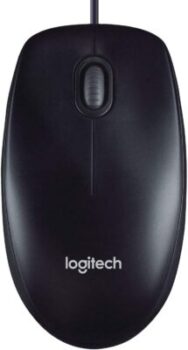
For its low price, the Logitech M90 does its job. This PC mouse has responsive buttons and doesn't require any software to use. Plus, it doesn't distinguish between left- and right-handed users.
18,10 £ on AmazonThe Logitech M90 ambidextrous PC mouse has a classic design with 2 responsive buttons. The click wheel is robust and makes an acceptable noise. Since it is wired, it is very easy to use, Plug & Play, and compatible with all recent versions of Windows and Mac. It is suitable for everyday use for office work or browsing. For gaming or image editing, there is better in this comparison.
The Logitech M90 is equipped with an optical sensor with precise tracking. This part allows for easy text selection or image movement. Working on a wide selection of surfaces, this PC mouse is reliable and offers a decent level of accuracy from 1000 dpi. In short, it's not a thunderbolt, but it's still the best you'll find at a bargain price.

The TeckNet Mouse Pro S2 is a classic, yet high-performance mouse with precision optics. Ergonomic, it is compatible with desktop or laptop PCs running Windows 7/8/10/X, Vista/Linux/Mac.
7,99 £ on AmazonThe TeckNet Mouse Pro S2 is above all an ergonomic PC mouse. Connecting via a USB port, it has 6 buttons, including Previous and Next, and benefits from a basic but devilishly effective design. Its scroll wheel makes it easy to scroll through a document and allows you to browse the Internet in the greatest comfort.
This PC mouse has an estimated lifetime of 5 million clicks. You can adjust the resolution on 2 positions (1000 and 2000 dpi) according to the desired cursor speed. You can use it for hours while limiting the risk of wrist pain. Indeed, it supports effectively the thumb and the ring finger. Too bad it is not suitable for left-handed people and the side buttons cannot be used on computers running iOS.

For gaming, the power of the graphics card or the quality of the screen is not everything. You can't reach your full potential without a good PC mouse that is both precise and responsive. KLIM offers you this for a low price.
15,98 £ on AmazonKLIM has pulled out all the stops in the design of its new gamer mouse, the reference in its category in the entry level. The mouse has received a new coating that improves comfort and grip. The RGB lighting can be customized after installing the driver under Windows. In addition, this ambidextrous PC mouse has 4 buttons and a rather quiet click wheel.
Good to know, the KLIM Aim RGB is equipped with a laser sensor with dpi selector, which can vary between 500 and 7000 according to your convenience. This will allow you to have a lethal precision in games like DOTA 2 or FPS type games. Finally, note that the medium-sized buttons are customizable after installing the driver.
Any specific needs?
Your guide :
Rate this buying guide :By rating this buying guide, you are helping us to reward our best writers. Thank you!
| THE BEST | LESS EXPENSIVE | HIGHEST RANGE | Vertical | Ambidextrous | Inexpensive alternative | Excellent | |

In accordance with our commitment, this buying guide does not contain any sponsored products. |
 9/10 |
 8/10 |
 9/10 |
 9/10 |
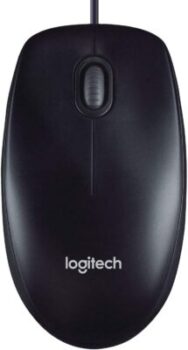 7/10 |
 7/10 |
 7/10 |
| OUR SELECTION |
Logitech G502 Hero
|
Inphic Small
|
Razer DeathAdder V2 Pro
|
Logitech MX Vertical
|
Logitech M90
|
TeckNet Mouse Pro S2
|
KLIM Aim RGB
|
|
The Logitech G502 Hero excels at everything: gaming, office, photo or video processing... Customizable at will, this PC mouse features a Hero 25K sensor, 11 programmable buttons and adjustable weight.
|
The Inphic wireless rechargeable PC mouse is available in several colors with a very slim and sober design. It even has a high dpi selector, which gives it good precision and versatility.
|
Here is one of the most popular gamer mice. Ergonomically designed, the Razer DeathAdder V2 Pro takes advantage of Razer Hyperspeed wireless technology, the Razer Focus+ optical sensor, and the Razer 2nd generation optical switch.
|
The Logitech MX Vertical is the queen of its category, namely vertical PC mice. Its 57° inclination relieves RSI-related pain. You can choose between wireless connection via RF 2.7 GHz or Bluetooth.
|
For its low price, the Logitech M90 does its job. This PC mouse has responsive buttons and doesn't require any software to use. Plus, it doesn't distinguish between left- and right-handed users.
|
The TeckNet Mouse Pro S2 is a classic, yet high-performance mouse with precision optics. Ergonomic, it is compatible with desktop or laptop PCs running Windows 7/8/10/X, Vista/Linux/Mac.
|
For gaming, the power of the graphics card or the quality of the screen is not everything. You can't reach your full potential without a good PC mouse that is both precise and responsive. KLIM offers you this for a low price.
|
|
|
Number of buttons
|
11 programmable buttons
|
4
|
8 programmable buttons
|
4
|
3, including scroll wheel
|
6
|
6
|
|
Connector type
|
USB 16 bit/axis
|
Bluetooth 2.4 GHz
|
Bluetooth, Razer HyperSpeed Wireless and Razer™ Speedflex cable
|
Bluetooth
|
USB type A 4-pin
|
USB
|
USB
|
|
Device compatibility
|
Windows 7 or later, macOS 10.11 or later, Chrome OS
|
Desktop, laptop, Notebook, Mac
|
Microsoft Windows 10, 8, 7, compatible consoles...
|
Laptop or desktop running Windows 8, 10 or later, macOS 10.13 or later, iPad OS 13.1 or later
|
Apple MacOS X 10.4 or later, Linux Kernel 2.6.x or later, Microsoft Windows Vista/XP/7
|
Windows 7/8/10/X, Vista/Linux/Mac
|
PS4, Windows PC, MacOS PC
|
|
Motion detection technology
|
Optical Hero 25K
|
Optical
|
Razer Focus+ optics
|
Optical
|
Optical
|
Optical
|
Optics, laser
|
|
Hand orientation
|
Right-handed
|
Ambidextrous
|
Right hand
|
Right handed
|
Ambidextrous
|
Gaucher
|
Ambidextrous
|
Help us improve this table:
Report an error, request the addition of a feature to the table, or suggest another product. Thank you for your kindness!
We spend thousands of hours each year studying the major specialized websites, analyzing products of hundreds of brands and reading user feedback to advise you on the best products.
We are a product review company with a single mission: to simplify your buying decisions. Our research and testing helps millions of people every year find the best products for their personal needs and budget.
To support us you can: use our links to make your purchases (which often earns us a small commission), share our articles on social networks, or recommend our site on your blog. Thanks in advance for your support!

This is a good question to answer before you buy. There are 3 specific uses, depending on size, for a computer mouse.
If you plan to buy a computer mouse only for use on a stationary PC, you can choose standard, gamer or ergonomic models. Here, the size won't bother you much, as you will mostly use it on a table at home.
, the size is more important, like vertical mice, since you will store it in your PC bag with all your equipment. If it's too big, you'll have trouble finding a suitable place in your bag. We recommend a standard mouse or compact Gamers wireless models.
A travel mouse, such as the Sabrent, is the perfect choice for nomads who are on the road a lot or on business. They have the advantage of being compact and lightweight.
Despite the advances in wireless mice, we still recommend using the wired model for playing games on desktops or laptops. The response time to date is still better than its Bluetooth cousin. For office use or if you move around a lot, using a wireless computer mouse will give you flexibility in your setup. Note that Bluetooth has an average range of 10m on current mice.
For those working hours on his PC, we recommend buying an ergonomic or vertical computer mouse. They have the ability to alleviate your wrist fatigue with a neutral grip that uses more arm movement. For standard use, you can innovate by choosing ultra-flat, mini-sized mice that have a finger-like grip. Your wrist will be almost perpendicular to the table, compact models are suitable for nomads. This design will allow you to quickly switch between the touchpad and the peripheral.
This is an ideal option when your desk has little space. Here, your device will have a ball on the side that you will have to move in order to move the cursor on the screen. No physical movement of the mouse is required!
This
is the ability of the computer to follow the movements of the mouse. This criterion depends on the intended use of the computer mouse. For office automation or purely domestic use, we recommend a peripheral with optical technology, LED. Why is this? These are tasks that do not require much precision. For photo editing, graphics or games, it is better to spend a little more and look at the side of mice with laser technology.
A classic computer mouse has 2 buttons, right and left, and a scroll wheel in the center. If your gameplay is the Office pack and browsing the web, you'll rarely be disappointed. But a gamer or graphic designer will need more options to support all the shortcuts. This will increase your daily productivity. Gamer mice have programmable side buttons, a dpi selector on top and a more precise and robust scroll wheel. In order to assign actions to each button, you will have a software, usually, included with the mouse.
The design is a personal criterion, but will influence your frequency of use. It is advisable to choose a modern model that you like to use every day. It's a money saver, because you won't buy another one after 48 hours. You can opt for models with RGB lights. After the design, you should pay attention to the weight of the device. For working hours, you will quickly have discomfort if you use a computer mouse between 250 and 300 g. On the other hand, video game enthusiasts prefer a slightly heavier than average weight for stability.
The dpi or Dot Per Inch is the unit of measurement of the sensitivity of a mouse and is related to the number of pixels per inch of a monitor. To illustrate, the distance from point A to point B is the number of pixels on the screen. Point 0 is the starting position of your device. The dpi is the speed at which you will arrive at your destination.
If you move your mouse one inch, for example, with a low dpi, about 400, the standard on desktop models is between 400 and 1200 dpi, you will see the cursor move 400 px. On the other hand, if you increase your dpi, to 1800, with the same movement of an inch your cursor will move 3 times more. At more than 3000 dpi, you will not see the cursor move because it is so fast.
This is a very popular option if you are using a large screen or Ultralarge type. The other advantage is in Gaming or photo editing, because you will reach the corners of the screen with small movements and more precision. Also, you won't need a large mat.
However, too high a dpi is totally counterproductive, above 3000, as you will have trouble controlling the cursor. Models like the Razer Mamba can reach 16000 dpi and this is only suitable for monitors with a high pixel density per inch like Retina displays. The other reason may be that your job requires it.
With its vertical design, this PC mouse reduces the occurrence of musculoskeletal disorders (MSD). The position of the wrist and arm is neutral, which reduces the twisting of the wrist.
Computer mice are differentiated according to their design which influences their uses. Here are the main types that you can find on the market.

The most affordable in terms of price, it has a classic design with 2 or 3 buttons, dpi selector, and a scroll wheel. It's the queen of versatility, because if you're not into types, it's suitable for office or gaming. With different sizes, you can take it on your missions without any problem. On the other hand, it will lack precision for online games or e-Sports. Moreover, you will feel fatigue, numbness in your wrist after hours of typing.

As the
name suggests, it is built from a special design. Your hand will not touch the mat, as its entire surface will be placed on the peripheral. Here, the forearm and arm will move in order to move the mouse on its pad and they will be in a so-called neutral position. This will reduce early wrist fatigue and avoid the appearance of RSI pain.
However, you will have to get used to the format and the particular grip, if you are not used to it. And, it costs more than a standard model. But it's a good investment for those who do word processing all day long.

These are
the top of the line of PC mice. They are precise devices, with a high dpi, provided with several buttons, 6 on average, and programmable. In addition, this type of peripherals have, generally, a customizable RGB LED lighting, automatically or with the help of a software. In tasks requiring reflex gestures, such as a game, this is a considerable asset that can lead to victory. To get a good quality one, you'll have to take out your wallet.
The wired computer mouse is an excellent choice for all types of use, especially gaming. They don't suffer from latency caused by signal problems, a poorly positioned receiver, or dead battery syndrome. Wired, it has unlimited autonomy, but it also has a wire length that limits its range. When traveling, the cable is a real concern when you're on a plane or train.
A wireless mouse connects to your PC via Bluetooth or an RF receiver, 2.4 GHz. Its main advantage is flexibility of use, as they have an average range of 10m. Plus, you'll have fewer cables to deal with, which translates into a more pleasant desktop. On the downside, you'll have signal latency and pairing can be tricky. And let's not forget the problem of autonomy which differs depending on the model you buy. In some cases, you will have to buy an alkaline battery.
A wired mouse is a great option for those who want precision, as there is no latency. Image processing, design, games, you will gain in productivity and you will not have to lift your device all the time to see if it works. A wireless will do you proud if you use a laptop, a tablet or if you often work outside your office.
Clean your mouse
It is important to clean the computer mouse every two months. Over time, dirt can get between the action buttons and interfere with the proper operation of the wheel. Using a damp cloth, clean the surface and with a paper clip dislodge the dirt between the buttons and the chassis.
Always use a mat
The
surface of the mats has been designed to better reflect the light beam from the mouse. If you use any other surface, the sensor may not work well and you will have to put a lot of effort into moving the cursor.
Use the scroll wheel to scroll through the information
This is
one way to increase your productivity. No more left-clicking and then bringing up the mouse. On some sites, you have a function, a big arrow at the bottom right, that allows you to go back instantly to the beginning of the page.
Use a keyboard shortcut
Yes,
using a keyboard shortcut can make using your mouse easier. Instead of gently placing the cursor at the end of the page to select all the text, use the shortcut CTRL+A.
Use Windows to configure your mouse
On
standard models that don't have software or have a dpi selector that is too wide, use Windows. Go to settings, under Win 10, then Devices and select the mouse tab. From there, you can change several device behaviors like speed or cursor size.
The best computer mouse depends on your needs and your budget. Read our buying guide to find the best products out there.
A gamer mouse can have between 5 and 15 buttons. All buttons are usually configurable via the game settings or via software provided by the manufacturer.
The current standard is between 800 and 1600 dpi. All computer mice since 2000 have a dpi level between these values. In theory, there is no ideal value, as it is a matter of personal feeling.
The polling rate is the level of latency, even when wired, of a mouse. The polling rate value is between 125 and 1000 Hz. For example, if your model has a polling rate of 250 Hz, the computer will receive an update of its position every 4 milliseconds or 250 times per second. The higher the polling level, the more reliable the cursor position.
The price of a PC mouse varies greatly. At the entry level, you'll find products for less than 10 euros. Some high-end mice cost up to 150 euros.
Every month we help more than 1 000 000 people buy better and smarter.
Copyright © 2022 - Made with ♥ by buyingbetter.co.uk
Your reviews and buying guides 0% advertising, 100% independent!