With so many models on the market, finding a good performing laptop for our activities has become difficult especially when we have a limited budget. However, there is no need to compromise on performance as there are devices with a good CPU or HDD at a good price. To help you choose the best cheap laptop, follow this guide.
Here is our commitment, to make sure that we provide the best user experience and content quality:
You can support us by using our links to make your purchases (at no extra cost to you)! This sometimes earns us a commission which allows us to remain independent. More about us
Our selection
"Experience the Asus R415JA-BV356T laptop for less than 600 euros: both fast and quiet. With a 14-inch HD LCD screen, it features an i3 1005G1…"
"Weighing in at 1.3 kg and with a battery life of 15 hours, the Acer Swift 1 combines comfort and performance to go with you.…"
"For a few euros more, you can have this excellent Surface Laptop Go with an i5 of 10ieme gen with 4 Go of RAM and…"
"Ideal for versatile use, the Asus R515 JA-BQ450T is one of the best alternatives of a simple, complete and practical laptop at an affordable price."

Experience the Asus R415JA-BV356T laptop for less than 600 euros: both fast and quiet. With a 14-inch HD LCD screen, it features an i3 1005G1 backed by 8GB of RAM and 256GB M.2 SSD.
375 £ on Cdiscount
Weighing in at 1.3 kg and with a battery life of 15 hours, the Acer Swift 1 combines comfort and performance to go with you. Running Windows 10, this laptop was designed for standard use.
295 £ on CdiscountThe Acer Swift 1 SF114-33-P98M features a 14" ConfyView IPS matte display on a slim frame for superior viewing comfort. It embeds a Pentium Silver N5030 Quad-Core processor clocked at 1.1 GHz up to 3.10 GHz in burst mode. Its performance is supported by 4 GB DDR4 RAM with 64 GB eMMC Flash storage. Very slim, the laptop takes a thickness of 1.5 cm with a weight of only 1.3 kg. Designed for versatile use, it comes with HDMI, reversible USB-C, USB-A 3.0 as well as Wi-Fi ax and Bluetooth 5.1.
Its screen offers a resolution, Full HD, 1920 x 1080 supported by an Intel UHD Graphics chip integrated into the processor. This model focuses on mobility with a battery life of up to 15 hours, an essential asset for use at home or on the move. For your comfort, the computer has the Acer Bluelight Shield anti-blue light system and a backlit keyboard with spaced keys.

For a few euros more, you can have this excellent Surface Laptop Go with an i5 of 10ieme gen with 4 Go of RAM and a Pixelsense screen, touch, of 12,5" multitouch. The real plus is its gigantic autonomy up to 13h.
503 £ on AmazonMicrosoft's Go offers a sleek performance and design, with a very thin frame, and lightweight with a battery life of up to 13 hours. It is a laptop with a 12.45-inch LCD display in 2:3 format with a resolution of 1536 x 1024 pixels. The configuration is defined by an Intel i5 1035G1 processor with a burst frequency of 3.6 GHz coupled with 4 GB of RAM. For your data, you have a 64GB eMMC that you can easily expand using USB-C or Type-A connectivity.
With a sober design, the machine has a compact format with a depth of 1.6 cm for only a weight of 1.1 kg. A small plus of the device, it has an infrared camera module with facial recognition and a capacity of 720 pixels. The wireless connection includes Wi-Fi 6 with a Bluetooth 5.0.
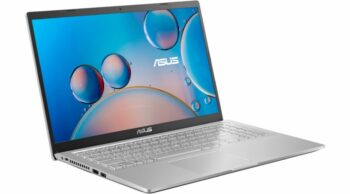
Ideal for versatile use, the Asus R515 JA-BQ450T is one of the best alternatives of a simple, complete and practical laptop at an affordable price.
479 £ on BoulangerThe Asus R515JA-BQ450T is an inexpensive laptop with a thin and light appearance consisting of a 15.6-inch Full HD anti-glare IPS display intended for everyday use and multimedia. It is an Ultrabook that benefits from a 32GB Intel Optane H10 storage with 512GB M.2 NVMe SSD amplifying its responsiveness. With 8GB of DDR4 RAM, it has a dual-core Intel Core i3 1005G1 processor that reaches 3.4GHz in turboboost.
To accompany you on your travels, the laptop offers an autonomy of up to 7 hours on light use and a weight of 1.8 kg with a thickness of 2 cm. Its design evokes a discreet and elegant appearance with a clear silver color. Practical, it is equipped with a fairly complete connectivity such as HDMI video output, an audio port, three USB-A compatible both 2.0 / 3.0 and a USB-C 3.1.
Any specific needs?
The best laptop under 400 euros
The best cheap laptop under 800 euros
Your guide :
Rate this buying guide :By rating this buying guide, you are helping us to reward our best writers. Thank you!
| TOP OF THE TOP | NOT EXPENSIVE | Less than 800 € | EXCELLENT | |

In accordance with our commitment, this buying guide does not contain any sponsored products. |
 8/10 |
 7/10 |
 8/10 |
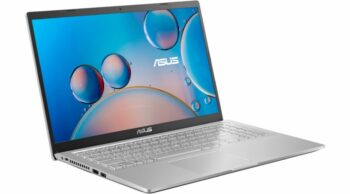 7/10 |
| OUR SELECTION |
ASUS R415JA-BV356T
|
ACER Swift 1 SF114-33-P98M
|
Microsoft Surface Laptop Go
|
Asus R515JA-BQ450T
|
|
Experience the Asus R415JA-BV356T laptop for less than 600 euros: both fast and quiet. With a 14-inch HD LCD screen, it features an i3 1005G1 backed by 8GB of RAM and 256GB M.2 SSD.
|
Weighing in at 1.3 kg and with a battery life of 15 hours, the Acer Swift 1 combines comfort and performance to go with you. Running Windows 10, this laptop was designed for standard use.
|
For a few euros more, you can have this excellent Surface Laptop Go with an i5 of 10ieme gen with 4 Go of RAM and a Pixelsense screen, touch, of 12,5" multitouch. The real plus is its gigantic autonomy up to 13h.
|
Ideal for versatile use, the Asus R515 JA-BQ450T is one of the best alternatives of a simple, complete and practical laptop at an affordable price.
|
|
|
Display
|
14'' (1366 x 768 pixels)
|
14 inches
|
12.45 inches
|
15.6 inch
|
|
Processor
|
Intel core i3 1005G1 (1.2 GHz)
|
Intel Pentium Silver N5030
|
Intel core i5 1035G1 (1 GHz)
|
Intel Core i3 1005G1
|
|
RAM
|
8 GB
|
4 GB
|
4 GB
|
8 GB
|
|
Storage
|
256 GB SSD
|
eMMC 64 GB
|
64 GB eMMC
|
SSD 512 + Optane 32 GB
|
|
Autonomy and weight
|
5 h 30 min & 1.6kg
|
15 hours & 1.3 kg
|
13 h & 1.1 kg
|
7 hours & 1.8 kg
|
Help us improve this table:
Report an error, request the addition of a feature to the table, or suggest another product. Thank you for your kindness!
We spend thousands of hours each year studying the major specialized websites, analyzing products of hundreds of brands and reading user feedback to advise you on the best products.
We are a product review company with a single mission: to simplify your buying decisions. Our research and testing helps millions of people every year find the best products for their personal needs and budget.
To support us you can: use our links to make your purchases (which often earns us a small commission), share our articles on social networks, or recommend our site on your blog. Thanks in advance for your support!

A laptop's performance is primarily based on its processor. It handles all the complex calculations of the operating system, software and application you're running, as well as user input and data. Choose one that offers the best performance for what you can afford.
Cheap laptops typically use Intel Celeron, Intel Pentium and Intel Core i3 processors. You'll also find budget laptops with the AMD A6 and A9 series as well as the Ryzen 3 series processors.
There aren't many options when it comes to memory and storage in terms of size. In the cheap laptop category, you'll find machines that pack 2GB or 4GB of memory and if you're lucky, 8GB of memory. The more memory you have, the faster the system can handle multiple applications open at the same time. If you're a multitasker, consider at least 4GB of memory.
Lightweight operating systems such as Chrome OS and Windows 10S can get away with smaller amounts of memory, but as you open more tabs and apps, you're bound to feel the lag.
Choose the screen size of your cheap laptop based on the portability you're looking for. For most applications, HD resolution below 1366 x 768 pixels would suffice. 11.6- or 12.5-inch screens can get away with lower resolution.
For anything larger, we recommend you choose the highest Full HD resolution with 1920 x 1080 pixels. This makes images sharper with more dots and detail per square inch.
If
you're a casual gamer and should consider a laptop with discrete graphics and dedicated graphics memory, such as the NVIDIA GeForce MX150 or AMD Ryzen 32 300 U with AMD Radeon Vega 6 graphics fusion chip. For more serious gamers, you shouldn't consider a cheap laptop anyway.
As a general rule, with today's efficient processors, you can get very good battery life even with cheap laptops. They average about 7 to 12 hours of use per charge, which is enough for the whole day. Avoid laptops with only 4, 5 or 6 hours of battery life.
It is the most flexible operating system currently on the market. It is also the most common: the majority of laptop brands, with the exception of Apple of course, have chosen to equip their device with this operating system. Windows 10, the latest version, offers a number of improvements, including the ability to switch between tablet and desktop modes, a redesigned Start menu with dynamic thumbnails and the powerful digital assistant Cortana. Windows 10 laptops range in price from 150 to several thousand euros.
As for the Chrome OS, it is the youngest operating system: the first version was released only in 2011, but already excellent at the time. Usually considered limited compared to Windows 10, Chrome OS uses applications. It works mostly online, with most of your documents stored in the cloud. However, it keeps getting better and now has a more complete set of features.
Laptops running Mac OS, the famous MacBook Air and MacBook Pro, are among the most expensive on the market. The basic model costs about €1,000, a model with a quad-core Core i5 costs about €1,499. Count on more than €2,000 for the MacBook Pro.
It's very possible to find Macs for around €600 on the refurbished computer market. However, they are not always reliable: refurbished means already used and refurbished, you may encounter problems and you will not have any warranty against these problems.
Notebooks are those standard laptop PCs, mobile personal computers available in a wide range of shapes and sizes. Equipped with a 10 to 15″ screen, they are generally versatile (easy to upgrade), convenient and have good connectivity. They are rather heavy though, with an average weight of 2.5kg for the 15″ screens. They also have a rather bulky design which is not at all fashionable these days.
Convertibles, on the other hand, allow you to enjoy 2 devices in one: a laptop that can be transformed into a tablet! They usually have a sleek, slim design. But this also means compromises on performance, as there is less space to fit more robust components. Connectivity won't be as good as on a notebook either.
If you're looking for flexibility and elegant design, and you want a 2-in-1 device, then convertible PCs are the perfect choice for you. But if you need performance and don't mind a bulky design, then a notebook is the way to go.

Spend less
The most obvious reason to buy cheap hardware is the very affordable price. It's no secret that buying the latest computer usually comes at a high price. While the savings are extremely attractive for individual users and businesses.
Easy to set up
Desktop computers often take a long time to assemble and can take up a lot of space. This is not always practical if your office is small or if you need to get someone set up quickly. A cheap laptop can easily be set up quickly as long as you can turn it on, and you can get it up and running without much hassle.
Portable and lightweight
Cheap laptops are easy to pick up, move, and set up, while fitting into a smaller workspace, which is ideal in case the user needs to move even to a smaller location. A cheap laptop can be easily stored in a carry-on bag that can easily fit in your own bag or in the back seat of your car. It is light enough to travel with you on a plane, which means international work opportunities are easier and better to use.
Accessibility and connectivity
Cheap laptops allow students, for example, to access information anywhere they can get an Internet connection. With more places offering free Wi-Fi, getting an internet connection is easier than ever. This accessibility allows students to study whenever they have time, wherever they are.
Efficient anyway
Using the cheap laptop is usually much faster than going to a resource or meeting. The immediate availability of information and tools online can help one work faster, making the process of undertaking less frustrating.
Beware of the cheap laptop processor!
Comparing processor power between brands can be tricky, as speed ratings are rarely consistent across manufacturers. If you find yourself faced with an unfamiliar processor, look for comparisons with well-known brands online. If a cheap laptop is marketed with a processor that doesn't list its speed or provide any comparison data, don't buy it. You may end up with such an underperforming laptop that just wasted your money.
Buy a model with as much RAM as you can afford.
Random access memory, better known as RAM, affects the number of tasks a computer can perform simultaneously. While having more RAM doesn't actually make a computer faster, computers with more RAM are generally slower because background tasks don't slow them down. Many budget laptops come with 4GB of RAM on board, so if you need the computer to do office work, that will be fine. But for other heavier tasks (like gaming), we recommend you choose one with at least 6 or 8 GB of RAM.
Count your devices to determine how many ports you need.
Make
a list of all the things you might need to connect to your device at once: monitor, mouse, keyboard, speakers, printer and phone, etc. Note the different ports you'll need and the number of each. If you have trouble finding a budget laptop that meets all your port requirements, consider buying a compatible docking station or port replicator to add more.
Place the notebook on level surfaces only.
Laptops can overheat more easily than a desktop computer. You should not place one on a blanket, pillow, or other non-flat surface that might prevent adequate ventilation.
Beware of magnetic fields.
You
shouldn't place a laptop near devices that generate a strong magnetic field, such as televisions, large speakers, and even some high-tech refrigerators. You should even avoid putting your cell phone on top of your laptop when both are on.
The best cheap laptop depends on your needs and your budget. Read our buying guide to find out which products are the best.
Laptops with touchscreens are more expensive to manufacture. So it's rare to see a touchscreen laptop in the "cheap" category. If you need a touchscreen laptop that can also function as a tablet, a 2-in-1 laptop may be a better choice for you.
There are two types of computer hard drives: traditional hard drives (HDDs), which have moving parts, and solid state drives (SSDs), which store data in flash memory. SSDs have no moving parts and are faster than HDDs. SSDs are more expensive to manufacture than hard drives, so expect the price difference to be reflected in laptop prices. If you can afford it, an SSD is a worthwhile investment both in terms of user experience and hardware longevity.
Yes, it is better to buy a laptop with a warranty. Almost all laptop manufacturers offer a minimum one-year warranty on their laptops. But never forget to check the details to avoid unpleasant surprises.
The ideal screen size for a laptop is 15.6 inches. It offers adequate comfort for viewing and is also easily portable. Anything larger than 15.6 inches can make your computer heavy and difficult to carry. If portability is what you are looking for, you can opt for the smaller screens such as 11.6 to 14 inches. The largest screen size is about 17.3 inches.
Every month we help more than 1 000 000 people buy better and smarter.
Copyright © 2022 - Made with ♥ by buyingbetter.co.uk
Your reviews and buying guides 0% advertising, 100% independent!