Laptop, tablet or connected TV, the Bluetooth wireless keyboard offers a minimal footprint without the tangle of cables. After analyzing the battery life, freedom of movement and typing comfort of 28 models, the Perixx Periboard-512/612 stands out the most. Ergonomic, this Bluetooth wireless keyboard allows a very natural typing position thanks to its well laid out keys.
Here is our commitment, to make sure that we provide the best user experience and content quality:
You can support us by using our links to make your purchases (at no extra cost to you)! This sometimes earns us a commission which allows us to remain independent. More about us
Our selection
"It is an ergonomic keyboard offering a pleasant typing position, well helped by the palm rest. The keys respond well and are cleverly arranged."
"No matter what brand your tablet is, it will recognize this 1byone Bluetooth keyboard. And unlike its competitors, it includes a small touchpad for faster…"
"With no numeric keypad, the Corsair G915 is a benchmark in wireless gaming keyboards. Its GL Clicky switches provide distinctive sound and touch feedback."
"Beyond its breathtaking design, the Microsoft Surface Ergonomic Keyboard offers exceptional ergonomics. This silky keyboard is covered with Alcantara foam."

It is an ergonomic keyboard offering a pleasant typing position, well helped by the palm rest. The keys respond well and are cleverly arranged.
See priceThe visual of the Perixx Periboard-512/612 leaves no room for doubt. It is an ergonomic keyboard. And to further enhance comfort and freedom of movement, it works wirelessly via Bluetooth! Appreciate the separate keys in 2 blocks and the 3D design, which avoid bending the wrists outwards. This way the position of the hands is more natural. This keyboard is even recommended for people with RSI or musculoskeletal disorders. Finally, you should know that the quick access keys are optimized for both Mac and Windows.

No matter what brand your tablet is, it will recognize this 1byone Bluetooth keyboard. And unlike its competitors, it includes a small touchpad for faster work.
See priceApple, Huawei, Samsung, OnePlus... There are countless brands of tablets compatible with the 1byone Bluetooth keyboard. Beyond its wireless and multiplatform operation, this keyboard attracts by its price. Why look for an Apple Magic Keyboard or a Logitech Keys-To-Go when you can do the same thing with a model sold 3 to 4 times cheaper? Not to mention that this wireless QWERTY keyboard has a built-in touchpad, so you can turn your tablet into a mini laptop. And you can also use it with a smartphone!

With no numeric keypad, the Corsair G915 is a benchmark in wireless gaming keyboards. Its GL Clicky switches provide distinctive sound and touch feedback.
221 £ on ConforamaIt's not as responsive as a wired Corsair K95, but don't underestimate this aircraft-grade aluminum alloy Bluetooth keyboard! Indeed, its wireless technology allows the Corsair G915 to experience no latency and a response time that does not exceed 1 ms. With no touchpad, hence the name TKL, it has a battery life of 40 hours. And its ultra-flat switches called GL Clicky offer the speed, precision and performance of a mechanical switch while being twice as small. The noise of the keys is also twice as quiet.

Beyond its breathtaking design, the Microsoft Surface Ergonomic Keyboard offers exceptional ergonomics. This silky keyboard is covered with Alcantara foam.
51,19 £ on ConforamaWe hesitated for a long time to put this Bluetooth wireless keyboard at the top of the list. It wouldn't have been a scandal! Indeed, the Microsoft Surface Ergonomic Keyboard works equally well under Windows and Mac OS. Getting used to it will be a gradual process, as you will have to get used to a keyboard with keys and a split space bar. But once you get past that, you'll have one of the most ergonomic keyboards around. Note the palm rest fully covered with Alcantara foam and the average battery life of 12 months. In use, we see that the separation of the keys is not only to make the keyboard more stylish but to offer real comfort.
Any specific needs?
The best Bluetooth wireless keyboard in 2021
The best entry-level Bluetooth wireless keyboard
The best high-end Bluetooth wireless keyboard
Your guide :
Rate this buying guide :By rating this buying guide, you are helping us to reward our best writers. Thank you!
| TOP OF THE TOP | CHEAP | TOP OF THE LINE | VERY GOOD | |

In accordance with our commitment, this buying guide does not contain any sponsored products. |
 9/10 |
 7/10 |
 7/10 |
 8/10 |
| OUR SELECTION |
Perixx Periboard-512/612
|
Bluetooth Wireless Keyboard - 1byone Tablet Keyboard
|
Corsair G915 TKL
|
Microsoft Surface Ergonomic Keyboard
|
|
It is an ergonomic keyboard offering a pleasant typing position, well helped by the palm rest. The keys respond well and are cleverly arranged.
|
No matter what brand your tablet is, it will recognize this 1byone Bluetooth keyboard. And unlike its competitors, it includes a small touchpad for faster work.
|
With no numeric keypad, the Corsair G915 is a benchmark in wireless gaming keyboards. Its GL Clicky switches provide distinctive sound and touch feedback.
|
Beyond its breathtaking design, the Microsoft Surface Ergonomic Keyboard offers exceptional ergonomics. This silky keyboard is covered with Alcantara foam.
|
|
|
Type
|
Ergonomique
|
Tablette
|
Gamer
|
Ergonomique
|
|
Bluetooth linkage
|
|
|
|
|
|
key responsiveness
|
|
|
|
|
|
comfort of use
|
|
|
|
|
|
Autonomy
|
|
|
|
|
Help us improve this table:
Report an error, request the addition of a feature to the table, or suggest another product. Thank you for your kindness!
We spend thousands of hours each year studying the major specialized websites, analyzing products of hundreds of brands and reading user feedback to advise you on the best products.
We are a product review company with a single mission: to simplify your buying decisions. Our research and testing helps millions of people every year find the best products for their personal needs and budget.
To support us you can: use our links to make your purchases (which often earns us a small commission), share our articles on social networks, or recommend our site on your blog. Thanks in advance for your support!
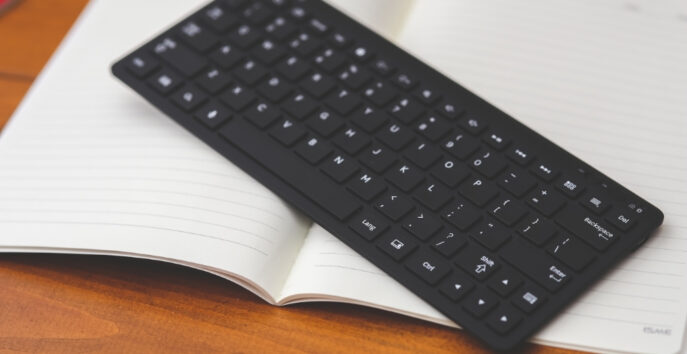
It is advisable to choose Bluetooth wireless keyboards with built-in lithium battery. They have a double advantage over good old alkaline batteries. Firstly, you won't have to replace the batteries, as you can recharge it via a cable. Secondly, the autonomy of lithium batteries is greater. On a Bluetooth device, the battery life is not estimated in hours, but in weeks, months or years. In addition, manufacturers generally give an indication based on normal use and without backlighting, an autonomy of 2 h / day to their products. According to tests, if you use your wireless keyboard intensively, the battery lasts on average between 25 and 30 hours; and 1 month for the good brands. Then, when we talk about battery life on a Bluetooth keyboard, it means that after the advertised time you will have to replace the batteries or change the device.
The design of a Bluetooth wireless keyboard encompasses 3 parameters:
The advantage of a Bluetooth wireless keyboard is that you can use it from a greater distance from the CPU. This distance is the range of the Bluetooth signal which can also be called the range. Most keyboards have an average range of 10 meters and the best models have a range of 30 meters or more. The most important thing is to keep a safe distance of 1m for the signal to be optimal.
This
type of wireless keyboard uses Bluetooth technology in order to connect to your PC. The downside is that the network, thus created, is weak and there can be interruptions and latency. This is more than unpleasant when you are typing a long document or playing games! To avoid this, choose models with low latency and a better Bluetooth version: 4.2 or higher.
A Bluetooth wireless keyboard allows you flexibility in organizing your office, as it has no wires.
There are different types of Bluetooth wireless keyboards on the market for different purposes. In order to find the right model, we explain below the differences between these models.

An ergonomic Bluetooth wireless keyboard will have a completely different design than others. They are easily recognizable because of their rounded shape, a two-part keyboard layout and a palm rest. The ergonomics don't stop there, the layout and shape of the keys have also been thought to facilitate their use and avoid typing errors.
This is a concept that reduces fatigue and wrist pain when typing on a PC for hours. As you can see, this is a model dedicated to office professionals.

The
Bluetooth Gaming keyboard is distinguished by the speed of its keys as well as the possibility to program them. The best ones will have mechanical switches, like the Cherry MX or the Razer, which are more efficient and durable. The entry-level models, on the other hand, will have quieter membrane switches. In addition, this type of keyboard will be equipped with additional keys such as a set of 6 macro keys, a storage memory and a customizable backlight.
The major drawback will be the Bluetooth technology, which on some models will have a high latency and we will also point to the reduced autonomy. Except, on the high-end products.

These are
very compact devices that can be held in one hand. Their function is to control a Smart TV or a video game console. At the limit, they can only be used for office purposes or moderate gaming. On the other hand, it connects via Bluetooth which makes it easy to use and you can fully enjoy your installation.
Indeed, you can launch an internet search from your sofa on your Android TV. In addition, this type of device has a full multimedia panel so you don't have to get up.
It is a compact keyboard with 87 or 88 keys and 20% less width than a standard model. This type of equipment is appreciated by people with a small work space or who simply do not need the numeric keypad. In terms of gaming, this is an advantage, as this design brings the mouse closer to the keyboard and allows for greater comfort. On the other hand, you will have to press the Shift key all the time for numbers.
A keyboard with numeric keypad has 105 keys. It is a complete piece of equipment that can have 6 additional macro keys as well as multimedia control buttons. For this reason, this type of keyboard is massive and weighs a lot. In addition, they are more expensive than TKL models, without a numeric keypad, because they can have mechanical or membrane switches. The smaller models do not have this privilege, as they work with membrane technology.
If you have a large workspace and are buying one for a desktop PC, opt for a Bluetooth wireless keyboard with a numeric keypad. You'll have a more comfortable typing experience, especially with the right-sized keys. On the other hand, the TKL models are suitable for small spaces and for people who want to use an external device for their laptop or tablet.
In our opinion, the best brands of Bluetooth wireless keyboards in 2022 are :
For years, Logitech has been known in the computer world for their high quality products. They produce PC accessories such as steering wheels, keyboards or mice.
This company is the world's leading supplier of computer components like Bluetooth keyboards, PC power supplies or PC cases. The reliability of its products has made millions of fans happy.
They are a young company founded in 2015 that targets their products to gamers. In 6 years, their wired and Bluetooth keyboards are must-haves for gamers.
This company is not to be introduced anymore, it is the designer of the Office suite. It is therefore natural that it puts on the market ergonomic keyboards dedicated to office automation, comfortable and efficient.
Founded in 2006, this German-based company produces PC accessories for all budgets. With this in mind, Perixx is committed to developing practical products with ergonomic design and a good price/performance ratio.
The diagram below will help you to get an idea of the typical prices for each price range (entry-level, mid-range and high-end).
However, more expensive does not necessarily mean better.
We therefore advise you to always consult our ranking before deciding, rather than blindly relying on price ranges.
Never immerse your keyboard in water.
Keyboards are very sensitive to water. So even if you need to clean it, never put it under water.
Clean your keyboard regularly.
There
are special tools to help you get rid of all the gunk that accumulates between the keys. And on many keyboards, the keys are removable, which is helpful if you need to do a major cleaning.
Practice makes perfect.
If
you've purchased an ergonomic BT keyboard, take some time to familiarize yourself with the shape and new layout of the keys
. Once
you understand and assimilate how the design works, you'll improve your typing speed with less wrist fatigue.
Choose a wireless keyboard that can also be plugged in.
If
you don't want to be inconvenienced by a keyboard that gives out on you in the middle of your work due to lack of battery power, buy a keyboard model that can be plugged in via USB. That way, you can continue to work while charging.
Turn off the keyboard when not in use.
Remember to
turn off wireless devices (keyboard and mouse) when not in use. This greatly improves the battery life of your keyboard. You can use the manual disable method to turn off your mouse/keyboard when you are done for the day.
The best Bluetooth wireless keyboard depends on your needs and budget. Read our buying guide for the best products available.
With a BT wireless keyboard, you won't have any cables cluttering up your workspace. Plus, it allows for flexibility of use, as you can place it anywhere as long as you respect the range of the device. To learn more, please read our article on the subject.
Yes, you can pair a Bluetooth keyboard with your smartphone. To learn how to pair the two devices, please read our full article.
The new Bluetooth wireless keyboards have a battery life that can range from two weeks to over a month. But that's relative, as battery life depends on how often you use the hardware.
If you cannot find an on/off button on your wireless keyboard, it is turning on and off automatically. Start the installation process and notice if it turns on.
Every month we help more than 1 000 000 people buy better and smarter.
Copyright © 2022 - Made with ♥ by buyingbetter.co.uk
Your reviews and buying guides 0% advertising, 100% independent!