Faster than a conventional hard drive, a 480GB to 512GB M.2 NVMe SSD will make your PC, desktop or laptop, faster and more responsive. In addition, an M.2 SSD takes up little space since it looks like a RAM array. However, you have to know how to recognize the wheat from the chaff. That's why we've put together this buying guide to the best M.2 NVMe SSDs from 480GB to 500GB.
Here is our commitment, to make sure that we provide the best user experience and content quality:
You can support us by using our links to make your purchases (at no extra cost to you)! This sometimes earns us a commission which allows us to remain independent. More about us
Our selection
"Meet CORSAIR's PCIe Gen3 (×4) bus-compatible M.2 NVMe SSD with exceptional write performance up to 2,000MB/s. The Force MP510 series comes in M.2 form factor."
"Put NVMe power at the heart of your PC for lightning-fast, ultra-responsive performance. The affordable WD Blue SN550 NVMe SSD will accelerate your PC's speed.…"
"The Samsung 970 EVO Plus M.2 PCIe 3.0 4x NVMe 1.3 takes your PC to another level of performance. The SSD offers speeds of 3500…"
"Sabrent 512GB ROCKET NVMe PCIe M.2 2280 offers all the benefits of a flash drive with PCIe Gen3 x4 interface. This M.2 SSD features Toshiba's…"
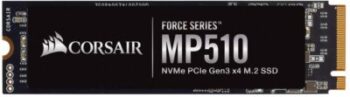
Meet CORSAIR's PCIe Gen3 (×4) bus-compatible M.2 NVMe SSD with exceptional write performance up to 2,000MB/s. The Force MP510 series comes in M.2 form factor.
67,19 £ on AmazonThe CORSAIR Force MP510 M.2 NVMe PCIe Gen3 x 4 SSD delivers storage performance with maximum speeds of up to 3,480 MB/s read and 2,000 MB/s write for excellent responsiveness and fast access times. The storage drive comes in a compact, M.2 2280 form factor with a PCIe Gen3 (x4) interface. Featuring high-density 3D TLC NAND technology, it offers long-lasting write endurance backed by a five-year manufacturer's warranty.
The CORSAIR Toolbox software gives you full access and control over your SSD. With it, you will be able to securely erase your drive, and update the firmware for better stability of your PC.

Put NVMe power at the heart of your PC for lightning-fast, ultra-responsive performance. The affordable WD Blue SN550 NVMe SSD will accelerate your PC's speed. No more waiting for it to boot up!
47,19 £ on AmazonWith the WD Blue SN550 NVMe SSD, you can enjoy sequential read speeds of up to 2600MB/s to improve your productivity on any PC activity. This storage drive features a small M.2 2280 form factor with a very thin, single-sided PCIe Gen3 (×4) interface.
Its accelerated architecture delivers high performance while reducing power consumption to just 3.5W. The module also features a Western Digital designed controller and firmware combined with 3D NAND TLC flash memory for optimized and consistent performance.

The Samsung 970 EVO Plus M.2 PCIe 3.0 4x NVMe 1.3 takes your PC to another level of performance. The SSD offers speeds of 3500 MB/s sequential read and 3200 MB/s write on a 512 MB LPDDR4 cache.
78,70 £ on AmazonThe Samsung 970 EVO Plus features an M.2 2280 form factor relying on the PCI-E 3.0×4 interface as well as NVMe 1.3 technology with TLC flash memory. It also comes with a Samsung Phoenix controller and 512MB of LPDDR4 cache. On the performance side, you have speeds of up to 3500 MB/s read and 3200 MB/s write. The module features 3-bit V-NAND and an enhanced Phoenix controller to achieve its high performance without fail.
This type of Samsung SSD is therefore ideal for boosting boot times and access to applications as well as large files. Samsung brings a 5-year warranty with 1200 Terabytes of write performance.

Sabrent 512GB ROCKET NVMe PCIe M.2 2280 offers all the benefits of a flash drive with PCIe Gen3 x4 interface. This M.2 SSD features Toshiba's 3D TLC NAND flash memory with read speeds up to 3450 MB/s.
63,99 £ on AmazonSabrent's Rocket 512GB SSD relies on a PCIe M.2 2280 NVMe interface and is fully compatible with the standard next-generation NGFF form factor. Based on Toshiba's 3D TLC NAND flash memory, its performance speeds can reach up to 3400 MB/s read and 2000 MB/s write. Power consumption is much lower than traditional hard drives, making it the best integrated solution for new systems.
The SSD also supports ONFI 2.3, ONFI 3.0, ONFI 3.2 and ONFI 4.0. In addition, it comes with Sabrent Acronis True Image software for easy cloning of your old storage space. A new Sabrent utility is also available to reformat the Rocket drive and allows you to choose the sector size.
Any specific needs?
Best 480-512GB entry-level M.2 NVMe SSD
Best 480-512GB high-end M.2 NVMe SSD
Excellent 480-512GB M.2 NVMe SSD
Your guide :
Rate this buying guide :By rating this buying guide, you are helping us to reward our best writers. Thank you!
| TOP OF THE TOP | CHEAP | TOP OF THE LINE | EXCELLENT | |

In accordance with our commitment, this buying guide does not contain any sponsored products. |
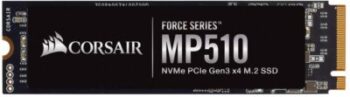 8/10 |
 8/10 |
 7/10 |
 7/10 |
| OUR SELECTION |
Corsair MP510 - Force Series, 480 GB Ultra-Fast - PCIe Gen 3 x4, M.2 NVMe
|
WD Blue SN550 500GB, NVMe SSD, Gen. 3 x4 PCIe, M.2 2280
|
Samsung SSD Internal 970 EVO Plus NVMe M.2 (500GB) - MZ-V7S500BW
|
Sabrent M.2 NVME SSD 512GB
|
|
Meet CORSAIR's PCIe Gen3 (×4) bus-compatible M.2 NVMe SSD with exceptional write performance up to 2,000MB/s. The Force MP510 series comes in M.2 form factor.
|
Put NVMe power at the heart of your PC for lightning-fast, ultra-responsive performance. The affordable WD Blue SN550 NVMe SSD will accelerate your PC's speed. No more waiting for it to boot up!
|
The Samsung 970 EVO Plus M.2 PCIe 3.0 4x NVMe 1.3 takes your PC to another level of performance. The SSD offers speeds of 3500 MB/s sequential read and 3200 MB/s write on a 512 MB LPDDR4 cache.
|
Sabrent 512GB ROCKET NVMe PCIe M.2 2280 offers all the benefits of a flash drive with PCIe Gen3 x4 interface. This M.2 SSD features Toshiba's 3D TLC NAND flash memory with read speeds up to 3450 MB/s.
|
|
|
Capacity
|
480 GB
|
500 GB
|
500 GB
|
512 GB
|
|
Performance
|
3480 MB/s
|
2600 MB/s
|
3500 MB/s
|
3400 MB/s
|
|
Memory type
|
TLC
|
TLC
|
TLC
|
TLC
|
|
Endurance
|
|
|
|
|
|
Guarantee
|
5 years
|
5 years
|
5 years
|
5 years
|
Help us improve this table:
Report an error, request the addition of a feature to the table, or suggest another product. Thank you for your kindness!
We spend thousands of hours each year studying the major specialized websites, analyzing products of hundreds of brands and reading user feedback to advise you on the best products.
We are a product review company with a single mission: to simplify your buying decisions. Our research and testing helps millions of people every year find the best products for their personal needs and budget.
To support us you can: use our links to make your purchases (which often earns us a small commission), share our articles on social networks, or recommend our site on your blog. Thanks in advance for your support!
Boosting your PC with an M.2 NVMe SSD is one thing. But finding the right device is another matter with so many different models on the market. So how do you find your way through this complex situation? To help you make the right choice, here are some important criteria to consider.

The reliability rate of your 480GB to 520GB NVMe SSD is defined by the MTBF or Mean Time Between Failure. This is one of the trickiest and least obvious measures of reliability. It is important that you understand MTBF and solid state drive failure rates before making any type of purchase.
In short, it's the expected elapsed time between inherent failures of your storage space, during its normal operation. The MTBF of an M.2 NVMe SSD is then expressed in hours, it is one of the values that indicate the reliability of the latter.
At this category of M.2 NVMe SSDs, you will be facing three different storage capacities. Each drive comes with a certain storage capacity: 480GB, 500GB, and 512GB. The choice of your M.2 NVMe SSD will depend mainly on your usage. For a gamer, for example, the highest storage capacity is recommended because it also means higher performance. And if it's for multimedia, a 480GB capacity will be suitable.
When choosing your 480GB to 512GB M.2 NVMe SSD, you should look at the performance of the storage module. Although these SSDs increase system performance, they are not all the same. The difference can be even greater when the amount of data written exceeds the onboard cache limit. Several factors will drive its performance value, including the controller, the amount and type of NAND, or the number of PCIe lanes.
As with all components in your computer, choosing an M.2 NVMe SSD is defined by its compatibility to your motherboard. You'll also need to consider the type of PCIe bus, for example a PCIe Gen.3×2 or PCIe Gen.3×4, 2240 or 2280 format. To make sure the M.2 NVMe SSD is compatible with your PC, look for your motherboard model number. This information is also available online.
This will account for a place in the performance of the M.2 NVMe SSD. Heavy use of your drive can lead to an unseemly temperature to your SSD. So your M.2 NVMe SSD needs to maintain the correct temperature to run in good conditions to optimize its performance. Some models offer thermal dissipation systems.
Let's take the example of Samsung which adds a copper sticker, to gain on the temperature. Note that the performance values announced by the manufacturers are cold temperature values, hence the purpose of this aspect to consider.
The absence of mechanical parts makes an SSD more resistant than a traditional hard disk. However, their lifespan is still limited by the constraints of write cycles. Without a doubt, the release of ultra-fast PCIe M.2 NVMe SSDs has played a huge role in the computing world as a whole.
However, it is still worth considering that these modules often have overheating issues. This can potentially lead to more frequent failures than standard hard drives or SSDs.
So for the longevity and optimization of your M.2 NVMe SSD, it's recommended to have a very comprehensive and functional backup solution to ensure your workflow. But be aware that every type of storage can fail and it's only a matter of time. To maintain the performance of your M.2 NVMe SSD, try not to defragment or format it and not to use more than 60-70% of its storage capacity.
The M.2 SSD connects to your PC on an M.2 socket using the new PCI Express NVMe controller variant designed for optimal use. Like all M.2 NVMe SSDs, the 480GB to 512GB capacity formats differ in their flash memory type.

MLC or Multi Level Cell memory allows two bits of data to be stored on one cell. There are therefore four different possible values: 00, 11, 01, and 1. In fact, the MLC makes it possible to extend the storage capacity without increasing the size of the SSD with 3000 to 5000 possible write cycles per cell. On the other hand, the writing speed is slower and less precise.
This is currently the most commonly used type of SSD, since it is mainly used in office and home computers. This type of M.2 SSD is mostly recommended for gamers and hobbyists who use the computer very often.

The TLC or Triple-level cell SSD allows each cell to keep three pieces of data. Thus, its storage capacity is higher for a much cheaper price. On the other hand, the writing and reading speed is slower and less accurate hence the power consumption is even higher than MLC SSD. By storing 3 bits of data per cell, its lifetime is 500 to 1000 cycles per cell.
Admittedly, the lifespan is much shorter as well as the read and write speed is slower compared to SLC and MLC. It is mainly designed for daily use by users.
The major problem with M.2 SSDs with this type of memory is that their guaranteed write cycles are about 3-5 times lower than MLC memory, which is worth about at 1000 cycles per cell.

SLC or Single Level Cell is the fastest with a lifetime of up to 50000 cycles per cell. But it is also the most expensive and only concerns the lowest storage capacities by its ability to hold 1 bit per cell. Each cell can only read two different values. SSDs with this type of memory are intended for servers.
SLC memory is more accurate when reading and writing data. It can operate in a wide temperature range. And there are few read and write errors. This type of M.2 SSD is intended for industrial use requiring massive read and write cycles.
M.2 SSDs with the NVMe protocol, which allows you to enjoy a super transfer rate of over 2500 MB/sec. However, it is important to take into account that the motherboard is equipped with this connection. The speed can go up to 10000 MB/s. Currently, all the most powerful motherboards on the market are equipped with this format. M.2 NVMe SSDs are available in various lengths and widths. The advantage is that you can combine M.2 NVMe SSDs with 2.5 SSDs to save your data.
The downside is that if you are planning to assemble your PC, we recommend that you go for a motherboard with an M.2 port on NVMe interface. Check the specifications of your equipment to see if it is compatible with such a connection bus.
This is the "classic" format. It is also the most popular and increasingly common on the market. It is the same format as mechanical hard drives. The 2.5 format is reserved for laptops. It is similar to the format of the old mechanical drives.
Apart from M.2 which offers higher throughput, all other formats offer similar throughput at the most affordable purchase price. SSD 2.5 or Solid State Drives also use memory chips, also known as flash memory chips. Note that if you have a laptop, you will have to choose between keeping your old hard drive or switching to an SSD 2.5.
After determining your needs and budget, you should keep in mind that the M.2 NVMe SSD provides significantly faster working speed, responsiveness and immediacy.
If you also have a choice of large storage capacity, you can look at a hybrid M.2 NVMe SSD/SSD 2.5 hard drive solution, which combines flash memory for frequently used files with large storage capacity. And at a hybrid price too.
Install your M.2 NVMe SSD
Turn off the computer. Then, you have to locate the M.2 port on your motherboard. The best way to do this is to refer to your motherboard's manual or the manufacturer's data sheet. Unscrew the clip at the end of the M.2 SSD section. If you are replacing an old M.2 SSD, remove it at this point by pulling it out of the slot. Next, insert the M2 card into the slot. Start at a 30-degree angle and then gently push the M.2 SSD into its slot, paying attention to the notch. Once held, press the end of the SSD so that it is parallel to the motherboard. And finally, screw it in so that the SSD is secured to the motherboard and activated by setting it up in the BIOS.
Check the status of your M.2 NVMe SSD
Your data storage solution is absolutely vital to your PC. Not only are your files on it, but it's also on a flash memory storage system, which is faster than a traditional hard drive that your system is hosted. It is therefore recommended to check the health of your hard drive quite regularly to prevent any system failure. Crystal Disk Info is the most common software. It generates a general status with a list of all the crucial points to watch out for. Other software such as HD Tune exist, but they are not free and in English. However, some manufacturers offer their own software which can be interesting in some cases. This is the case of Crucial with Storage Executive, Samsung with Magician Software. With your SSD, the best thing to do is to see if the manufacturer offers a tool that allows you to check its status.
Detect your M.2 NVMe SSD in BIOS
The BIOS is a system software embedded in your computer that helps the computer to boot and set up most of its hardware devices. The initial function of the BIOS is to identify, test, and initialize system devices such as the video display card, hard drive, USB devices and other hardware. In most cases, the M.2 NVMe SSD will be automatically detected by the BIOS. In some cases, it will display the model number of the drive, while in other cases, only the existence of a drive and its capacity. There are several reasons why the disk is not detected by the BIOS: either the port is inactive or a defective disk. Thus, you need to enable the M.2 port, it may be set to OFF in the System Setup. And if your SSD is still not detected, it will be a faulty disk or connection.
Identify the model of its motherboard
It is sometimes useful to know how to identify your hardware, just as it is convenient to identify your Windows version or know the format of the available connection bus. Especially if you encounter a hardware problem and you need the references of your hardware to get help on a web site or a specialized forum. To know the model of the meter card, it requires the use of the Windows command prompt or Powershell if the Windows command prompt is not found. Start by typing "wmic" in the command prompt and then press the Enter key on the keyboard. This will access the tool that manages the monitoring and control of system resources. Then type "baseboard get product, manufacturer, version, serialnumber" and press Enter. This command what you will need.
The use of an NVMe format
While
disk benchmarks are not an accurate indicator of memory performance, they do provide a baseline of what is likely with a particular drive and system. You can see a clear difference in performance when using NVMe. Note that NVMe is a communication interface and storage protocol, not a storage device. NVMe allows storage drives to use the PCI Express connection, which provides many advantages over the SATA SSD interface, feasible for many application and usage scenarios. A standard NVMe SSD can be connected at up to 4GB per second, which is six times faster.
The best 480GB to 512GB NVMe SSD depends on your needs and budget. Read our buying guide to find the best products out there.
M.2 is a specific format exclusive to SSDs. This format was developed by the PCI-SIG and SATA-IO organizations. Originally, M.2 was called NGFF or Next Generation Form Factor. This type of format can also be applied to various expansion cards such as Wi-Fi, Bluetooth or Wireless WAN.
The first thing before you buy your M2 SSD, you should check if your motherboard has the right bus. Then, this type of device works like a classic hard disk, you will be able to install different types of operating systems.
Not necessarily, this kind of SSD integrates like any other device. The M.2 NVMe SSD will use the standard AHCI drivers built into the operating system. However, it must be enabled in the system BIOS.
M.2 NVMe SSDs use Flash, TLC, MLC or SLC memory as storage media. These can wear out. In order to ensure endurance, the memory controller uses several algorithms to distribute the data storage over the memory cells. This aspect works to exclude over-provisioning of the cells.
Every month we help more than 1 000 000 people buy better and smarter.
Copyright © 2022 - Made with ♥ by buyingbetter.co.uk
Your reviews and buying guides 0% advertising, 100% independent!