2TB SSDs have never been as accessible as they are now. Still rare 2 or 3 years ago, today you can find hundreds of them. Of course, this has driven down prices. But the downside is that it has made it harder to choose from the many models and brands available. With our guide to the best 2TB SSDs, find the one that best suits your needs.
Here is our commitment, to make sure that we provide the best user experience and content quality:
You can support us by using our links to make your purchases (at no extra cost to you)! This sometimes earns us a commission which allows us to remain independent. More about us
Our selection
"Sold at an attractive price, the Crucial MX500 offers high read and write speeds. It is ideal for upgrading a laptop or desktop PC."
"This 2.5-inch internal SSD offers decent performance. However, it will struggle to keep up with its more expensive competitors."
"Known for its ruggedness, the SanDisk Extreme Pro external SSD delivers excellent performance no matter how you use it. PC and console compatible."
"The WD Blue WDS200T2B0B offershigh performance in spite of a rather low price positioning. As a 2Tb SSD with an M2 form factor, this one…"
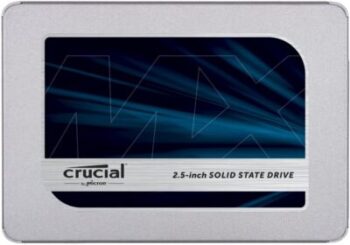
Sold at an attractive price, the Crucial MX500 offers high read and write speeds. It is ideal for upgrading a laptop or desktop PC.
See the priceThe MX500 is Crucial's best-selling SSD, and has been for several years. Compared to the same-branded BX500, the MX offers a different build, starting with a Silicon Motion 2258 and a heavy DRAM cache. This is paired with 64-layer TLC NAND, with a larger 512 Gbit chip for the 2 TB version.
This model comes with an endurance rating of 700 TBW and an MTBF of 1.8 million hours. As with many modern SATA storages, the Crucial MX500 achieves 560 MB/s read and 510 MB/s write speeds. Random performance is rated at 95,000 read IOPS and 90,000 write IOPS. Crucial has also equipped the MX500 with a dynamic write gas pedal, which takes advantage of an SLC buffer like many drives. But rather than having a fixed size, the MX500 can grow or shrink depending on the state of the drive.
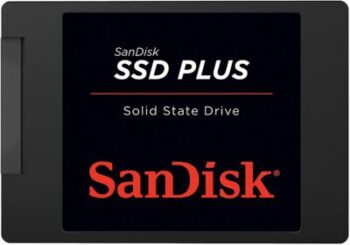
This 2.5-inch internal SSD offers decent performance. However, it will struggle to keep up with its more expensive competitors.
153 £ on CdiscountWith its 7mm chassis, the new SanDisk SSD Plus SATA III has a well-made finish. It is the first SanDisk SSD that comes with a frame element that adds another 2.5 mm to its thickness in case you want to use it in standard 9.5 mm internal drive slots. However, it doesn't come with a drive bay converter, which would have helped it fit into 3.5-inch slots. This won't be a problem, as the 2.5-inch SSDs fit inside the CPU without having to be attached to the chassis.
Inside, the SanDisk SSD Plus SATA III uses the new Marvell SS889175 controller, which meets both SSD and SATA standards. The controller supports SATA III (6 Gbbps) while being backwards compatible. As far as flash memory is concerned, the SanDisk SSD Plus SATA III uses 19nm NAND eX2 ABL MLC.
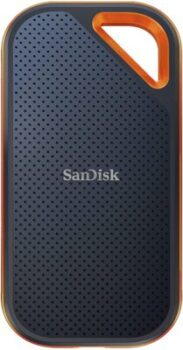
Known for its ruggedness, the SanDisk Extreme Pro external SSD delivers excellent performance no matter how you use it. PC and console compatible.
See priceThe SanDisk Extreme Pro external SSD shines in many areas. It's super fast, rugged, and comes with 2 USB Type-C cables. And as a sealed unit with no moving parts, the SanDisk Extreme Pro has an IP55 rating against shock, dust and water. But all these qualities come at a high price.
The performance is where the SanDisk Extreme Pro Portable comes in. If you are looking for very fast data transfer speeds, you will be served. With a Thunderbolt 3 port alone, you'll get excellent performance from this SSD. You should know that SanDisk gives the Extreme Proune a maximum read speed of 1,050 MB/s, even though many tests have measured 928 MB/s.

The WD Blue WDS200T2B0B offers
high performance in spite of a rather low price positioning. As a 2Tb SSD with an M2 form factor, this one is a must-have.
Due to their prices, the SSDs in the Blue NAND 3D range are considered mid-range SSDs and are aimed at the consumer market. But the 2TB version of the WD Blue WDS200T2B0B has features that make it more like a high-end SSD than its peers. And the high performance backs up those claims.
The WD Blue WDS200T2B0B uses the M2 SATA interface, ensuring near universal compatibility. Almost every PC on the market has M2 ports, and most laptops that accept an SSD upgrade will need a SATA drive. The catch is that M2 is based on SATA. So the drive will offer the same performance as older generation SSDs. Still, this drive boasts a speed of 560 MB/s sequential read and 530 MB/s sequential write.
Any specific needs?
The best high-end external SSD
Your guide :
Rate this buying guide :By rating this buying guide, you are helping us to reward our best writers. Thank you!
| TOP OF THE TOP | CHEAP | TOP OF THE LINE | EXCELLENT | |

In accordance with our commitment, this buying guide does not contain any sponsored products. |
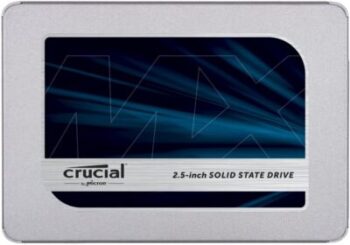 8/10 |
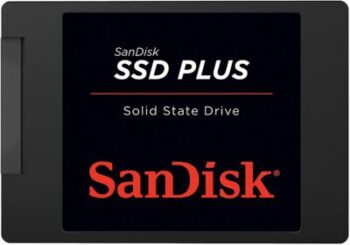 8/10 |
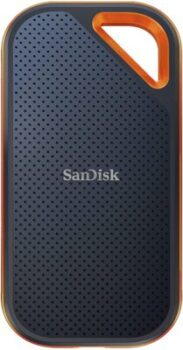 8/10 |
 7/10 |
| OUR SELECTION |
Crucial MX500
|
SanDisk SSD Plus Sata III
|
SanDisk Extreme Pro
|
WD Blue WDS200T2B0B
|
|
Sold at an attractive price, the Crucial MX500 offers high read and write speeds. It is ideal for upgrading a laptop or desktop PC.
|
This 2.5-inch internal SSD offers decent performance. However, it will struggle to keep up with its more expensive competitors.
|
Known for its ruggedness, the SanDisk Extreme Pro external SSD delivers excellent performance no matter how you use it. PC and console compatible.
|
The WD Blue WDS200T2B0B offers
high performance in spite of a rather low price positioning. As a 2Tb SSD with an M2 form factor, this one is a must-have. |
|
|
Hardware interface
|
SATA III
|
SATA III
|
USB-C
|
SATA 6.0 Gbps
|
|
Read/write speed
|
560 MB/s and 510 MB/s
|
560 M/s and 530 MB/s
|
2,000 MB/s and 2,000 MB/s
|
560 MB/s and 530 MB/s
|
|
Endurance
|
700 TBW
|
500 TBW
|
1,200 TBW
|
500 TBW
|
|
Dimensions (L x W x D)
|
10.3 x 0.7 x 7 cm
|
10.1 x 0.7 x 7 cm
|
11.1 x 1 x 5.8 cm
|
9.9 x 0.5 x 6.9 cm
|
|
Weight
|
32.2 g
|
50 g
|
77 g
|
7 g
|
Help us improve this table:
Report an error, request the addition of a feature to the table, or suggest another product. Thank you for your kindness!
We spend thousands of hours each year studying the major specialized websites, analyzing products of hundreds of brands and reading user feedback to advise you on the best products.
We are a product review company with a single mission: to simplify your buying decisions. Our research and testing helps millions of people every year find the best products for their personal needs and budget.
To support us you can: use our links to make your purchases (which often earns us a small commission), share our articles on social networks, or recommend our site on your blog. Thanks in advance for your support!

SSDs are generally much more robust than HDDs. They can withstand drops and bumps better, as they have no moving parts to fail, even under extreme conditions. However, that doesn't mean all SSDs are created equal when it comes to ruggedness. So, if you're considering a 2TB SSD, make sure the internal and external components of the model you're interested in are ready to handle any potential hazards.
Not all 2TB SSDs have the same performance. When it comes to SSDs, performance is primarily defined by read and write speed. A drive that doesn't perform fast enough undeniably leads to decreased productivity for creatives and frustration for gamers. For a 2TB SSD, it's recommended to choose a model that works with the USB 3.1 Gen 2 interface or higher. You'll enjoy an average transfer speed of 700-800MB/s.
If you're looking to purchase an internal 2TB SSD for your computer, compatibility will be an important consideration. You will need to consider the operating system of your computer(s). Are you using a Mac, a Windows PC or both? You should therefore check whether the model you are interested in is capable of handling one particular operating system or several. The same principle should be followed when buying an external 2TB SSD, especially if you also plan to use it on a gaming console.
Security is a very important criterion to consider for an SSD, especially if it is an external 2TB SSD. To keep your data safe, you need your 2TB SSD to have built-in or third-party encryption functionality (Symatec encryption, McAfee, Avast, Avira, etc.).
MTBF or mean time between failures is an estimate made by the manufacturer of the total number of hours the product has been operating divided by the number of failed sectors. A long MTBF is always a useful indication but does not guarantee that the product will last that long. The reliability of internal SSDs is on the order of a few million hours.
There are certain factors that can contribute to the speed of your SSD. Storage, firmware, size, and monitoring the health of your drive can help keep your SSD running smoothly and optimize its performance.
By now, most people have heard of SSDs and the benefits they bring. Now, let's take a closer look at the different types of SSDs 2 currently offered on the market. They are distinguished primarily by their form factors: 2.5-inch, mSATA, M.2 and PCI-E.

The most common form factor, and currently the most affordable, is the 2TB 2.5-inch SSD. The drive itself is enclosed in a lightweight shell and requires SATA connectors for power and data transfer. You can usually find these drives in desktops, mini-PCs and laptops, used as boot drives or even as the only storage solution due to the ever-improving price-per-gigabyte ratio.

And then
we have 2TB mSATA SSDs. mSATA, or Mini-SATA, refers to both the form factor of the SSD and the interface. This type of SSD is much smaller than the 2.5-inch model and its circuitry is exposed. This type of SSD is primarily found in notebooks, laptops, mini-PCs, and on other devices that require a smaller footprint.

M
.2, formerly NGFF (New Generation Form Factor), replaces the mSATA standard. It is a relatively new specification for internal SSDs. The module resembles RAM and is often installed in a majority of laptops. It is also increasingly adopted by various PC motherboard manufacturers. M.2 SSDs are available in different sizes. In general, you can find an M.2 SSD with a SATA or PCIe interface.
A solid state drive (SSD) is a newer storage technology, but it's still around for a while now, and if you have a modern laptop, it's likely that it uses an SSD.
As the name suggests, an SS, unlike a traditional hard drive, has no moving parts. Instead, it uses NAND flash memory. The more NAND memory chips an SSD has, the more storage capacity it has. Technology has allowed SSDs to have more NAND chips than ever before. This means that some SSDs have capacities similar to hard drives.
Without the need for a spinning disk, SSDs can be the shape and size of a stick of gum (the so-called M.2 form factor) or even as small as a postage stamp. Their capacity - or the amount of data they can hold - varies, making them flexible for smaller devices, such as slim laptops, convertibles or 2-in-1s. And SSDs dramatically reduce access time, as users don't have to wait for the platter to start spinning.
If you have a desktop computer, it will most likely have a traditional hard drive, on which the operating system, as well as any applications you install, and your files and folders, are stored.
A traditional hard drive contains a circular disk, called a platter, which stores your data. The disk spins, allowing the read-write arm to read data from (or write data to) the disk.
Hard drives are considered a legacy technology, which means they've been around longer than SSDs. In general, they are less expensive and are convenient for storing photos, videos or business files. They are available in two common form factors: 2.5-inch, commonly used in laptops, 3.5-inch.
Our ultimate recommendation is to go with a mixed system with HDD mass storage and an SSD boot drive for your Windows 10 installation. That way, you'll get a balance of price, performance, and space, and you'll have a complete machine for any occasion. If your storage needs are smaller, an all-SSD system is the way to go.
Reduce writing-intensive tasks
To extend the life of hard disks, it is recommended to reduce unnecessary writing to the disk. This is a trick that has been around since the commercialization of consumer hard drives. Things have improved dramatically since then, and while this concern is still largely justified, you will need to write extensively to the drive for many years before using a modern SSD. However, write times are still a bit slower than read times, so in theory, reducing the number of write operations to the SSD should result in improved performance.
Enable write caching
This
feature is usually enabled by default, but still check to make sure that data written to the drive is cached in its RAM before being stored permanently. There is a slight risk that a power failure will erase data temporarily stored in RAM, but this is really only a problem with external SSDs that do not have their own power source.
Adjust the exchange files
Using part of the hard drive as virtual memory can result in intensive writing to the drive for swapping purposes, which can degrade SSD performance. You can increase speed by moving the swap file to another drive or by disabling it altogether if you have enough RAM installed on your PC.
Move temporary files
If
you have another drive, try moving your temporary Windows files onto it. Again, this reduces the need to write to the SSD during some routine Windows operations.
Disable indexing
Disabling indexing on your SSD can help reduce writing to the drive, but think carefully before deciding to do so. Indexing can have a negative impact on your drive's performance, but it can also greatly improve your productivity if you have a lot of data on the drive and need to do a search to quickly find a file on the drive.
The best 2TB SSD depends on your needs and budget. Read our buying guide to find out which products are the best right now.
Encrypted SSDs use the hard drive security command available on most computers and motherboards, accessible through the BIOS. This will allow you to create a password for multiple hard drives and SSDs and format the drives securely if necessary. Some computers will not have this feature. If this is the case, the drive can still be used, without these security features. Be careful not to confuse the BIOS password with the hard drive security password.
If you have an older generation SSD drive that does not have effective memory cleaning, the performance of the SSD drive will decrease over time. This is due to the way the system overwrites data that has been deleted.
SSDs do not require defragmentation. Since they do not contain a physical disk, there is no need to organize data to reduce seek time. Therefore, defragmenting an SSD is not effective. In addition, defragmenting an SSD can lead to excessive wear on specific areas of the drive. In addition, if done continuously over a long period of time, it can shorten the life of the drive.
There is a compatibility issue between older MacBooks and MacBook Pros with SATA II ports and LSI (Sandforce) based SSDs. There is no update that can be downloaded to fix this issue at this time.
Every month we help more than 1 000 000 people buy better and smarter.
Copyright © 2022 - Made with ♥ by buyingbetter.co.uk
Your reviews and buying guides 0% advertising, 100% independent!