Visually, the wifi connected outlet is identical to the standard outlets. What makes it different is that it can be remotely controlled via Wifi with an application installed on your smartphone or tablet. Wondering what benefits you can get from such a device? First and foremost, a Wifi connected outlet allows you to control the consumption of your appliances or lights since you set the hours of operation. The app also allows you to monitor your energy consumption or control several outlets simultaneously. If you're interested, here's our guide to the best Wifi connected plugs.
Here is our commitment, to make sure that we provide the best user experience and content quality:
You can support us by using our links to make your purchases (at no extra cost to you)! This sometimes earns us a commission which allows us to remain independent. More about us
Our selection
"Compatible with Amazon Alexa and Google Home voice assistants, the 2 Zozee Home wifi connected outlets can be controlled remotely via the Smart Home app.…"
"Here's the new version of one of the most popular wifi connected plugs. The new TP-Link Tapo P100 remains compatible with Alexa and Google Home,…"
"The Fibaro Wall Plug allows you to control the operation of your home appliances even when you are not at home. Indeed, the Z-Wave+ application…"
"Merosse introduces its MSS210 mini plug that is perfect for travel and transportation. So even on vacation, enjoy a smarter and more convenient life."

Compatible with Amazon Alexa and Google Home voice assistants, the 2 Zozee Home wifi connected outlets can be controlled remotely via the Smart Home app. There's even a programmable timer for each outlet.
15,99 £ on AmazonControl the on/off of your appliances remotely and save money with the Zozee Home. These 2 wifi connected outlets of 16 a allow a follow-up from smartphone or tablet via the Smart Life app. This app allows you to control several outlets of the same model at the same time. Let's not forget the possibilities offered by voice commands via the Alexa and Google Home assistants. For example, you can turn on a lamp by simply saying "Alexa, turn on the lamp". Finally, these 2 connected wifi outlets have a programmable timer. This allows you to create schedules to automatically turn on or off the connected devices according to your needs and avoid energy surcharges.

Here's the new version of one of the most popular wifi connected plugs. The new TP-Link Tapo P100 remains compatible with Alexa and Google Home, but reduces its amperage to 10A and works via wifi without going through a hub.
9,20 £ on AmazonThe new TP-Link Tapo P100 takes energy saving a step further with an increase in amperage to 10A. Safety has also been improved with the use of flame retardant ABS materials, reducing the risk of burns. In addition, the sliding safety box prevents electrical shocks. Voice commands are still used. We find Amazon Alexa and Google Home. Still no Siri, however, the next generation, perhaps? In addition, remote control is still via the Tapo app, but not the Kasa app as some claim. This outlet allows you to program the operating hours of the lights, coffee maker, electric mosquito repellent, fan, and many others, not to mention the Tapo C200 surveillance camera.

The Fibaro Wall Plug allows you to control the operation of your home appliances even when you are not at home. Indeed, the Z-Wave+ application combined with the Fibaro Home Center 2 box allows you to connect your whole house.
45,44 £ on AmazonThe Fibaro Wall Plug received the 2017 and 2019 Innovation Award at the CES show held in Las Vegas. It must be said that this Wifi connected plug has many arguments. Indeed, it allows you to control the light or any other device connected to it via an app named Z-Wave. The plug supports a maximum power load of 2,500 W and even measures the energy consumption of what you plug into it! This feature instantly sends the consumption values to the Z-Wave controller. In addition, a visual indicator provides a quick overview of the power consumption: if it's green, the power consumption is low. But if it's red, power consumption is high.

Merosse introduces its MSS210 mini plug that is perfect for travel and transportation. So even on vacation, enjoy a smarter and more convenient life.
11,19 £ on AmazonThe Merosse MSS210MINI takes the hassle out of plugging and unplugging devices. Just ask Alexa, Nest Hub, SmartThing or Google Home via voice command and it will do it all by itself. It is also possible to turn on and off your appliances and monitor their consumption from a smartphone or tablet. On the design side, we appreciate the roundness of the edges of this plug. This 10A wifi connected outlet is easily associated with any 2.4GHz wifi router. There is no need for a separate hub or a paid subscription as the outlet can only be controlled from the Meross app.
Any specific needs?
The best wifi connected outlet
The best cheap wifi connected outlet
The best high-end wifi connected outlet
Your guide :
Rate this buying guide :By rating this buying guide, you are helping us to reward our best writers. Thank you!
| TOP OF THE LINE | CHEAP | TOP OF THE LINE | EXCELLENT | |

In accordance with our commitment, this buying guide does not contain any sponsored products. |
 9/10 |
 8/10 |
 9/10 |
 8/10 |
| OUR SELECTION |
Set of 2 Zozee Home wifi plugs
|
TP-Link Tapo P100
|
Fibaro Wall Plug
|
Meross MSS210MINI
|
|
Compatible with Amazon Alexa and Google Home voice assistants, the 2 Zozee Home wifi connected outlets can be controlled remotely via the Smart Home app. There's even a programmable timer for each outlet.
|
Here's the new version of one of the most popular wifi connected plugs. The new TP-Link Tapo P100 remains compatible with Alexa and Google Home, but reduces its amperage to 10A and works via wifi without going through a hub.
|
The Fibaro Wall Plug allows you to control the operation of your home appliances even when you are not at home. Indeed, the Z-Wave+ application combined with the Fibaro Home Center 2 box allows you to connect your whole house.
|
Merosse introduces its MSS210 mini plug that is perfect for travel and transportation. So even on vacation, enjoy a smarter and more convenient life.
|
|
|
Dedicated application
|
Smart Life
|
Kasa
|
Z-Wave
|
Meross
|
|
Connector
|
Type F
|
Type E
|
Type E
|
Type F
|
|
Voice commands
|
Alexa and Google Home
|
Alexa and Google Home
|
Alexa and Google Home
|
Amazon Alexa and Google Home
|
|
Form
|
Rectangular
|
Rectangular
|
Circular
|
Rounded keyway
|
|
Ampere
|
16 A
|
10 A
|
-
|
10 A
|
Help us improve this table:
Report an error, request the addition of a feature to the table, or suggest another product. Thank you for your kindness!
We spend thousands of hours each year studying the major specialized websites, analyzing products of hundreds of brands and reading user feedback to advise you on the best products.
We are a product review company with a single mission: to simplify your buying decisions. Our research and testing helps millions of people every year find the best products for their personal needs and budget.
To support us you can: use our links to make your purchases (which often earns us a small commission), share our articles on social networks, or recommend our site on your blog. Thanks in advance for your support!
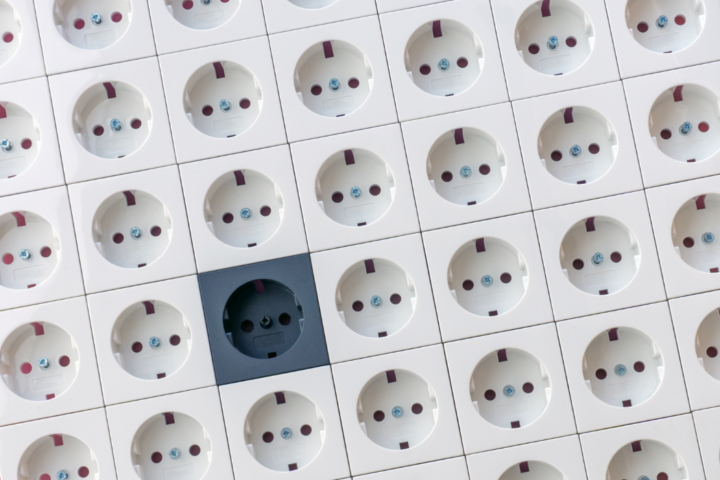
In principle, there are 2 types of female connectors in wifi connected sockets. First, there is the E-type socket which has a grounding pin. This type of plug offers more safety for your devices as well as for your family from electrocution. The purpose of this pin is to drain off excess electricity when an appliance is poorly insulated. The second connector is the easy to find and less expensive F-type plug. The big difference with the type E is that it does not have a grounding pin.
The amperage of a wifi connected plug is a criterion not to be taken lightly. Indeed, it guarantees the safety of your devices. To define the amperage that suits you best, you must first know what kind of device you are thinking of connecting to it? Knowing that most of the wifi connected plugs have an amperage of 16 A, but in general, it can count between 10 to 16 A. To make the right choice, you need to know how to match the amperage in terms of power (in W).
To do this, multiply the number of amperes by the voltage of your network (W = A x V). For example, if your network is 220 V, then with a 10 A plug, you have at your disposal 2,200 W to power your appliances. For more security, choose the highest amperage (16 A), so you will have more choices regarding the devices you want to connect. Never overload an outlet since you risk damaging your device, even worse, generating a power surge.
For a connected outlet, there are a few ways to pair with it. The most well-known remain Bluetooth and wifi. The choice of connectivity of a wifi connected socket allows its user to have a good fluidity of execution. It is recommended to opt for a plug with a 2.4 GHz reference. This band is the appropriate speed for the wifi connection. If you choose another frequency, you may encounter problems with compatibility as you may quickly saturate the network. However, it is necessary to subscribe to an internet service provider to keep the socket connected.
Connected outlets are becoming increasingly popular in smart homes. Like all electronic devices, these outlets are also subject to the irregularity of electrical voltages. This has an impact on the hardness of the device. To increase the longevity of your connected outlets, we're going to list some tips to take at face value.
This is a powerful electronic device capable of stabilizing alternating current. But also, it can store a reserve of current to avoid a sudden cut of the appliances. Thus, the smart plug has the time to turn off normally the connected devices.
A surge protector is a device that is installed upstream of an electrical supply network. It allows to protect electrical installations from overvoltage. These phenomena are of atmospheric origin. It allows to protect a house from fires caused by lightning.
To avoid overheating of the connected outlet, which reduces the performance of the device, it is better to connect only one electronic device. Moreover, the intensity of the current delivered by the plug is limited depending on the model chosen.

A connected outlet is a device suitable for smart homes. It is plugged into a standard power source to provide power. It also needs a Wi-Fi connection to be programmed remotely with one's smartphone or tablet. For a better experience, it is best to install voice recognition devices to enjoy the voice-activated feature.

As the name suggests, it is an outlet that you plug into a power source with another character on top. This one has several female sockets to accommodate many devices at the same time.

Insert socket or also wall socket, this one is nested directly into the wall. It is directly connected to the electrical installation of the house. It is on this socket that we can plug directly our electrical appliances.
A connected outlet is capable of performing tasks automatically. This is an advantage to save time. You can perform tasks like turning on the lights, simply via your smartphone or tablet but also via a voice command. All this via an application that connects your electrical appliances to your smartphone through the connected socket.
Unfortunately, not everything can be done automatically. Some devices still require human intervention. And others are very sensitive, such as when you turn off a TV. Some models do not support rapid extensions made by the plug.
A multi-outlet is a device that has multiple sockets to accommodate electronic devices at the same time. This is a major advantage, as it saves the owner from having to buy several plugs. Moreover, it is a simple and economical way.
Nevertheless, there are some disadvantages to these multiple outlets. The current intensity is not stable. This can cause damage to your appliances or even cause a fire. For people who don't like clutter, they will be a bit disappointed when they see those piles of bulky wires lying around.
If you want to control the operating hours of your appliances, buy a wifi connected outlet. If you have a lot of devices to operate in a small space, such as an office, the multiple outlet will do you proud.
Check compatibility with your smartphone or tablet
This is the control system you want to use. Some connected outlets do not recognize Apple HomeKit. Please be sure to choose Alexa or Google HomeKit compatible outlets, as these are the most common.
Monitor the energy consumption of your devices
You can monitor your home's energy consumption by installing the appropriate apps. You will receive a notification about the status of each device.
Limit energy waste in your home
You can manage energy waste by changing some settings on your electronic devices. You can program the total extinction of the devices at night. Set the light intensity managements to limit excessive energy consumption.
Avoid exposure of the outlet to hazardous products
These devices are highly flammable. Therefore, it seems necessary to keep it away from flames or other products that may cause a short circuit.
Make app updates
For a smooth use, application updates are necessary. Because this one may make your programs run quite slow.
To plug in a wifi connected outlet, you just need to connect it to a power outlet or an inverter. Then, press the ON button to start the device.
After plugging in and activating the outlet, installingan app on your smartphone or tablet is necessary to be able to manage your electronic devices. There are several applications capable of programming an outlet.
First, the electronic devices are connected to the wifi connected outlet. Then, the application on the smartphone or tablet sends you a notification that a device is detected. All you have to do is program the device according to your request via the app or voice command.
There are two ways to reseta wifi connected outlet. The first is to turn off the plug and then unplug it for a few seconds. Then do these actions in reverse. The second is to reset it via the app that was installed on your smartphone or tablet.
The best way to protect your outlet from a power surge is to use devices that can stabilize AC power. Such as stabilizers or an inverter. You can also install a surge protector to protect it from an atmospheric surge.
Every month we help more than 1 000 000 people buy better and smarter.
Copyright © 2022 - Made with ♥ by buyingbetter.co.uk
Your reviews and buying guides 0% advertising, 100% independent!