Hundreds of computer viruses are created every day. Protecting your PC becomes a necessity. Especially since not all antivirus software is free. But how can you choose a free antivirus software when you are not very knowledgeable about it? No need to panic! We deliver the advices to follow as well as a selection of the 4 best free antivirus for this year.
Here is our commitment, to make sure that we provide the best user experience and content quality:
You can support us by using our links to make your purchases (at no extra cost to you)! This sometimes earns us a commission which allows us to remain independent. More about us
Our selection
"Avast is powerful and feature-rich. In addition to detecting all kinds of malware, this free antivirus offers a password manager, a network scanner, a reinforced…"
"Although AVG shares the same detection engine as Avast, its impact on system performance is reportedly much lighter. However, AVG offers fewer customizable features."
"Once overshadowed by the competition, Avira is back in business with a completely redesigned version of its free antivirus. From now on, it offers complete…"
"Safe, simple and light could qualify this free antivirus. All the inspection and monitoring work is done from the cloud, so you won't even notice…"
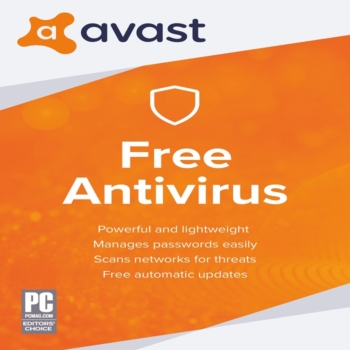
Avast is powerful and feature-rich. In addition to detecting all kinds of malware, this free antivirus offers a password manager, a network scanner, a reinforced browser and limited access to its VPN service.
Go to the siteAvast is probably the free antivirus you can trust. Unlike other publishers, Avast does not hide the fact that it offers a free version that can be used for life. The download link for this program can be found on the home page of the site, just click to access. Easy to install, Avast offers excellent protection for your computer. The program comes with a password manager as well as a real-time scanning function for suspicious files.
In order not to slow down your computer, this free antivirus inspects a part of the contamination risks from the Cloud. And unlike AVG, with whom it shares the same antivirus engine, Avast offers the opportunity not to share data. All this is reinforced by its "Do Not Disturb" mode that blocks pop-ups, which is very useful when you need to concentrate on your work.
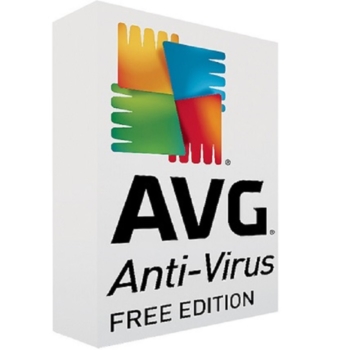
Although AVG shares the same detection engine as Avast, its impact on system performance is reportedly much lighter. However, AVG offers fewer customizable features.
Go to the siteThe free version of AVG has the merit of being very complete. Without putting your hand in your pocket, you will have an effective and intuitive protection. In fact, the malware detection rate is a little lower than that of Avast, but AVG is still a free antivirus that you can trust completely. Even though this freemium version only provides basic protection, it will be enough for most users. Beyond the efficiency, we appreciate that the editor does not harass us with ads encouraging us to migrate to its paid version.
Once you have installed it, this free antivirus will be very discreet. You will hardly notice its presence because it is so light. This is why some users prefer it to Avast. Even if you are using this security program for the first time, the user experience is assured because of its interface, which is simple to use and well designed.

Once overshadowed by the competition, Avira is back in business with a completely redesigned version of its free antivirus. From now on, it offers complete protection and various features from its basic version.
Go to the siteAvira offers many features right from its basic version, including one of the most popular VPNs on the market. Anyone who signs up for this free antivirus will be entitled to 500 MB of encrypted traffic at no extra cost per month. Thanks to this invisible bypass, you will have peace of mind when you need to go shopping or when you need to consult personal data on a public Wifi network. As long as you use this tunnel, it is virtually impossible for a hacker to know what you are doing.
Avira also offers a password manager with which you can strengthen the protection of the virtual mail accounts you use. The program also offers additional protection against scams that operate on social networks, as well as an option designed to optimize the security and performance of your computer. Finally, Avira includes a cleaner that removes all traces of your time on the web.

Safe, simple and light could qualify this free antivirus. All the inspection and monitoring work is done from the cloud, so you won't even notice its presence. Panda Security is both complete and ultra efficient.
Go to the sitePanda Security is probably one of the lightest free antivirus programs on the market. And for good reason, it does its scanning from the cloud, much like Avast. The chances are slim that you will be interrupted in your work or entertainment by updates to the virus base. Apart from its detection performance, this free antivirus offers 150 MB of VPN access per day, enough to adequately protect your online data.
Beyond its malware detection efficiency, Panda has the advantage of working even when you are disconnected from the Internet. This comes in handy when you need to plug a mobile storage device into your computer and want to scan the content. Note the presence of a feature that allows you to restore the computer in case a virus prevents it from starting.
Any specific needs?
The best free antivirus in 2021
The best free antivirus with VPN
The best free antivirus for home users
Your guide :
Rate this buying guide :By rating this buying guide, you are helping us to reward our best writers. Thank you!
| THE BEST | ALTERNATIVE | WITH VPN | EFFECTIVE | |

In accordance with our commitment, this buying guide does not contain any sponsored products. |
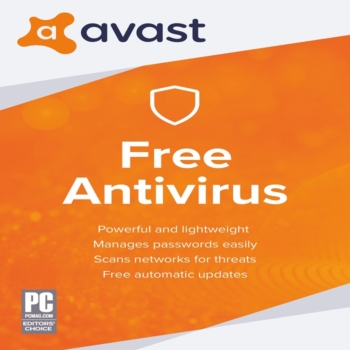 9/10 |
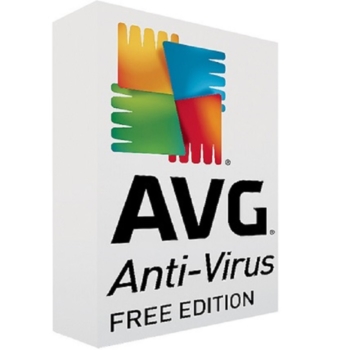 8/10 |
 9/10 |
 8/10 |
| OUR SELECTION |
Avast
|
AVG
|
Avira
|
Panda Security
|
|
Avast is powerful and feature-rich. In addition to detecting all kinds of malware, this free antivirus offers a password manager, a network scanner, a reinforced browser and limited access to its VPN service.
|
Although AVG shares the same detection engine as Avast, its impact on system performance is reportedly much lighter. However, AVG offers fewer customizable features.
|
Once overshadowed by the competition, Avira is back in business with a completely redesigned version of its free antivirus. From now on, it offers complete protection and various features from its basic version.
|
Safe, simple and light could qualify this free antivirus. All the inspection and monitoring work is done from the cloud, so you won't even notice its presence. Panda Security is both complete and ultra efficient.
|
|
|
Free version compatible with Mac
|
|
|
|
|
|
Advantages of the antivirus
|
It has very little impact on the computer's performance when scanning.
|
The impact on computer performance and resources is almost zero.
|
Avira's features are numerous and suitable for all user profiles.
|
Panda is so light that it looks like it is not installed on the computer.
|
|
Disadvantages of the antivirus
|
VPN access is limited in free mode. Cleaning tools are only available for the paid version.
|
AVG offers only few features, but which are customizable fortunately.
|
Ransomware protection is only enabled with the paid version.
|
The free version is not available to Mac users. The ads that entice users to use the paid version are invasive.
|
|
Urgonomics of the interface
|
|
|
|
|
|
Tips for use
|
Keep this free version of Avast updated to enjoy maximum protection.
|
Whether it's USB drives, attachments, or computer hard drives, choose the deep scan mode.
|
Mask your activities on the web by using VPN especially when you need to connect to a public network.
|
Only use the 150 MB/day of bandwidth for the VPN if you need to connect to a public Wifi network.
|
Help us improve this table:
Report an error, request the addition of a feature to the table, or suggest another product. Thank you for your kindness!
We spend thousands of hours each year studying the major specialized websites, analyzing products of hundreds of brands and reading user feedback to advise you on the best products.
We are a product review company with a single mission: to simplify your buying decisions. Our research and testing helps millions of people every year find the best products for their personal needs and budget.
To support us you can: use our links to make your purchases (which often earns us a small commission), share our articles on social networks, or recommend our site on your blog. Thanks in advance for your support!

Make sure that the antivirus engine can detect malware that tries to subvert the computer. Any suspicious action coming from dubious software should be discovered by the antivirus. Once it has detected these viruses, the program should be able to delete or quarantine them. As long as the virus database remains up to date against the latest known threats, the computer is safe.
As a software program like any other, the free antivirus program uses the system resources (RAM, processor computing frequency) to do its job, i.e. to constantly monitor and protect the system. An excellent antivirus program should not take up all these resources even if the integrity of the machine depends on it. If the program you will have installed slows down your computer, it is better to replace it with another one that is less greedy.
False positives are when a free antivirus program starts to consider a healthy file on the system as a potentially unwanted element. False positive detection is quite common among free antivirus programs. An excellent protection program should be able to spot real threats, and not want to delete or quarantine a personal or system file at the drop of a hat.
An excellent free antivirus program should have an intuitive, user-friendly interface. Avoid software whose interfaces are too overloaded with information and prefer those with a sober and ergonomic welcome (like Windows Defender). If this is your first time using antivirus software, choose an edition whose menus and features are easy to understand.
Features refer to the actions that the free antivirus software you choose can do. If you regularly use nomadic storage media, see if the antivirus is effective in quickly scanning USB drives or portable hard drives. Also check if its firewall is well sealed against malware that sneaks into the system when you download any content.
Can a free antivirus software effectively protect a computer? Many Internet users are looking for a clarification to this question. In fact, the answer is quite simple: free antivirus programs protect machines effectively, but not all of them do. While some of them detect the attempted incursion of malicious programs instantly, others do not notice it until the entire operating system is infected.
Free antivirus software works in many ways, depending on the publisher. But in most cases, the application notifies you via an audio and visual alert of the presence of a malicious file on your computer. From there, all you have to do is follow the deletion or quarantine instructions.
Until a few years ago, antivirus software, whether free or paid, was not 100% reliable because the people behind the viruses never stopped making them better and more virulent. Antivirus software had to constantly adapt in order to protect the computer from the threats that were lurking.
Today, these programs do more than just eradicate computer viruses. They also act as anti-Trojan horse, anti-rootkit and anti-ransomware. So, despite its free nature, a powerful antivirus program should prevent all phishing attempts by malware.
No, this is just a myth. If computers made by Apple seem to be less affected by malware, it is mainly due to the smaller number of machines (only 3% of the world's computer hardware runs on an operating system other than Windows). Therefore, there is more malware and viruses running on Windows than on Mac OS or Linux.

Contrary to popular belief, the majority of free antivirus programs are very effective. These protection programs have nothing to envy to paid solutions. This is because the companies behind them take the security of their users' computers seriously. They do not offer poorly developed software that cannot detect even the least bitter viruses.
Unlikely as it may seem, the best free antivirus programs get excellent scores when they pass the product review and certification report. Such is the case with Avast, which garnered a very nice 6 in its latest evaluation (a rating that guarantees 99.80% protection against malware).

This is the security program installed by default when you install an operating system. Windows Defender is the most widely used free default antivirus program since Windows equips 97% of the computers in use. While the software manages to detect the main Trojans, it is unable to detect the most advanced malware.
But its main flaw is that Windows Defender is the all-time champion of false positives. Studies have also shown that the program has a significant impact on system performance when activated. But as long as your internet usage is limited, no major problems should occur with your computer.
Free antivirus programs are not as numerous as they seem. Deemed effective, these programs can be downloaded free of charge and installed easily on a computer. If you are constantly connected, these antivirus programs update themselves systematically and free of charge. Since their virus database is regularly updated, these free antivirus programs are able to counter malware effectively.
Even if the level of protection offered by these security software is basic, they are still relatively efficient. Don't be surprised if these programs are accompanied by advertisements. This is a way for the publishers to get money to work.
Paid antivirus programs offer the highest level of security as well as a range of intelligently designed features. People who use this category of security program are quite well off, as they are entitled to technical support at any time of the day or night.
However, paid antivirus has one major disadvantage: the price you have to pay for proper protection. In order to continue enjoying the protection, the user must periodically upgrade the antivirus software and it is this service that the software publishers charge for. Not to mention the fact that many free antivirus programs have the same performance as paid antivirus programs!
The choice of antivirus software should be made according to your user profile. For professional use, it is preferable to turn to a paid antivirus, especially if you keep sensitive files on your computer. For personal use, on the other hand, a free antivirus program should suffice. Unless you are the paranoid type.

Antivirus software does not only have to be free to download from the publisher's website to qualify as free. You have to be able to use this software for months without spending a single penny. In this sense, free antivirus software is a great deal even if the protection it offers remains basic.
Although it is free, the antivirus is capable of detecting spyware, rootkits, Trojans and keyloggers (malware that records passwords) introduced into a system. But to maintain this level of performance, it must be updated regularly.
The free antivirus is simple to use and offers a user experience that is just as pleasant as Microsoft's Windows Defender. The best cybersecurity software offers user-friendly dashboards with easy-to-understand features. Moreover, if any problem occurs, the user can easily find help on forums or the official website of the publisher.
The best free antivirus programs are very feature-rich. Some of them have very interesting features like password manager, VPN or anti-phishing filters. If you don't want to lose your data, don't hesitate to use these useful tools.
With a great free antivirus, you won't be bothered with false positives. There's nothing more frustrating than an antivirus program that alerts you to a phantom threat at every turn. In a hurry, some people have had to delete important system files, which causes their computer to malfunction.
In our opinion, the best brands of free antivirus software in 2022 are :
Founded in April 1988 in Prague, Avast Software is a company specialized in security solutions for computers. This publisher known for its protection software offers a free version of its antivirus, usable for life.
The origins of AVG Antivirus date back to 1991. This heavyweight of antivirus solutions is known for its simple, effective and intuitive software, even in a free version. Its ability to detect threats is impressive.
In business for about 30 years, Avira currently has over 100 million users worldwide. Its free antivirus enjoys a very high popularity among individuals for its effectiveness against malware.
Relatively young, Panda Security is a Spanish multinational company specialized in computer security solutions. This company owes its popularity to its free antivirus software that rivals those of its competitors.
Launched in November 2001, the Bitdefender company develops and markets its security software in nearly 200 countries. The immense success of its free antivirus software has quickly earned it the status of a heavyweight in this industry.
Keep the free antivirus activation codes
Even if they are completely free, some antivirus programs cannot be activated without the activation code that is provided by the publisher. Usually, this code is sent to you by e-mail. After using it, keep it safe. You may need it a little later or if you need to reinstall the cybersecurity software.
Keep calm when the free antivirus reports suspicious files
Try to stay calm when your antivirus alerts you to a suspicious file on your computer. There's no need to rush into anything. Just open the interface, read the scan report and act accordingly. If the antivirus advises you to quarantine the file, do so. If it's a false positive, you'll find out, don't worry.
Scan your USB drives and mobile storage devices
Nomadic storage media are prime targets for viruses and malware. So, after transferring your business files to your USB drive, scan it. Do it again after you plug it into your computer at home. It will take time, but tell yourself it's a blessing in disguise.
Only install trusted software on your computer
Free antivirus programs are not all the same. While some are reactive to threats, others remain inert even if malware passes under their noses. Whenever possible, install reliable software on your computer. This should not be a problem, just download the software from the publisher's website. For the most recent versions, the installation should start automatically.
Find help on official websites and in FAQs
As it is rare that a free antivirus program gives you personalized assistance, you are left with the FAQ to find the answers you need. Rest assured, the solutions you're given will work. Remember, you are not the only one using free cybersecurity programs.
Yes, a free antivirus program does work and it is even very efficient. Just because it's free doesn't mean it can't do its job properly. It even seems that the best free security programs are as effective as paid solutions. However, you need to choose them correctly.
Free antivirus software is downloaded for free from the publisher's website. Once the program is registered on your computer, the installation should start automatically. If not, you need to double-click on the file and follow the steps. In general, the installation is finalized by using an activation code.
If you are permanently connected to the internet, the free antivirus update should be done automatically without you having to intervene. Otherwise, you have to go to the publisher's website to look for an update and install it manually. By keeping your antivirus up to date, you protect yourself against malware that is becoming increasingly undetectable.
Free antivirus programs react in different ways depending on their design. But generally speaking, these security programs warn you through a sound notification or a visual alert. When the software detects malware, try to stay calm and act accordingly. Also, see if it is a false positive.
Every month we help more than 1 000 000 people buy better and smarter.
Copyright © 2022 - Made with ♥ by buyingbetter.co.uk
Your reviews and buying guides 0% advertising, 100% independent!