Are you running out of storage space on your computer and looking for a good way to secure your personal or business data? Cloud storage is the most efficient solution. It allows you to store photos, documents, videos or other data in unlimited quantity, without any risk of hacking. If some are free, the best ones require a paid subscription to take full advantage of the services offered. This guide will help you choose the right cloud storage for you.
Here is our commitment, to make sure that we provide the best user experience and content quality:
You can support us by using our links to make your purchases (at no extra cost to you)! This sometimes earns us a commission which allows us to remain independent. More about us
Our selection
"The pCloud online data storage system is arguably the best of the moment. Offering innovative features and enhanced security, it is easy to use and…"
"It is probably the cheapest host with its price of 1,56 €/month per TB. Mega is distinguished by its generous storage offers and its free…"
"Tresorit has high security and is designed for those who want to effectively protect their sensitive data. With this cloud storage, only you will have…"
"The most famous cloud storage of all! Google Drive is adopted by millions of users thanks to its performance. It is especially the most complete…"

The pCloud online data storage system is arguably the best of the moment. Offering innovative features and enhanced security, it is easy to use and accessible to everyone.
See the offer on pCloudThe must in terms of cloud storage! pCloud has established itself as the best cloud, both in terms of security and service. When you first connect, it offers 10 GB of space for free so you can test the quality of the service. After that, you can choose between the various paid packages ranging from 500 GB to 2 TB.
The Swiss host wants to be the most stable and the most powerful of the market with a high-tech synchronization as well as a backup system activated according to your needs, whether it is partial or generalized. It is particularly attractive with its LifeTime formula valid for the whole family and a lifetime use.

It is probably the cheapest host with its price of 1,56 €/month per TB. Mega is distinguished by its generous storage offers and its free service. Multi-platform, it offers different functions.
See the offer on MegaDo you have a small budget and a large amount of data to store? Mega could come to your rescue with its efficient low-cost package. Offering convenient encryption for all types of users, it is one of the few cloud storages to allow custom encryption. It is also accessible via all systems, to mention only Windows, Linux, IOD or Android.
As soon as you open your account, you are entitled to 50 GB for free. You can later increase your storage space by choosing from different plans ranging from Pro Light at €4.99/month for 400 GB to Pro III which costs €29.99/month for 16 TB. With Mega, you also have the possibility to share data and make a selective backup.

Tresorit has high security and is designed for those who want to effectively protect their sensitive data. With this cloud storage, only you will have access to all your documents.
See the offer on Tresorit
The most famous cloud storage of all! Google Drive is adopted by millions of users thanks to its performance. It is especially the most complete and the most powerful with its many options.
See the offer on GoogleGoogle Drive, as soon as you have a Gmail account, offers you a large free storage space of 15 GB: a godsend for those who want to secure various folders such as photos, videos or professional documents. You will have access to multiple features and effective security. It is one of the most popular services for the general public and is compatible with almost all operating systems.
The interconnectivity with many platforms like Gmail, Photos or Play Music is also a great advantage. Thus it is far ahead of other hosting providers in all respects. Google Drive offers a relatively attractive price. For individuals, the subscription starts at 1.99 €/month for 100 GB. You can also opt for 2 TB at €2.99/month.
Any specific needs?
Best entry-level cloud storage
Best cross-platform cloud storage
Your guide :
Rate this buying guide :By rating this buying guide, you are helping us to reward our best writers. Thank you!
| THE BEST | CHEAP | HIGH END | MULTIPLATFORM | |

In accordance with our commitment, this buying guide does not contain any sponsored products. |
 8/10 |
 7/10 |
 8/10 |
 8/10 |
| OUR SELECTION |
pCloud
|
Mega
|
Tresorit
|
Google Drive
|
|
The pCloud online data storage system is arguably the best of the moment. Offering innovative features and enhanced security, it is easy to use and accessible to everyone.
|
It is probably the cheapest host with its price of 1,56 €/month per TB. Mega is distinguished by its generous storage offers and its free service. Multi-platform, it offers different functions.
|
Tresorit has high security and is designed for those who want to effectively protect their sensitive data. With this cloud storage, only you will have access to all your documents.
|
The most famous cloud storage of all! Google Drive is adopted by millions of users thanks to its performance. It is especially the most complete and the most powerful with its many options.
|
|
|
Compatibility
|
Windows, MacOS, Linux, iOS, Android
|
Windows, Mac, Linux, Android, iOS
|
Linux, MacOS, Windows, Android, iOS, Windows Phone
|
Android, Mac, Windows, iOS
|
|
Space
|
Up to 2TB
|
Up to 16TB
|
Up to 2TB
|
Up to 20TB
|
|
Free space
|
10GB
|
50GB
|
14-day free trial
|
15GB
|
|
Security level
|
Excellent option
|
Bon
|
Excellent
|
Medium
|
|
Specifics
|
256-bit AES encryption Lifetime offer Configurable personal encryption Family plan
|
Mega does not have access to your data Encryption via your own password
|
AES 256 encryption protocol with very high security level
|
End-to-end encryption Cross-platform Free collaboration tools
|
Help us improve this table:
Report an error, request the addition of a feature to the table, or suggest another product. Thank you for your kindness!
We spend thousands of hours each year studying the major specialized websites, analyzing products of hundreds of brands and reading user feedback to advise you on the best products.
We are a product review company with a single mission: to simplify your buying decisions. Our research and testing helps millions of people every year find the best products for their personal needs and budget.
To support us you can: use our links to make your purchases (which often earns us a small commission), share our articles on social networks, or recommend our site on your blog. Thanks in advance for your support!

Data security is paramount and is therefore a major criterion in the choice of a cloud storage. Caution should be exercised when dealing with free offers that offer limited volumes. Indeed, it often happens that providers exploit users' data for advertising purposes. Regarding paid offers, be aware that the level of security varies from one provider to another. Some for example use advanced technologies and offer end-to-end protection without knowledge.
Another important criterion to consider is obviously the cost. To avoid unnecessary expenses, organizations should make sure that the services suggested by the provider of their choice are in line with their needs both in the short and long term. To put it simply, ask about the cost of subscriptions to a cloud storage service and the duration of the subscriptions offered.
To ensure optimal efficiency, a cloud storage must be easy to use. This means not only smooth navigation, but also access to files (even large ones) that should be as fast as possible. This way, no time will be lost. The service must also be available in several languages so that all users can find their way around.
It is important to note that unfortunately not all providers offer the same features. Some of them stand out for example when it comes to block synchronization. The download during updates is consequently accelerated. Again, users should determine in advance what features they need before settling on a particular solution.
It is important to check that the service offers free storage space so you can test all the options and features available to you. All reputable players offer a free trial and free space. This is a way to convince you to subscribe to the service, but also to show you that they have the best infrastructure and architecture to protect your personal data and information.
In its early days, online storage or cloud storage did not attract many people. Maybe because of the fear of losing data or leaving your comfort zone? But habits and mentality have changed as technology has advanced.
If before, we stored our information, documents, videos or music in USB keys, hard drives of our computers, or external hard drives, it is now possible to entrust them to a more elaborate service called "cloud storage".
The objective is simple, to allow all users to store all or part of their data in a remote server and be able to access it anywhere and at any time. Thus, everything you want to archive or store will be accessible from your computer, smartphone or tablet through a fast and secure synchronization process.
Cloud storage has many advantages such as sharing files or making copies of documents in several servers so that they are always available, even if one of the servers is not working.

First, public cloud storage offers scalable storage capacity according to the user's needs. Second, this type of cloud storage is not difficult to deploy. In fact, it does not require any special skills as the cloud providers take care of the management of the environment. Third, wherever they are, users can access the storage environment interface using a web browser.
Despite its strengths, public cloud storage allows only limited control as the cloud provider manages the virtual storage container. Secondly, in terms of performance, this type of storage falls well short of on-premises systems in terms of both throughput and latency.

One of the advantages of private cloud storage over public cloud storage is its lower cost. In addition, it offers more control as well as a higher level of security since it can be managed by a specific department within the company. Finally, the performance is better than public storage and latency issues are not as common.
Despite its capacity costs being lower than those of public cloud storage, organizations that choose this option will have to provide additional fees. These costs are directly related to the acquisition of IT equipment, for example. We can also mention the facilities as well as the environment related to the purchase.

If we follow the logic, the hybrid cloud is nothing but the combination of the 2 solutions mentioned above. This means that it can offer a certain versatility to a company. Indeed, by using this solution, any structure can store data in the environment of its choice. According to its needs, the latter can move this data through different environments.
One of the notable disadvantages of hybrid cloud storage is undoubtedly the security. Indeed, in case sensitive data lands in the wrong sector, the security of the data is simply compromised. That's why it's important to establish strategies to avoid misuse of this solution.
Cloud storage is a virtual storage system that can be expanded according to its use. It allows you to manage your expenses in equipment and other storage materials and to access data quickly thanks to the Internet. It is above all an innovative system that adapts to the evolution of technology. The system is therefore updated regularly to guarantee optimal security.
Being a service offered on the web, cloud storage is often subject to various problems. Indeed, the data will not be accessible in case of connection failure. Moreover, entrusting personal information and sensitive data carries a risk because of cybercrime which evolves at the same time as the technology.
The hard drive is a computer hardware designed to store databases. A computer has an internal hard drive, but it is possible to integrate an external hard drive into any device. It is very easy to use since you just need to plug it into a port to start the transfer process. Some models also have a large storage capacity that can accommodate a large volume of data.
However, using a hard drive requires you to repeat the same steps, i.e. plug in the drive, proceed with the transfer, secure the data with a key or a password. It also generates additional costs because you would have to replace your disk as soon as it is saturated. And of course, like all devices, a hard drive can malfunction and is susceptible to data loss.
Each storage system has its advantages and disadvantages. However, it is easier to solve the problems related to the Cloud. Indeed, it is all about the organization and the choice of the server. Even if you have to spend money, it is better to put it in a secure system without the risk of losing the data. Preventing the risk of cybercrime is feasible unlike a hardware failure. Moreover, having recourse to an external server relieves you of time-consuming tasks.
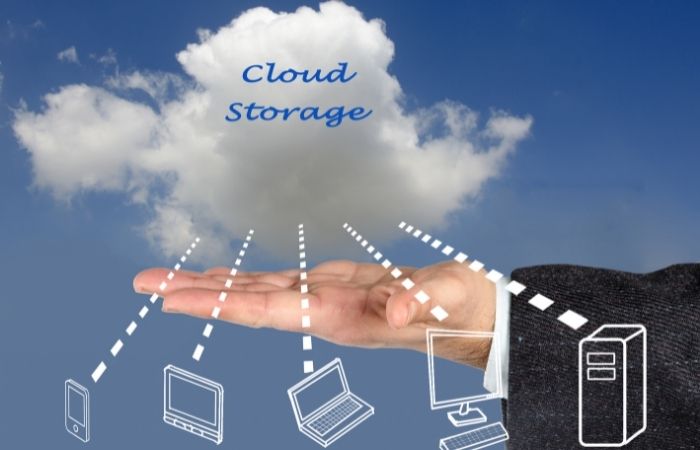
Increased accessibility
Some situations may force companies to adapt and adopt new ways of working. This is currently the case with the pandemic that is shaking the whole world, forcing structures to privilege telecommuting. Thanks to cloud storage, all employees can easily access their documents and tools used by the company via a simple internet connection. And this, at any time and wherever they are!
Maximum security
Whether they concern an individual or a company, data must be stored in a secure place. Indeed, their loss can cause serious consequences. Online storage is a way to benefit from a maximum protection. Indeed, in order to preserve the confidentiality of data, many hosting companies have end-to-end security with knowledgeless encryption. In addition, the data is stored on multiple servers in different locations.
Easier collaboration
For professionals, cloud services provide a whole range of tools that are very practical in everyday life. File sharing is made easier and it is possible to collaborate in real time with other partners on a project online. Creating and editing documents is also child's play.
Various features and technologies
Buying a cloud storage is the assurance of being able to benefit from many interesting features and technologies, such as synchronization technology! Thanks to LAN synchronization, for example, the user has the possibility of synchronizing various media via the local network. And what's more, it can be done in no time at all.
Less risk
With the cloud, one can launch his projects faster without needing a large budget. It is possible to test services for a certain period of time without having to make large investments. If you have your own servers, it takes many years to amortize them. The use of cloud storage therefore considerably reduces the risks.
In our opinion, the best brands of cloud storages in 2022 are :
PCloud is a Swiss data storage service that offers solutions for all users. Whether you are an individual or a company, you can use it to secure your information files, all thanks to a modern backup and synchronization technology at a preferential price.
Without doubt the most famous cloud service of the moment. Google Drive is not only a powerful data hosting system, but also a platform integrating many tools. It offers many alternatives to store different data: photos, videos, podcasts, and even your most sensitive documents requiring optimal security.
A beneficial and accessible solution, Mega is the cheap data storage service that everyone can adopt without any problem. Easy to use and offered at an attractive rate, this worthy successor of the famous Megaupload site stands out for its flexibility and generosity towards users, without neglecting the security of their data.
The service is intended for Prime users in order to allow them to benefit from unlimited storage space. For this reason, Amazon Drive is very popular with businesses. It is also very easy to use due to its compatibility with all existing media.
Who doesn't know Microsoft? The computer giant offers an extremely efficient storage service that is compatible with all of its tools and derivative devices. The storage is offered at a quite affordable rate with correct tools to secure the data well.
The diagram below will help you to get an idea of the typical prices for each price range (entry-level, mid-range and high-end).
However, more expensive does not necessarily mean better.
We therefore advise you to always consult our ranking before deciding, rather than blindly relying on price ranges.
Identify your needs correctly
The choice of cloud storage depends mainly on your needs in terms of data security and accessibility. If you have a small amount of data, you can turn to free solutions. On the other hand, if your data is large or an enterprise, prefer paid services that are more efficient in terms of storage and privacy.
Choose a service with a good reputation
That's clear! A cloud storage service with millions of subscribers is more reliable, unlike a data host that has recently entered the web. The latter is likely to offer enticing options, but it's better to entrust your data to a reputable establishment.
Compare offers
With all the offers available on the web, it's essential to do a comparative study before signing up for any service. Online comparators can be of great help in targeting the cloud storage that matches your expectations.
You can listen to music with cloud storage!
If the storage space of your mobile device has become too small to accommodate your playlists, it is quite possible to transfer them to a cloud storage. This way, you will have access to all your favorite music at any time.
Create a family sharing space
You have the possibility to create a space dedicated to all family members to share tasks, photos, memories, etc... This avoids repeating each other all the time, especially on chores, because everyone can access this space to see what is waiting for them, or to slip in some nice family photos.
Depending on the type of cloud storage you choose, having a substantial storage space is no longer necessary. Online storage makes life simpler, as data can be accessed on remote servers and all it takes is a simple internet connection.
Data storage goes through several relatively complex steps, which ensures heightened and nearly unbreakable security. Thus, the data is stored in servers of a cloud storage service which in turn are located in a data center. These servers can be located in various sites in different geographical areas.
The amount of money you have to pay to have cloud storage at your disposal depends mainly on the choice of storage service. As a reference, for a data volume of 2Tb, most providers offer a rate around 10 euros per month. For 100 GB, the rate is set at less than 2 euros per month.
The fact that you can remove your data or not depends on the providers. However, it is important to know that this step is not feasible with most cloud solutions, and this, for security reasons. For all that, the reversibility of the data is quite possible.
Every month we help more than 1 000 000 people buy better and smarter.
Copyright © 2022 - Made with ♥ by buyingbetter.co.uk
Your reviews and buying guides 0% advertising, 100% independent!